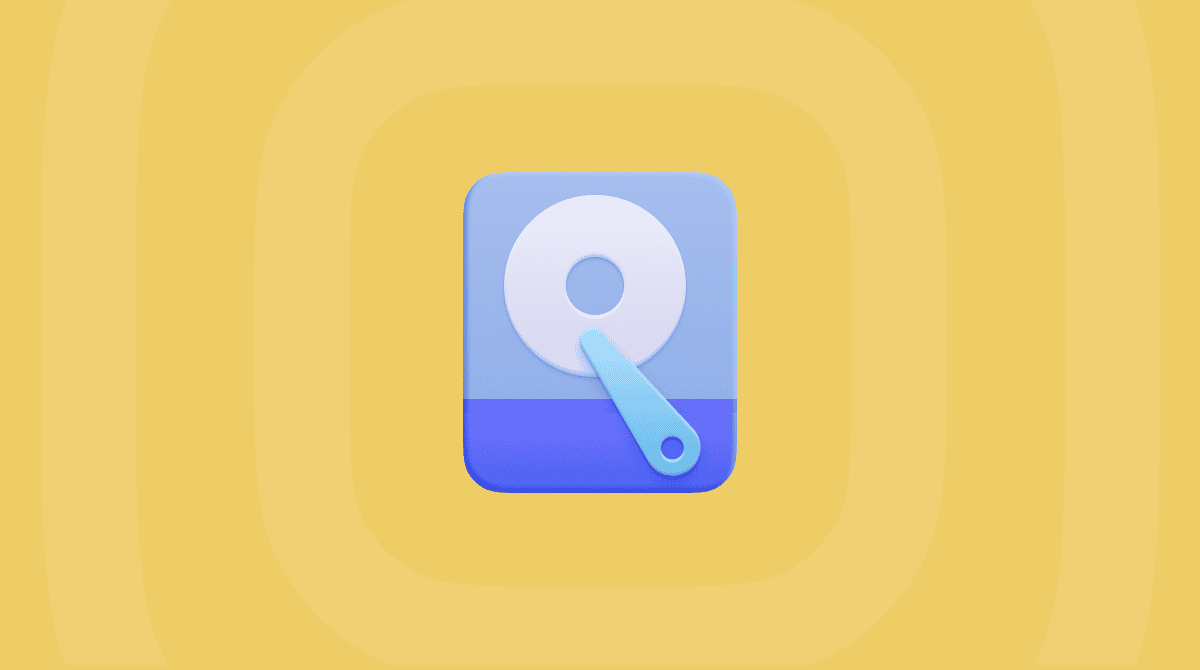If you’ve signed up to AppleCare or AppleCare+, you may have decided that you no longer need it or don’t want to keep paying for it. The good news is that you can easily cancel and get a partial refund. How much of a refund you get will depend on the plan you have (monthly payment or one-time purchase) and the subscription expiry date.
What is AppleCare+?
AppleCare+ (there is no longer an AppleCare option without the ‘+’) is an extended warranty program for Apple devices. It’s run by Apple, so you can use one plan to cover all your Apple products. There are monthly and annual subscriptions. The price depends on which products you add to the plan. Here is the list of prices for Macs:
- MacBook Pro 16in: $14.99 monthly; $149.99 annually
- MacBook Pro 14in: $9.99 monthly; $99.99 annually
- MacBook Air 13in: $6.99 monthly; $69.99 annually
- MacBook Air 15in: $7.99 monthly; $79.99 annually
- Mac mini: $3.49 monthly; $34.99 annually
- Mac Pro: $17.99 monthly; $179.99 annually
- iMac: $5.99 monthly; $59.99 annually
- Mac Studio: $5.99 monthly; $59.99 annually
As you can see, portable Macs are more expensive to cover than desktops. Simply because they are more likely to be damaged. And the price for iPads and iPhones is a little less than for Macs, but it also varies by device. Apple Watch is clearly cheaper, but again, unless you have a Hermes Watch, which costs the same as an iPad Pro or the latest iPhone model.
What does AppleCare+ cover?
As a Mac user, you get full coverage, but also if a fault occurs outside the standard warranty period, AppleCare+ also covers accidental damage. So, for example, if the screen gets broken or you spill coffee on your keyboard, you can make a claim under AppleCare+. You get unlimited incidents a year, though you have to pay something towards the cost of the repair, like the excess on an insurance policy.
You also get up to 90 days of technical support by phone or online chat.
What is AppleCare+ Theft and Loss?
This is an additional layer on top of AppleCare+ that adds coverage if your device is lost or stolen. However, it is only available for iPhone and costs $70 on top of the regular AppleCare+ fee.
How to cancel AppleCare+
The way you cancel AppleCare+ depends on how you pay for it. If you have paid the full cost upfront, you will need to contact Apple here.
You will need the serial number of your Mac (you can find it by clicking on the Apple menu and choosing About This Mac) and your original sales receipt.
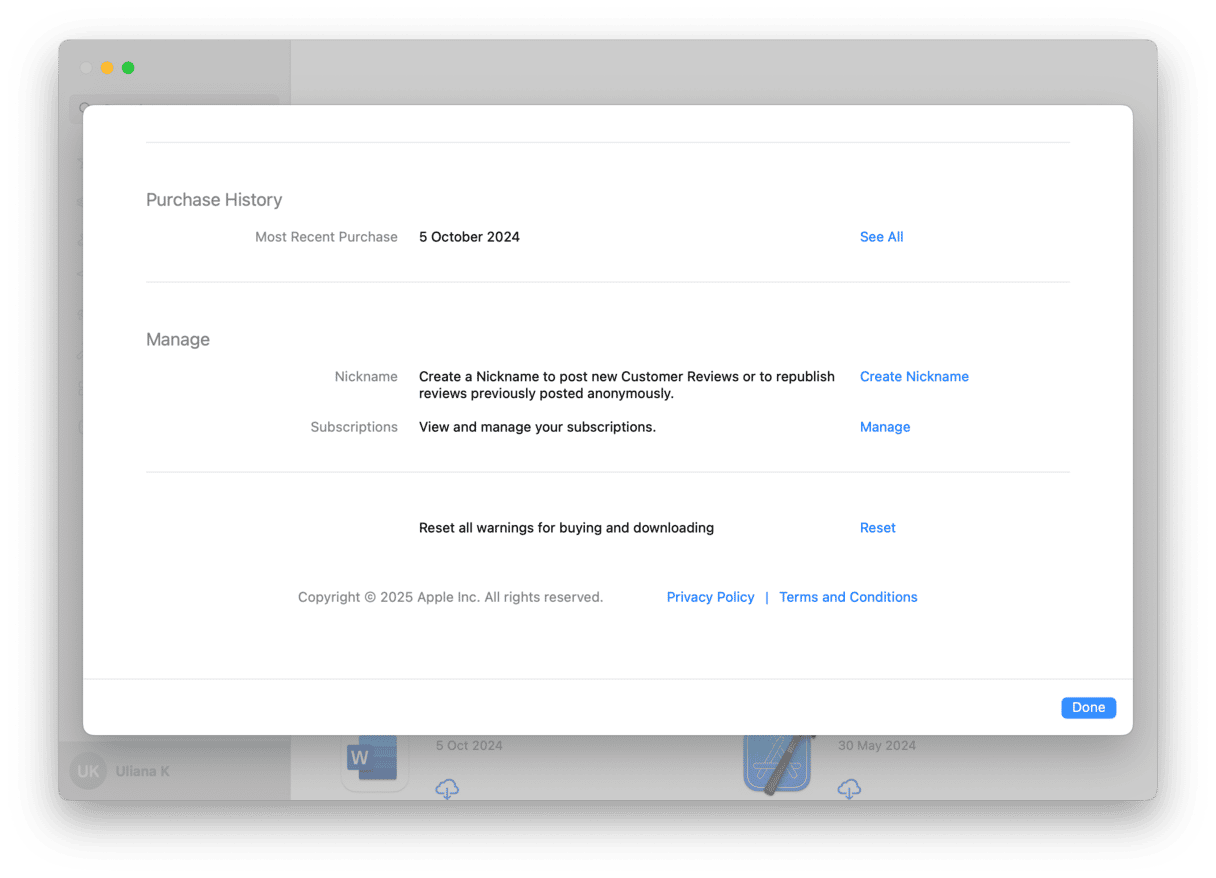
If you pay monthly or annually, you can cancel it on your Mac by doing the following:
- Open the App Store app.
- Click your name at the bottom of the sidebar. If you’re not signed in, click on the head and shoulders icon and sign in.
- Choose Account Settings.
- Sign in if you are asked to.
- Scroll down until you see Subscriptions, then click Manage.
- Select your AppleCare+ subscription.
- Click Cancel Subscription.
How much will I be refunded?
If you paid upfront for AppleCare+ you will get a full refund only if you cancel within 30 days after the purchase. If you cancel after 30 days, the refund will be based on how long is left until the plan expires, minus the value of any claims you’ve made. So, if, for example, you’re 18 months in and haven’t made a claim, you’ll get half the cost of the plan refunded. If you’ve made a claim, the cost of the service you received as part of that claim will be deducted from that half.
If you pay monthly or annually, you won’t be refunded. But in this case, no more payments will be taken, and Apple will no longer renew your plan at the end of the period.
What are the alternatives to AppleCare+?
There are a number of alternatives to AppleCare+. The first place to check is the warranty from the store where you bought your Mac. Some offer extended warranties that are almost as long as AppleCare — though they probably won’t cover accidental damage.
You should also check your home insurance policy. It may cover your accidental damages.
Finally, depending on where you live, some insurance companies offer policies designed specifically for electronic devices.
One thing that AppleCare+ and insurance policies won’t protect you from is things not working properly on your Mac or your Mac running slow (though the priority tech support may be able to help you).
The easiest way to keep your Mac running smoothly is to use CleanMyMac. It has a couple of features that will help avoid problems and fix them if they appear.
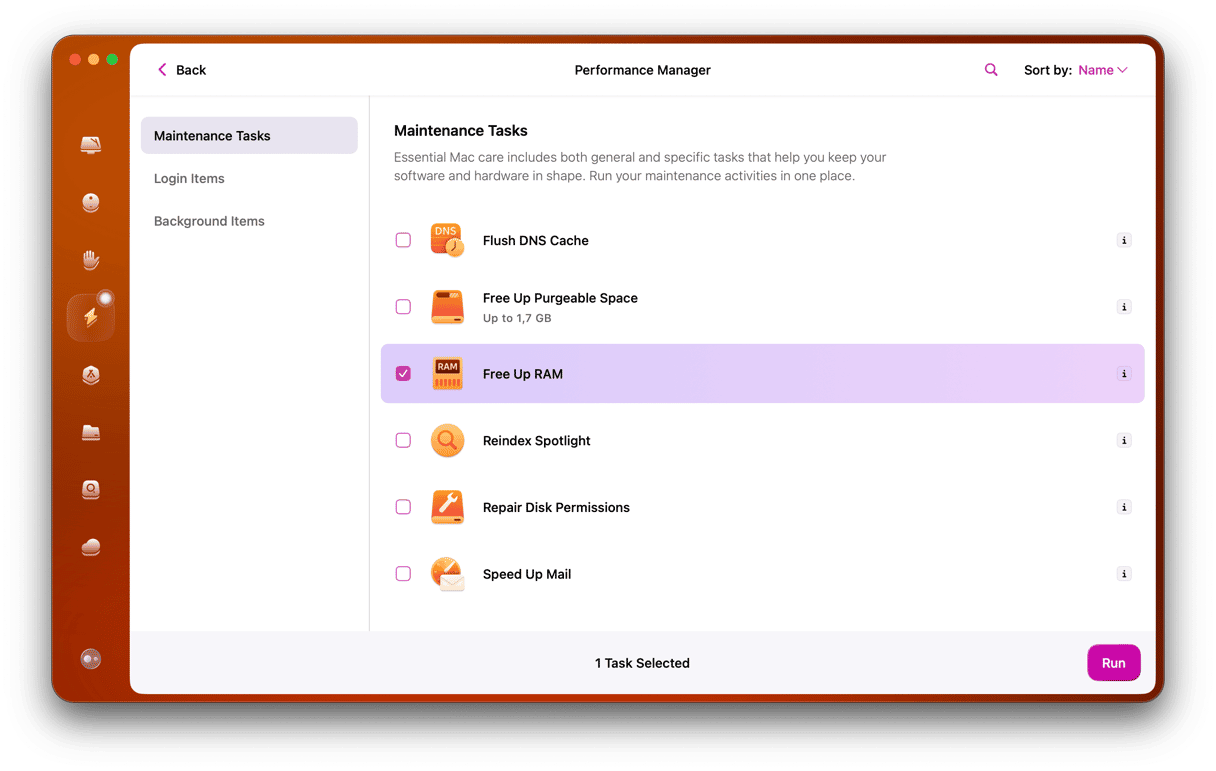
The first is Smart Care. It scans your Mac to free up disk space, for malware, and for anything else that might be causing your Mac to run slowly. The second is the Performance feature, which runs several tasks like reindexing Spotlight, freeing up purgeable space, and letting you manage background extensions and login items, all of which will improve the performance of your Mac. Get your free CleanMyMac trial.
AppleCare+ offers several benefits for Mac owners, as well as owners of other Apple devices. And for many users, the peace of mind it provides (particularly when it comes to accidental damage) can make it worth the cost. However, if your Mac is infected by malware or if its performance is reduced by files you’ve installed on it — it doesn’t give you coverage. That’s why it’s always a good idea to use CleanMyMac to keep your Mac running smoothly. If you decide to cancel AppleCare+, just follow the instructions above.