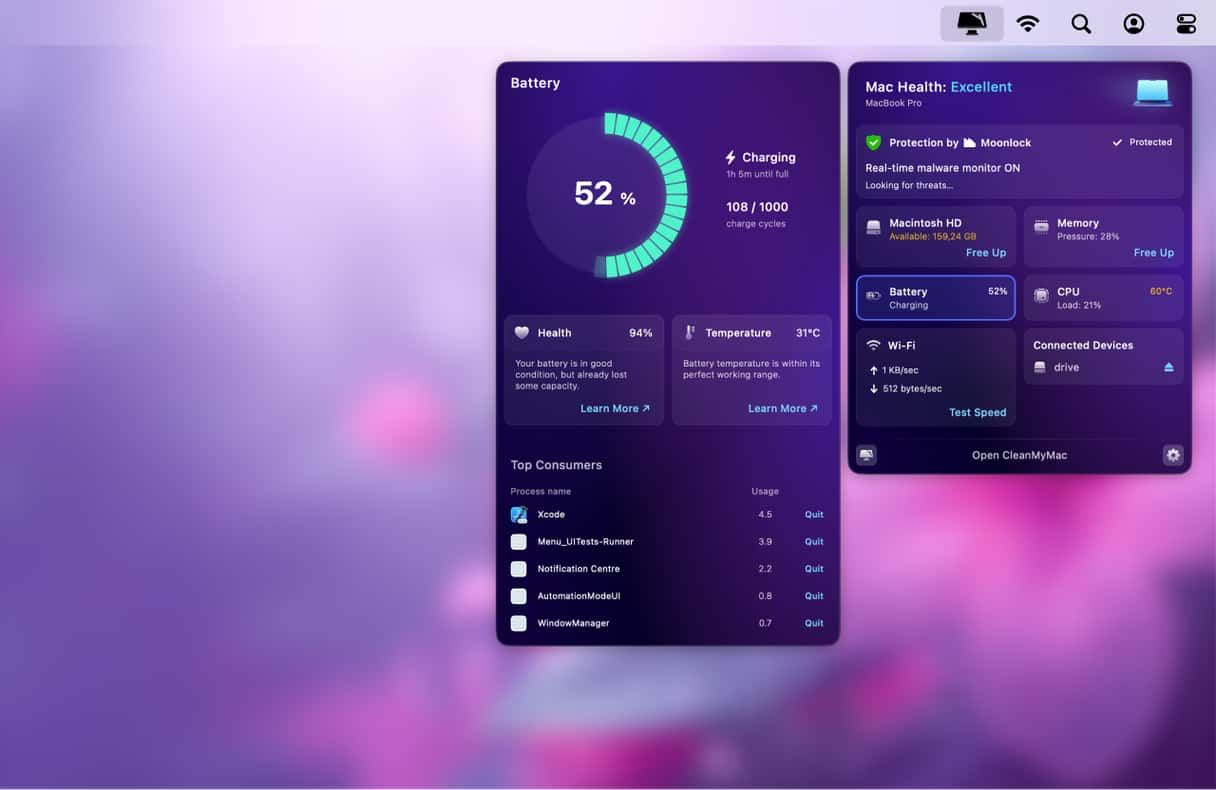Chargers have become an essential part of everyday life. Whether it’s for your phone, iPad, or MacBook, packing the right charger when you go on a trip or even just out for the day is essential. Many of us have multiple chargers for different locations or even just as a backup in case the main charger gets lost or damaged. And all those chargers can be expensive, especially if every piece you buy is always an Apple original charger. That’s why so many of us choose non-Apple chargers. However, one question most of us wonder about is: does using a non-Apple charger ruin your battery? We’ll answer that here and also tell you how you can keep your battery working well.

Does using a non-Apple charger ruin the battery?
The short answer is, in most circumstances, no. However, there are a few things to be aware of. Let’s deal with the Mac first.
Using a non-Apple charger with a MacBook
Over the last few years, Apple has shipped its portable Macs with two different types of charging ports: MagSafe and USB-C.
MagSafe

MagSafe was the standard until 2015 when Apple switched to USB-C. However, in 2021, it reverted back to MagSafe. If your Mac has a MagSafe charger, it’s safest to only use an Apple original charger. That doesn’t mean that non-Apple chargers will ruin your battery, but it does mean that there is a risk attached to using one. Unlike Lightning, another proprietary Apple connector, Apple never licensed MagSafe to third-party manufacturers. And those chargers, while they look just like a power brick, contain some pretty sophisticated components, some of which are there to prevent the charger from overheating.
Most third-party MagSafe chargers don’t have those sophisticated components, and so pose a greater risk of catching fire or giving you an electric shock. Those sold in reputable retailers should comply with local safety laws, but that doesn’t mean they will work reliably.
USB-C
USB-C is a different story. It’s an open standard, and lots of reputable companies make chargers and cables. What’s more, there are lots of Thunderbolt docks on the market that are designed to charge your MacBook. Some large displays even have USB-C connectors that charge your Mac as well as carry the video and data signals. You should make sure that the USB-C charger you use is from a reputable manufacturer, the cable is designed for charging, and the power output is sufficient to charge your MacBook. So, as long as you do that, you can use third-party USB-C chargers safely with your Mac.
Using a non-Apple charger with your iPhone
For the last decade or so, every iPhone Apple has shipped used its Lightning connector for charging. And there are thousands of Lightning cables on the market that can be used with USB charging plugs to safely charge your iPhone. Apple licenses the Lightning connector, and those manufacturers whose charges meet Apple’s standard for approval carry the ’Made for iPhone’ label. So, when you buy a third-party iPhone charging cable, look for that logo. At the very least, buy a cable from a reputable manufacturer. It will last longer and is less likely to cause problems for your iPhone.
Can I charge my iPhone with an old charger?
Yes, as long as the connector on the charger matches the charging socket on your iPhone, you will be able to use it for charging. Recent iPhones can also be charged wirelessly using a wireless MagSafe charger. If your iPhone is MagSafe compatible, you can charge it using any MagSafe iPhone charger.
Can I charge my Mac with an old charger?
This is more complicated than using an old charger with an iPhone. As we said above, Apple moved away from MagSafe for its MacBooks and used USB-C sockets for charging. Now, it’s gone back to MagSafe. However, there are now three generations of MagSafe, and the connectors are not compatible with each other. On top of that, the power rating of a MacBook Pro 16in charger is different from that of a MacBook Air. If the chargers have the same power rating and the same connector, then yes, you can use an older charger to charge your Mac. However, for the reasons we’ve already discussed, that’s unlikely.
Can I use MacBook charger for phone?
If you have a newer iPhone that comes with USB-C, then yes. You can also use a MacBook USB-C charger with an iPad Pro or recent iPad Air, as those have USB-C ports for charging.
However, if you still have an older iPhone, the answer is no. As we said earlier, MacBooks use either USB-C or MagSafe to charge. The iPhone still uses Lightning. There’s no way to connect a MacBook charger to an iPhone (the one rare exception is if you had a USB-C MacBook charger and USB-C to Lightning cable, then it may theoretically be possible).
Using a non-Apple charger is very unlikely to ruin your battery. And in the case of the iPhone and iPad, third-party chargers are very common. The Mac is slightly different, and particularly for those MacBooks with MagSafe connectors, it’s best to use an Apple charger. If you have a USB-C MacBook, you can charge it from another source, such as a Thunderbolt hub or a monitor, as long as it delivers enough power.