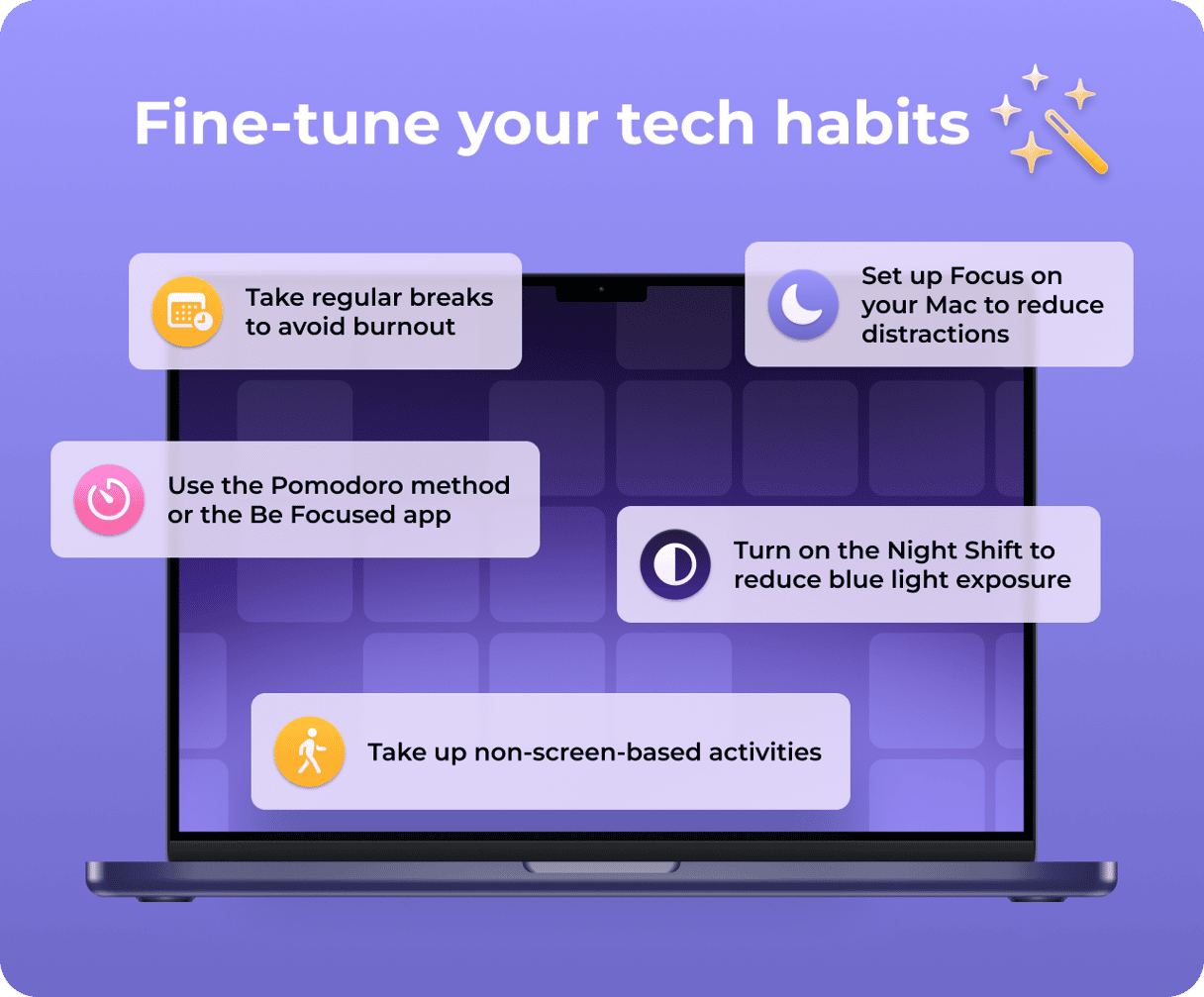On the MacPaw blog, we often talk about the importance of a clean workspace for clarity of thought and ultimate productivity. However, a certain level of chaos can sometimes spark our creativity and lead to inspiration in the most unlikely places. So why not embrace the mess and see what happens? With some simple tips, you can maintain your efficiency while still allowing your imagination to soar.
5 ways to embrace the mess and fuel you creative process
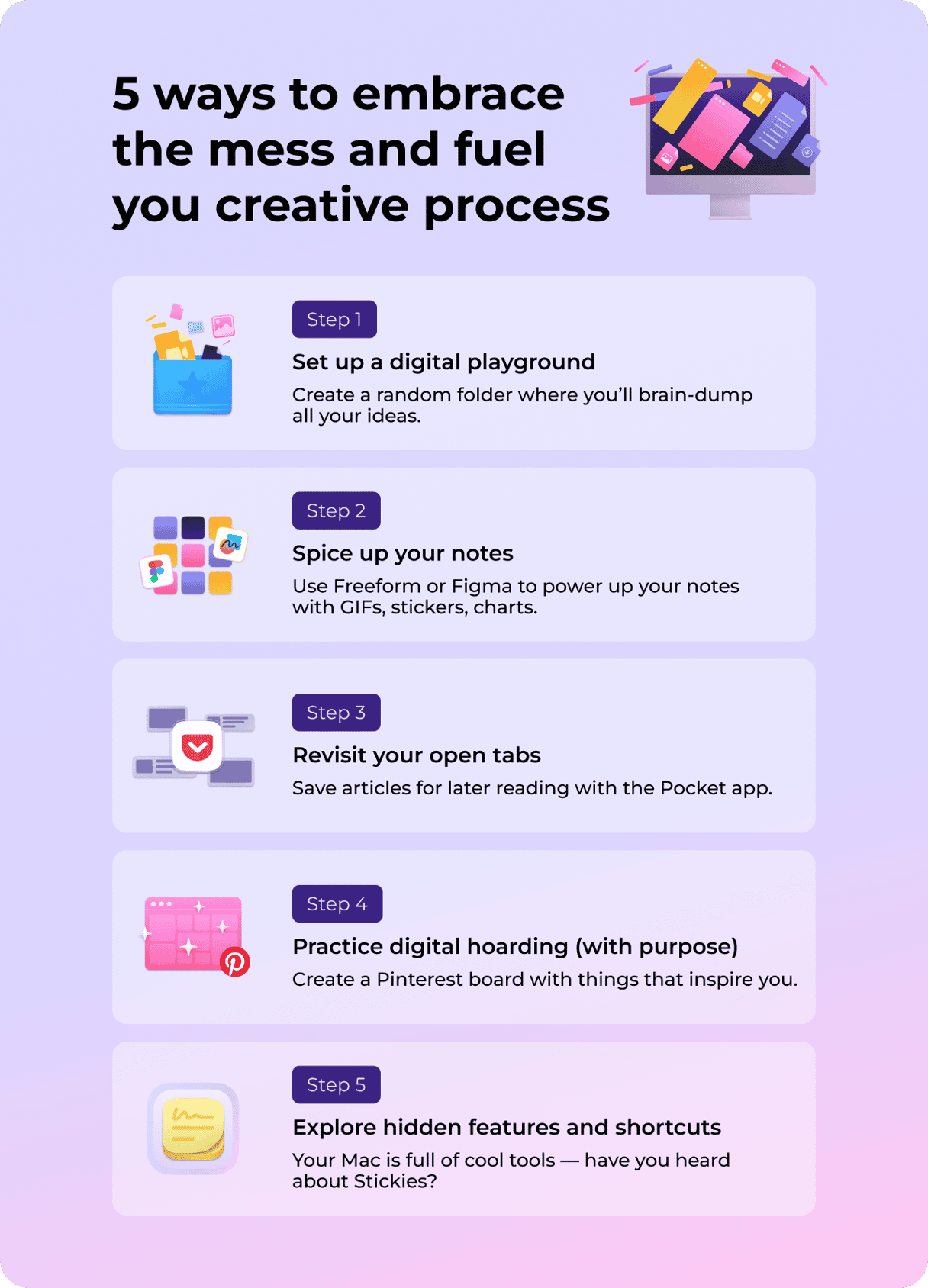
1. Set up a digital playground
A cluttered desktop can be the place where the magic happens. Turn it into your digital playground, where files can freely accumulate. If you don't want to ruin your perfectly organized desktop, you can use a random folder or the Notes app on your Mac: simply choose a dedicated spot where you'll dump all your ideas, screenshots, and sketches and revisit this station anytime you're in a creative rut.
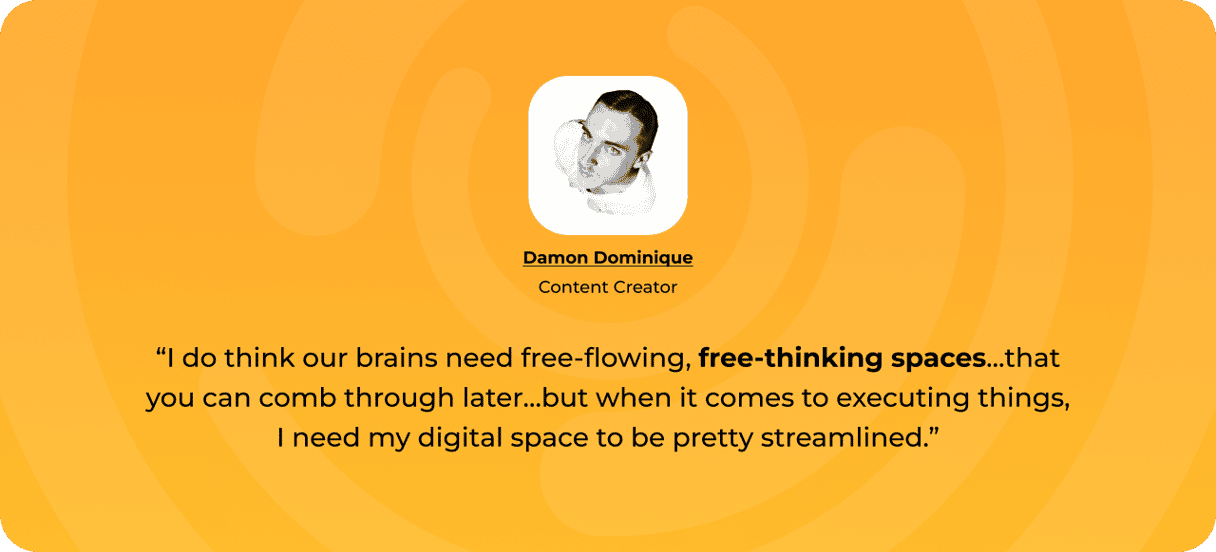
One of our favorite YouTubers, Damon Dominique, believes there’s a time for the mess and there’s a time for execution. Damon’s fine with chaos as long as it’s confined to a tab group or a Notion page.
2. Spice up your notes
Don't be afraid to experiment with your notes and make them a little disorganized. If you're having trouble coming up with a good sketch for your idea, consider using Freeform or Figma to help you illustrate your thoughts with GIFs, stickers, charts, and other fun tools that can help boost your creative process whenever you're feeling stuck.
3. Revisit your open tabs
How often have you stumbled upon an interesting web page or article while searching for something else? Your open browser tabs may be full of unexpected discoveries.
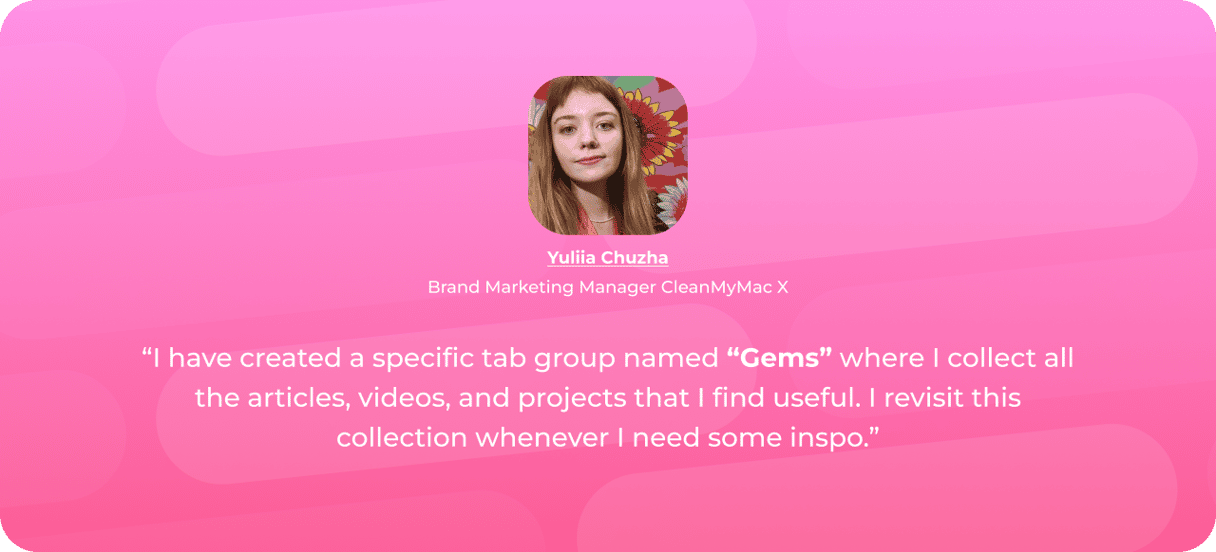
Our Brand Marketing Manager, Yuliia Chuzha, uses tab groups in Google Chrome to save all those interesting links (Yuliia calls them “gems”) for later reading.
4. Practice digital hoarding (with purpose)
While hoarding unneeded files and data can lead to clutter, accumulating things that inspire you may serve as a never-ending pool of ideas. Collect all your favorite quotes, random insights, images, songs, videos, and links and display them on a vision board. Think of it as a digital collage where you can throw all your messy creative thoughts together and sift through them later for gems of inspiration.
5. Explore hidden features and shortcuts
Our Macs have lots of lesser-known features that may foster your imagination and streamline your workflow. Embrace the variety of apps and tools included on your Mac, and be curious to try them out. You might stumble upon hidden gems that will spark new creative ideas.
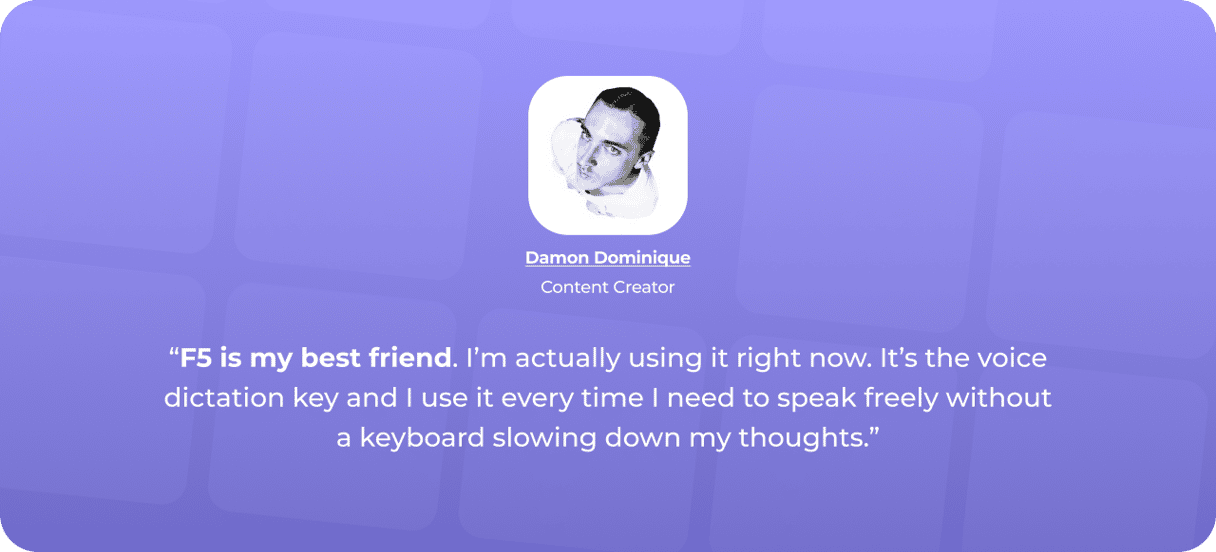
If you're looking for some inspiration, we've compiled a list of macOS tricks to help you optimize your Mac for ultimate creativity.
Turn clutter into clarity with CleanMyMac
Sometimes life gets a bit chaotic when you’re trying to finish an important project and suddenly get lost in the piles of screenshots, random downloads, old videos and ancient archives. Does it sound familiar?
Don’t let clutter impede on your creative process. Let CleanMyMac handle system junk files, traces of uninstalled apps, language files, and unneeded large files you haven’t opened in a while.
Get your free CleanMyMac trial and run Smart Care. It has three superpowers: cleanup, speedup, and protection of your entire system. Transform clutter into clarity and enjoy an uninterrupted creative flow ✨
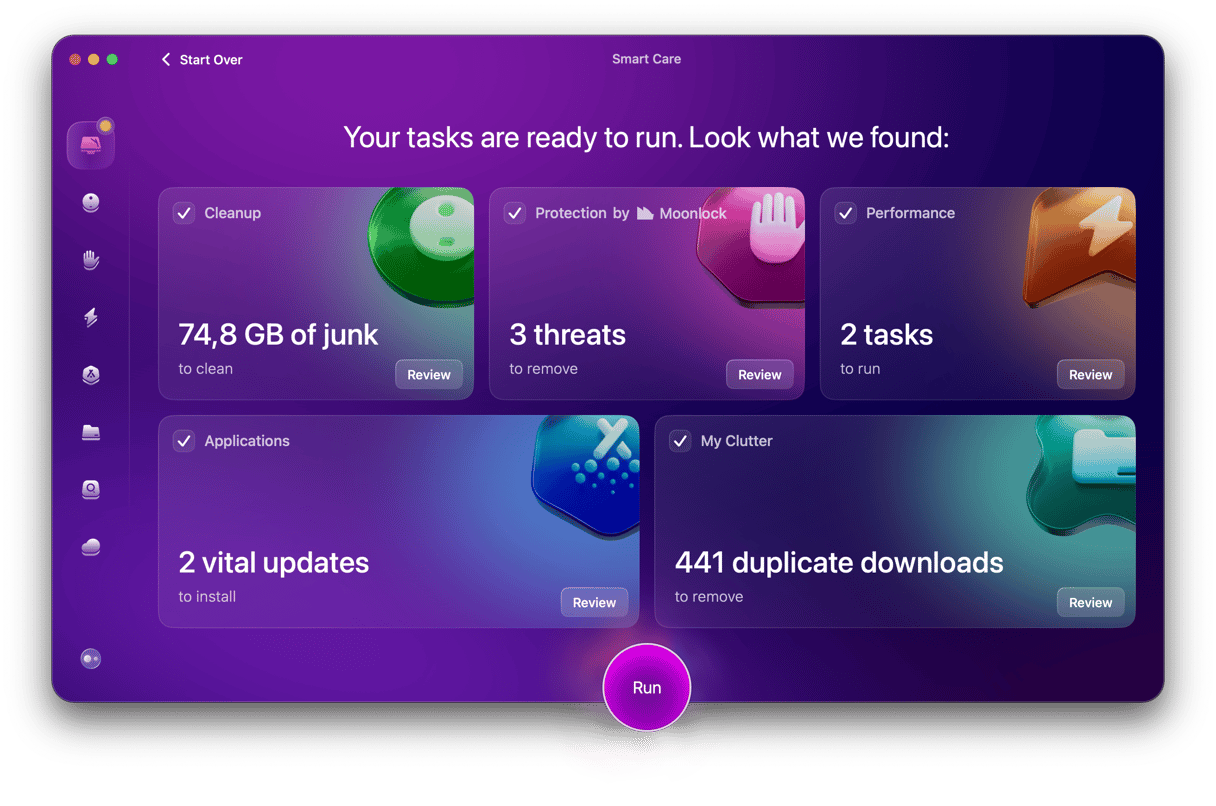
3 lesser-known macOS tips to maximize your efficiency
Separate the mess with multiple desktops
Did you know you can create multiple desktops on your Mac? Simply press the Control-Up arrow and click "+" to add a new space. This can help you mentally compartmentalize your mess: one desktop can be dedicated to work projects, and another one could be the space to let your creativity run loose.
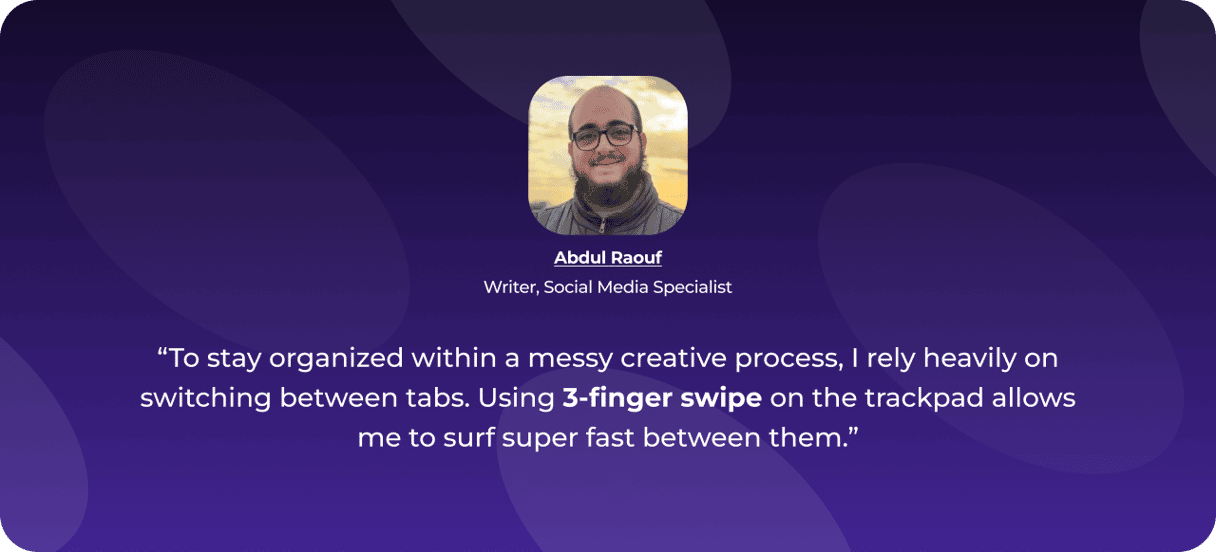
Abdul Raouf, one of the CleanMyMac users, shared that he always tries to keep his digital space clutter-free. To curb the mess, he merges every two tabs that relate together into pairs.
Multitask with Split View
With Split View, you can work on two things at once and use your Mac screen to its fullest potential. Hover over the pointer over the green full-screen button and choose which side of the screen you want to tile the window. Pick the second app you want to work with and you're all set to go.
Stick some notes
Stickies is more than just a note-taking app, it's a creative tool. It lets you create notes, lists, and even pictures in sticky notes right on your desktop. Stick a note with your ideas and get inspired every time you glance at your Mac's screen.
If you're looking for more tips to help you remove the digital clutter that's cramping your creativity, check out this video by Ryan Sutherland.
Embracing the mess doesn't mean tolerating it. It's about finding the balance between chaos and order that lets your creativity thrive. Mess could be the place where the ideas are born and nurtured. With the simple techniques and tools you can turn clutter into clarity and unlock your hidden creative self.