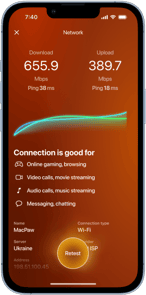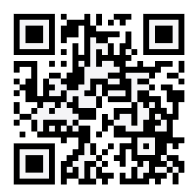Anyone who owns an iPhone is eventually going to need to clean the charging port. While we usually protect our iPhones with a sturdy case, we tend to shove them in purses and pockets without much thought toward protecting the charging port. But one day, it will suddenly stop charging on you, and you’ll either panic and run to the nearest Apple Store, or you’ll learn how to clean your iPhone charging port as part of your iPhone’s regular care.
Taking care of your digital clutter is just as important as cleaning the outside of your phone. Stay tuned as we share tips on how to clean your iPhone in and out.
Keep your iPhone charging port clean
The first time you clean your iPhone charging port, you will likely be amazed at the amount of dust, lint, and gunk accumulating in that tiny hole, eventually causing your iPhone to stop charging when plugged in.
The answer, of course, is to make cleaning your charging port a habit and not wait until it gives you problems. Yes, the charging component on your iPhone is quite fragile, no matter if your iPhone uses the lightning or USB-C port. If done incorrectly, you risk breaking the connectors, which would be a very expensive fix.
With the right tools and a little bit of finesse, you’ll find that cleaning your iPhone’s charging port isn’t as difficult as it seems.
Step-by-step guide for how to clean your iPhone’s charging port
It doesn’t matter what type of port your iPhone has; the process for cleaning it out is the same. Here’s what you’ll need to get started:
- A toothpick
- A flashlight or headlamp
- (optional) compressed air
Once you’ve gathered your materials, turn off your phone completely. You can do this by holding down either volume button and the power button on the right side of your phone until you see the power-off slider. For older phones, hold down the top power button until the power-off slider appears.
Slide to power off and follow these steps to clean your iPhone’s charging port:
- First, put on your headlamp or grab your flashlight and shine it into your iPhone’s charging port. Do you see debris? Use your light to periodically check on your progress as you are cleaning.
- Using a toothpick, very gently swipe the tip around inside the charging port to dislodge any debris. Do not push into the port and do not use anything metal inside the port.
- If you notice debris on the toothpick, wipe it off on a napkin or cloth before going back into the port for a second swipe. Gently move the toothpick from side to side to dislodge as much as possible. Use very light pressure!
- Once you’ve worked with the toothpick to the best of your ability, try plugging your iPhone in to see if it is charging properly.
- If your iPhone is not charging, consider using a few short blasts of compressed air into the port. It’s worth mentioning here that Apple does not recommend using compressed air, so complete this step at your own risk.
Giving your iPhone charging port a few gentle swipes with a toothpick should be all you need to keep your port clean. If the combination of toothpick cleaning and compressed air does not do the trick, you can assume that your charging port is faulty and contact Apple Support.
A gentle reminder to clean up digital clutter, too
Now that you’ve got a handle on cleaning your charging port, consider taking a few minutes to clean up your digital clutter. Check out this article — it provides a step-by-step guide for keeping your digital clutter under control.
Bonus tip: If you take a lot of photos on your iPhone, download CleanMy®Phone, which will allow you to sort your photos based on similar and duplicate images so you can quickly delete the ones you don’t need. It also find screenshots, screen recordings, TikTok videos, and other useless stuff.

Your iPhone works hard to ensure that you have the digital world at your fingertips. It’s up to you to keep your iPhone working properly, and keeping the charging port clean is one of the best things you can do for your phone.