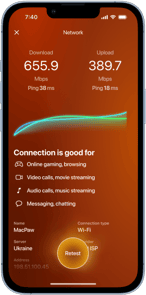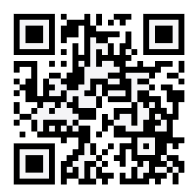For a seamless gaming experience, the iPhone is hard to beat. It comes equipped with powerful processors, plenty of storage, and a high-resolution display. The downside to gaming on an iPhone is the barrage of distractions—notifications and background activity can interrupt your gaming flow.
Enter Game Mode: Apple’s solution for an optimized, distraction-free gaming experience on iPhone. Here’s a guide on what Game Mode is, how to enable it, and why you should use it for an exceptional gaming experience.
What is Game Mode on iPhone?
New with the introduction of iOS 18, Game Mode on the iPhone is designed to enhance your gaming experience by reducing distractions and optimizing system performance.
When enabled, it minimizes notifications, limits background activity, and ensures that more processing power is dedicated to the game you’re playing. This can lead to smoother graphics, faster response times, and a more immersive experience.
How to turn On Game Mode on an iPhone
Enabling Game Mode is simple, very simple. To tap into the Game Mode, you just need to do one thing only:
- Enter the game.
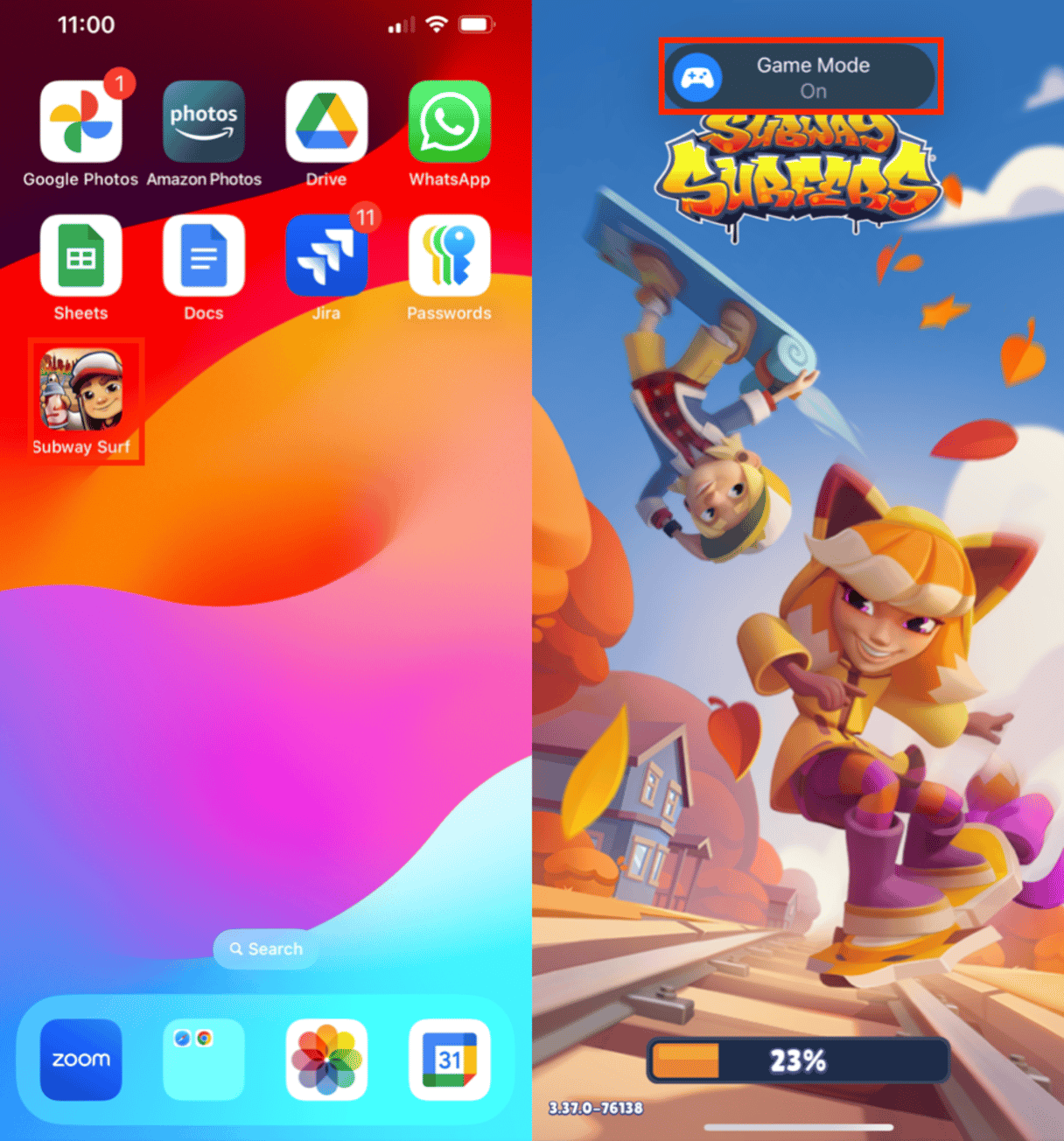
The Game Mode is enabled automatically once you open a game. Once enabled, you’ll notice fewer interruptions while gaming, as notifications will be restricted, and system resources will prioritize your game instead of background applications.
How to disable Game Mode on iPhone
Even though the Game Mode is on automatically, you still can disable it. Follow these steps to do that:
- Open your game.
- Tap on the pop-up “Game Mode On.”
- Toggle the switch back to ‘Off.’
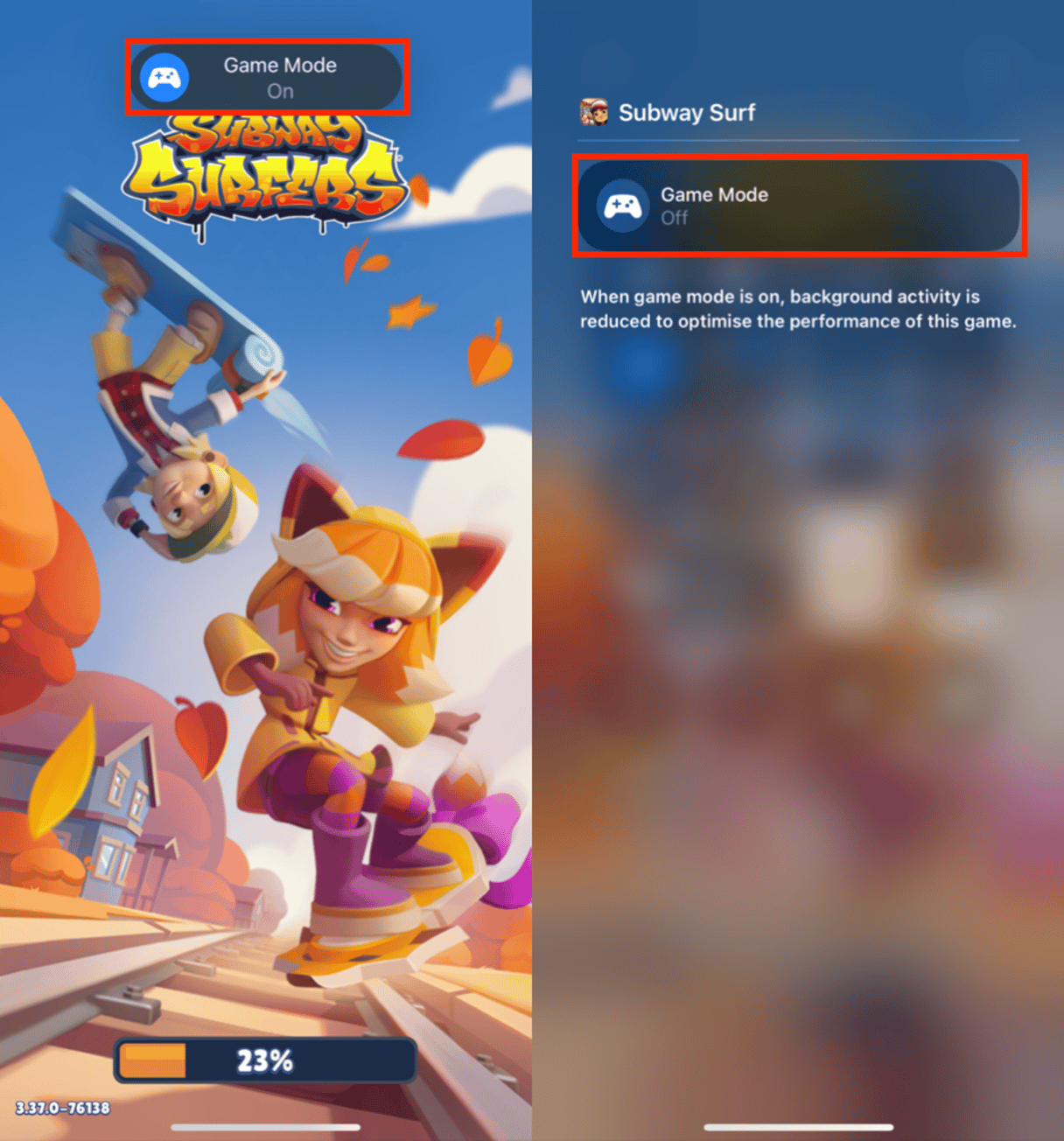
This will restore notifications, background app activity, and other system features to their usual state.
Keep Your iPhone at peak performance with CleanMy®Phone
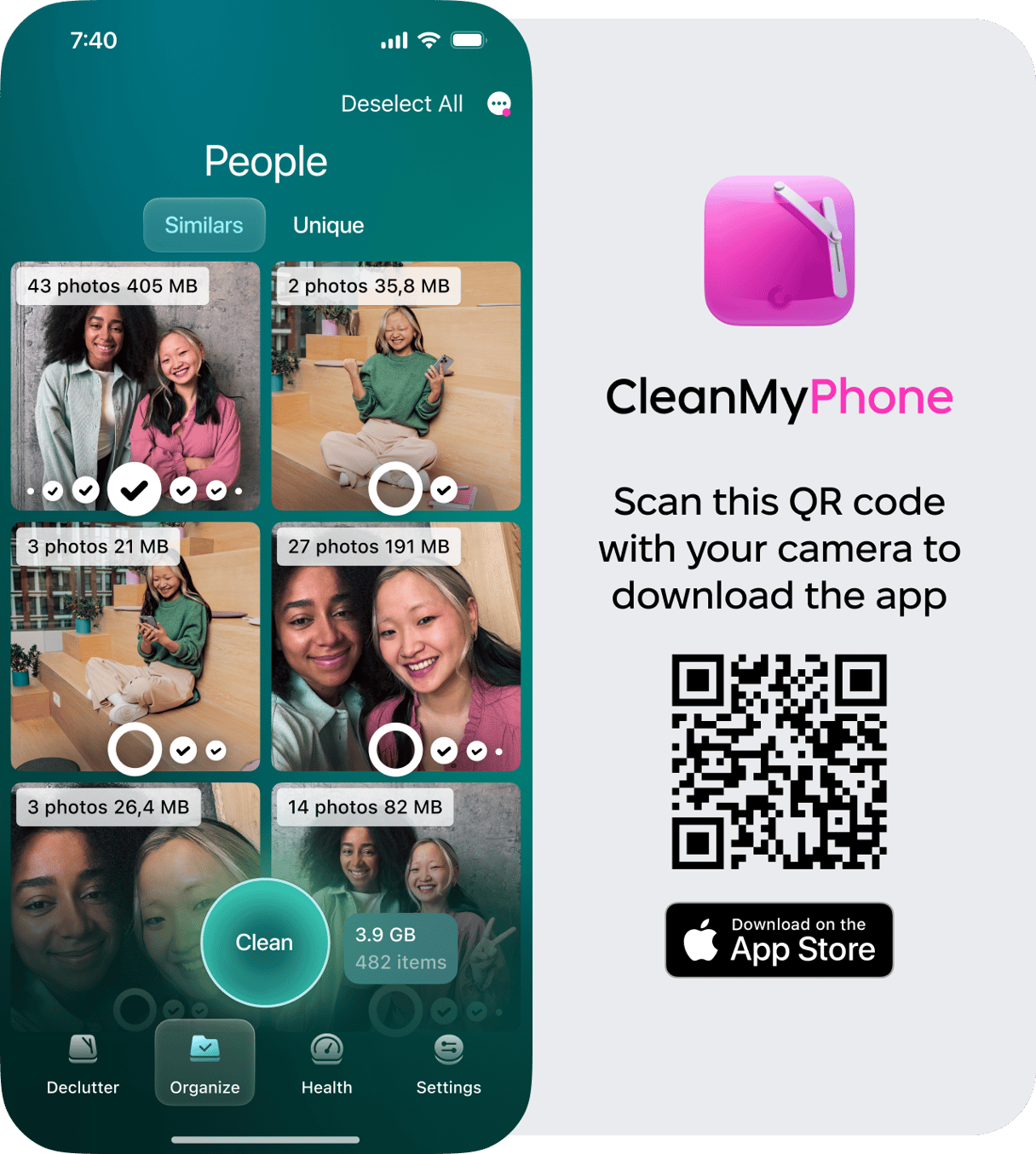
To get the most out of Game Mode, it’s crucial to maintain a clutter-free device. CleanMy®Phone can help you keep your storage in check by removing unused files, optimizing storage, and freeing up space. With less clutter, your iPhone can devote more resources to enhancing gameplay, making Game Mode even more effective.
Why should you use Game Mode on your iPhone?
Game Mode makes a significant difference if you’re an avid mobile gamer. Here’s why:
- Reduced distractions: Enjoy uninterrupted gaming by limiting notifications and minimizing background apps.
- Enhanced performance: With fewer system resources dedicated to non-essential functions, Game Mode boosts in-game performance.
- Battery optimization: By controlling background processes, Game Mode helps conserve battery power for longer gaming sessions.
Game Mode on iPhone is a handy feature that enhances the mobile gaming experience for iOS 18 users. Whether you’re aiming to improve performance or minimize distractions, Game Mode makes a noticeable difference. Happy gaming!