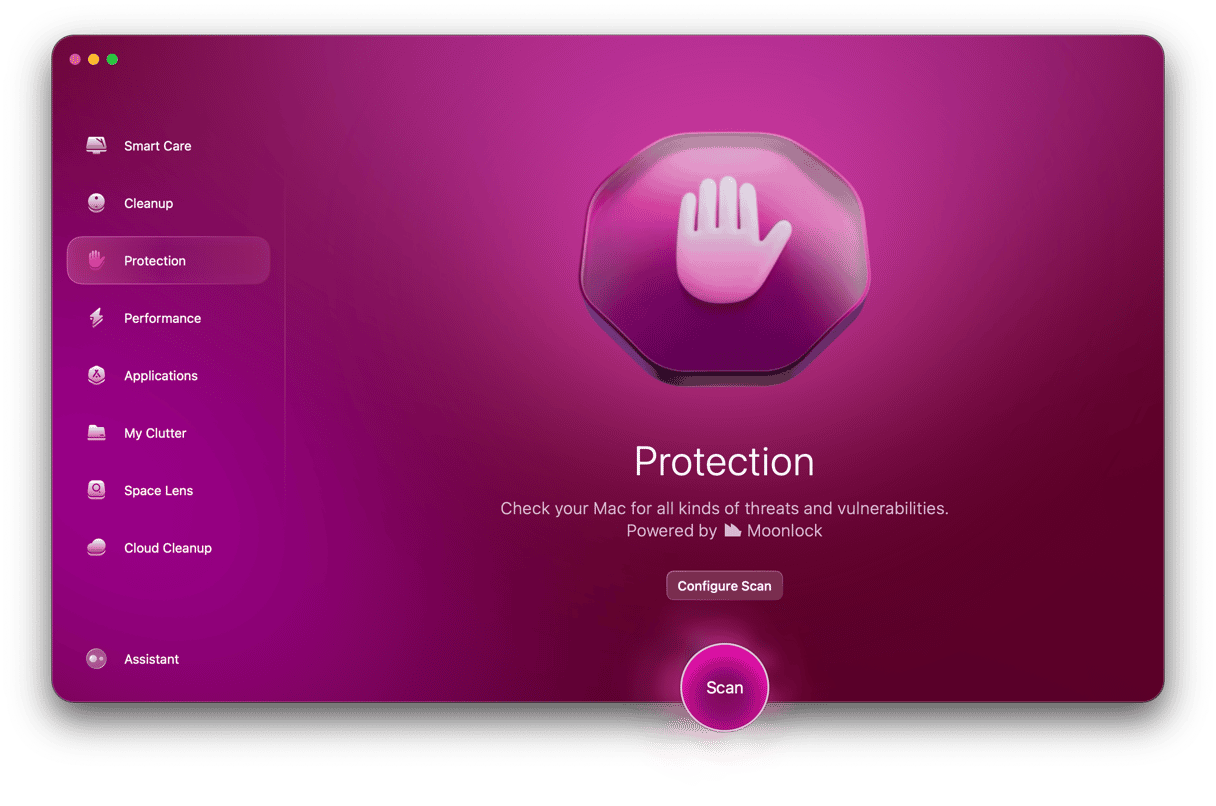As you use your Mac and install apps, it accumulates lots of files associated with those apps. Some of the apps are configured to launch as soon as you log in to your Mac, and others run permanently in the background until you disable them. Many of them provide important services to the applications you use regularly, like checking for updates, and are harmless. Others are unnecessary and could slow down your Mac or conflict with other files. One background item that many users have recently noticed appearing on their Mac is Google LLC. In this article, we’ll explain what Google LLC is on your Mac, what it does, and how you can remove it.
What is Google LLC?
Sadly, there is no specific detailed answer to that question because Google itself hasn’t said what Google LLC does. The best we can say is that it is a background item installed by one or more Google apps like Chrome or Google Drive and that it provides services to those apps that may or may not include checking for updates, syncing data, or storing login information. Mac users noticed it starting to appear on their Macs in 2023, so it looks like Google changed the way it manages updates or syncs data and applied that change via an update to its apps. So, when a Google app was updated on a Mac, Google LLC was added as a background extension. Google LLC is separate from the Google Updater background item, whose sole job is to check for and manage updates to Google applications on your Mac.
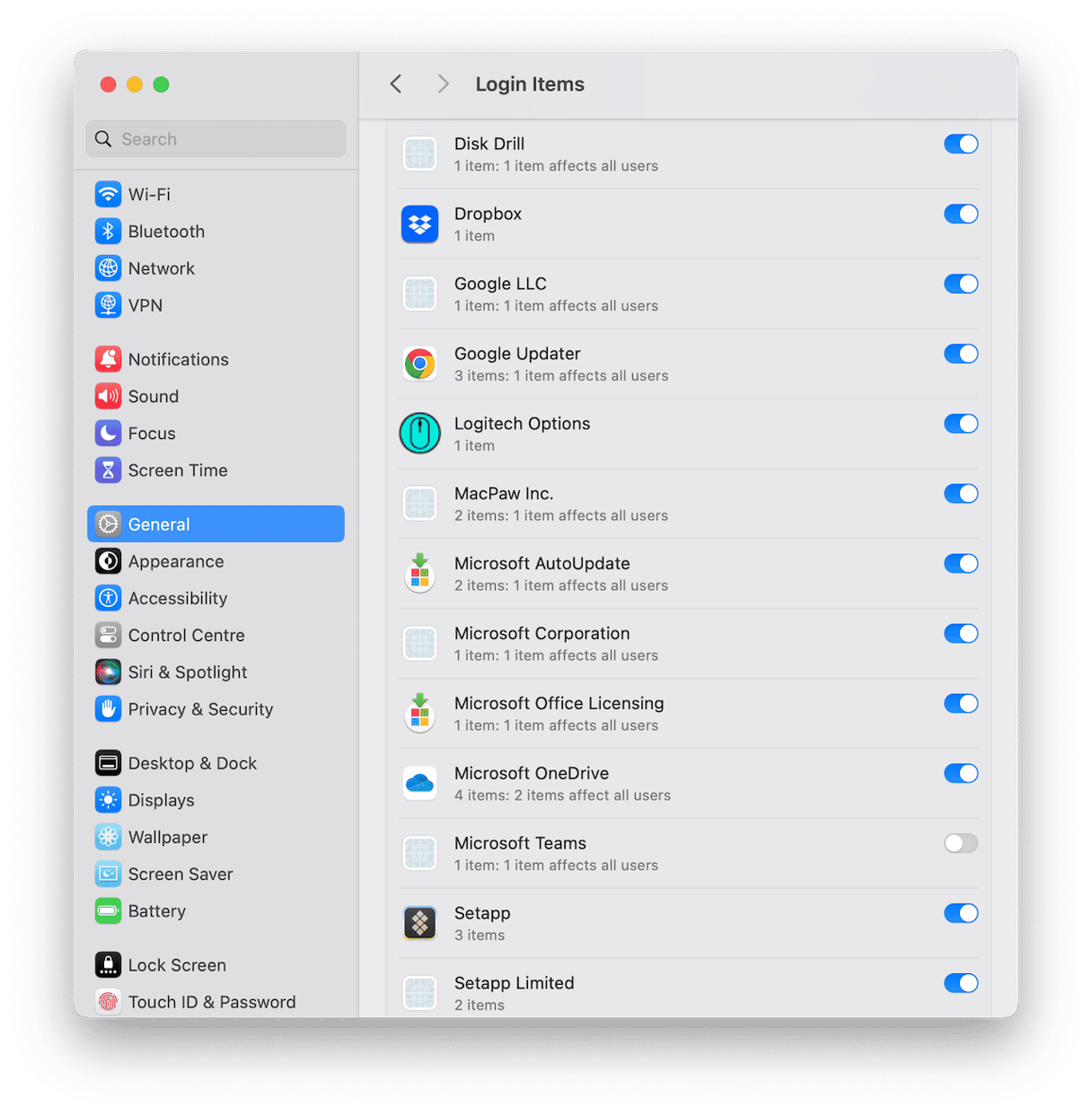
How did Google LLC get on my Mac?
Google LLC is installed when you install or update a Google application like Chrome or Google Drive. When an application installs a background item, macOS should tell you with a notification that says something like, ‘Software from Google LLC added items that can run in the background.’ Some users have complained that this wasn’t the case when Google LLC was installed. However, as the notification doesn’t specify the name of the background item, it’s possible that the notification was displayed, but it wasn’t clear what it referred to. After all, most of us ignore the notification that tells us an app or developer installed a background item, especially if the developer is one we trust.
Is Google LLC malware?
No. Google LLC may be unwelcome for many users but it’s not malware. It isn’t designed to do anything malicious. Though, because Google hasn’t said what it does, some users believe it harvests data or performs other undesirable activity.
How to remove Google LLC from your Mac
There is no simple way to remove Google LLC from your Mac without completely removing all Google apps. If you need Google apps for work, then that presents a problem. One option is to disable the Google LLC background item for a period and find out if your use of Google products is affected. It’s important to note that because Google LLC is related to Google Updater, you shouldn’t rely on automatic updates to work after you disable it and should instead update Google products manually when an update becomes available. Follow these steps to disable Google LLC.
- Click the Apple menu and choose System Settings.
- Go to General > Login Items.
- Look in the Background section for Google LLC.
- Toggle the switch next to it to off.
- Enter your admin credentials if asked to.
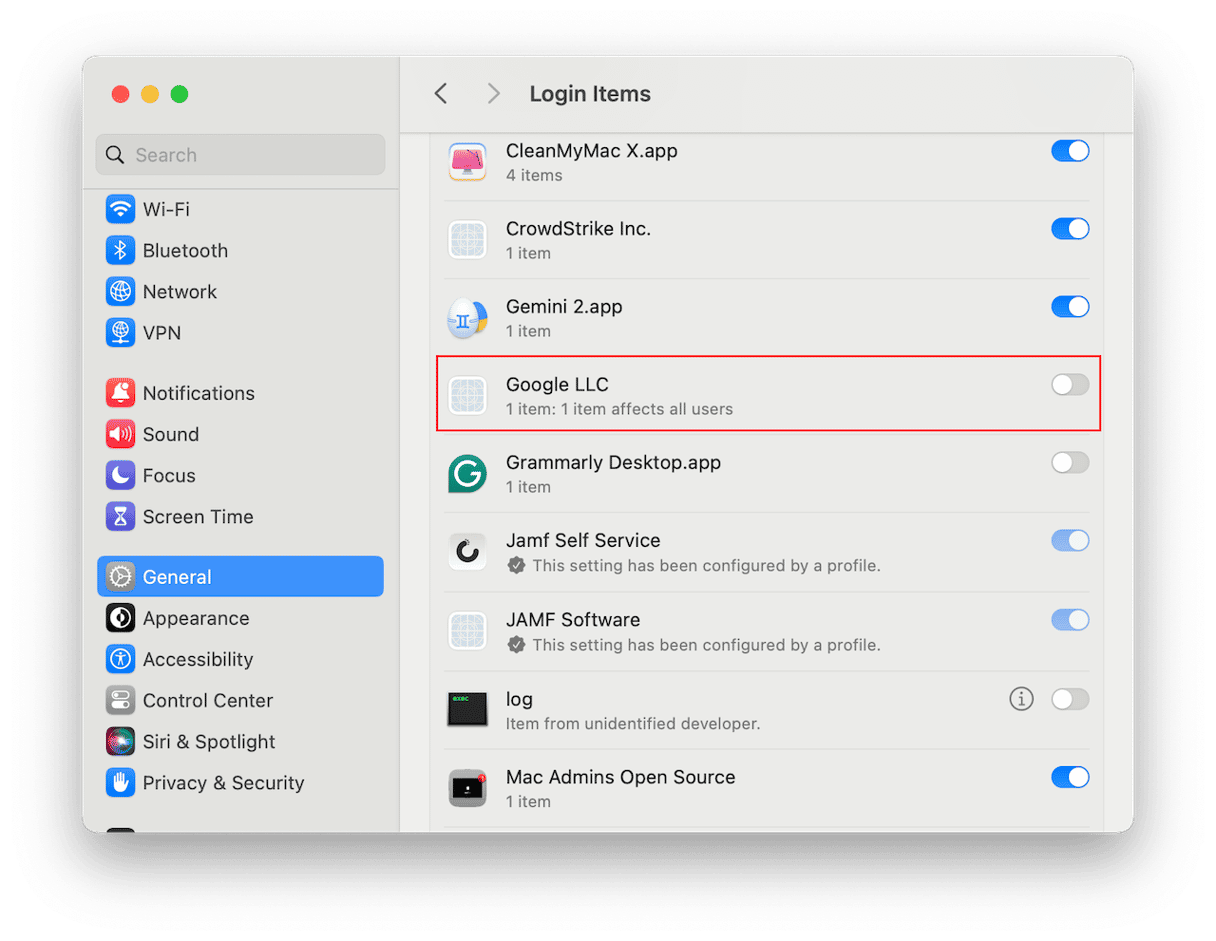
If disabling the Google LLC background extension creates problems, like persistent prompts to re-enable automatic updates, or Google apps not working properly, then the choice you have is to live with Google LLC enabled, live with the problems when it’s disabled, or uninstall all Google apps and find alternatives.
To uninstall Google apps from your Mac, first quit Google Drive and any other Google apps that are running on your Mac. Then do the following:
- Go to your Applications folder and drag Google apps to the Trash.
- Click the Finder icon in the Dock.
- Choose the Go menu > Go to Folder.
- In the text box, paste each of the folder paths below, one at a time, and at each location, look for files or folders with Google in their name and drag them to the Trash.
~/Library/Application Support/
~/Library/Containers/
~/Library/Caches/
~/Library/Preferences/
~/Library/Cookies/
~/Library/Logs/
~/Library/LaunchAgents/ - Empty the Trash.
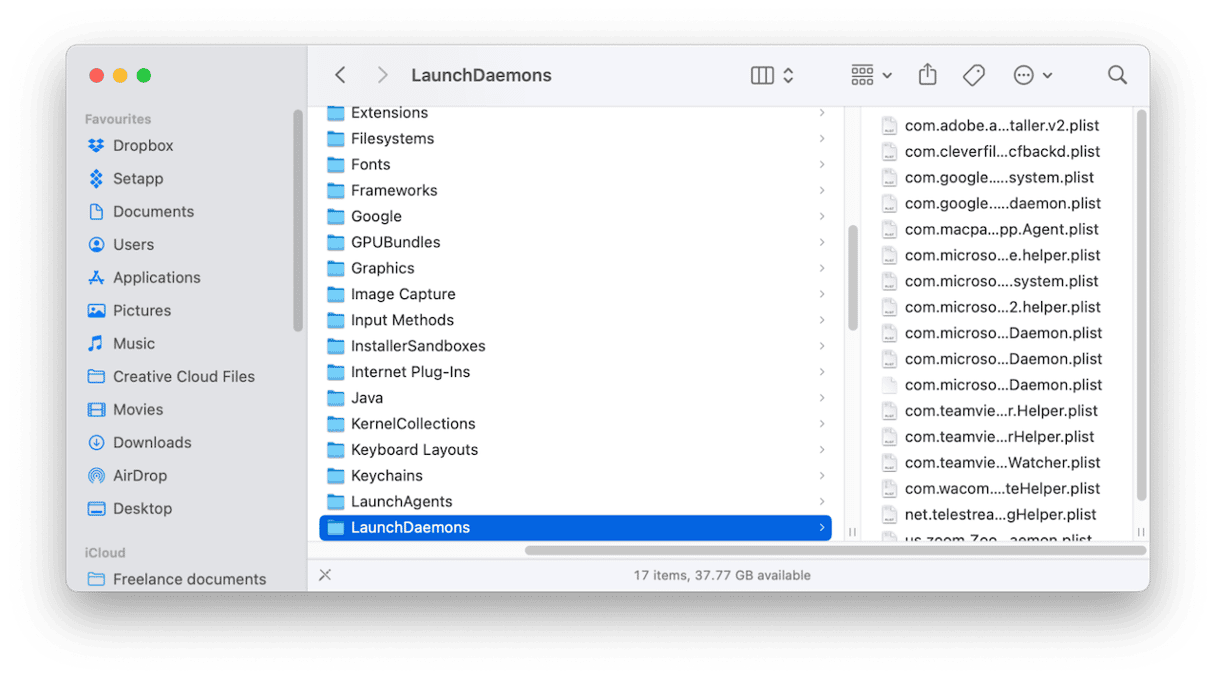
How to maintain your privacy while using your Mac
Many users are uncomfortable with the Google LLC background item because they have heard of processes that can gather data about your Mac on behalf of the company that installed the process. While that’s not common, there are lots of other ways your Mac can compromise your privacy. These include the permissions you give applications to access your microphone, camera, and files and folders, your Recent Items List, browser history, downloads, and search history, cookies, and the list of Wi-Fi networks you’ve connected to that your Mac keeps and syncs with your other devices. If you’re serious about your privacy on your Mac then you should review that data regularly.
However, that’s not easy and takes a long time if you do it manually. Thankfully, you don’t have to do it manually. CleanMyMac's Protection tool can do the hard work for you. It scans your Mac, identifying all those permissions and all that data, and then presents it to you in a way that makes it easy to revoke application permissions if you want to or to clear, for example, browser data or your Recent Items list.
Here’s how to use it:
- Open CleanMyMac and find the Protection tool in the sidebar.
- Click Scan.
- After the scan is complete, click Manage Privacy Items.
- Choose between Privacy and Application Permissions features.
- Select items for removal and click Remove.
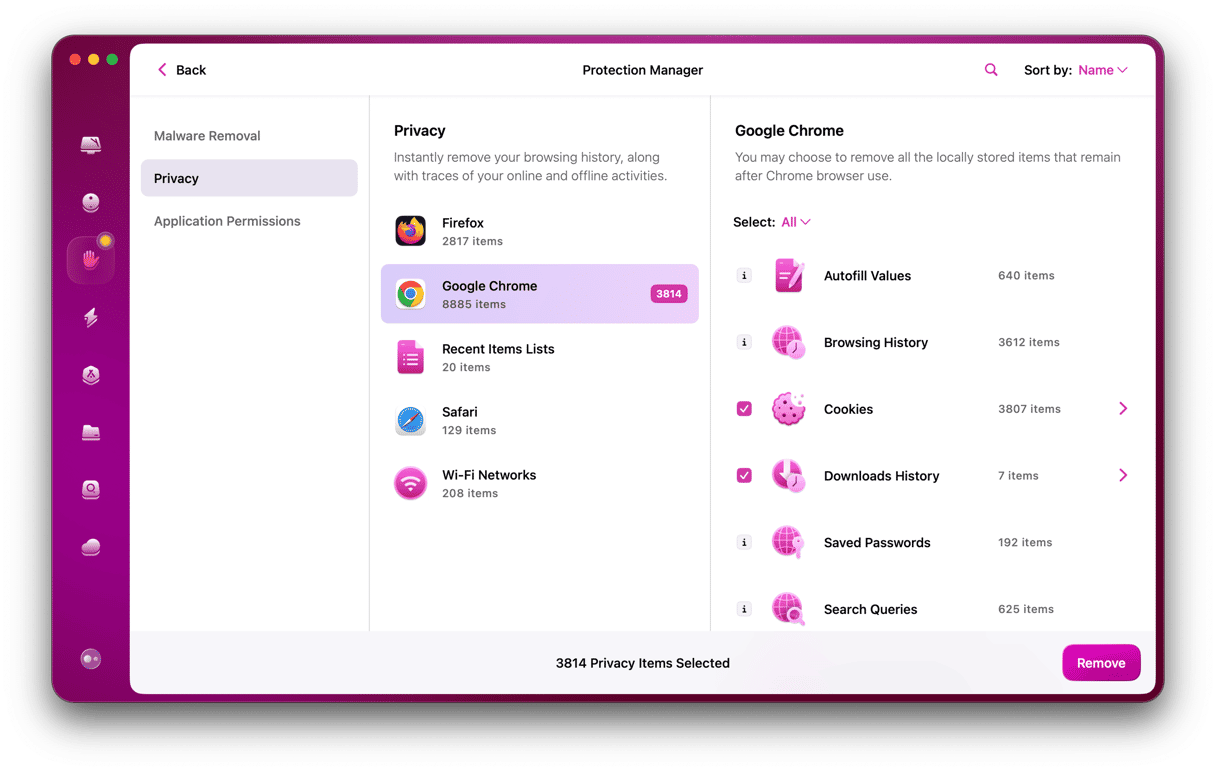
Google LLC is a background extension that is installed when you install or update a Google app like Chrome or Google Drive. It’s not clear which Google apps install it or what it does. However, it does seem to be linked to managing updates and syncing data across your Google account. If you are certain you don’t want it on your Mac, the best idea is to probably uninstall all Google applications and find alternatives. As a compromise, you could disable it in System Settings > General > Login Items and check if it has any effect on the Google apps you use.