If you’re planning on buying a new PC or upgrading your existing computer, the first question you’ll probably ask yourself is ‘how fast does it need to be?’ If you believe the hype, only the fastest, most powerful model, loaded with RAM and a ton of storage space will do. However, the truth is that for most users, a basic PC is more than powerful enough. Most people use a computer for email, browsing the web, and running office applications like a word processor and spreadsheet program. For those tasks, even at the lowest cost, the most basic PC will do the job.
When you need a faster and more powerful PC
There are some tasks where a more powerful PC will be of significant benefit.
1. Gaming
There’s a reason many gamers spend thousands of dollars on powerful desktop or laptop computers with fancy cooling systems. Modern 3D games place huge demands on graphics processing units (GPU) in order to manipulate thousands of polygons every second. Put simply: the more powerful the GPU and the more RAM it has, the higher you’ll be able to set the frame rate and graphics quality in a game.
In between the lowest cost PCs and the hugely expensive gaming PCs, there are many options for CPU, RAM, and storage. And several other tasks benefit from increased power. Video editing is one such application. Editing video involves manipulating thousands of still images, or frames, very quickly so that the editor can preview the results of an effect or adjustment in real-time. In addition to a powerful GPU, that requires lots of computer memory/ RAM (16GB minimum) and fast storage.
2. 3D modelling and animation
The sheer number of calculations involved in rendering 3D models and the speed with which they need to be carried out means a fast processor and powerful GPU are necessary. Typically a quad-core processor is a minimum requirement.
3. Design
Computer-aided design is another field that benefits from lots of computer processing power, plenty of RAM, and a speedy graphics card. CAD models are often 3D and include complex shading. That, together with the calculations performed in the design process, makes a powerful PC a must.
4. Scientific applications
Scientific applications are another category where a more powerful PC than a basic model is an advantage. Again, the reason is that these programs perform thousands of calculations in order to solve equations, create and render models, and generally manipulate data. The faster your PC’s processor and the more RAM it has, the better.
Upgrade an old PC or buy a new one?
Surprisingly, the answer is probably neither. Even if you’ve noticed that your computer is starting to run slowly, there are several things you can do that will boost PC speed without having to pay for upgraded hardware or buy a new PC.
Tip: If you decide that you want to spend money on hardware, replacing your hard drive with an SSD will make a noticeable difference to start-up times. And adding more RAM will probably be the most beneficial upgrade in terms of overall performance.
Here are some of the things you can do to improve your PC’s performance without buying new hardware:
• Disable autorun applications to speed up startup times
• Uninstall applications you don’t need to free up disk space
• Clean out Windows’ registry database to improve overall
• Get rid of temporary files and other junk
• Uninstall browser extensions you don’t need – browser extensions can be very useful, but they occupy RAM and can slow down your browser
Each of the tasks above will contribute a little to improving your PC's performance and freeing up disk space. Together, however, they will make a noticeable difference – enough that having down them, you may decide you don’t need to spend money on hardware at all.
You can do each of the tasks manually, using tools built into Windows. However, it’s a lengthy and tedious process. Luckily, there is an alternative — CleanMy® PC. With its friendly interface, step by step workflow, and the speed with which it allows to accomplish tasks, CleanMy® PC makes it much easier to complete the list above tasks.
CleanMy® PC’s interface is split into tools, each of which is listed on the left-hand sidebar. For example, there’s one for Autorun, which allows you to disable startup programs, and another called Registry that allows you to clean up Windows’ registry database. The main unit, My Computer, makes it very easy to quickly clean up junk files like caches, logs, and temporary items at the click of a button.
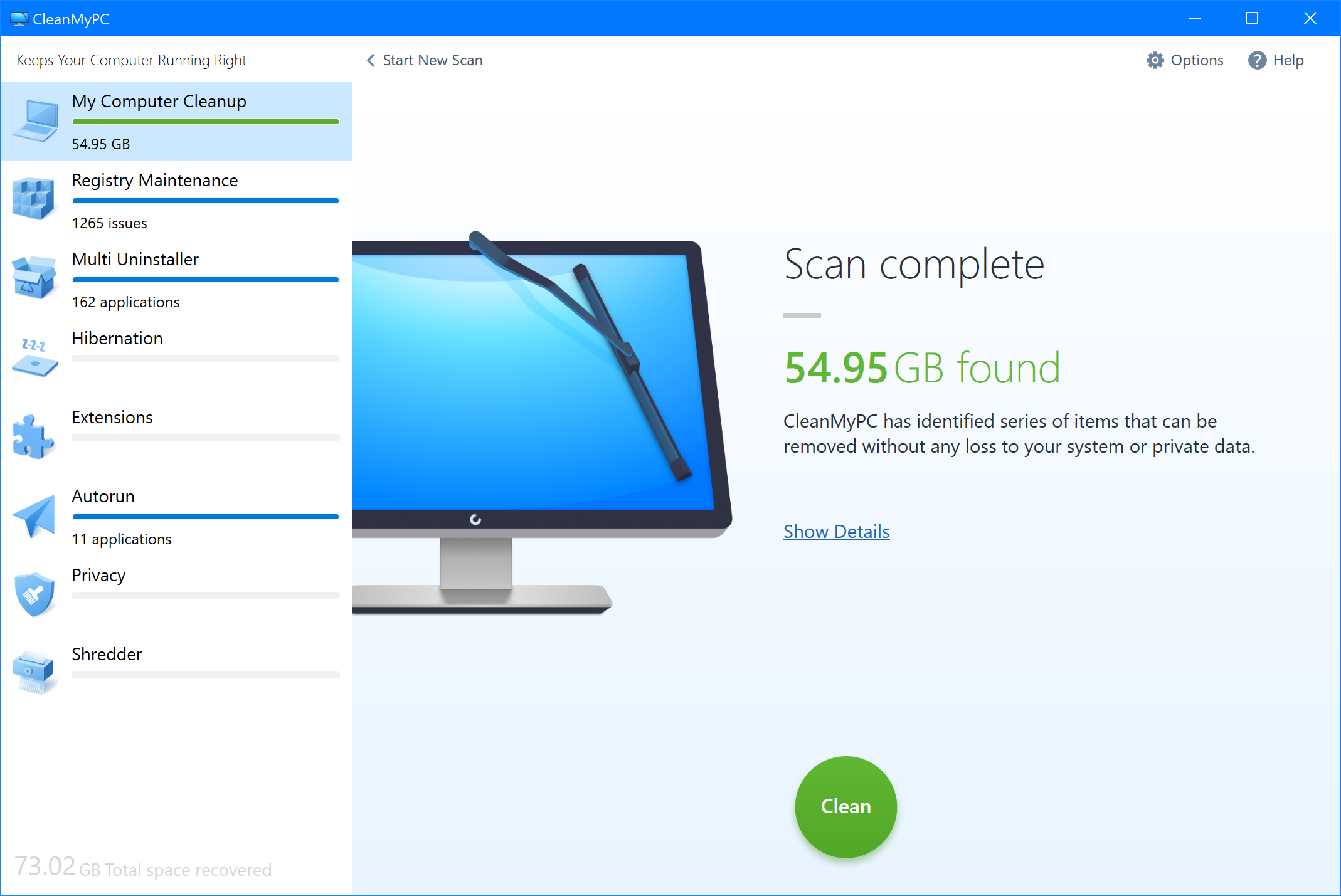
As you can see, there’s no single answer to the question ‘how fast does your PC need to be?’ It depends entirely on
what you use your PC for. Most of us spend most of our time on a PC using a web browser or email client, with
perhaps the occasional word processing document or spreadsheet. For those tasks, a basic PC is absolutely fine,
and your choice of which one to buy is likely to be more about build quality and the size of the display than
the CPU's power. For some tasks, like gaming and video editing, a much more powerful machine is necessary. The
best news of all is that you can significantly improve your computer's performance using the tasks outlined
above, all of which can be accomplished very easily using CleanMy® PC. Download and try CleanMy® PC now and see the difference a
good cleanup can make.



