If you want to get a little more creative with your photos, there’s a variety of cool photo effects that can be applied with iPhone photo filters — and whole range of apps to get those filters from.
Here are the best filter apps for your pictures:
- VSCO
- Snapseed
- A Color Story
- Retrica
- Afterlight 2
- Enlight
- Polarr
- Mextures
- Pomelo
Clear unwanted photo copies
Every time you use a filter app, it saves an edited copy to your iPhone, leaving you with two slightly different versions of every photo. Try CleanMy®Phone to get rid of the copies you don’t need and keep just your favorites.
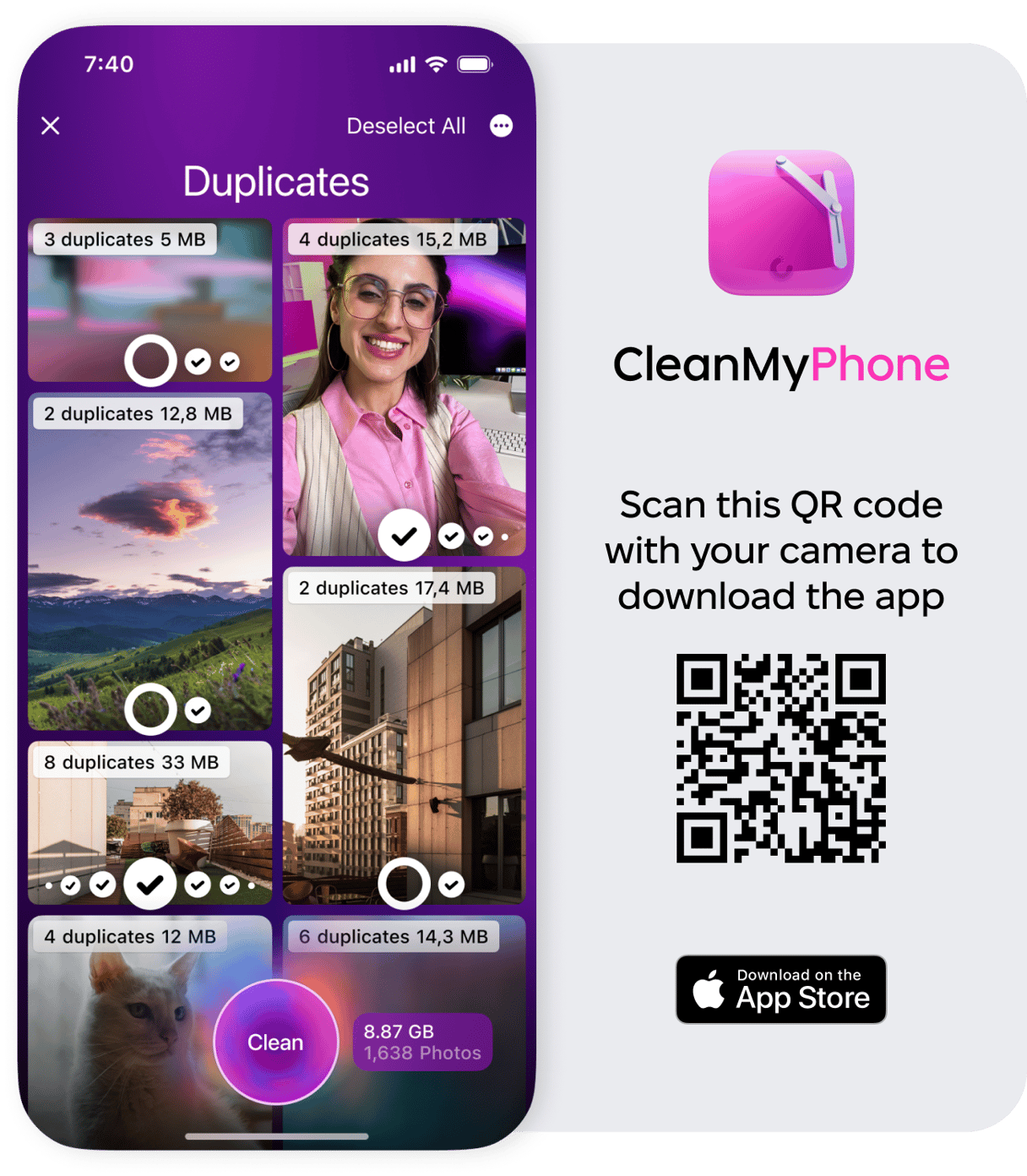
VSCO: All-around the best photo filter app
If you’re looking to up your photography game without overpowering your shots with showy edits, look no further than VSCO. This powerful filter photo editor includes more than 20 free filters in both color and black-and-white, which are organized into collections so that it’s easy to find the perfect one for your needs.
While VSCO is free to download, you can buy additional collections if you want to experiment further with different effects. VSCO also includes a social sharing platform similar to Instagram.
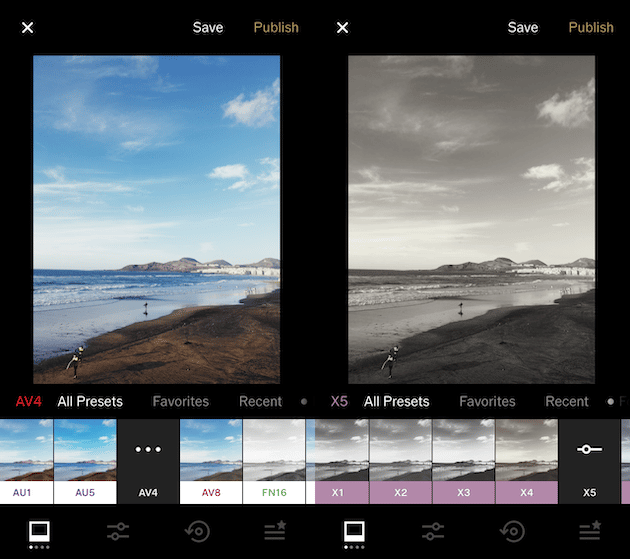
Instagram: Classic iPhone filter app for social sharing
Instagram and its accompanying photo filters have become iconic in the world of social sharing, and with more than 100 million users in the United States alone, this app is well worth exploring. Instagram includes a variety of filters, ranging from subtle to extreme, and new ones are always being tested and added. According to Bustle, the most loved and used Instagram filter in the United States is Clarendon, with its strong highlights and bright colors, but every filter seems to have a serious following.
Snapseed: The best free photo filter app
This is another app with a loyal following and a wide array of free photo filters. You can choose from black-and-white filters, vintage filters, or those created specifically for portraits, plus many more cool effects that will make your photos stand out. While Snapseed’s user interface is super easy to use, there are enough unique options and advanced editing tools to make expert photo editors happy. The best part? Snapseed’s photo filter app is entirely free.
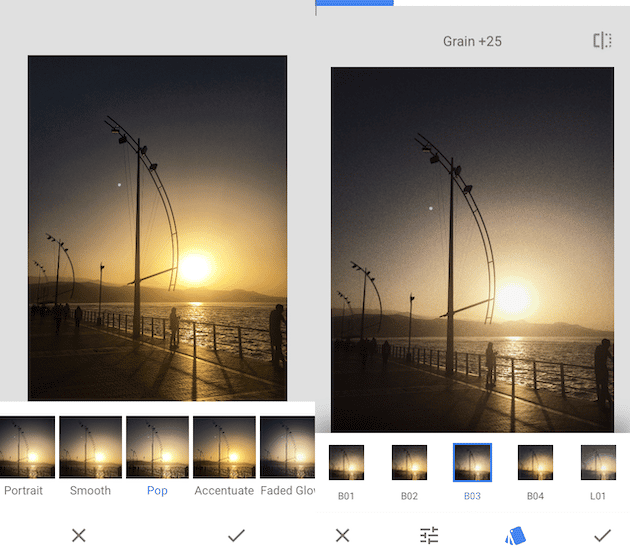
A Color Story: Best Instagram filter app
If you’re using Instagram for work or pleasure, A Color Story is the best filter app to move beyond the native Insta filters. A Color Story was created by Instagram influencers, and they’ve developed a beautiful and useful app, perfect for adding some consistency to your Instagram feed.
A Color Story includes more than 100 filters, 40 moveable effects that can be overlayed for endless unique combinations, and more than 20 editing tools. You can download A Color Story for free or pay a nominal subscription fee for complete access to all the extra filters and features.
A Color Story on the App Store
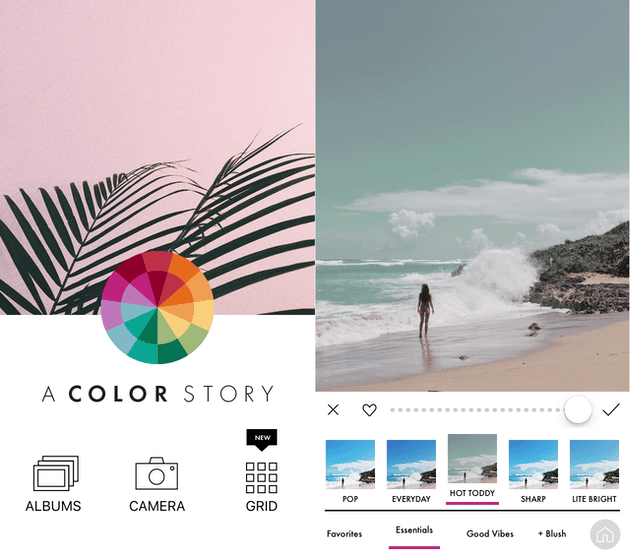
Retrica: Best filter app for retro shooting
Retrica includes more than 55 filters in a no-nonsense interface that’s perfect for shutterbugs who want results quickly. The sheer number of filters may be overwhelming, but there’s a handy “randomize” feature that allows you to try on different filters without thinking too hard.
Retrica is no substitute for a dedicated photo editing app, but it’s fun and easy to use and can be downloaded for free. In-app purchases are available if you want to expand your selection to more than 80 photo filters.
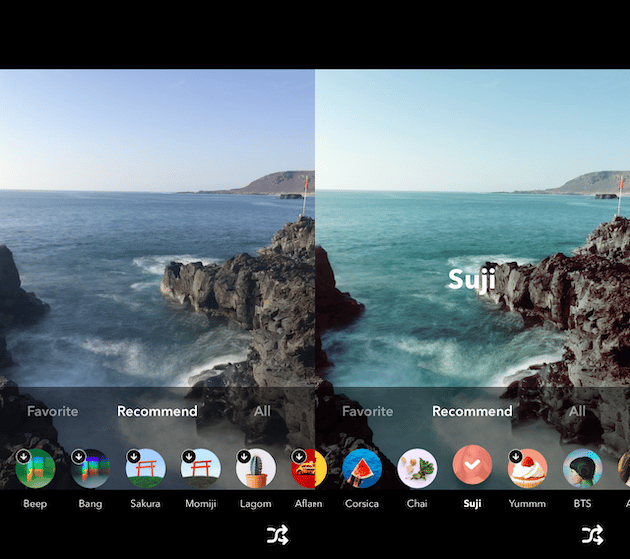
Afterlight 2: Best filter app for selfies
Afterlight 2 is a full-service photo editing app with filters created by well-known photographers. The photo filters are quite subtle — designed to evoke a certain mood rather than make your photos stand out. Each filter is designed to be customized using editing tools so that you can create your own unique look. Special effects include selective coloring, double exposure, and dust textures. Because Afterlight 2’s effects are subtle and don’t drastically change your photo’s coloring, it’s a great tool for editing selfies and portraits. You can download Afterlight 2 for $2.99; after that there are no hidden fees or in-app purchases.
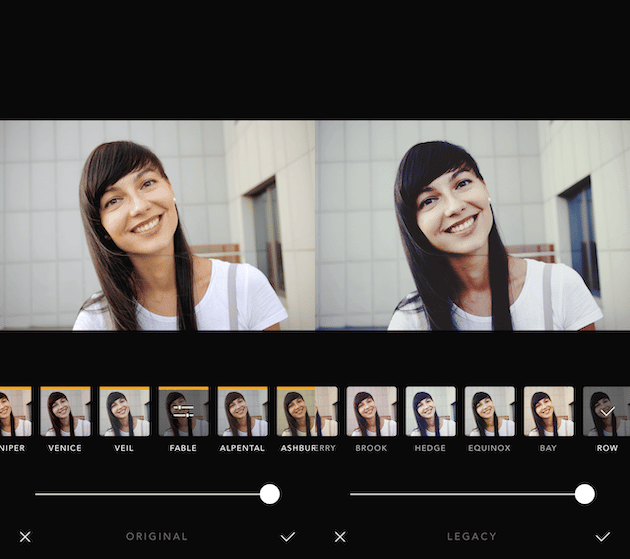
Enlight: Best photo filter app for creating graphics
Do you love the look of old photos from a film camera? Enlight makes it easy to create film-inspired photos using a variety of photo filters and artistic tools. Preset filters include classic black-and-white, sepia, and vintage, as well as Duo filters, which allow you to apply gradients of two different colors. Enlight also includes a decent set of editing tools and some really cool design features that allow you to integrate text and graphics. You can purchase Enlight for $3.99, and there are no in-app purchases.
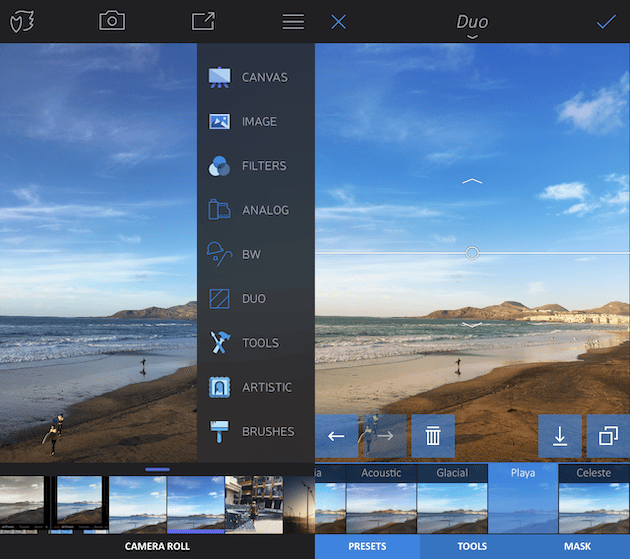
Polarr: Best filter app for creative landscapes
Yes, Polarr has an impressive number of cool filters you can experiment with, but one of its best features is the ability to add weather effects to your landscape shots. Add light leaks, lens flares, snow, and clouds at the tap of a button. Create stunning sunsets in the middle of the day or add rain effects for a different mood. Polarr is an intuitive and creative photo editing app, perfect for landscape photography, and it even lets you design and share your own filters. Polarr is free to download, but if you want premium filters, you’ll have to pay a subscription fee.
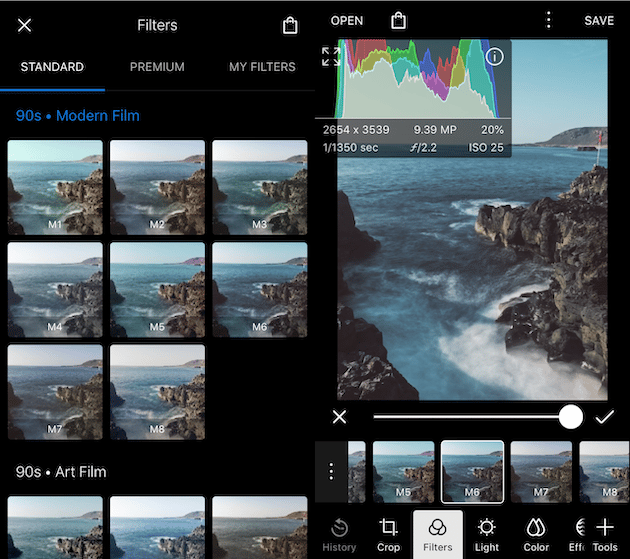
Mextures: An app for adding creative textures to your photos
Mextures’ 26 preset filters are based on popular film techniques, as well as artistic designs for creating textures, introducing grain, and adding beautiful color gradients. It’s a great app for adding mood and an artistic edge to your iPhone photos. Mextures also gives you the ability to stack and blend layers for lots of different combinations and effects. Basic filters and effects are available for $1.99. In-app purchases are required for using the pro collections.
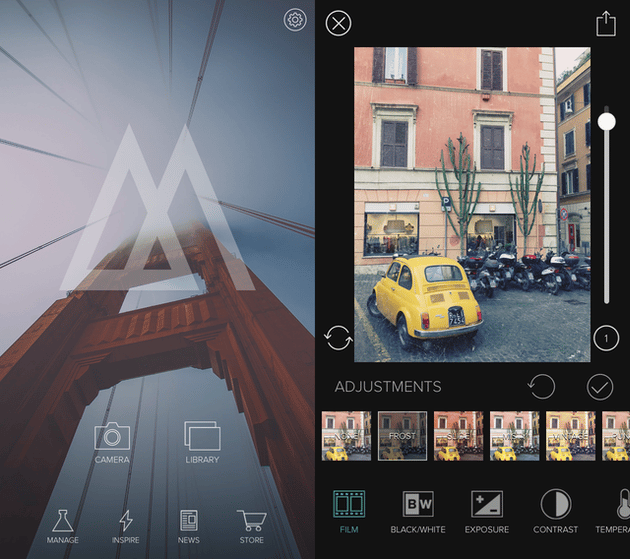
Pomelo: Best photo filter app for simple fixes
Pomelo has a great range of filters that can be applied with a simple swipe. This free app includes more than 60 filters that can be infinitely adjusted to meet your needs. Live filters make it easy to use while shooting, and simple editing tools provide easy fixes for brightness, sharpness, highlights, and more. While the Pomelo filter app isn’t as robust as many of the others listed here, its strength is in its simplicity. Download Pomelo for free, and take your photos from meh to marvelous.
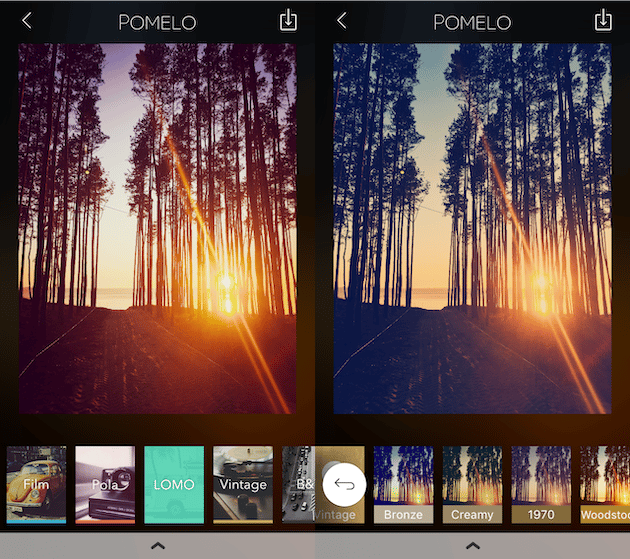
Not to overwhelm you, but there are plenty more iPhone photo filter apps available, and more are being created every day. Plus, the iPhone native app, Photos, has their own cool features you should try once. For example, it's perfect for cropping photos, read this guide to learn more.
While you can certainly experiment with them all, the ten apps mentioned above have garnered thousands of downloads and received glowing user reviews. Install your favorite and enjoy experimenting with your photos! And if you're feeling particularly creative, check out the photo collage apps for iPhone we've selected.







