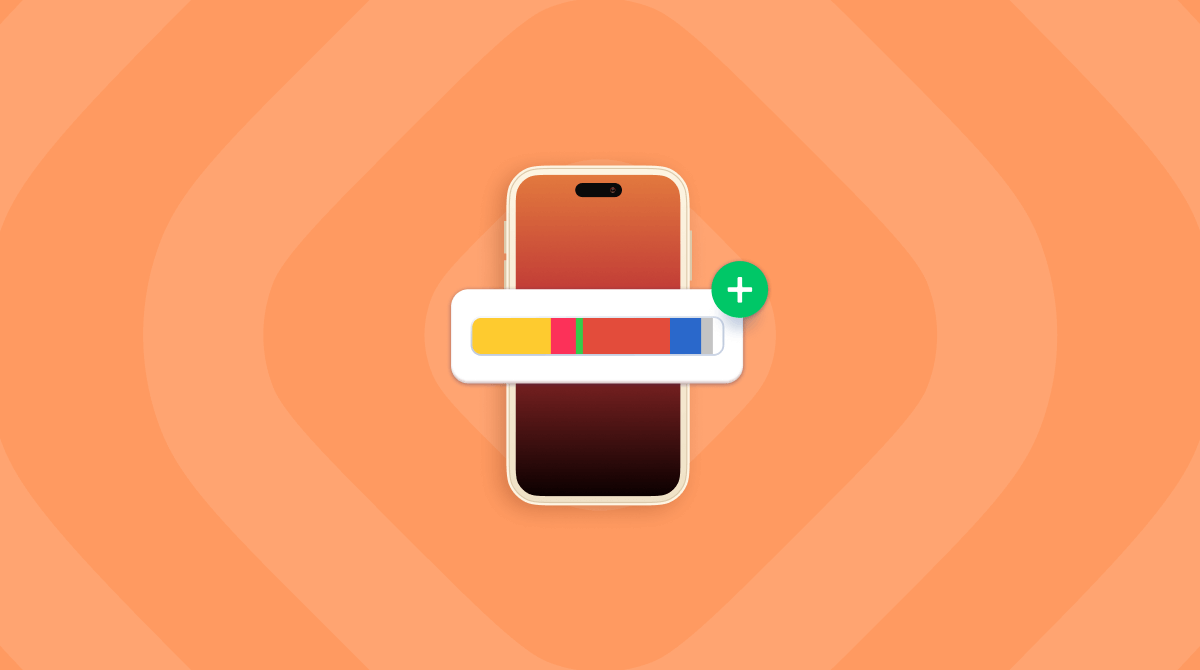Wondering how much iPhone storage you need to keep your data, photos, and videos at your fingertips? When choosing the perfect iPhone, storage capacity is one of the most important decisions. Do you want to store lots of photos and videos? Download apps that take up a lot of space. Or do you just need enough space for basic use? This guide will cover how much storage the iPhone has, as well as how much you need.
How much storage does the iPhone have? How to choose the right option
Apple’s line-up of iPhones gives you plenty of storage options. If you’re interested in purchasing something new, look at the differences between the iPhone 13, iPhone 14, and iPhone 15 to help you make the most informed decision.
How much storage does the iPhone 16 have?
Apple’s newest iPhone includes four different models — the standard iPhone 16, the iPhone 16 Plus, the iPhone 16 Pro, and the iPhone 16 Pro Max.
Here are the storage options available for the iPhone 16 models:
- 128GB (all models): The best choice for casual users who use cloud services and don’t store a lot of large media files on their devices.
- 256GB (all models): Great for users who take lots of photos and videos or download larger apps and games.
- 512GB (All models): Large capacity storage for users who want to store high-resolution images or 4K videos. 1TB: The ultimate option for users who need maximum storage, often for professional use like photography, videography, or media creation.
- 1TB (available on the Pro models): The ultimate in storage space, 1TB ensures that you’ll be able to use your iPhone for gaming, photography, videography, and more.
Use CleanMy®Phone’s Declutter Module to save storage on your iPhone
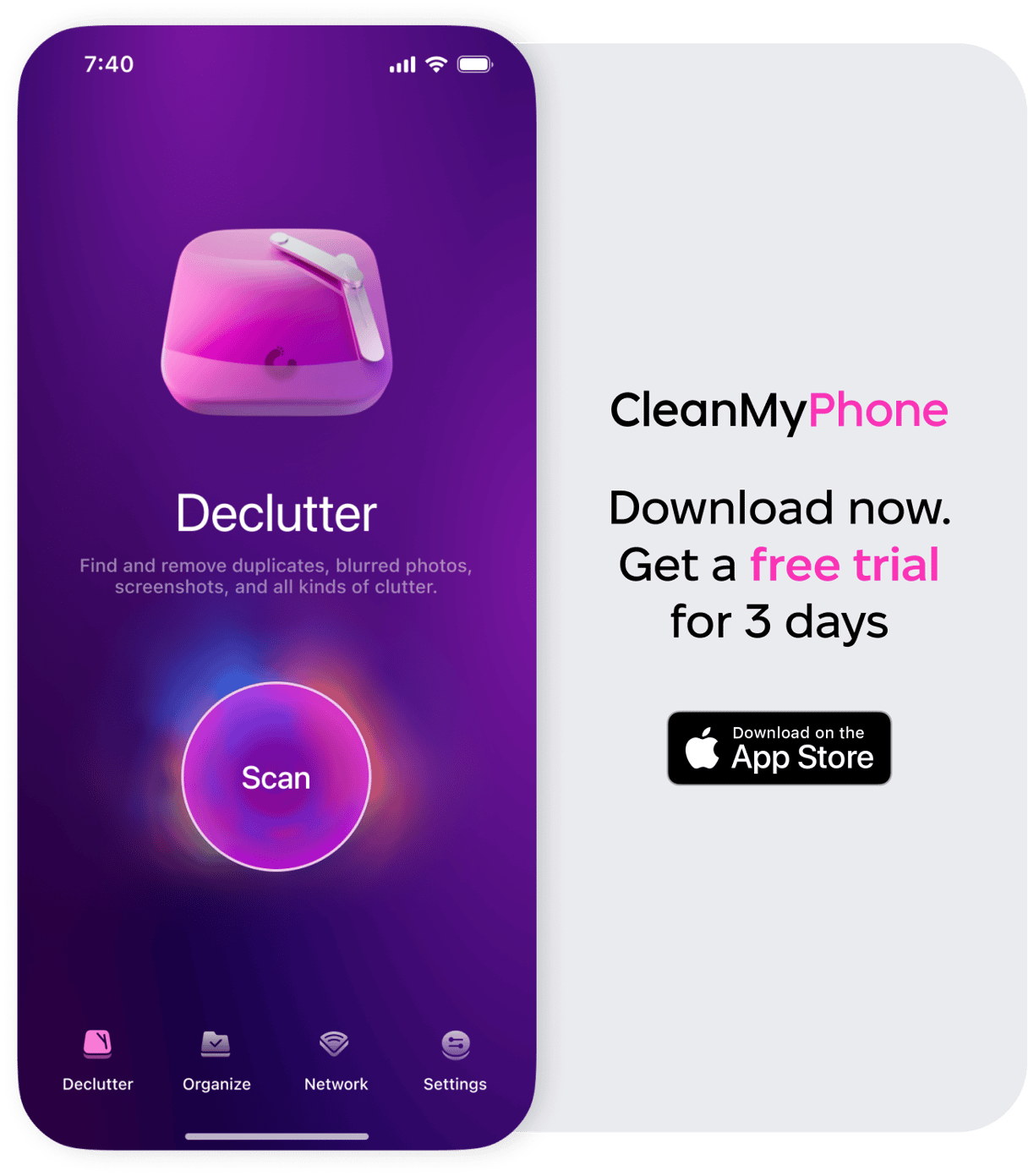
Even with plenty of storage space on your iPhone, you need to declutter so that you don’t run out. Try CleanMy®Phone an app to help you declutter and optimize the storage space on your iPhone by recommending photos for deletion based on an AI model. Download CleanMy®Phone from the App Store.
How much storage does the iPhone 15 have?
The previous iPhone's model is similar to the newest one. However, the only storage option that is missing for iPhone 15 is a 128GB variant for the Pro Max model. The rest is the same.
How much storage does the iPhone 14 have?
On a budget? Opt for last year’s model. The iPhone 14, 14 Plus, 14 Pro, and 14 Pro Max may lack some of the features of the newer iPhone 15 models, but the storage capacity is exactly the same.
- 128GB (all models)
- 256GB (all models)
- 512GB (all models)
- 1TB (iPhone 14 Pro and 14 Pro Max)
How much storage does the iPhone 13 have?
The iPhone 13 models came out in 2021 and include iPhone 13, iPhone 13 Mini, iPhone 13 Pro, and iPhone 13 Pro Max. These budget iPhones are retailing for less than half of the iPhone 15 models, offering the same robust storage capacities as the more expensive models.
- 128GB (all models)
- 256GB (all models)
- 512GB (all models)
- 1TB (iPhone13 Pro and Pro Max)
How to choose the storage capacity for your iPhone?
Choosing the right iPhone storage options doesn’t have to be complicated. If you mostly stream content and use cloud storage, 128GB might be plenty. For those who love taking photos and videos or need space for games and apps, 256GB or 512GB is a great middle ground. If you're a creative pro managing large files, the 1TB option is ideal.
How do I find out how much storage my iPhone has?
Not sure how much storage your current iPhone has? Here’s how to find out:
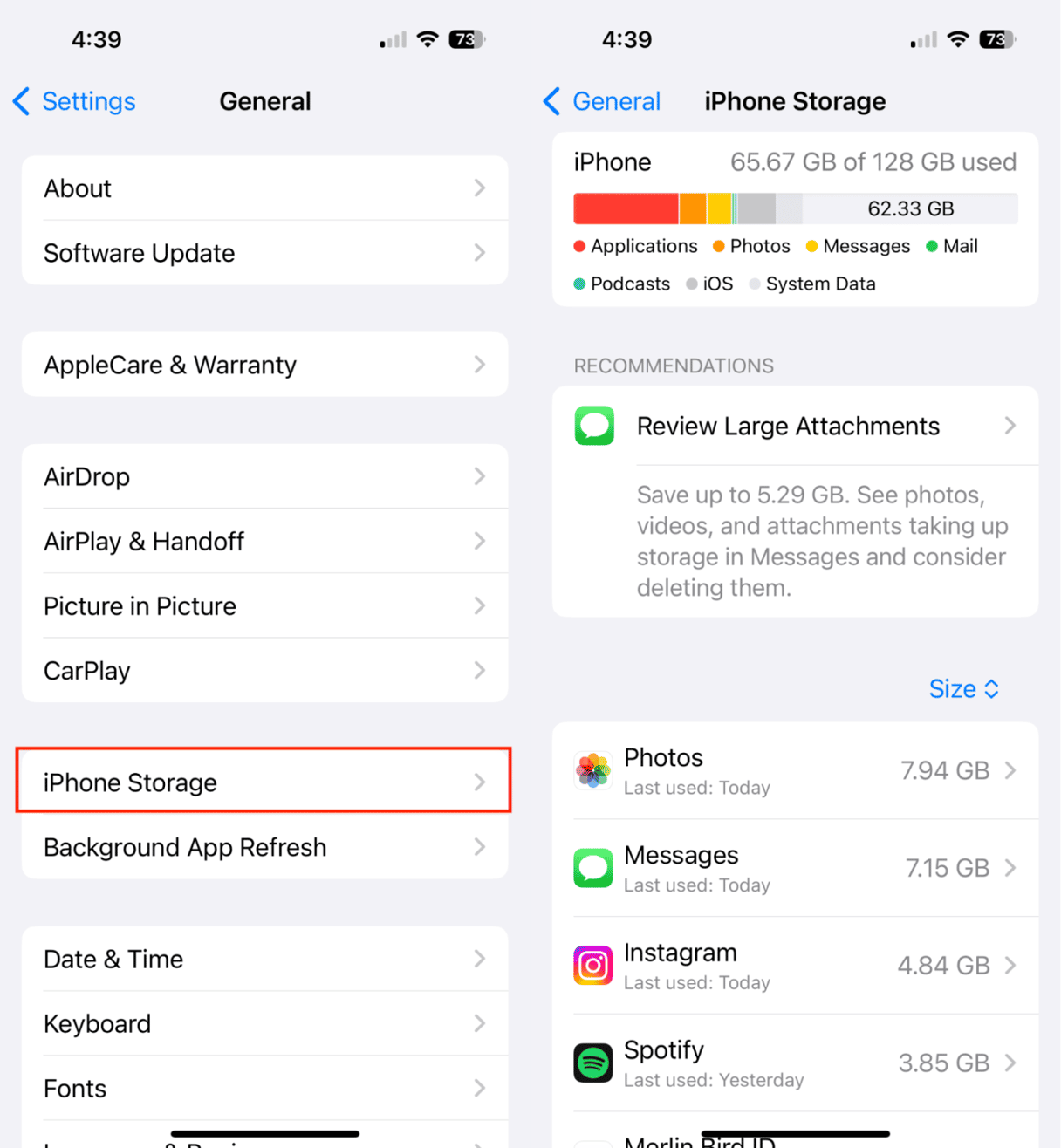
- Open Settings on your iPhone.
- Tap ‘General.’
- Choose ‘iPhone Storage.’ The next screen will show you your total storage capacity and how much you’ve used with apps, photos, messages, and mail.
Which iPhone Has the most storage?
Between the three models we’ve talked about here, it’s a toss-up. The Pro and Pro Max models all three models provide up to 1TB of storage, which is more than enough for most people. Choose what works best for you based on the other specifications, and then pick as much storage as you think you’ll need within your budget.
Not Enough Storage, what to do?
If your iPhone is running out of space, you’ve got some options. Here’s what I’d recommend:
- Clean up the clutter on your iPhone to gain back some space. Use CleanMyPhone to declutter photos, videos, and other large files.
- Buy storage on iPhone. Sync your photo and video library to iCloud and then optimize the storage in Settings. This will save high-resolution photos and videos in iCloud while still making the thumbnails available on your device. You can upgrade your iCloud plan to include as much storage as you need.
- Upgrade Your iPhone. If you still find that the storage capacity on your iPhone isn’t enough, it might be time to upgrade to an iPhone model with a higher storage capacity.
How much storage you need depends on what you use your iPhone for, but you can buy up to 1TB of storage with the Pro and Pro Max models of iPhone 13, 14, and 15. As long as you manage clutter, you’ll never run out of space.