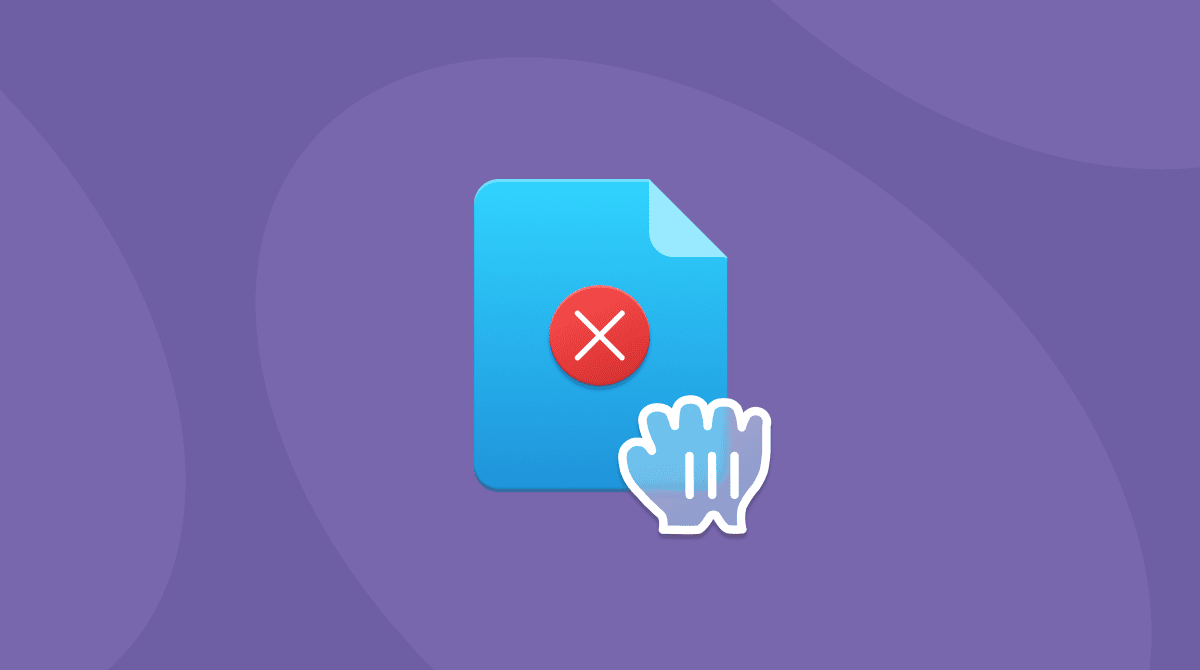You’ve probably heard the phrase, “there’s an app for that.” It means that regardless of what you want to do, there’s more than likely already an app on the market that can help you do that thing.
Well, the same is true for hacks. And the problem is only seemingly getting worse. Hackers and scammers will find a way to exploit anything — that includes educational apps like BYOB or Build Your Own Block.
If you’ve got BYOB installed on your computer, intentionally or not, this article is here to help you. There are a lot of reasons you might want to uninstall BYOB, and you’ll read about the best ways to do it. You’ll also read more about what the BYOB botnet even is. And, if you’re confused about the word botnet, don’t worry. I’ll explain that, too.
| Name | BYOB (Build Your Own Block) |
| Category | Botnet |
| Symptoms | Overall poor performance, slow internet, apps frequently crashing |
| Infection method | Manual installation |
| System damage | Unusable performance and data leaks |
| Removal | CleanMyMac |
What is BYOB?
First, let’s get into what even is BYOB. The acronym stands for Build Your Own Blocks, and it’s an educational game aimed at helping kids get into the world of coding and programming.
The biggest issue with BYOB is that it’s open-source. That opens the door to quite a few different scenarios.
The first issue is that anyone can modify the source code and then re-upload it to trick people into downloading a corrupted or malicious version. The second problem is that it leaves itself wide-open for hackers to play with it and figure out how to exploit, which they’ve done repeatedly and with some success.
How can a Mac get infected with BYOB botnet?
BYOB is almost always manually installed by the user. When the user downloads the BYOB installer from a malicious source, a Mac may get exploited by the botnet.
So although you may download BYOB voluntarily, you may not know this exact framework is malicious. Once BYOB is installed on your Mac, hackers can remotely control your machine along with other devices by setting up a BYOB botnet. It won’t necessarily be obvious and may be more hidden so that the hackers can use the machine's processing power.
How can a BYOB botnet harm my Mac?
If you accidentally install the BYOB botnet on your Mac, it can have several negative effects on your machine. These can range from inconveniences with no lasting effects to serious damage that will require your Mac to be repaired.
At the very least, you should notice the BYOB malware grabbing as much CPU and battery power as possible. This could run as high as 90% and above, which will slow down all legitimate processes and make your Mac basically unusable.
Having a slow system will also interfere with normal macOS processes, such as retrieving, downloading, and installing system updates. Your Wi-Fi network connection can also be affected and may get cut off repeatedly.
As your CPU resources are increasingly taken over and pushed nearly to full capacity, the computer will begin to overheat. This is when damage to your device becomes a risk. The internal electronic components of the Mac can be damaged by the continuous heat.
You can temporarily bring your Mac to a halt by disabling the internet connection and force-quitting its running processes in Activity Monitor, but the malicious process could restart itself.
Signs your Mac is infected with the BYOB botnet
So, how do you know if your Mac is infected with a malicious version of BYOB? There are some signs to watch out for:
- Your computer slows to a crawl: As we just said, your Mac slowing down is the first suspicious symptom of BYOB malware. This will lead to overheating and system crashes.
- Browser setting changes: One malware can lead to another. If browser settings such as your homepage and default search engine have been changed, a browser hijacker could be to blame.
- Wi-Fi issues: If the macOS system is overloaded and your data is being transferred out by the malware, the huge load could cause your Wi-Fi connection to crash repeatedly.
- Your antivirus software will be firing alerts at you: If you have quality antivirus software on your Mac — especially CleanMyMac, powered by Moonlock Engine — you’ll start to get virus alerts.
- Account login attempts: Are you receiving notifications that someone is trying to log into your iCloud account or your email? If you have 2-factor authentication enabled, this will be enough to stop these attempts.
- Suspicious app installs: By looking in your Applications folder on Finder, you can see if there are any apps present that you didn’t install. If so, force-quit the running processes in Activity Monitor and securely delete the app using CleanMyMac.
How to remove BYOB from Mac automatically with CMM
The quickest and most effective way to remove a BYOB botnet from your Mac is to use CleanMyMac powered by Moonlock Engine. This lightweight, specialized tool is the strongest tool in your arsenal to get rid of the BYOB botnet and destroy it permanently.
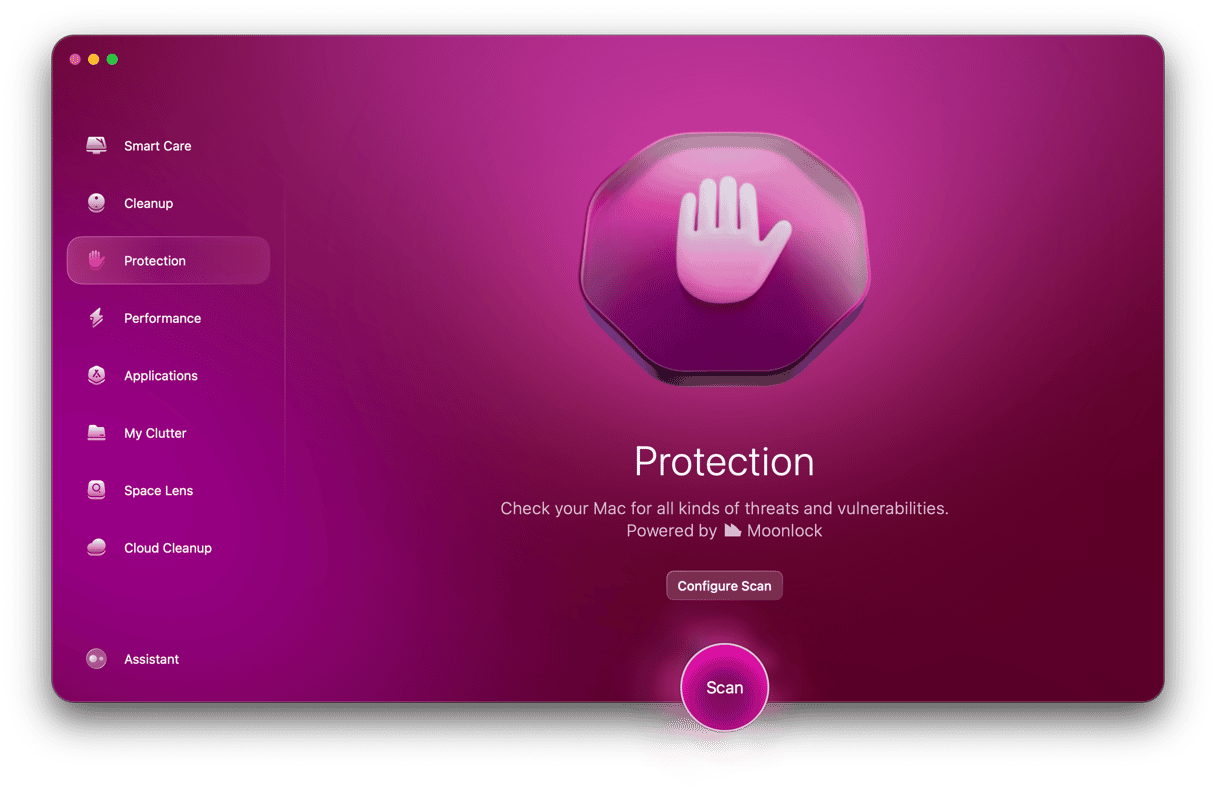
Get started with a free CleanMyMac trial and just follow these instructions to remove a BYOB botnet infection:
- Open CleanMyMac and select the Protection module on the left. Open the settings and select Configure Scan to choose what you want to be scanned. We recommend selecting everything — especially Deep Scan.
- Exit the settings and click Scan, and CleanMyMac will start systematically searching your Mac, looking for all traces of the BYOB virus, as well as any other threats on your MacBook. Other malware may be present that you’re not aware of.
- When the BYOB virus has been found, CleanMyMac will present it to you in a comprehensive list of threats. Select all threats and click Remove.
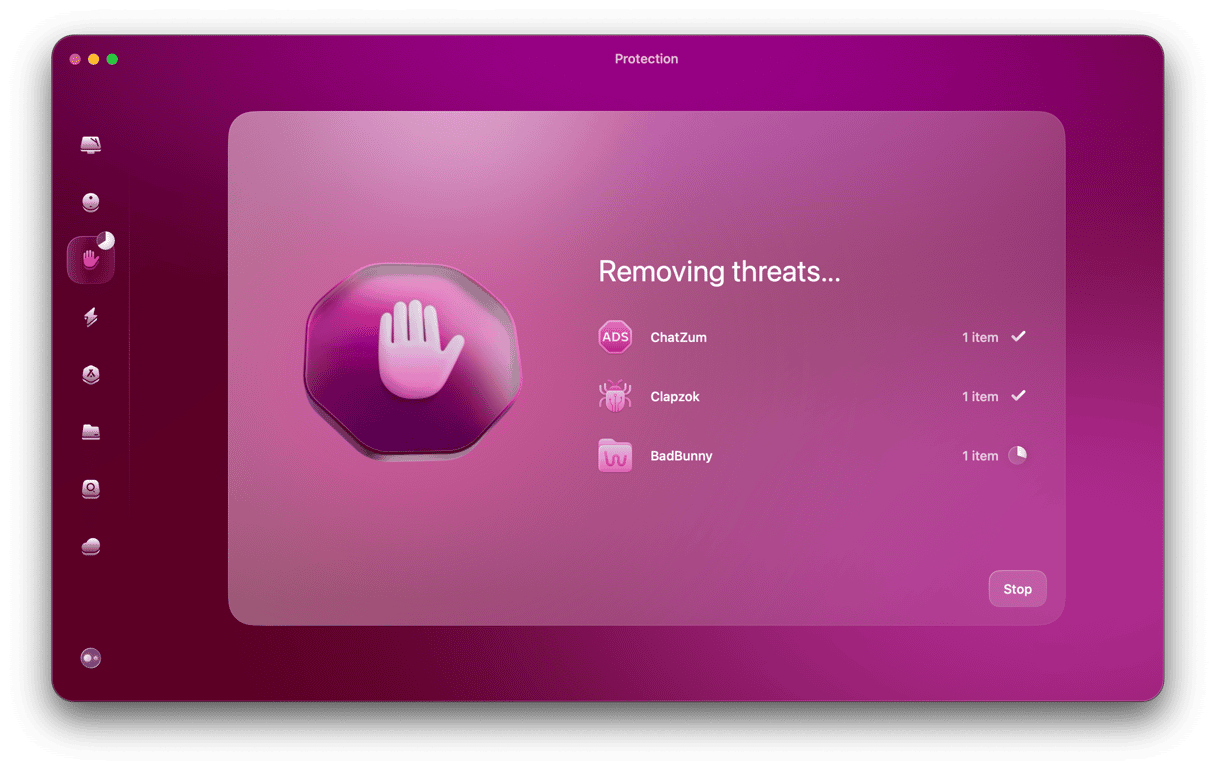
That’s how easy it is to clean up your Mac and get it running like it used to again.
Manual steps to remove BYOB botnet from Mac
Now, if you prefer to do things your way, then you can definitely remove the BYOB botnet from Mac manually. It’s not difficult per se, but it is a bit time-consuming. There are multiple steps to the process: the first one is to delete the BYOB app itself.
- Open a new Finder window.
- Click Go > Applications.
- Then, find BYOB.
- Now, drag the icon to the Trash in your dock.
Unfortunately, BYOB also installs quite a few support files along with it. So, you’ll need to hunt for those and delete them too. But, you can do that by following these steps:
- In Finder, click Go > Go to Folder…
- Type in: ~/Library
- Open the Application Support folder.
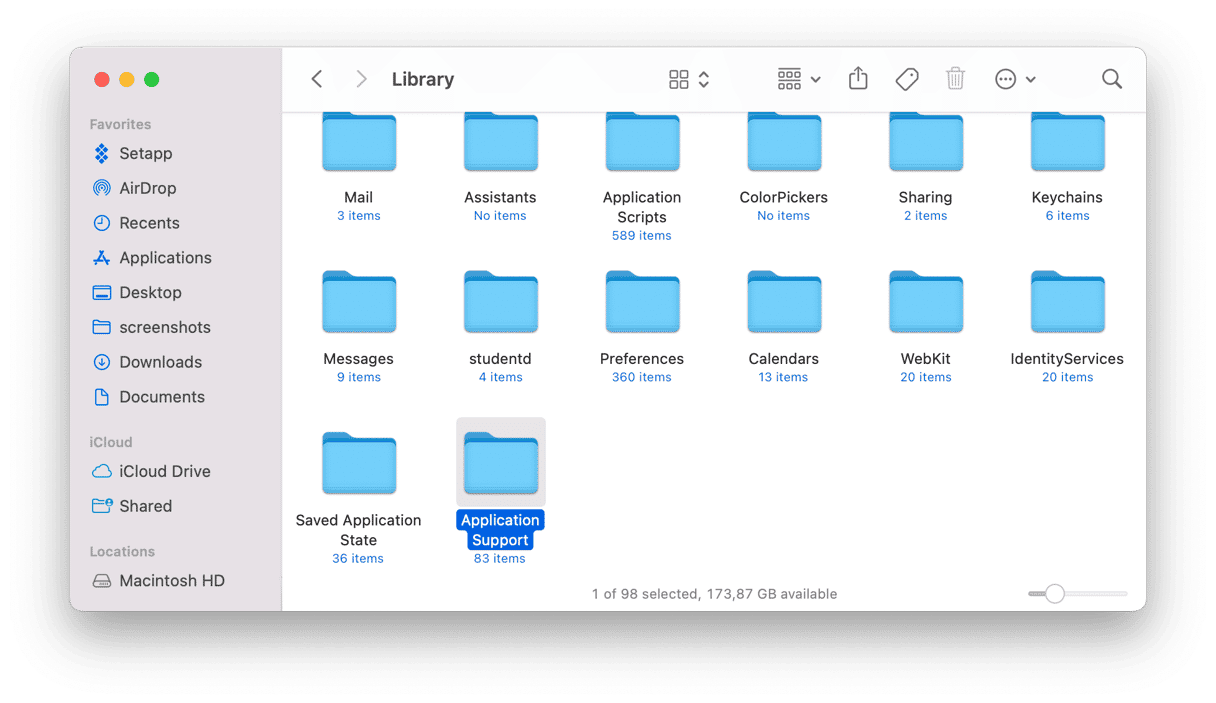
- Then, delete any files you see related to BYOB.
- Click the back arrow.
- Repeat steps 3-5, but go into the folders for: Caches, Preferences, and Saved Application State.
Once you’re done deleting the files, go ahead and empty your Trash. Then, reboot your Mac for good measure. Rebooting will shut down currently running software and remove unneeded cache – this includes all of the support files that might have been used in the background.
How to recover lost data after a BYOB botnet infection
After a BYOB botnet infection has been removed, data will likely be stolen or corrupted beyond repair. This is where keeping a constant backup of your files becomes essential to recovering them. Here are a few options:
- Time Machine: This is the most common backup method on a Mac. You should be putting your backups onto an external hard drive. If so, the files will be unaffected by the BYOB malware, assuming the drive wasn’t attached to the Mac at the time. Go through the process to put the files back onto your Mac.
- iCloud: Another popular backup method is iCloud. If you have been making regular automated backups with iCloud, you can begin moving those files back to your device.
- Other cloud storage: Alternatively, you may have been storing files in other cloud storage platforms. Google Drive is a common choice. As with Time Machine and iCloud, it’s merely a case of moving those files back.
- Professional recovery tools: If you haven’t got a backup or you’ve lost a file that wasn’t included in the backup, your only option is to use a professional recovery tool. This will cost money, however, so you need to decide how valuable this file is. You can find the appropriate tool by searching on Google.
How to prevent infecting a Mac with botnets
The best you can prevent botnets like BYOB and others from infecting your Mac is to get in the habit of regularly scanning your computer.
That’s where an app like CleanMyMac comes in handy. There are so many suspicious and dangerous pieces of software online, it’s hard for any one person to keep up with them. But, if you set up real-time monitor in CleanMyMac you’ll be able to catch anything dubious before it causes any severe damage on your computer.
If you selected everything in Configure Scan, you will now have a 24/7 malware monitor, which will instantly alert you to future malware infections as soon as they arrive.
To enable this feature, select Enable Malware Monitor and enable the option to look for threats in the background.
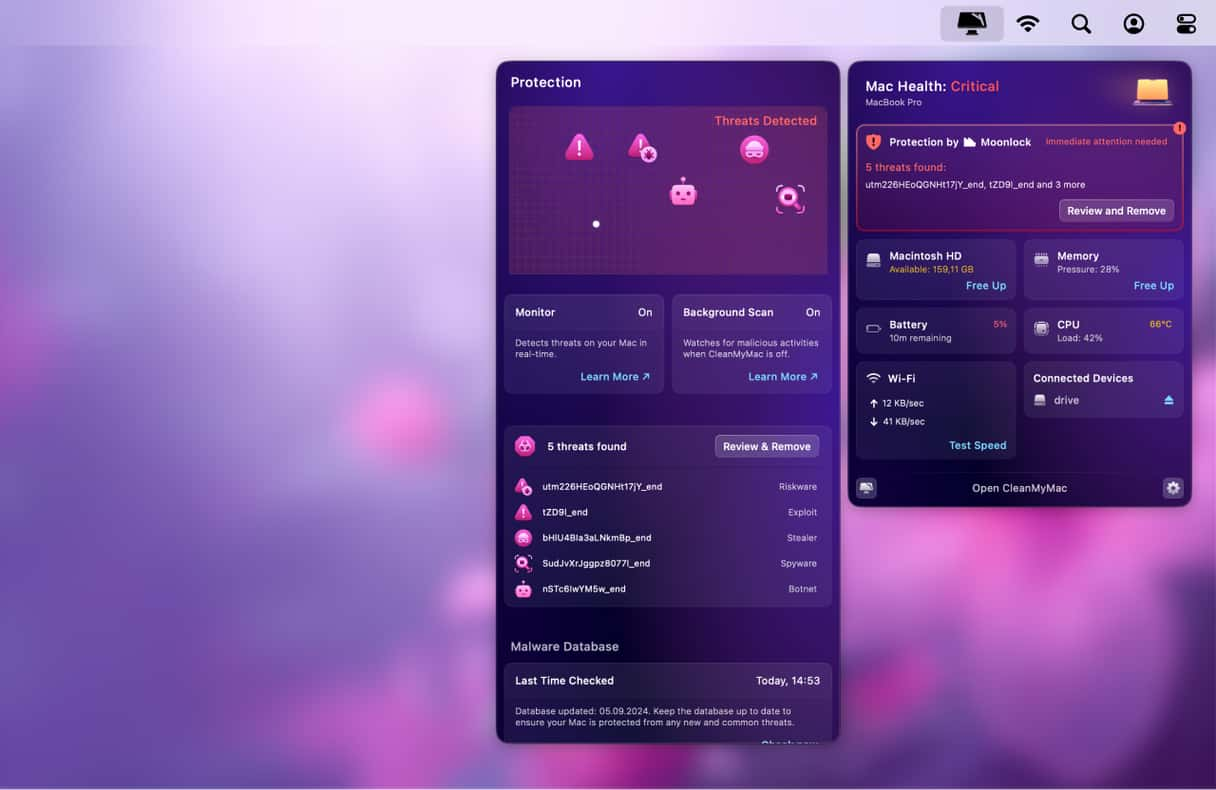
Now your Mac will stay protected from all kinds of malware.
Finding out your Mac has been infected with a botnet can be scary. But getting rid of it doesn’t have to be a pain. Hopefully, after reading this article, you see how easy it actually is to keep your Mac safe from botnets like BYOB – thanks in part to the help of apps like CleanMyMac.