Chances are probably pretty high that if you checked your physical mailbox today, more than half of it would be junk mail: letters for credit card offers, store coupons, and maybe even political ads. But, every now and then, you get something that reads “final notice” or “check enclosed” on the envelope. So, you hurry up and rip it open only to find it’s just another offer trying to trick you into buying something.
These same tactics, unfortunately, have translated over to the digital world, too. The only difference is if you’re not careful, scam emails can be detrimental to your entire computer. A prime example of this is the Geek Squad email scam. If you’ve recently received a confusing email from Geek Squad, keep reading. This article will show you how to tell if it’s fake and what to do with it.
| Name | Geek Squad email scam |
| Category | Phishing, scam, and fraud |
| Identifiers | Generic greeting, telling you you’ve paid for something you didn’t buy, and bad grammar |
| Distribution type | Email spam campaign |
| System damage | Once you contact the scammers, they could silently install malware on your Mac |
| Removal | Manual removal if malware has been installed or removal with CleanMyMac |
What is the Geek Squad scam email?
First, if you’re not sure what the Geek Squad is, it’s a subsidiary of the retail store Best Buy. They provide technical support in-store and online. So, when you receive an email from them telling you your tech support subscription has expired, it’s not a farfetched idea.
However, scammers have been using this to their advantage. They send fake Geek Squad emails to a random person telling them their subscription has auto-renewed for hundreds of dollars. But many of the people who are being targeted have never used Geek Squad for any of their services.
I’m sure you can imagine how flustered and confused you’d be to get one of these emails and unsure of what to do. That’s exactly what they’re designed to do.
Scammers will also include a phone number in the email. They hope that you’ll call the number to either ask for a refund or find out what’s going on. When you call in, that’s when the scammer will attempt to infect your Mac with malware — or worse, ransomware.
Why am I getting Geek Squad emails on my Mac?
There’s not really an easy answer to this question. The problem is that any email can be “spoofed” — it can be faked to look like someone else is actually sending it.
Let’s go back to your physical mail for a second. If you were sending a letter, you could write any return address and name on the envelope, right? There’s nothing stopping you from doing that. Similarly, there are ways scammers can do the same thing with emails.
How to spot Geek Squad email scams?
If anyone can pretend to send an email as someone else, how are you supposed to know if the emails you’re receiving are real? Great question. There are a couple of common things you can look for when it comes to email scams like this one from Geek Squad.
- Generic greeting — the email will usually say, “Dear customer” or “Hello” instead of using your first name.
- Typos and bad grammar — this speaks for itself. Some scammers will have to translate their emails. And no business would send out an email with multiple errors.
- No company email — every email from a company or organization should come from an official email. In the From field, look for an email like “@GeekSquad.com.”
- Urgent requests for payments or access to your MacBook — scammer will pressure you to act immediately.
The website Malware Tips posted a quick example of a fake Geek Squad email:
Subject: Thank you for your order Order No : #STR-P16
ORDER ID : STR-P16
Order Date :
Support Team : (844) 480-3111
Cancellation : (844) 870-3452
Dear Member,
Thank you for remaining a part of our Geek Squad family. Geek Squad holds a very strong reputation in the industry and as a goodwill gesture, we are not willing to charge our customers this year for their auto-renewal.
This email is being sent to all the users whose auto-renewal was not stopped and was charged by the automatic debit system.
Customer Care 24*7: (844) 480 3111
Account Type: Personal Home Subscription
Quantity: 1 Device
Product:Geek Squad Internet Security
Current Plan: 3 Years Subscription
Renewal Date:
Payment Mode: Auto Debit
Order Total: $399.99
Payment Status: Successful
This Subscription Will Auto-Renew Every 3 Years Unless You Turn It Off. No Later Than 24 hrs. Before The End Of The Subscription Period.
If you wish to cancel this subscription Contact our Support Team (844) 480-3111 (Toll-free) for Any Queries.
Geek Squad Device Security Entitlement only PC or Mac.
Thank you,
Geek Squad
How to avoid malware spread from fake Geek Squad email
Whatever you do, do not call the phone number in the email. When you do that, you’ll be talking to a scammer that will try and convince you they need to gain access to your computer in order to help you. Then, once the scammer gets into your Mac remotely, they’ll silently start installing malware to harm your computer.
The other thing you never want to do is open any attachments in these Geek Squad phishing emails. They might try to trick you into opening a receipt, but embedded in that file is malware that will install itself once it’s opened.
What to do if you receive a Geek Squad phishing email
The best thing to do if you get one of these emails is nothing. Don’t open it. Just immediately delete it. The more you interact with an email like this, the greater your chances of infecting your computer with malware are.
If you use a service like Gmail or one that has any spam tools, you can also report the Geek Squad phishing email when you get it.
How to protect your Mac from other malware
Maybe you’ve recently received one of these Geek Squad email scams, and now you’re worried you might have malware on your Mac. Well, I have good news for you. There’s a relatively easy way for you to scan and remove malicious software from your computer — CleanMyMac.
All you need to do is get a free trial, and in just a few clicks, you’ll be on your way:
- Open CleanMyMac.
- Click Protection > Scan.
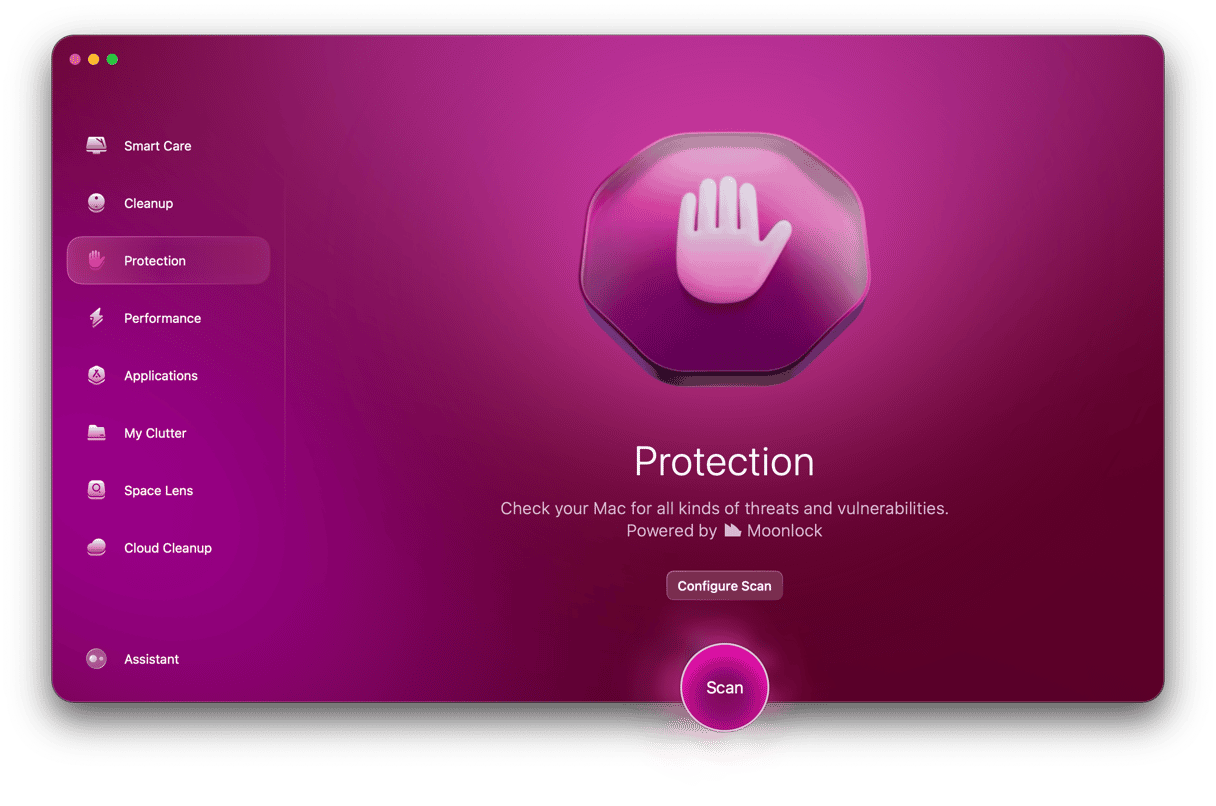
The app will run for a couple of minutes, and then when it’s done, all you have to do is click Remove.
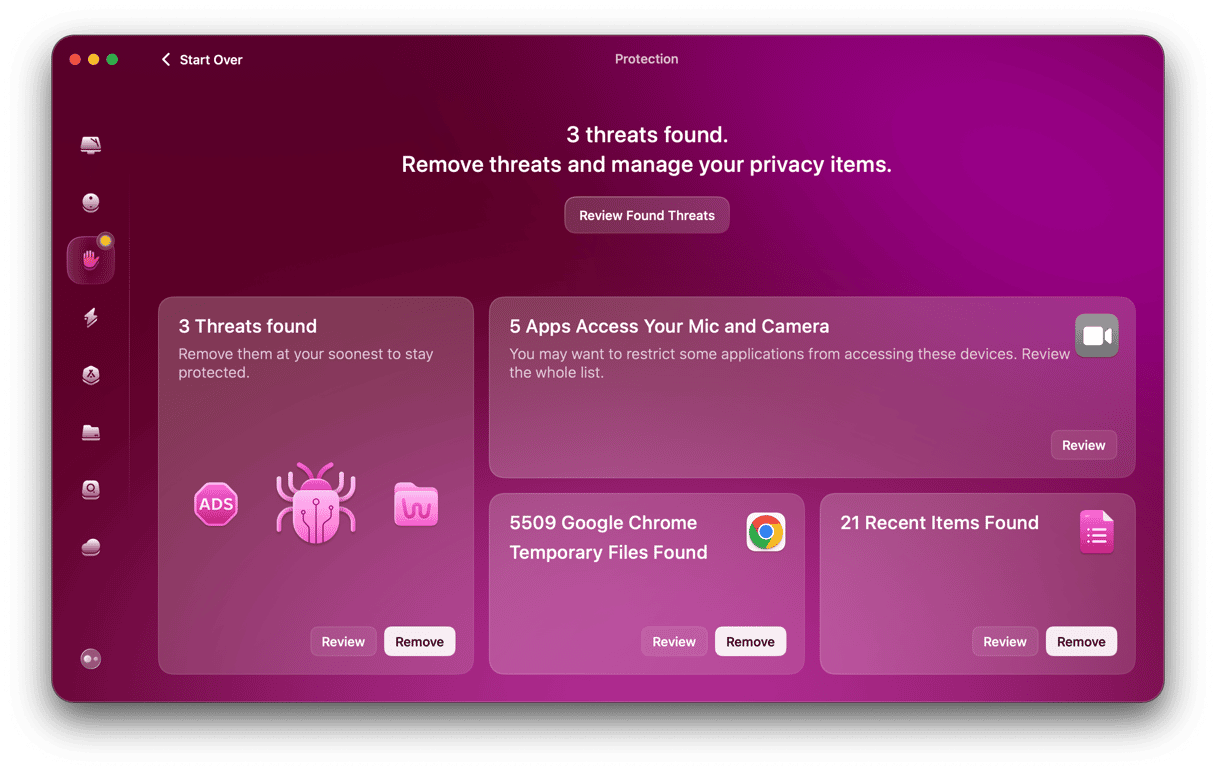
Even if it’s been a while since you’ve received a phishing email like the fake Geek Squad email, it’s still a good idea to regularly scan your Mac. That way, if something does sneak its way onto your hard drive, it won’t be running in the background for too long.
Extra ways to deal with email scams
After you’ve removed any malware with CleanMyMac, there are a few additional things to do to ensure your privacy. Obviously, the first one is to avoid clicking any links in suspicious emails and staying extra cautious.
Except for that, here are more steps to take:
- Contact Geek Squad directly — if you were waiting for a legit email but are not sure whether it is the one you received, contact them using contacts from official websites, not the email.
- Reset your passwords — if you clicked a link. Ideally, use a password manager to generate safe password.
- Use separate email addresses — make sure that you receive personal correspondence to a separate email address and have one you have another email address for all other purposes.
Phishing attempts like the Geek Squad email scams are at an all-time high and show no signs of slowing down. As long as scammers can scare people into giving them money, they’re going to keep up with their ridiculous tactics. But the good news is you know about this particular scam now, and you’ve learned what to look for in other email scams.







