Getting a notification that your computer has been infected by malware or a virus can be scary for anyone. So, it’s totally understandable that reading you have a “heuristic virus” might cause some panic. The good news is, though, you might not have to. This article will cover exactly what a heuristic virus is and clear up some of the confusion around that term. Also, I’ll give you my favorite tip for keeping your Mac safe from any malware.
What is a heuristic virus?
Let’s talk about some of the confusion around heuristic viruses. Older antivirus software used signature verification on each file to check for viruses. But the problem with that is it requires knowing about the virus ahead of time. Today, as more and more scammers are creating malicious software, it’s almost impossible to keep track of all of them.
That’s where the term heuristic analysis comes into play. Heuristic analysis is just a type of scan. It’s complete and more thorough – checking entire files rather than just the signatures. This allows for a more comprehensive scan of your computer.
Where the confusion comes into play is that if a virus is found during one of these scans, many times, it’s called a heuristic virus. All that being said, there is a specific Heuristic virus, and that is usually referring to Heur.Invader. This is a nasty malware that will disable any antivirus and start changing your system settings once it installs itself on your computer.
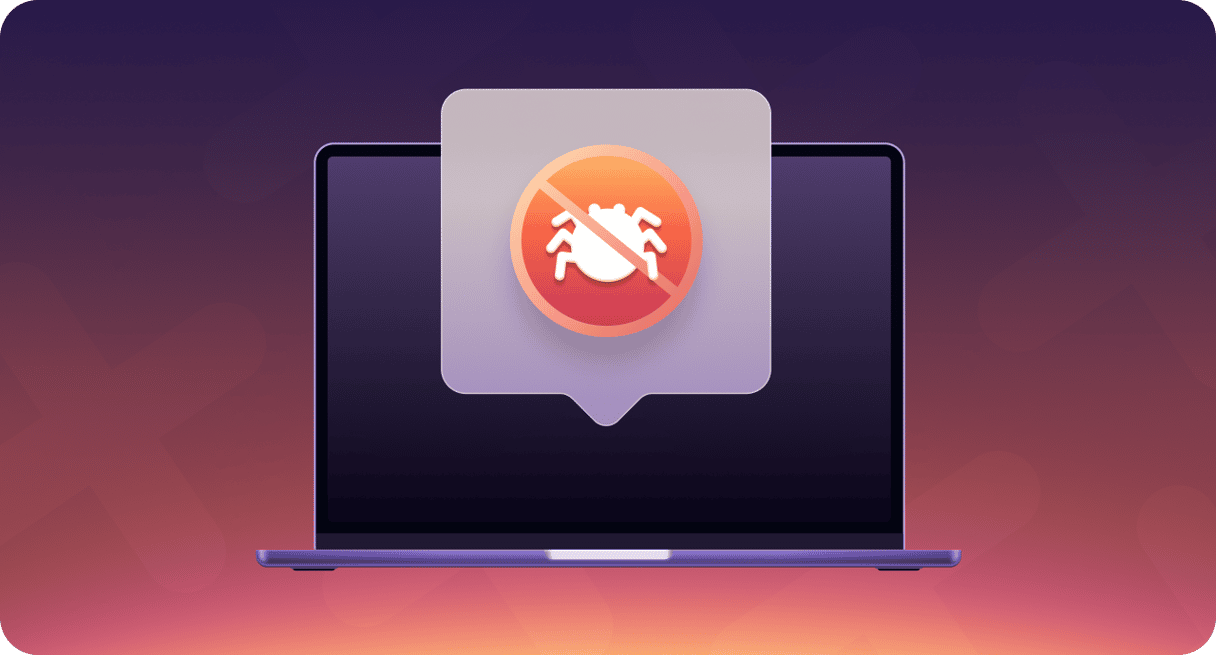
What types of heuristic viruses exist?
Unless you have the Heuristic virus, aka Heur.Invader, then this heuristic virus is one that was simply found during a heuristic scan. It’s as simple as that. And just because you have one on your Mac doesn’t necessarily mean you need to panic. You should address it promptly, but, thankfully, it’s not as malicious as Heur.Invader.
How to tell if your Mac is infected with heuristic malware
Chances are, if you’re reading this article, then you’ve already found cause for concern with your own Mac. If that’s the case, then you should go ahead and use your antivirus software to run a heuristic virus detection. That will give you the clearest and most straightforward answer.
Otherwise, a heuristic virus is going to have a lot of the same symptoms other malware and potentially unwanted programs have. These may be things like:
- Slow computer performance
- Excessive pop-up ads
- Changes to your browser
- Unknown programs starting on your Mac
- Frequent crashes
- Battery drains too fast
How to prevent a Mac from getting a heuristic virus
As you just read, one of the best ways to protect your Mac from a heuristic virus is to scan it with antivirus software. Or, you can download the CleanMyMac app to scan and remove any malware it finds. CleanMyMac is a program that’s been notarized by Apple to help optimize the performance of your computer, and one of the ways it does that is by remediating any malicious software it finds.
CleanMyMac is so easy to use. Once you have it downloaded, all you have to do is follow these steps:
- Open CleanMyMac.
- Click Malware Removal in the sidebar.
- Then, click Scan.
- When the scan finishes, it will show you all it was able to find. Now, click Remove.
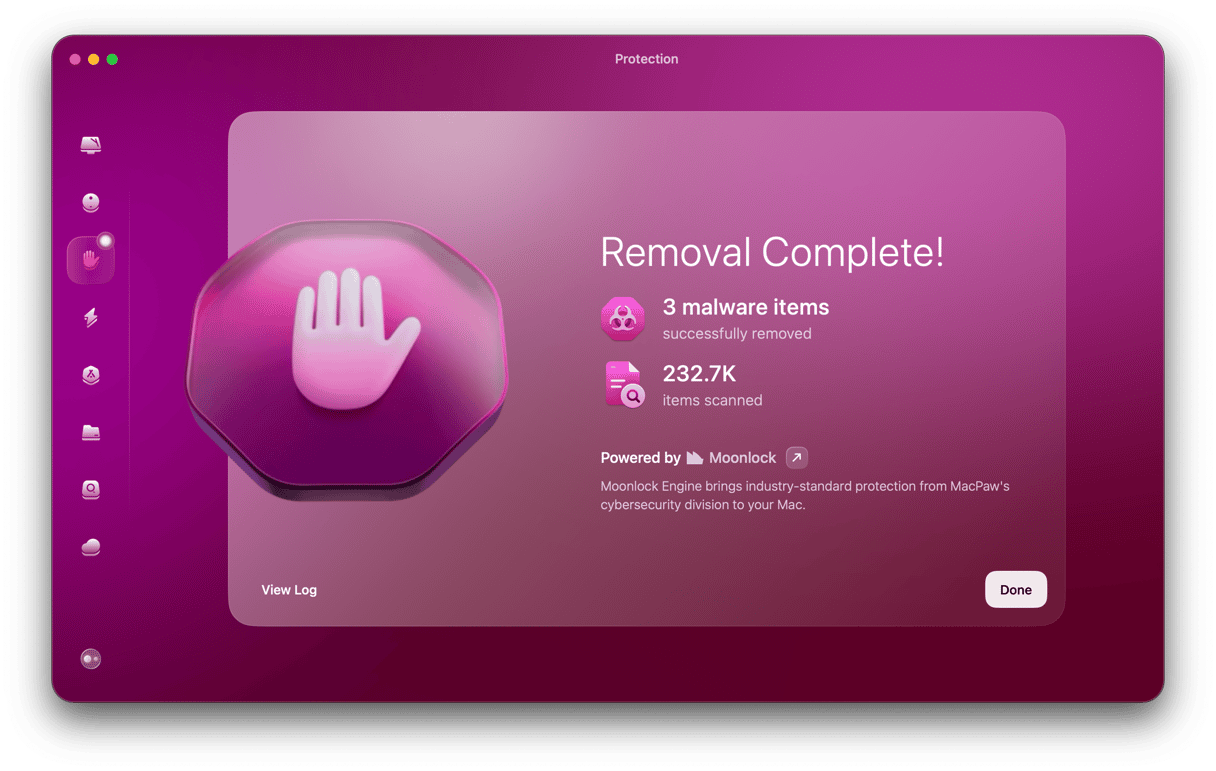
That’s honestly all you need to do. Easy, right?
The other incredible thing about CleanMyMac is that it also has a real-time monitor feature. It does a deeper scan on your Mac, making sure none of your files have been compromised and contain dangerous code. After you install CleanMyMac, here’s how you make sure it’s turned on:
- In the toolbar at the top of your screen, click the CleanMyMac icon.
- Go to the Protection section and check that the Real-time malware monitor is on.
- If it’s off, click Turn On in the bottom right.
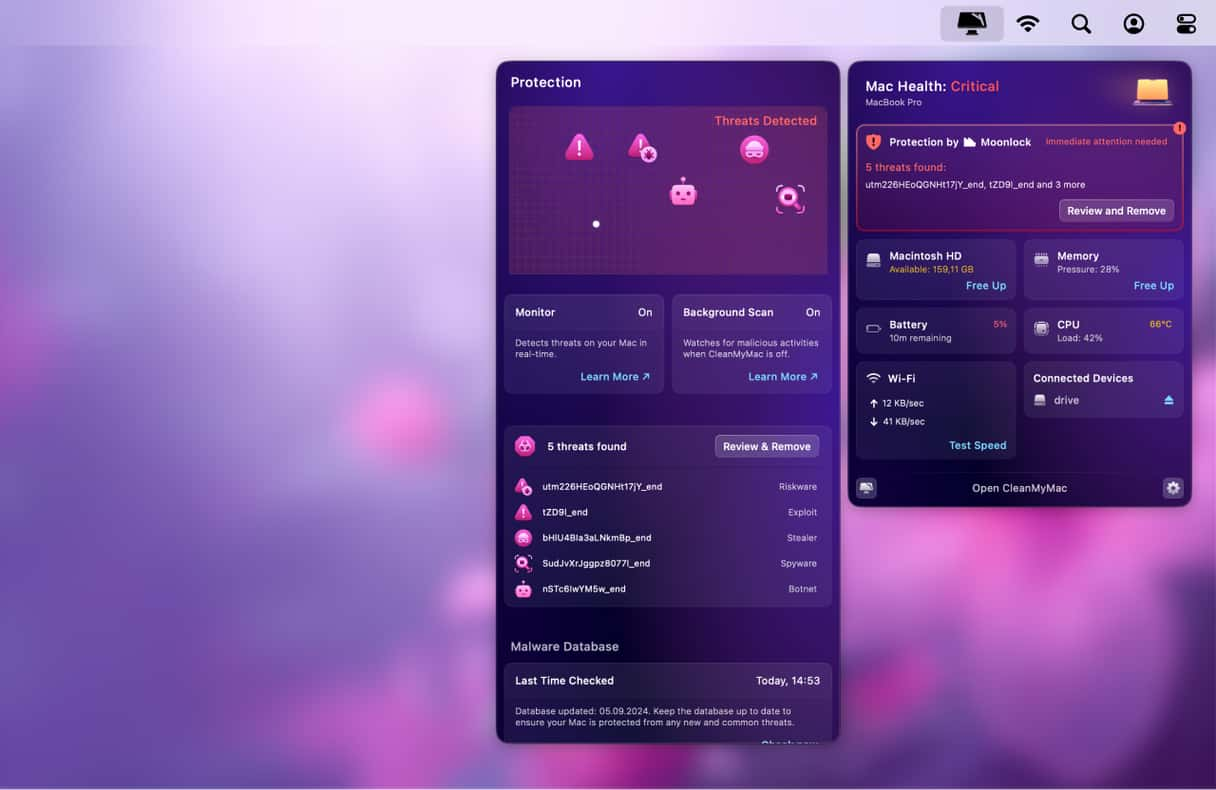
Keeping your computer safe and protected takes a lot of work and effort, especially if you’re not totally comfortable with using it in the first place. Because the reality is you don’t know what you don’t know. And when you get a notification that tells you “a heuristic virus has been found on your computer,” it makes sense that you would start to panic.
But, hopefully, this article has been able to offer you a little bit of peace of mind. You’ve had some of the confusion cleared up around heuristic viruses and you’ve read an explanation about what they are. You also now know about a great tool that can keep your Mac safe and protected — CleanMyMac.







