InstallCore — also known as Adware.InstallCore, FlashImitator, and IronCore — is a part of the adware family of malware viruses. It is roaming the web, constantly evolving, found on websites all over the place, and hidden within legitimate software and even in unsuspecting email attachments.
Adware is irritating. But it can also be dangerous, creating a backdoor from your Mac into the dark web — other more sophisticated viruses and Trojans with the ability to steal data and wreak havoc can get in through the gateway adware creates. Adware rarely travels alone, so you never know what else might have found its way in at the same time.
Why InstallCore is dangerous
When your Mac has been infected with InstallCore, you will suddenly find yourself bombarded with unwanted and unexpected adverts wherever you go online. Even chat and messaging platforms and software that is connected to the internet could act as a platform for ads promoting everything from illegal drugs to perfectly legitimate-sounding products and services.
Unlike other ads you see online, these haven’t in any way asked your permission to display themselves. And there is a good chance that some will contain links to other viruses. Unintentionally clicking on sponsored links is one of the many ways your Mac can become infected. The main challenge now is making sure your Mac is safe and removing InstallCore.

How to remove InstallCore?
This is something you can do manually, although to be sure you’ve effectively removed the problem, you will need to go through your browser settings, Library, and Applications folder and reset your browser and default search engine.
1. Uninstall from Safari
- Go to Safari > Preferences.
- Click on Extensions.
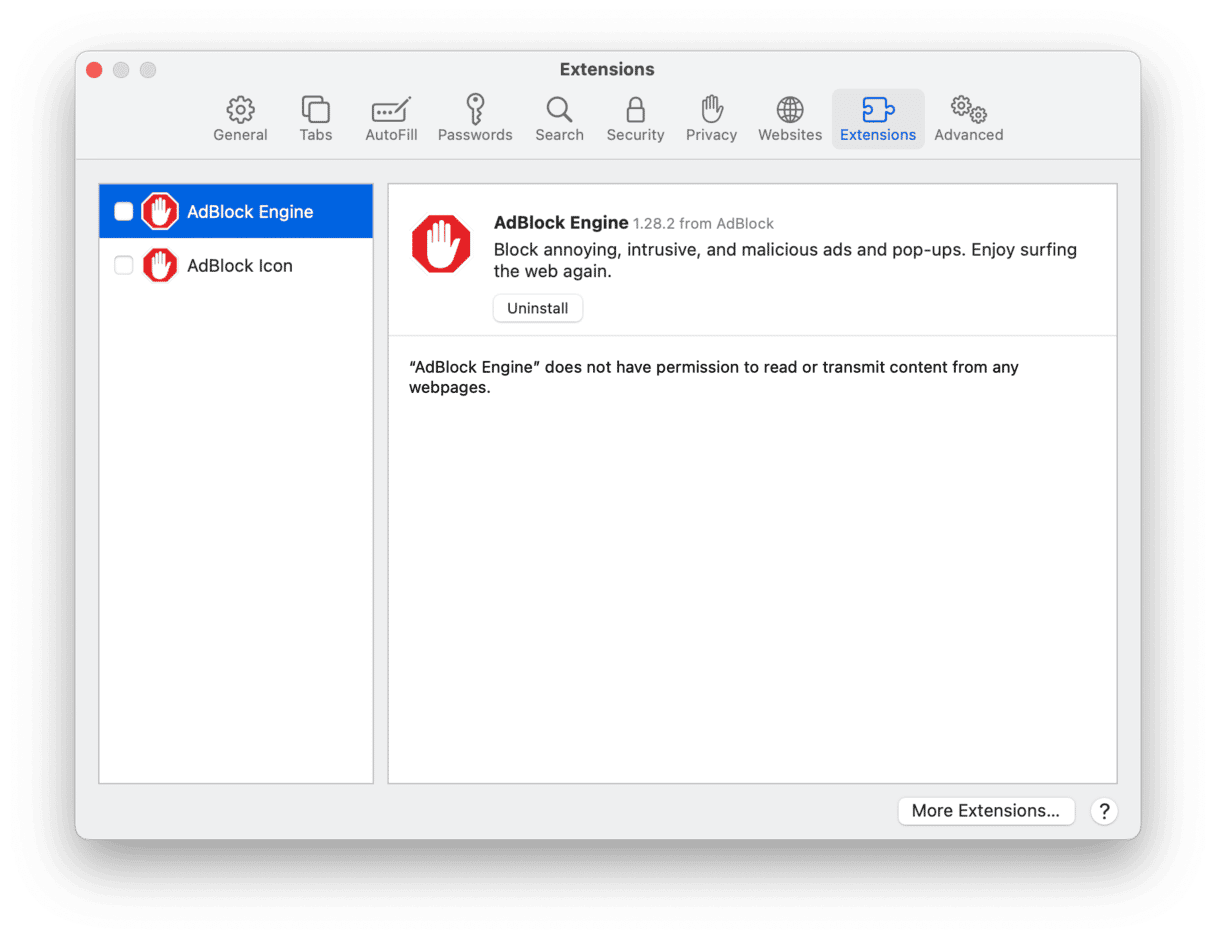
- Pick the extension that you don’t recognize to delete.
- Click Uninstall.
- Confirm that you want to Uninstall the extension.
2. Remove from Chrome
- Open Chrome.
- Go to the Menu in your browser.
- Click on More Tools > Extensions.
- Pick the extension that you don’t recognize to delete.
- Click Remove.
- Confirm that you want to Remove the extension.
3. Delete from Firefox
- Open Firefox.
- Go to the Menu in your browser.
- Click Add-ons and themes.
- Select the extension you want to remove.
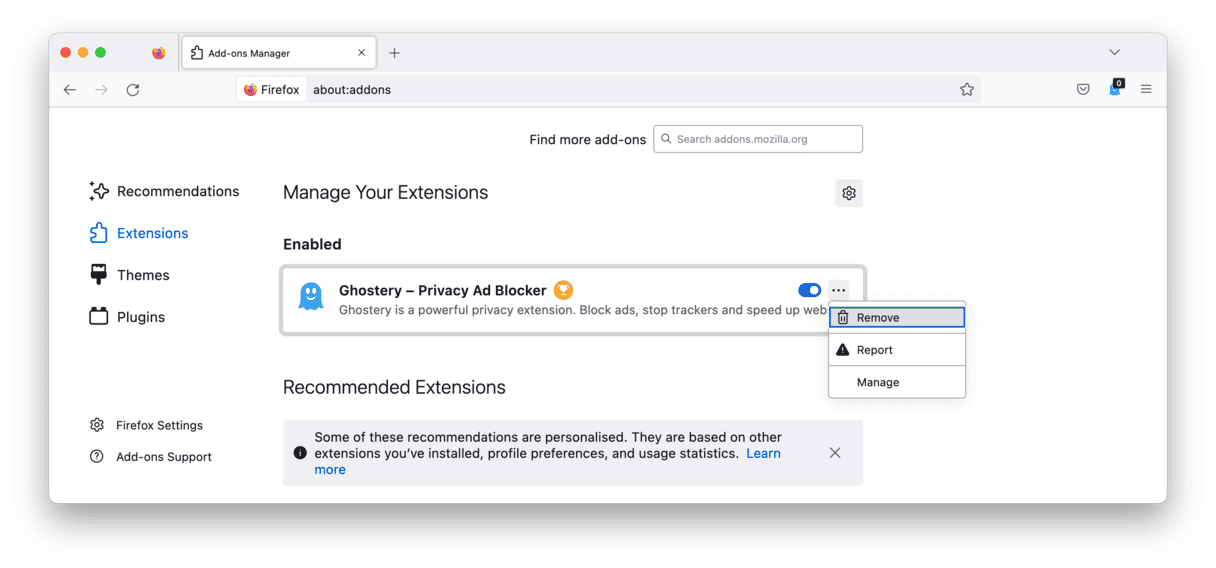
- Click Remove.
- Confirm that you want to delete it.
4. Search Library and Applications folders
Once you’ve removed the extension from your browser, you need to search through several files, including in Libraries, to make sure InstallCore can’t cause any more problems for your Mac.
You should be able to identify applications you aren’t familiar with in the following folders:
/Applications/
/Library/Application Support/
/Library/Internet Plug-Ins/
/Library/LaunchAgents/
/Library/ScriptingAdditions/
5. Reset browser
It is also worth resetting your browser settings and making sure that the default search engine is restored to what it was before this unwanted adware and any of its companions took over.
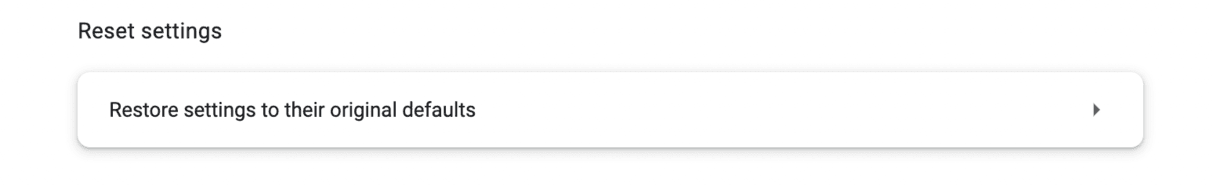
Now, if all of that sounds like too much work or if you aren’t confident that InstallCore has gone, there is another way to make your Mac safe.
Remove InstallCore with CleanMyMac
If you don’t want to go through the trouble of manual removal, here is how you can remove InstallCore quickly and safely:
- Download CleanMyMac here for free and launch the app.
- Click on the Malware Removal tab.
- Click Scan to scan for InstallCore and any other infections, spyware, or adware.
- Click Remove, and they will vanish for good.
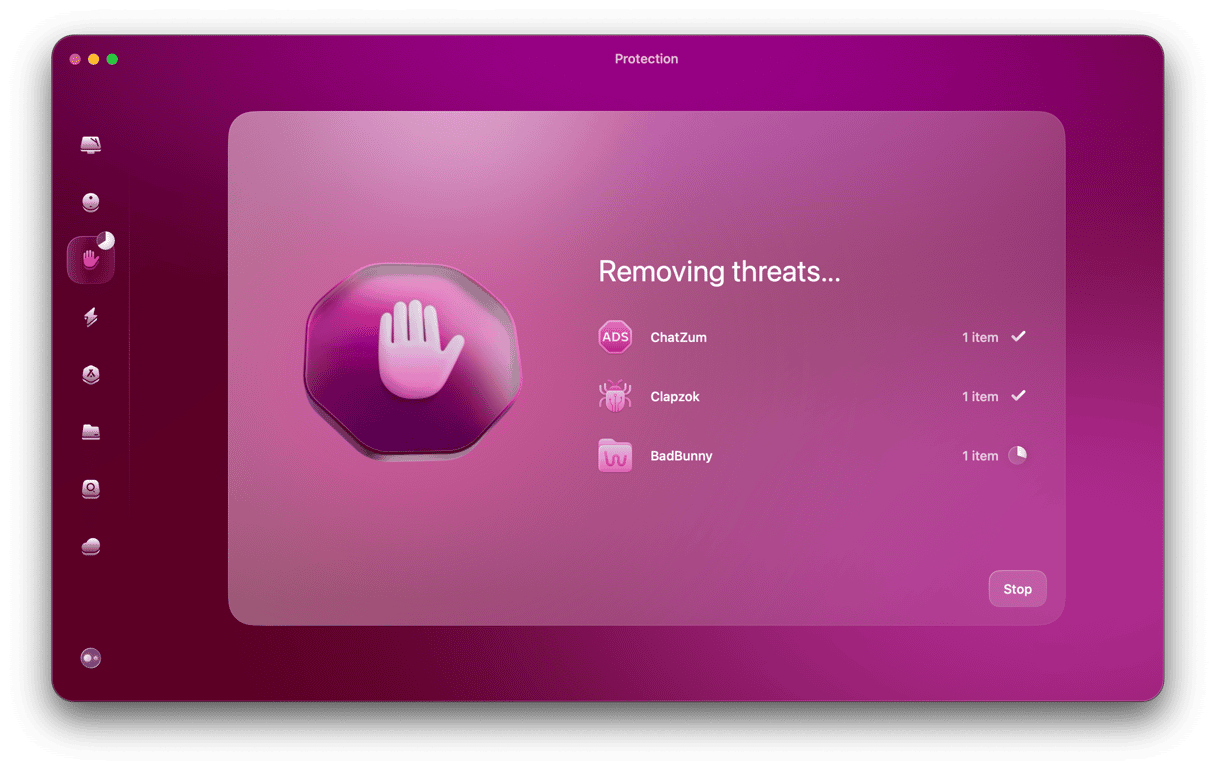
CleanMyMac is a powerful Mac malware removal tool. We keep a close eye on emerging cyber threats, malware, adware, and viruses to ensure that Mac users can remove them as soon as they appear.
It also comes with a whole range of features Mac users find useful, including the ability to clear out unwanted junk and clutter. On average, most people find 62GB of clutter, duplicate files, and backups they don’t need anymore, taking up space they could put to better use. If you want to keep track of your Mac’s health, CleanMyMac will do that, too.
InstallCore and other forms of adware are unpleasant, unwanted, and potentially dangerous. The sooner this virus is cleared out of your Mac, the quicker you can avoid even worst repercussions, such as a Trojan virus that can take control and steal sensitive data. Whether you do this manually or using CleanMyMac, it should be done quickly and safely.





