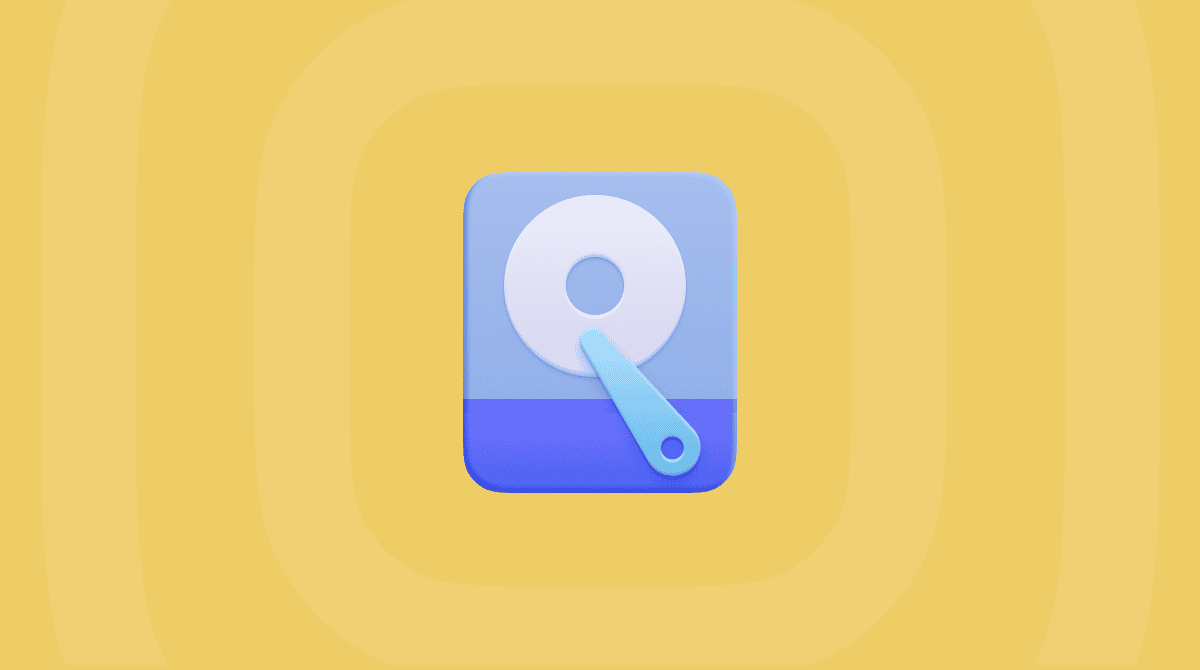macOS is a sophisticated operating system. It comes with numerous files, some of which are space hoggers that should not necessarily be kept on your Mac for it to run properly. One such type of files is universal binaries, and in this article, we’ll show you how to delete them from your Mac.
What are universal binaries?
Universal binaries are files that allow applications to run both on Intel and PowerPC architectures. Your Mac has only one architecture, so you don’t need the files that provide support for another architecture, and you can safely remove them.
How to clean up universal binaries manually?
Universal binaries are always stored in the application packages. However, every developer decides on their own whether to add such a feature to the application and how exactly it will be done, so there is no universal algorithm for deleting universal binary files from a Mac manually.
Instead, you can use a smart cleaning solution like CleanMyMac.
How to delete universal binary files with CleanMyMac?
CleanMyMac analyzes all your applications and finds universal binaries during its scanning process.
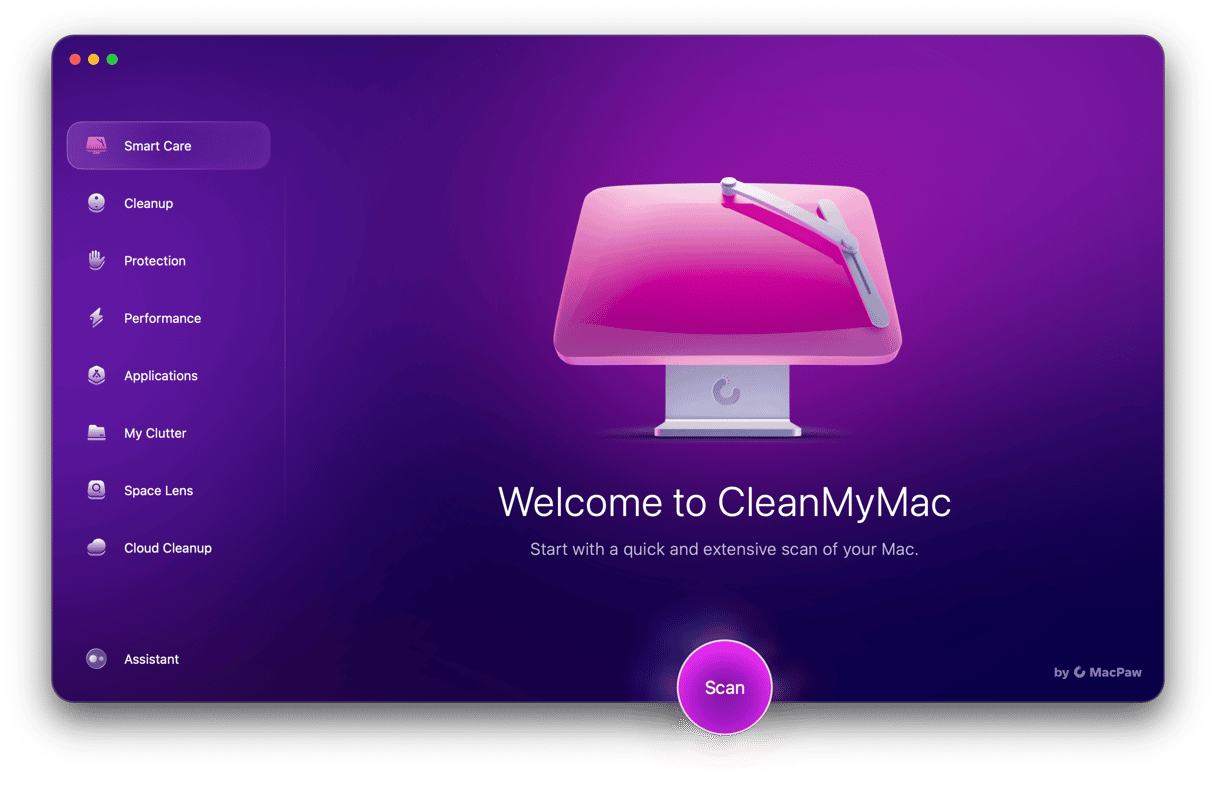
After opening CleanMyMac, all you have to do is click Scan. When the scan is over, click just click Run. This will clean up your Mac from the various system and application junk, including universal binaries.
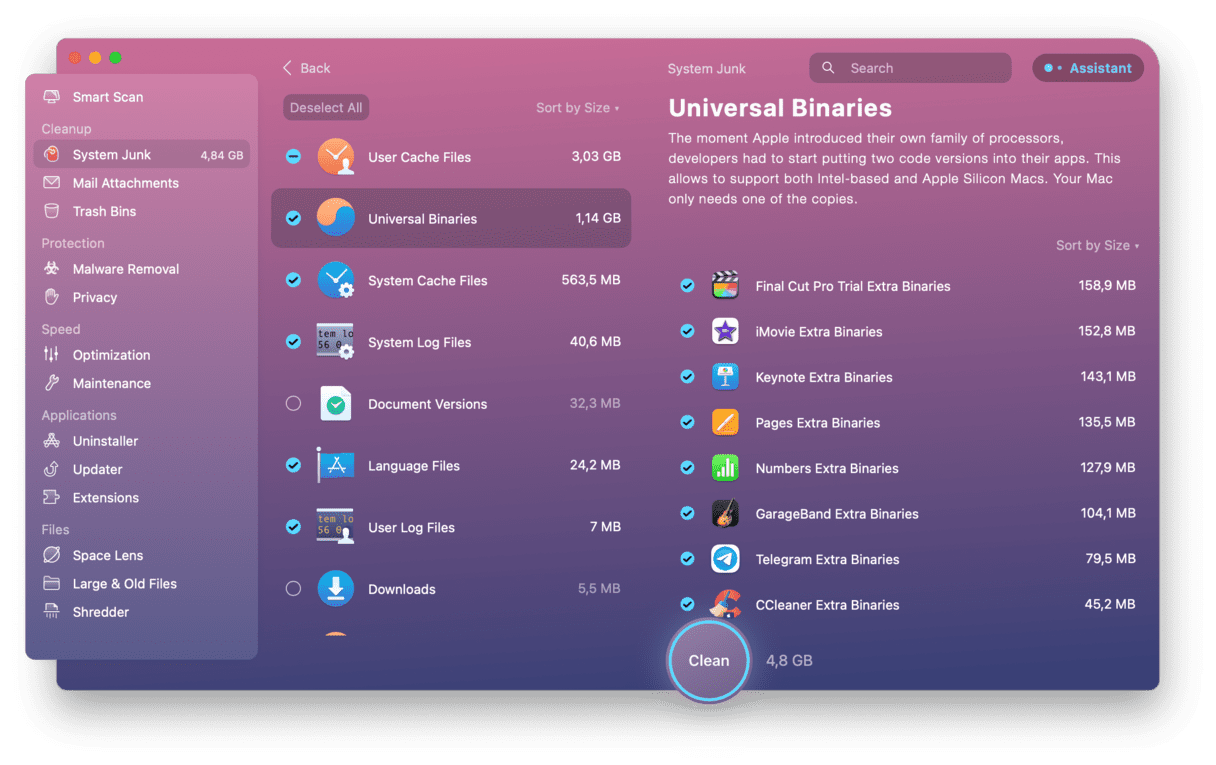
Alternatively, you can proceed to the System Junk module, click Review Details, and deselect everything except Universal Binaries. Then, you can click Clean to remove Universal Binaries exclusively.
Start your free CleanMyMac trial and remove universal binaries from your Mac!