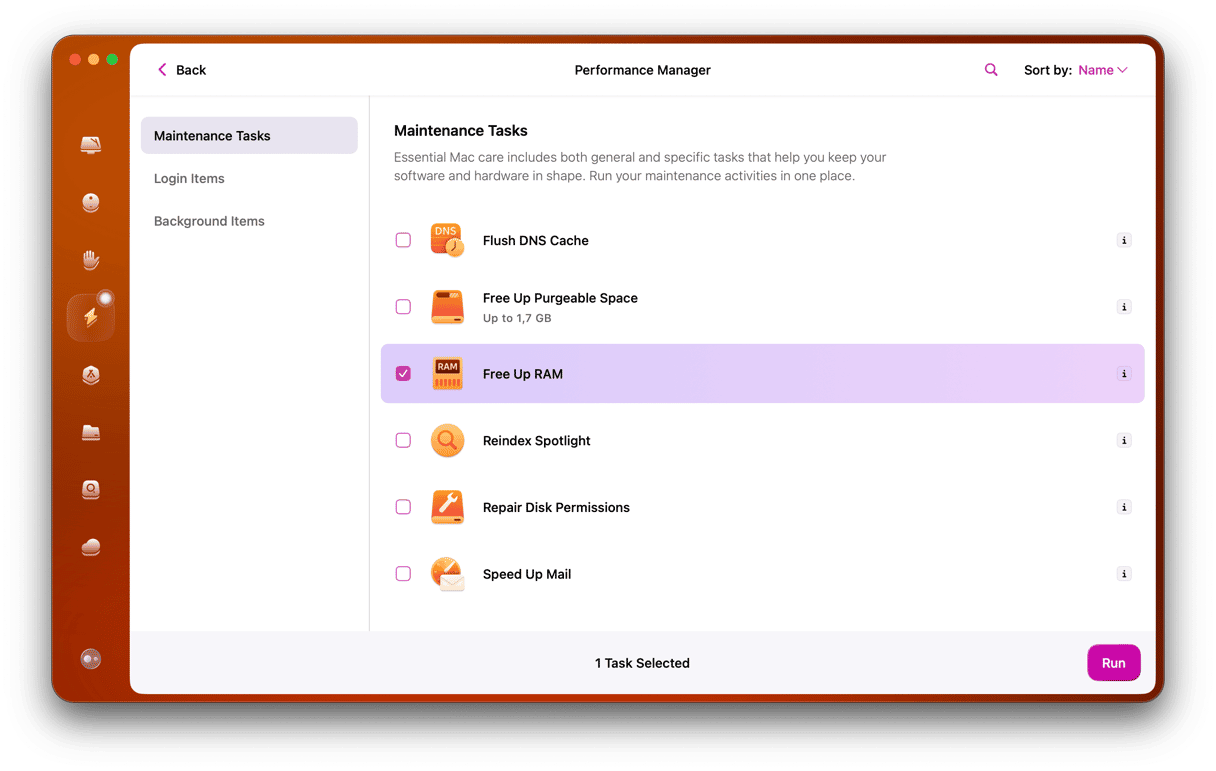You’ve probably read a lot about macOS Monterey by now and heard of some of the great new features. And you’ll know it’s free to download from the App Store. So the question you’re probably now asking yourself is, ‘Should I upgrade to Monterey’? As you might expect, the answer to that question isn’t simple and depends on the Mac you have, what you do with it, and several other circumstances. In this article, we’ll give you eight reasons why you should upgrade and three why you might not want to.
Why you should upgrade to Monterey
There are many reasons you should upgrade, apart from the fact that it’s the latest version on macOS and the one on which Apple’s developers are now focused. Here are the most important.
FaceTime
FaceTime gets a big upgrade in Monterey to bring it closer to the likes of Zoom and Microsoft Teams. Among the new features is inviting anyone to join a FaceTime call, even if they don’t have an Apple device. You can also now view participants in a call in grid view and use portrait mode to blur the background. You can share your screen during a call and have watching and listening parties over FaceTime, with video and audio synced across all participants.
_1629394449.png)
Quick Notes
Monterey allows you to create Quick Notes from any application quickly. These are then added to their own section in the Notes app, which also gets support for tags.
Universal Control
If you upgrade to Monterey and iOS/iPad OS 15, you’ll be able to use the same keyboard and mouse on all devices seamlessly, with no need to disconnect or reconnect. You can also drag and drop files between two Macs sitting next to each other.
AirPlay
Use your Mac as an AirPlay receiver and send video and audio to your Mac’s screen from your iPhone or iPad.
Live Text
Take a photo with an iPhone, save it to your Photos library, and your Mac will be able to read the text in the picture as if it were a text file. If the text is an address, you can click on it to open that location in Maps.
Low Power Mode
If you find your MacBook runs out of battery charge on long days working away from home, you’ll love the new Low Power Mode that works similarly to the one on iPhone and makes your battery last longer.
Shortcuts
The iOS Shortcuts app comes to the Mac in Monterey. There’s a gallery of pre-built shortcuts, and you can make your own by building workflows from instructions to automate tasks.
Privacy
Monterey builds on the privacy features in Big Sur by hiding your IP address in Mail messages and preventing senders from detecting whether you have opened a message.
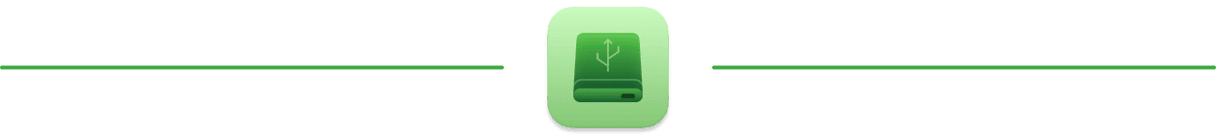
3 reasons you might not want to upgrade
There are a number of potential macOS Monterey upgrade issues that you should consider before you update.
You’re worried about bugs
Usually, the first week the new OS is released, the Apple forums get flooded with reports of bugs and issues. Although some of these problems may be quite specific and rare, they can affect your Mac’s performance. So if you want to make sure your Mac runs the way it is now, better postpone the update for some time and wait till all bugs are fixed.
Your Mac isn’t compatible
Apple publishes a list of the Macs on which it supports Monterey. If your Mac isn’t on that list, you may not be able to install it, and if you can, it is likely to run slowly and crash often.
You’re low on free disk space
You’ll need at least 15-20GB of free disk space on your Mac in order to install Monterey. If you don’t have that, you will have to delete files to free up space. If you don’t want to do that, you shouldn’t upgrade. The good news is that CleanMyMac can help free up several gigabytes of disk space by getting rid of junk files you don't need.
For most users, there are many more reasons to upgrade to Monterey than not. And if you have a recent Mac, especially if it's an M1 Mac, the answer to the question ‘Should I upgrade to Monterey’ is very definitely ‘Yes.’