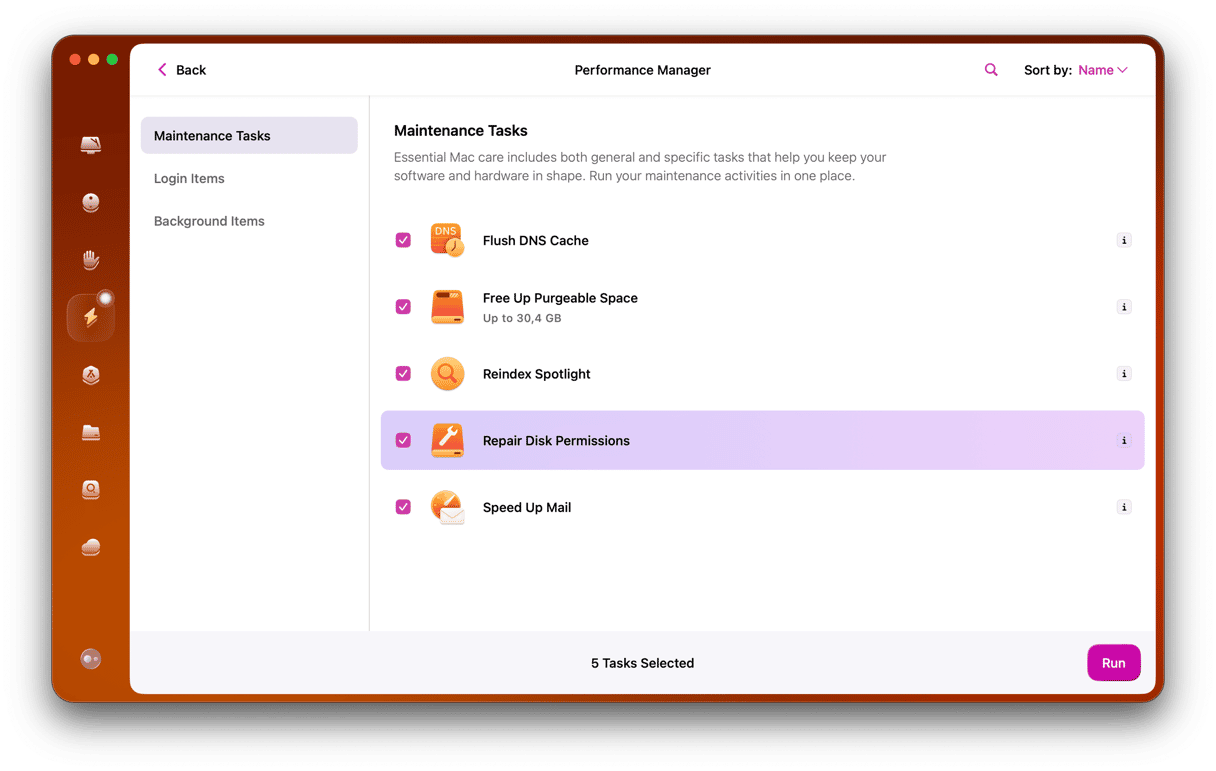While there are some Mac users who upgrade to a new version of macOS without question as soon as it comes out, most of us think about it and weigh up the pros and cons first. With each new version comes lots of exciting new features, but there are also potential pitfalls. In this article, we’ll give you some very good reasons why you should upgrade to macOS Sequoia and a couple of equally good reasons not to so that you can decide for yourself.
Should I upgrade to Sequoia?
Is it safe to upgrade to Sequoia, and is macOS Sequoia good? Yes, and yes, but these are not the only reasons for the update.
1. Fear of missing out
Whenever a new version of macOS comes out, there’s lots of coverage of the new features and all the great things it can do. Obviously, if you don’t upgrade, you don’t get all those new features, and so you miss out. Fear of missing out (FOMO) is one reason why many people upgrade, and this year, with the introduction of Apple Intelligence, it’s stronger than ever.
2. iPhone mirroring
If you have an iPhone, you already know about all the ways it works with your Mac. But iPhone Mirroring promises to take it to a new level. In macOS Sequoia, you can view your iPhone’s screen on your Mac display and interact with it using your Mac’s keyboard, mouse, or trackpad. That means you can quickly delete apps, for example, or make changes in Settings. You can also transfer files, photos, and videos between your Mac and iPhone just by dragging and dropping — no more waiting for AirDrop to find your device and send a file!

3. Audio transcription in Notes
This one is really cool. No more having to type out notes during a meeting or lecture or subscribe to a transcription service to have your recordings turned into text. Notes can do it for you. Just record the meeting or lecture in the Notes app and it will create a note with the transcription of the recording.
4. Passwords app
If you currently use a third-party app to manage passwords and passcodes, macOS Sequoia may mean you can ditch it, thanks to the new Passwords app. In an interface that looks a bit like Reminders, Passwords allows you to store and edit passwords, passcodes, and verifications and highlights security alerts. You can create groups and filter and sort passwords according to the criteria you set. It also syncs across iPhone, iPad, and Mac. It doesn’t have all the features of third-party apps (there’s nowhere to store credit card details, for example), but for some people, it may be all they need.
5. Desktop customization
Let’s face it, Full Screen and Split View were a good start, but Stage Manager never really caught on. Sequoia builds on split screen and now allows you to tile up to four windows on your screen at once, meaning you can be much more productive.
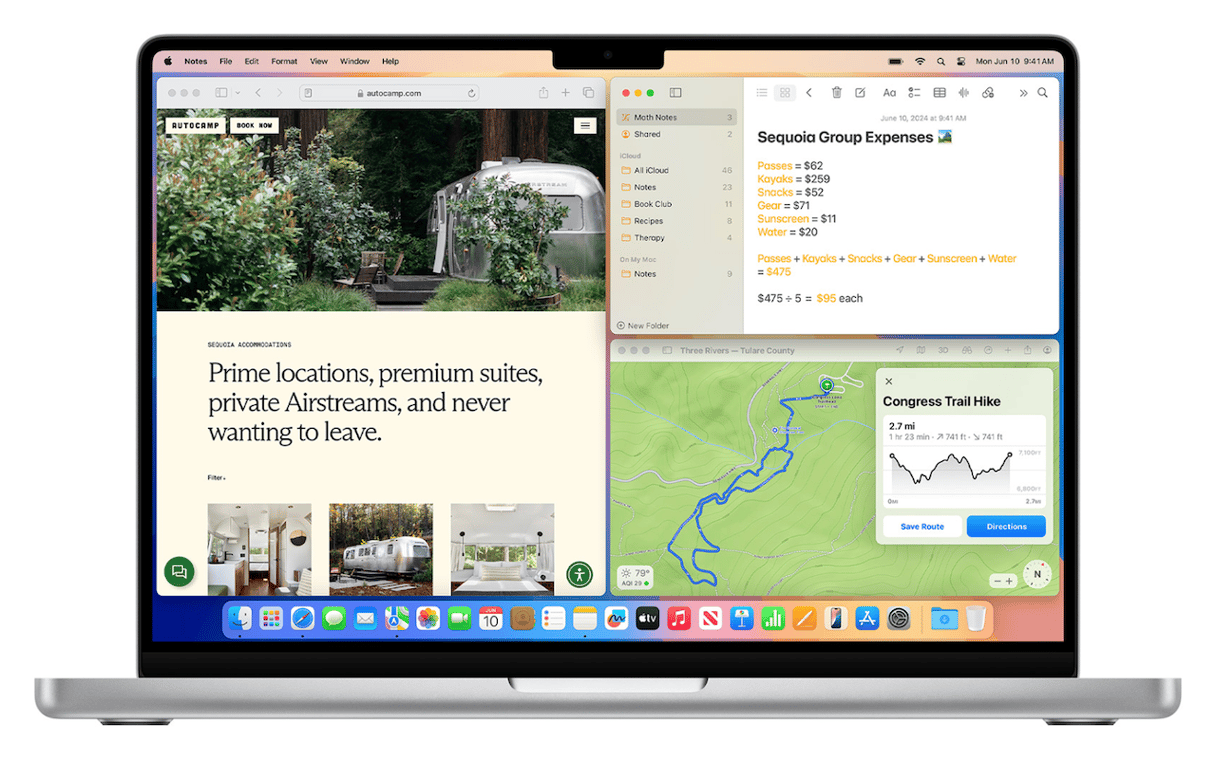
Two reasons not to upgrade
There are not too many macOS Sequoia upgrade issues to consider here, so let’s focus on why not to upgrade to it.
1. Performance
Every new version of macOS makes more demands on your Mac than the previous version, and Sequoia is no different. If your Mac is already struggling to run Ventura or Sonoma, then upgrading to macOS Sequoia may not be a good idea, even if your Mac is supported.
2. Compatibility
If there are apps you rely on for work, you need to be able to use them. So, if they don’t work in Sequoia, you shouldn’t upgrade, at least until you’ve found an alternative.
So, should you upgrade to Sequoia or not? Only you can decide that. There are lots of things to take into consideration before you hit the update button, and everyone is different. But hopefully, the reasons we’ve given you for and against will help you make that decision.