macOS Sonoma is the latest — and some might say the greatest — version of macOS. It has lots of new features and improvements over its predecessor, Ventura. But the question you’re probably asking yourself is, ‘Should I update to Sonoma?’ There’s no single answer to that question, as the answer depends very much on you, your Mac, and what you use it for. So, to help you decide, we’ve put together a list of reasons to upgrade to Sonoma and a smaller list of reasons not to.
How to fix problems with macOS Sonoma
If you’ve faced macOS Sonoma upgrade issues or are worried about running into problems when you do upgrade, you probably know that there are lots of possible explanations and just as many solutions. However, there are lots of things you can do to eliminate problems, like getting rid of junk files, removing launch agents and login items, and repairing disk permissions. CleanMyMac is a great tool for troubleshooting problems and can identify and fix them in just a few clicks. From clearing out the junk to running regular maintenance, scanning for malware, and optimizing performance, CleanMyMac can do it all. And the great news is that you can download it for free here and try it for yourself.
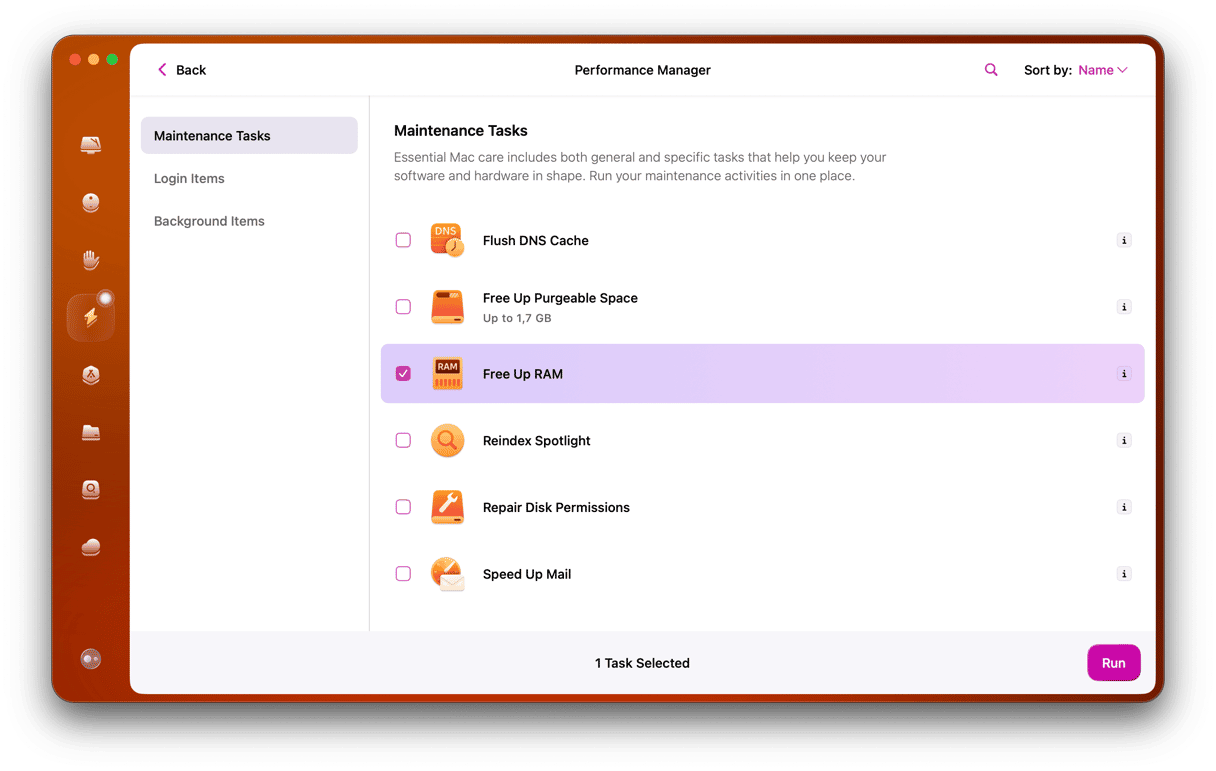
Reasons to upgrade to macOS Sonoma
1. Profiles and apps in Safari
Chrome has had profiles for a while now, but they’ve only just arrived in Safari in macOS Sonoma. Profiles allow you to separate bookmarks, history, and tab groups you use for work from those you use for recreation. Or you can create different profiles for different projects or even different people. Safari in Sonoma also allows you to save web pages as web apps and keep their icon in the Dock, similar to the way you can keep web page icons on your Home screen in iOS, making it much quicker to access pages.
2. Video conferencing features
Video conferencing got a boost in Ventura with the introduction of Continuity Camera, but it’s even better in Sonoma. You can now place video from your camera as an overlay on top of your screen when you share your screen in a call. There are two options, large and small. If you choose small, you appear in a bubble over the top of the screen you are sharing. But if you choose large, you can walk around the screen and point out things on a slide.
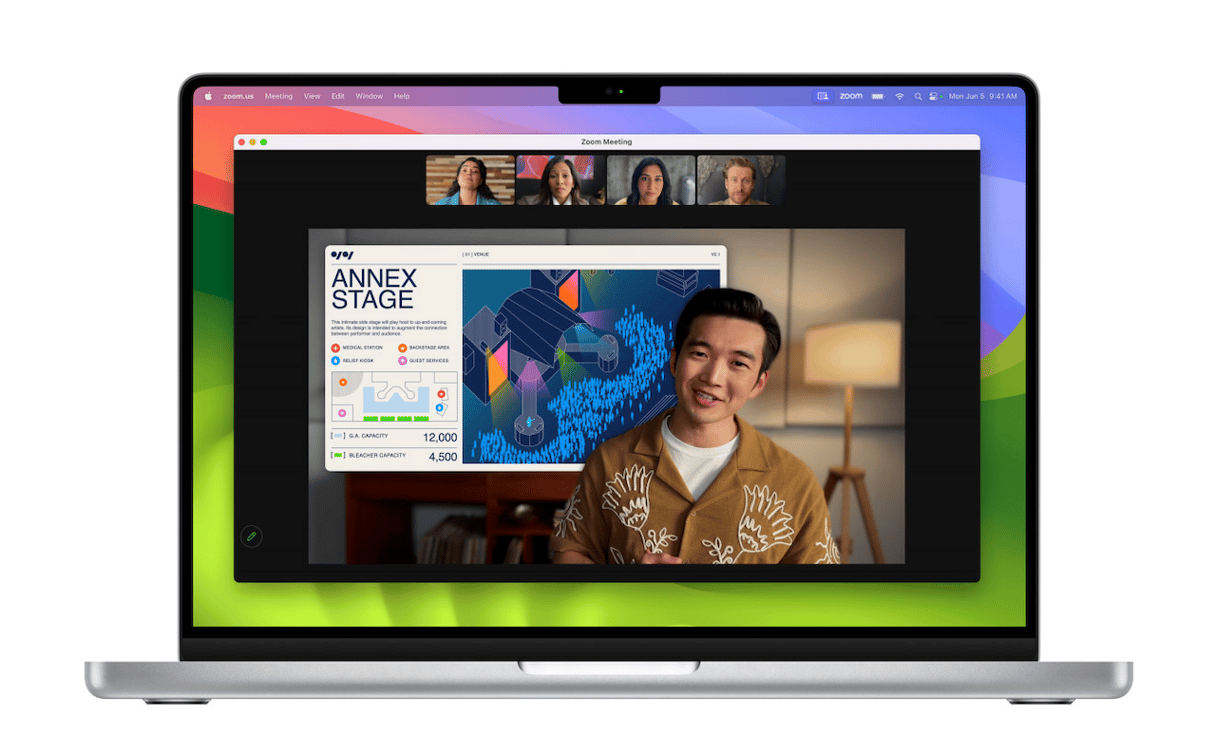
3. Messages boost
Besides Safari, Messages is the app that has probably seen the biggest improvements in Sonoma. You can now combine search terms and filters in the same way you do when you create a Smart Folder in Finder, making it much easier to find what you’re looking for. And if you’re in a group message and can’t keep up with all the incoming messages, you can click an arrow to go to the first message you haven’t read yet and start from there. And you can now swipe over any message using the trackpad to reply to it.
4. It looks really cool!
One feature Apple seems to be really proud of is the new screen savers. These are slow-motion fly-through videos of famous landmarks like Monument Valley, Hong Kong Harbour, and, of course, the Sonoma vineyards. When you log back into your Mac, the movie stops, and the image becomes your desktop background.
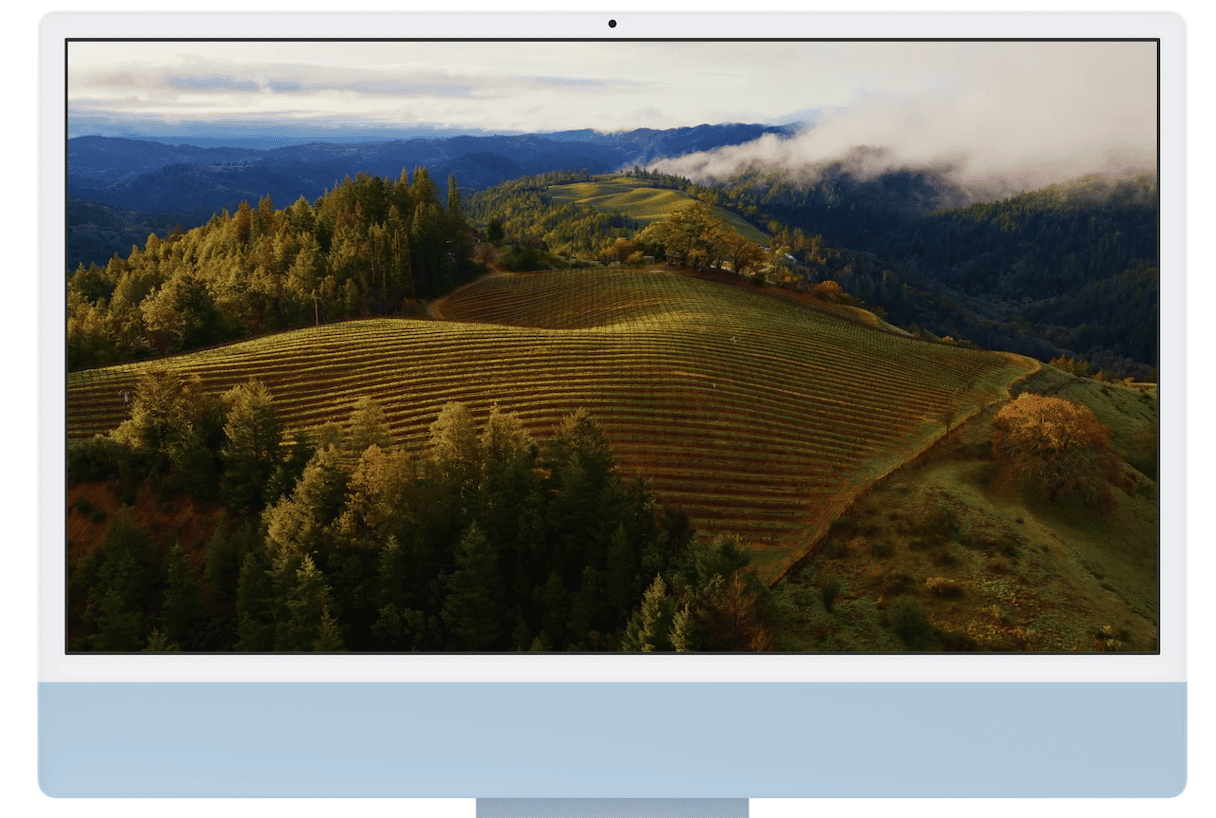
5. Autocorrect doesn’t suck
Autocorrect in Sonoma has been improved so that it can now complete sentences for you, and you can accept the suggestion by tapping the spacebar. Autocorrected words are underlined to make them easier to spot, and you can revert to the original with a click. Oh, and no more correcting that well-known expletive with ‘ducking.’
Reasons not to upgrade to Sonoma
1. Your Mac won’t run it
When Apple announced Sonoma, it also announced the Macs that would be supported to run it. And there were a few that will run Ventura but won’t run Sonoma. So, if your Mac is older than any of those on the list below, you’re out of luck:
- iMac 2019
- Mac Pro 2019
- MacBook Air 2018
- Mac mini 2018
- MacBook Pro 2018
- Sonoma will also run on the Mac Studio and iMac Pro, but not the MacBook
2. An app you need doesn’t support it
Just as some Macs won’t run Sonoma, some developers, for one reason or another, won’t update their apps to run it. Or perhaps they haven’t updated them in a while, and you’ve managed to keep them working. Inevitably, there will be some apps that won’t work in Sonoma. So, if there’s an app that you rely on and need to use, and it doesn’t work in Sonoma, you probably shouldn’t upgrade.






