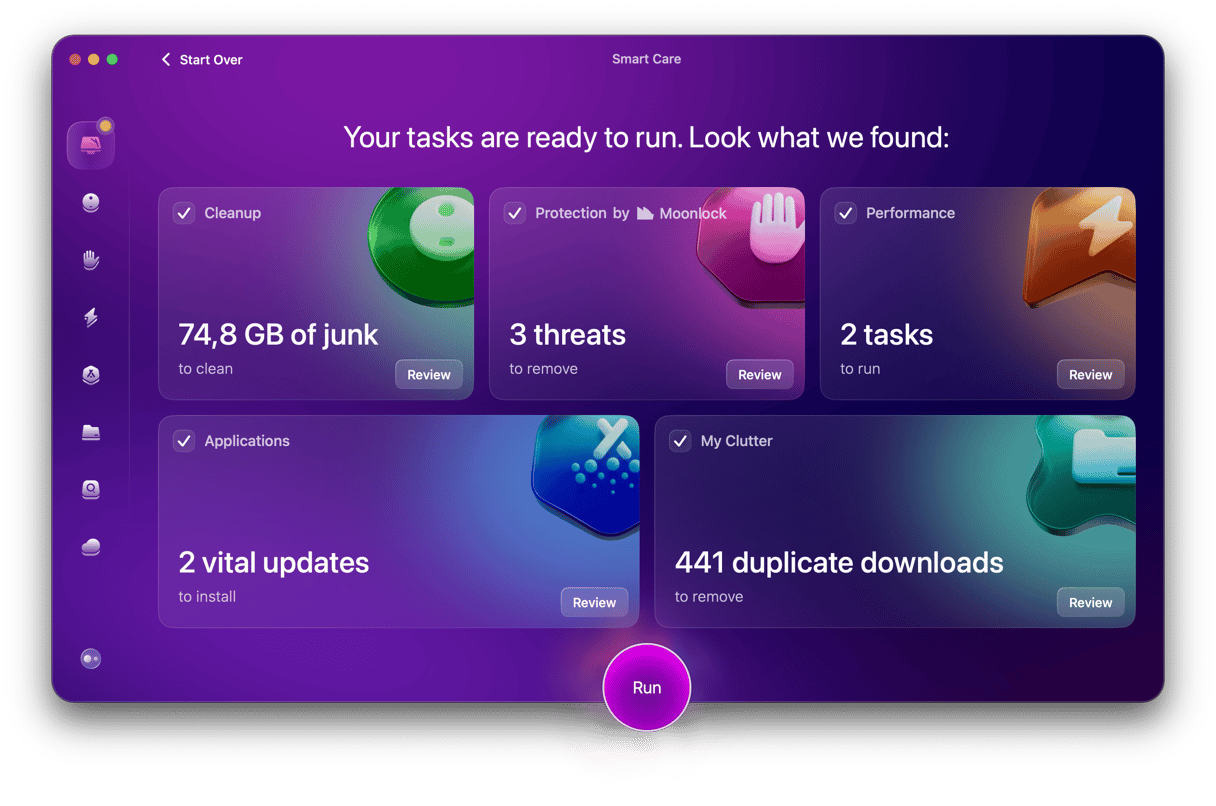MacBooks are pretty resilient computers. They can put up with being knocked about in a bag, continue to work in pretty extreme conditions, and will even survive being dropped as long as it’s not from too high and onto a surface that’s more forgiving than, say, concrete. However, one thing MacBooks definitely don’t like is water or any other liquid for that matter. In this article, we’ll show you what to do if you spill water on your MacBook.
How to avoid spilling water on your MacBook
It seems obvious, but the best way to avoid spillages on your MacBook is to keep liquid away from it. So, if you decide it’s time for a coffee break, take the opportunity to get up, stretch your legs, and stay away from your screen while you drink it. Putting a drink down next to your MacBook is an invitation for it to spill over your keyboard.
It’s also worth noting that water damage is not covered by Apple’s warranty. Though if you have paid for AppleCare, it may reduce the cost of any repair your Mac needs.
What to do if you spilled water on your MacBook
We’re using water here to cover any liquid. The process is similar. One difference, however, is that if the liquid has lots of sugar in it like, say, a soda, it will add an extra complication in that it will make everything it comes into contact with sticky. So, in addition to the steps below, you may need to use a soft damp cloth to clean the keyboard after everything has dried out.
- Pull out the charger. If your MacBook is connected to mains power, disconnect it immediately. Water and electricity are a bad combination and could cause a short circuit that damages the insides of your MacBook irreparably.
- Dab up excess water with a soft dry paper towel.
- Leave the lid open. You want to get as much air to the insides of your Mac as possible to help it dry. Closing the lid will reduce that, so leave it open.
- Shut down your Mac. You should not attempt to use your Mac while it’s drying, so shut it down to be on the safe side.
- Leave it in a warm and well-aired place for a couple of days. Again, the idea is to let it dry out naturally and to keep it safe while it does, so avoid using a blow dryer to speed up the process.
What not to do if you spilled water on your MacBook
Now that you know what you should do, here are a few things you shouldn’t do, contrary to what you may have read on other websites:
- Don’t turn it upside down. The last thing you want is for water to flow into places it hasn’t already. That goes double if the liquid is sugary.
- Don’t use a hairdryer to dry it out. As well as blowing water into places it hasn’t already reached, using a hairdryer will heat up your Mac significantly, with potentially catastrophic results.
- Don’t use rice or any other desiccant to speed up the drying process. It won’t work and may create dust that will fall between the keys on the keyboard.
What to do if the steps above don’t work
If you’ve waited for a couple of days for your MacBook to dry and it won’t turn on, or when you boot it up, it behaves strangely, the next step is to take it to an Apple Genius Bar or Authorized Service Center. Make the appointment straight away and don’t attempt to use your Mac again.
If you spilled water on your MacBook, it can be scary, but it needn’t spell disaster if you do the right things and act quickly. Follow the steps above if it happens to you and make sure to read what not to do.