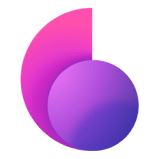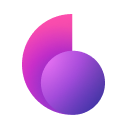Your data isn’t safe on the Internet and that’s a brutal fact. In the US alone, data breaches increased by 38% during the Q2 of 2021. Many turn to a VPN to keep themselves safe online. But before you decide on one, it’s best to understand key VPN security features and VPN pros and cons.
What Is a VPN?
VPN or Virtual Private Network is a networking technology that allows you to browse securely over the Internet. It does so by creating an encrypted data tunnel and hides your IP address from the public.
With a VPN, you’re protected against targeted cyberattacks as it’s impossible to decipher the encrypted content and pinpoint your physical location.
What Are The Top Features of VPN?
Technically, a VPN is meant to keep you off the radar from hackers and prying eyes. However, there are some features of VPN that separate the best VPN from mediocre ones. Here’s what you’ll want to keep an eye on when choosing a VPN.
1. Security
Security matters when evaluating the pros and cons of using a VPN. Ideally, you’ll want a VPN built with highly secure VPN security features such as AES-256. It is used by the military and banks. Any attempts to crack an AES-256 encrypted communication will be futile as it takes billions of years to do that.
Besides encryption, VPN protocol plays an important role in keeping you safe. Most VPNs support OpenVPN and IKEv2. They are the de-facto protocols that offer a good balance of security and speed.
In addition, some VPN providers use a proprietary protocol, which takes the protection and connection speed to the next level. ClearVPN allows you to choose from its own protocol, OpenVPN or IKEv2.
For complete protection, you’ll need a VPN that comes with a kill switch. The kill switch automatically disconnects the internet should the VPN connection drop. It prevents sensitive data from falling into the wrong hands, particularly when you’re on public WiFi.
2. Privacy
Privacy is a crucial element when weighing the VPN pros and cons. When you’re using a VPN, it’s obvious that you want to protect your privacy at all costs.
Therefore, it’s important for the VPN to have a clearly worded no logs policy. It shouldn’t be storing information like IP address and browsing history, as they can be traced to who you are. You’ll want to avoid VPNs that are known to sell data to 3rd parties or share them with enforcement agencies.
It’s also crucial that the VPN doesn’t suffer from security issues such as IP or DNS leaks. Such problems will expose your IP address to the public even when you’re connected to a VPN server.
The Pros of Using a VPN
- Ensure a safe and secure browsing environment. You’re guaranteed a secure data transmission channel when using a VPN. Any hacking attempts are thwarted by secure encryptions and protocol. Furthermore, you’ll be on stealth mode when going online as your device’s IP address will be masked by a VPN server’s IP.
- Unblock geo-restricted content. You can gain access to streaming content like Netflix US and BBC iPlayer even when you’re outside of the US and UK. A VPN hides your IP address and tricks the streaming servers into treating your device as one from the accessible countries.
- Bypass ISP throttling - It gets frustrating when your ISP decides to limit your bandwidth when you’re gaming, streaming, or torrenting. This can be easily overcome by using a VPN with obfuscated servers. Not only does it hide your online activities from ISPs, but it also prevents them from knowing that you’re using a VPN.
- Protect your data from advertisers - If you’re not using a VPN, every search and click performed becomes precious data for advertisers. Not everyone is willing to be a data extraction point for Google, Facebook, and other advertisers. With a VPN, you can keep your data from being extracted and used in targeted ads.
- Use the Internet freely in restrictive regions. Countries like China, Vietnam, and Cuba are notorious for strictly regulating internet activities. You may find that you’re not able to access certain apps and websites when browsing in those countries. To gain access, you’ll need obfuscated VPN servers that let you slip through the national firewalls.
- Enhance gaming experience. Gamers often complain about DDoS attacks flooding their network and IP bans. These can be easily solved with a VPN, which changes the original IP and encrypts the Internet connection.
The Cons of Using a VPN
- Great VPNs don’t come free - Premium VPNs charge a subscription fee for the services provided. Usually, you’ll enjoy better savings when signing up for a long-term plan. Also, most VPNs offer a money-back guarantee trial period.
- Can be risky if you’re using a free VPN - It’s tempting to use a free VPN and save on the subscription fee. Don’t. Free VPNs are often subpar in terms of encryption and protocol. They are also sometimes littered with ads. You could be compromising your security with a free VPN.
- May slow down the internet connection - VPNs are like an intermediate relay between your device and the internet. If you’ve chosen a mediocre VPN that’s not optimized for speed, it could hurt your browsing experience.
How to Use ClearVPN
Now that we’ve evaluated the VPN pros and cons, it’s evident that using a premium VPN is the right choice if you want to stay protected online.
ClearVPN is designed for security, privacy, and a personalized browsing experience. It’s intuitive and free to get started.
Here’s how to set up ClearVPN and start browsing safely.
- Install ClearVPN on your device (we use macOS as an example in the picture below)
- Open the app and activate Secure Browsing mode.
- And That’s all! Your online journey is protected and private.
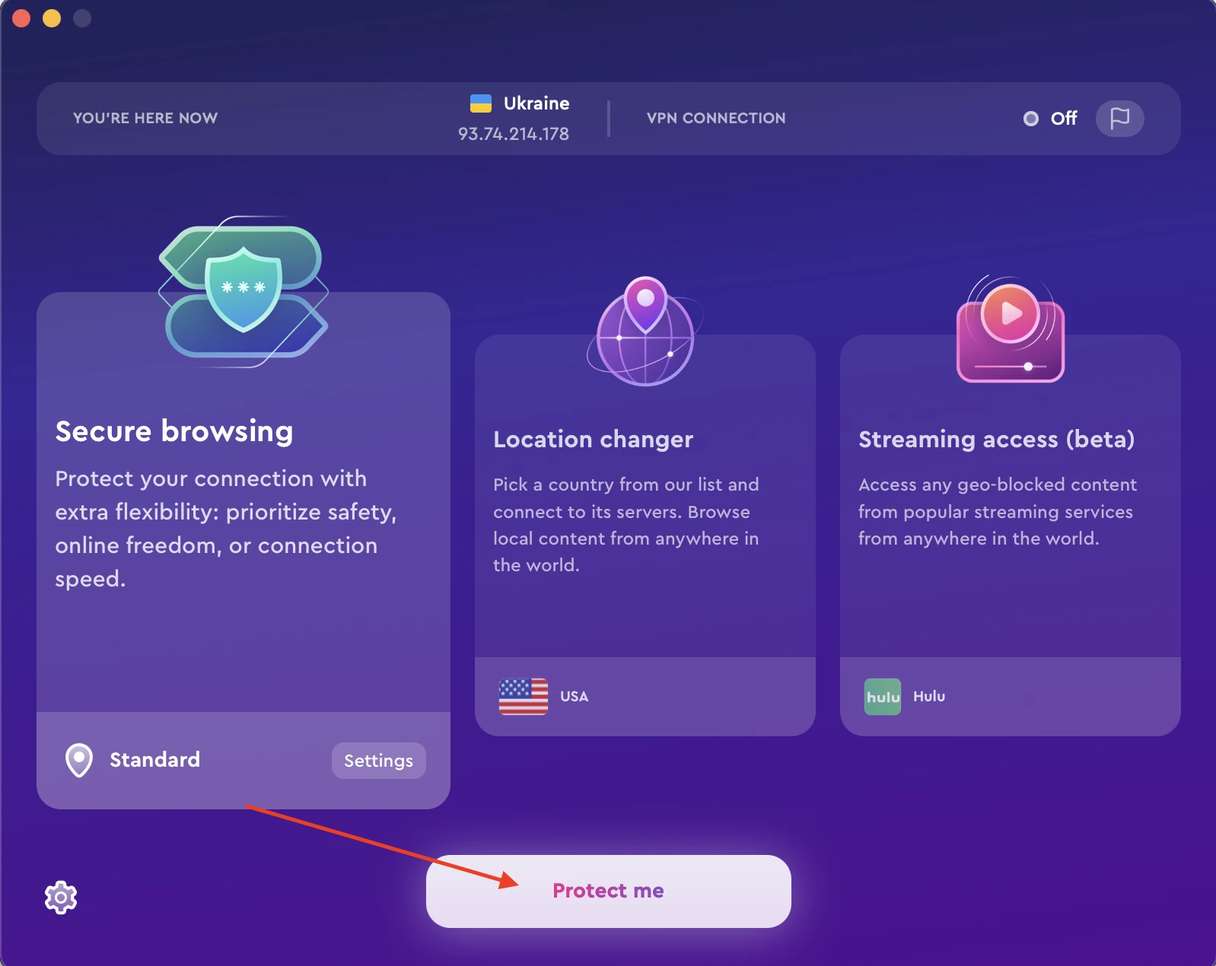
Let’s Wrap It Up
Never underestimate the risks that you’re exposed to when you’re using an unprotected internet connection. Given the various VPN pros and cons, it’s clear that using a VPN is the smartest way to protect your data and privacy online. The advantages of using one far outweigh the disadvantages of doing so.