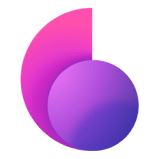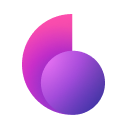Can your school see your Internet history? That’s a good question and one that deserves an answer. Perhaps you have been contemplating the use of a VPN for school WiFi but are not sure if it's really necessary. However, in this digital age, it is essential to understand how much your school can see.
For most students, a lot of their time is spent on their phones and computers. Unfortunately, this also means that every user has left behind a trail that schools can track.
In this blog post, we'll delve into the answer and what you can actually do about it. We’ll also give you the steps on how to use a VPN to prevent the school from monitoring your activity. Let's go!
Do Schools Monitor Your Internet Activity?
So let's jump right into the main questions — can my school see what I do on my phone? Do schools monitor your school email? Well, the short answer is, yes.
If you view a school’s Acceptable Use Policy, you might find something like:
“Students will be aware that any usage, including distributing or receiving information, school-related or personal, may be monitored for unusual activity, security, and/or network management reasons.”
The long answer, however, can be a lot more complicated than that. Different schools have different policies on what to do when they find questionable activities online (or offline).
The importance of these policies, however, is entirely up to the individual school in question. Some might remove a student’s access and others might be more drastic, like this one from Powerstown Educate Together National School.
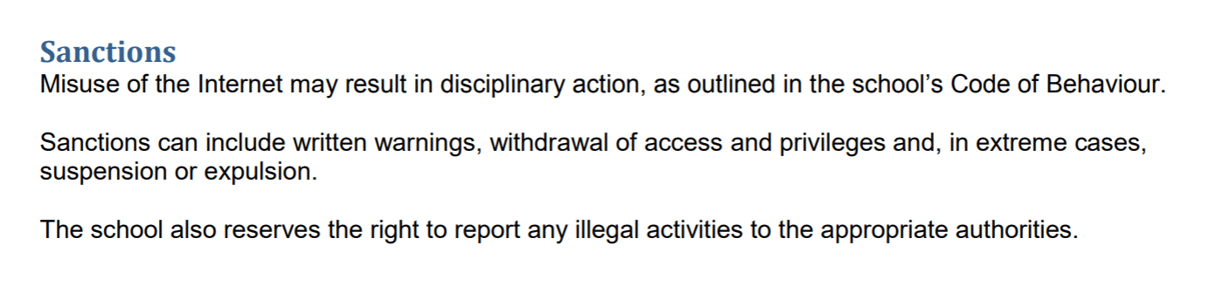
The bottom line is that the government does not regulate policies on what schools can do when they find something inappropriate, and as such, it can differ from place to place. So some schools might take a hardline approach, and others might be more lenient.
The critical thing to remember is that if you're on the Internet, chances are your school can see what you do with it whether they admit to monitoring or not. (Some schools have even been known to monitor students when off-campus). So don't worry about "overthinking" it — the best thing to do is be careful.
Why Do Schools Block Everything?
Another related question that you might be asking yourself is, why do schools block everything? Well, the answer to this is much more straightforward.
The basic principle that schools follow when blocking anything online is: "Block what students shouldn't see." This means that they'll block websites, social media platforms, and other things in an attempt to protect students from harmful external influences. (This protection might come as a result of something like cyberbullying.)
Of course, safety is essential, but so are freedom and privacy. As a result, many students cannot help but wonder if they are sacrificing their right to think critically about anything for the sake of safety.
Are you okay with giving up everything to feel a false sense of security due to your online activities being monitored and censored? If not, then you'll be glad to know that there is something that you can do about it (More in the next paragraph).
How to Prevent Schools from Monitoring Your Activity - Use ClearVPN
If you want to know how to stop teachers from spying on your computer and phone, then you'll be glad to know that there are many ways for you to do so. No, we're not talking about switching your browser to incognito mode, which is as useless as a chocolate teapot.
The easiest and most effective method is to use a good VPN service (Virtual Private Network) like ClearVPN. In a nutshell, it works by encrypting your data and routing it through a server in another location. This means that the school can't tell what you are doing because they can only see encrypted traffic to an unknown destination.
Of course, using a VPN for school wifi is not just about Internet privacy. It can also unlock access to blocked websites and apps by routing your connection to an external server where the content is readily accessible.
Getting started with ClearVPN is not as difficult as you might think and is something that any student can do with just a few simple steps:
- Install ClearVPN on your device
- Create your account.
- Open the app, login into the app and activate Secure Browsing mode.
- That’s it! Your online journey is protected and private.
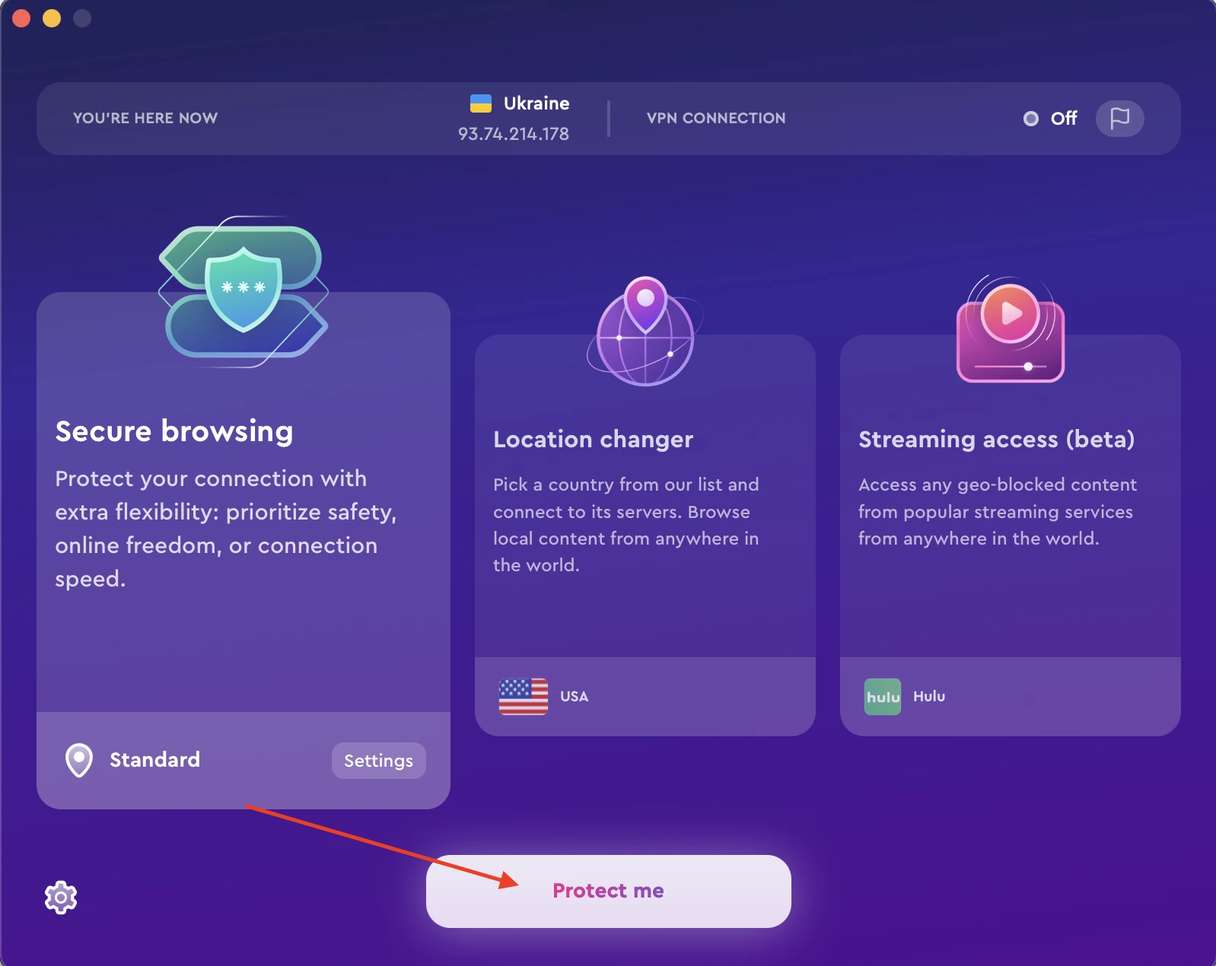
Top 3 FAQs
Can school administrators see deleted history?
School administrators can see both deleted and un-deleted history, so you must keep your browser clear of any browsing history. You should also be careful not to store any sensitive information on the school computer or laptop. Better yet, get a VPN for school wifi.
Can a school see their student's search history?
A school may find your browsing history if you use a school computer, but it's not as simple for them if you use your own device. However, they can still view the cache of websites that have been visited so far in this session. They can also view your browsing history if you use a school computer and it is logged in as an administrator.
Can schools see incognito?
Incognito mode does not hide your browsing history from school administrators. They can still see the sites you visit and when just as they would in normal browser viewing modes.
Let's Wrap It Up
So there you have it — everything that you need to know about your school's access to your Internet history and what you can do about it.
If you're still not convinced about using a VPN for school WiFi, then think of this — the Internet is an open source that anyone in the world can access! Therefore, you should take steps to maintain your privacy and stop schools from trying to limit your access. ClearVPN can help you accomplish both of those things!