Apple has become synonymous with innovation and forward-thinking hardware and software solutions. How come that until recently it had been using the same file system for almost 20 years? While the mystery remains, at least now there’s a new kid in town.
With the launch of iOS 10.3 and macOS 10.12.4 APFS has replaced the far-fetched HFS+, a file system that obviously reached its limits. Now, it’s time to celebrate a new milestone, as the macOS High Sierra has eliminated most of the flaws in the upcoming APFS file system and promises to provide a faster, more intuitive user experience.
We’re not going to mislead you, APFS is not out of the woods yet, and still has some rough edges that require fixing. But until future refinements bring APFS to its best form, you can already enjoy its core benefits. Read on to find everything you need to know about APFS and how it can improve the performance of all Apple devices.

One file system that suits all devices
One of APFS’s best features is that it’s scalable and can run on all Apple devices, being compatible with the macOS, iOS, tvOS and watchOS platforms, without exception. So expect more exciting technologies to migrate from the latest devices straight onto your Mac — and vice versa.

APFS handles storage like no other
APFS is built with the current storage solutions in mind, including Flash and SSDs. While HFS+ worked well for spinning drive architecture, the APFS is tailored to solid-state drives.
And this is the area where improvements actually get noticeable.
You’ll be able to notice an increase in the quality of your user experience, as APFS has a new and improved manner of calculating storage capacity on Apple devices. Thus, you might notice a sudden increase in your available storage space.
But whatever file system you are on, you can already benefit from optimized storage on your Mac. A Mac cleaning app, like CleanMyMac will help you release additional space on all your Mac’s drives, and frees up about 74 GB on an average Mac, so check it out.
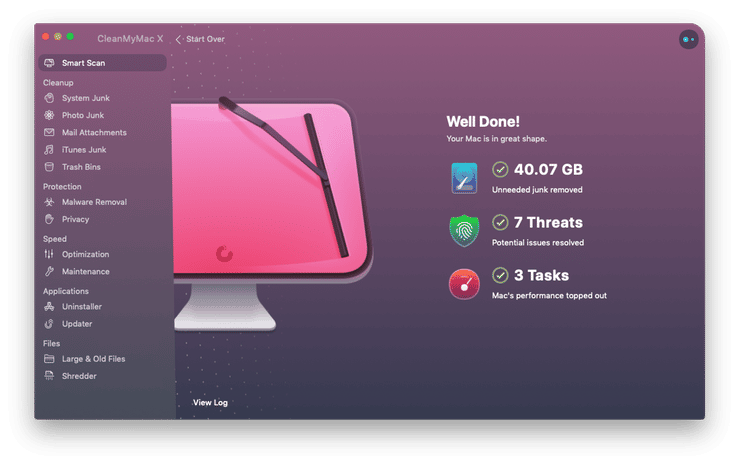
Faster and improved file operations
Copying and moving files becomes faster and easier with the new Apple file system. APFS no longer needs to take up extra space and duplicate a file when you copy it. Instead, it creates virtual “clones” for file operations that are not memory-demanding.
Another innovation are “snapshots” which basically create a backup image of all your system in any given time. Say, whenever you update a file, APFS would rewrite that updated part throughout the entire system. In the nutshell, you can manipulate with files faster while they take less of your valuable space.

Crash protection
APFS introduces a new way of thinking when it comes to data protection. The novel “copy-on-write” algorithm ensures your data is safe during accidental crashes or power outages. Every time you re-write a file all changes stay recorded in system journal so every modification is guaranteed saved.

Smarter and better performance
For both developers and general users, performance is a key word that directly affects usage satisfaction and efficiency. To improve it, one must look directly at the way networking is done throughout the operating system, but also at the amount of time between a command and its execution. APFS does a great job at improving the latter by using the smart trick with the metadata links, whereas HFS+ tracked a lot of unnecessary info, thus seriously damaging performance.

Native encryption for a safer experience
If you weren’t yet convinced of the fact that Apple takes user security extremely seriously, APFS makes harder for you to doubt this. The encryption options available with Apple’s new file system are more advanced and complex than ever. The ex-file system leveraged a scheme named FileVault. The naming itself was rather over promising, as it hinted towards a fortress for your files. Well, while it definitely sounded good, encrypting your whole disk and making it unreadable without a password, everything became extremely vulnerable once the FileVault was turned off. This is not the case with APFS, which besides encrypting the entire hard drive, also uses a complex algorithm to protect each file individually. For your most important data it can also offer extra security measures.

How to upgrade to APFS
In you have iOS 10.3 or newer on your iPhone or if you’ve upgraded to macOS 10.12.4 or later, you’re already experimenting with the new Apple file system: APFS. If not, all you have to do is upgrade your Mac to macOS High Sierra.
While installing it you will be given an upfront choice as to convert your Mac to AFPS or keep the current HFS+ going. But don’t worry, you can switch to AFPS any time later after the upgrade, using Mac’s native Disk Utility app.
Of course, the newer the operating system you’re using, the more there is to bug-fix for the Apple guys. Let’s be straight: the new file system is not perfect yet, but it is definitely on the right track and you will surely benefit from some great improvements.
We’re going to continue to test APFS’s capabilities and we’re eagerly waiting for the new refinements that will bring it closer to perfection. However, all things considered, it is a definite step forward, which we’ve all needed for more than 2 decades. It was high time, Apple!







