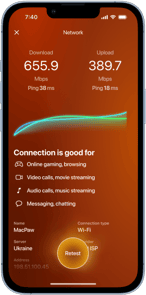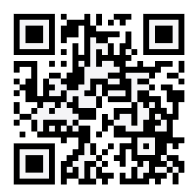iPads have long been positioned as potential laptop replacements. And now, in 2019, a full lineup of powerful tablets means that this can become a reality for many people. iPads are obviously very portable, with devices ranging from 7.5 inches up to 12.9 inches. But now, with the latest A12 processors in many models, iPads can handle apps as intensive as Adobe Photoshop.
Keep reading, and we’ll go over the best iPads in 2019 by model and by use-cases. The right model for you may depend on how you intend to use it — whether you’re getting an iPad for drawing or for one for your kids to use.
The best Apple iPads to buy
Since the iPad’s introduction, the product line has gotten considerably more comprehensive. Now it boasts five different models in various configurations. This article will differentiate between those models based on multiple scenarios.
So if you’re buying an iPad to take to school or just to view your photos with, you’ll have a better understanding of which model will be best for you. The five models covered in this article are the current iPads for sale:
- 10.2-inch iPad (7th generation)
- 7.9-inch iPad Mini (2019)
- 10.5-inch iPad Air (2019)
- 11-inch iPad Pro (2018)
- 12.9-inch iPad Pro (2018)
Best iPad Pro: 11-inch iPad Pro
When it comes to iPad Pro, both the 11-inch and 12.9-inch models are almost identical. In fact, the only thing that separates them is their size. That being said, the best overall iPad Pro would have to be the smaller 11-inch tablet. With that smaller screen size comes a lower price tag. So you still get all the power and performance of the larger iPad Pro but in a form that is lighter and more portable, making it more convenient to use.
Best iPad Mini: 7.9-inch iPad Mini
The current version of iPad Mini is definitely a game-changer for the model. It had been some time since Apple had updated the smaller tablet to not only modernize the device, but also turn it into a little powerhouse. iPad Mini now boasts an A12 processor like the iPhone XS and also brings Apple Pencil support to the device. So while it might not have some of the design flair of the iPad Pro, it features pretty impressive performance for such a little device.
Best iPad for photos: 10.5-inch iPad Air
If your primary reason for getting an iPad is to view pictures on it, then look no further than the latest iPad Air. With a 10.5-inch Retina display, your photos will always look stunning. And it includes Apple’s latest True Tone display feature, which will automatically white-balance your screen based on your surroundings. So wherever you are, what you’re looking at will be amazing.
Best iPad for kids: 10.2-inch iPad (7th generation)
It’s no surprise that the ideal device for kids is an iPad. But out of the whole lineup, you'll find that the 10.2-inch iPad is the best one for kids. After recently being updated to include both Smart Keyboard and Apple Pencil support, the 7th-generation iPad offers incredible performance and some great new features. And with a battery that lasts up to 10 hours, the kids will be entertained all afternoon. The best part, though, is its $329 price tag.
Best iPad for drawing: 12.9-inch iPad Pro
When it comes to drawing on your iPad, the only contender is the 12.9-inch iPad Pro. With a thinner bezel and a larger display for drawing, there is no better iPad for this purpose. Both iPad Pros have a fantastic Liquid Retina display and support the improved Apple Pencil 2, giving the model the edge over the others. And with almost a 13-inch screen, it’s comparable to Apple’s entry-level MacBook Pro.
Best iPad for school: 10.5-inch iPad Air
You need your iPad, like most other school supplies, to be lightweight — and able to keep up with your fast-paced schedule. The 10.5-inch iPad Air fits the bill. With a slightly bigger display than the entry-level iPad, it also supports a Smart Keyboard, which makes typing a breeze, and Apple Pencil to help you jot down notes and ideas.
iPad Air weighs only one pound, which also makes it lighter than the baseline iPad. A battery that lasts up to 10 hours doesn’t hurt, either, especially for those times when you forget to charge it before class.
Apple’s slew of offerings makes the iPad the perfect device for many people. Whether you’re using it for school, photos, or just to entertain the kids, there’s an iPad for that. And that’s not to say that the iPads mentioned in this article are the only ones capable of performing those functions. The beauty of an iPad is that it can perform many of the tasks you need to get done, and much more conveniently than a laptop or desktop computer.