The selfie culture shows no sign of slowing down, so if you want to take steps to improve your selfie photography, there’s no time like the present. The best selfie apps to encourage you on your journey include camera apps, editing apps, and filter apps. Use one type of app to improve your selfies or all three to create dramatic and enviable results. Below are the best selfie apps for iPhone, suitable for all types of photographers.
Quickly delete hundreds of similar selfies
Need to quickly free up storage on your iPhone? CleanMy®Phone can find and help you delete similar photos, so you can keep your favorite selfies and get rid of the not-so-good ones.
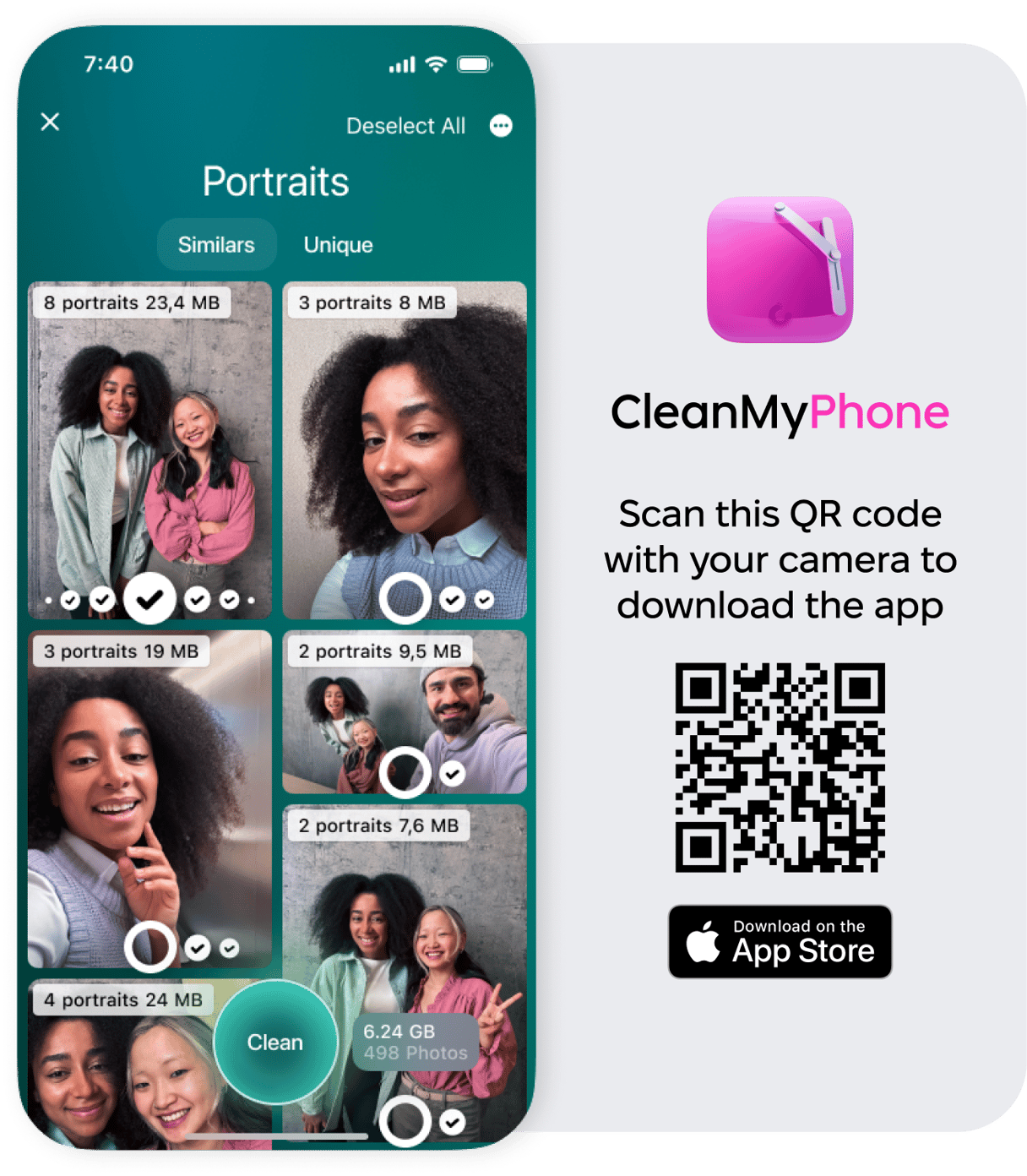
Note: Check this guide on how to take a selfie on iPhone if you need any assistance.
The best selfie camera apps for iPhone
Selfie camera apps are used to apply different shooting modes, effects, stickers, and filters in real time so that you can frame your best shot, starting with your initial pose. Here are some of our favorite camera apps that are perfect for selfies.
1. Retrica: Selfie camera app for a retro look
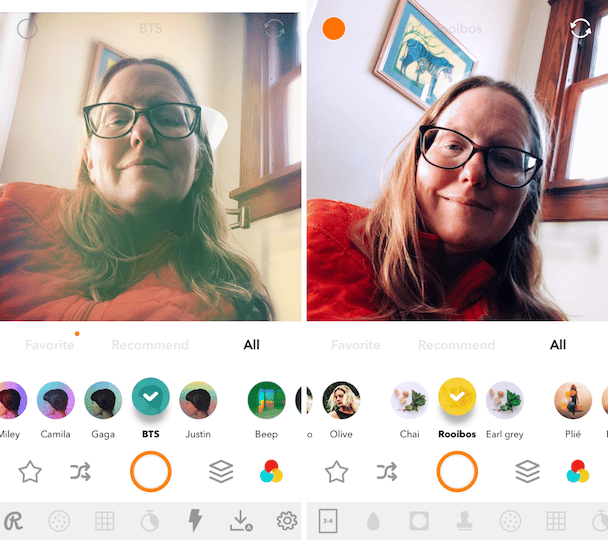
If you want an app with an abundance of choices, then Retrica may be for you. There are more filters in the Retrica app than you are likely to ever use, with 55 as part of the free app and an additional 25, should you choose to go pro.
The Retrica interface is easy to use, and advanced controls allow you to apply different shooting modes and various effects while shooting your selfie. Retrica is the perfect app for those who want to experiment with different looks without spending a lot of money.
2. YouCam Perfect: The best beauty camera app
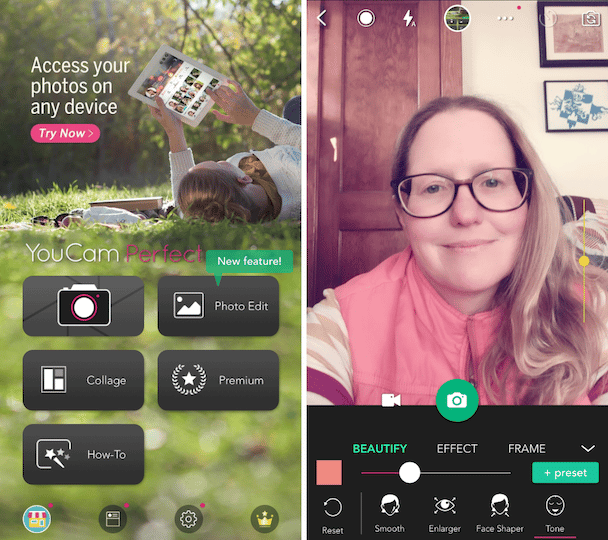
300 million people have downloaded YouCam Perfect on their iOS devices, making it one of the most downloaded beauty camera apps available in the App Store. YouCam Perfect is a selfie camera and editing tool in one — with an advanced face beautify tool, plus loads of special effects, filters, and stickers, so you can make the best selfies around. The beauty tool allows you to remove blemishes, smooth wrinkles, and create subtle changes to your facial features.
Editing tools include a blending brush, object remover, and blurring tools so you can enhance your photos before publishing. YouCam Perfect is free to download but does include in-app purchases.
YouCam Perfect on the App Store
The best photo editing apps for selfies
Once you’ve taken your selfie, the next step is to edit like a pro. Here are a few of our favorite photo editing apps that work particularly well for selfies.
3. Tezza: The best selfie app for facial enhancements
Tezza is an aesthetic photo and video editing app that helps you elevate your content with vintage-inspired presets, filters, and templates. It offers advanced editing tools that are easy to use, allowing you to create a cohesive and stylish look for your images and videos. Ideal for content creators and influencers, Tezza enables you to transform your visuals into eye-catching pieces perfect for sharing on social media platforms like Instagram and TikTok.
4. Airbrush: Fix selfie imperfections in a flash
Airbrush can make some of your worst selfies into beautiful works of art. Start with any humdrum self-portrait and use Airbrush to remove blemishes, smooth skin, and perfect your aesthetic. Additional selfie editing tools include a smile-widening tool, eye brightener, sculpting tool, vignetting, and a blur tool for improved portraits.
Airbrush is a great finisher for those not-so-perfect selfies and does include a range of filters to enhance your photos. The app is currently free with in-app purchases.
5. YouCam Makeup: Fun makeup editor for selfies
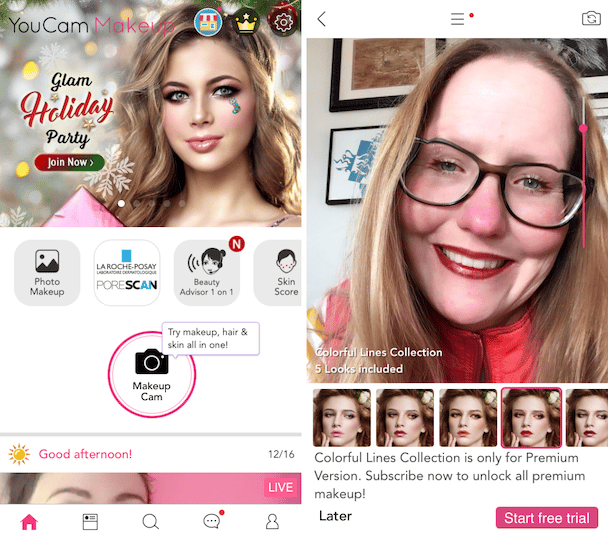
No time for an elaborate makeover before your selfie session? You’re in luck because YouCam Makeup is a digital makeup app that allows you to experiment with different looks without ever leaving your sofa. With YouCam Makeup, you can change your lipstick color, add eyeliner, put on fake lashes, and even try out accessories like headbands, glasses, and earrings. This is truly a fun and one-of-a-kind app for fans of makeup and beauty products.
YouCam Makeup on the App Store
6. A Color Story: Advanced editing tools for creative selfies
Where can you find 400+ filters, 100+ effects, and more than 20 editing tools in a single app? The answer is A Color Story, which focuses on highlighting colors that define you and your personal brand. How does it work? It uses colors you choose and aims to make them bolder, brighter, and livelier. Muted tones have no place in A Color Story, so if you’re looking for a bold new you, this might be exactly what you’ve been searching for.
With A Color Story, you can create custom filters, apply effects like light leaks and bokeh, and batch edit for maximum efficiency. A Color Story is free to download, and a premium membership is $24.99 per year.
A Color Story on the App Store
The best filter apps for selfies
Filter apps make it easier than ever to edit your selfies to perfection. Simply tap the screen to apply your filter and see impressive results. The following filter apps will really make your selfies stand out.
7. VSCO: Selfie editor with a community
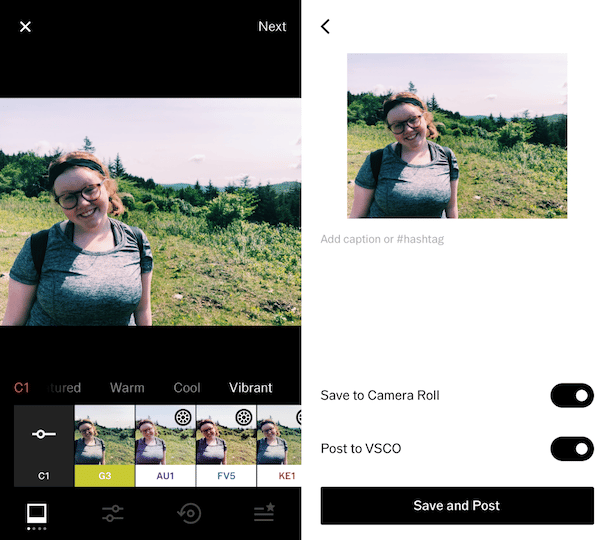
The free VSCO app allows you to apply basic editing tools and filters, as well as take advantage of a creative community of photographers that all use the VSCO app. The premium version is much more robust, with advanced editing tools, more than 200 presets, and incredible vintage film looks.
With VSCO, you can quickly add highlights, a faux film grain, and filters using their simple interface before sharing your selfie with the VSCO community. You can also create and save your own filters based on your selfie style.
8. Instagram: The original filter app for selfies
Sometimes the best apps are the ones you’ve been using for years. If it’s been a while since you’ve explored all the amazing filters on Instagram, it’s time to give the app another look. Instagram’s timeless filters make it easy to jazz up your selfies before sharing them, and the easy adjustment tool makes it simple to show off a bold new look or give your selfie a subtle upgrade. New Instagram filters are being tested and added all the time, so before you download another selfie app that you may never use, head over to Instagram and see what’s new.
9. Photo Lab: The best app for artistic selfies
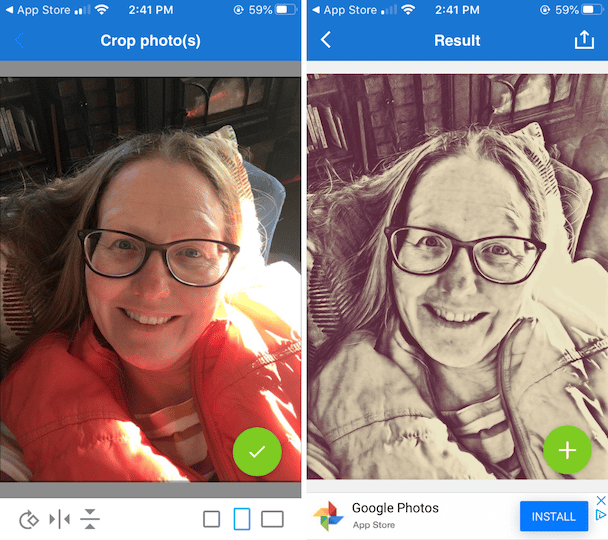
Take your selfies to new and uncharted territory with Photo Lab, the app designed to add an artistic flair to all of your photos. With Photo Lab, you get more than 900 effects, plus the ability to change your photo’s background, give yourself a makeover, and combine filters to create stunning new looks.
The beautiful artistic filters allow you to turn a boring selfie into a work of art. Choose your favorite artistic technique and imitate it in seconds — charcoal, pen and ink, crayon, watercolors, or oil paintings are all included. The basic Photo Lab app is free, and the pro version starts at $4.99 per month.
10. Moldive App: The collage app with pro features
Moldiv is a user-friendly photo editing app that lets you create stunning collages and enhance your photos with ease. It offers customizable templates, filters, and effects to make your images truly stand out. You can also personalize your creations with text, stickers, and frames. Whether you're posting on social media or designing a photo album, Moldiv makes editing both quick and enjoyable.
Need a little help creating that perfect selfie? The apps mentioned above have been downloaded thousands of times, and are perfect for adding a little creativity and pizazz to selfies that may need a little work to become more shareable.







