Go on with this article if you got your CleanMyMac X from the MacPaw Store and have a MacPaw Account. If you purchased CleanMyMac X a while ago and have a license activation number, please contact our Customer Care Team to get help with upgrading your license.
A basic CleanMyMac X plan covers one Mac, but at some point, you may realize you need more. In this case, if you purchased your app from the MacPaw Store and have a MacPaw Account, you can easily change your plan to cover more computers. Just select your new plan and pay the difference in prices.
Upgrade your plan
- Sign in to your MacPaw Account at https://my.macpaw.com.
- Select a product and plan to manage, then click Upgrade Plan.
Also, you may want to check your payment details to make sure they are still valid before proceeding with the upgrade (click Manage Payment Details).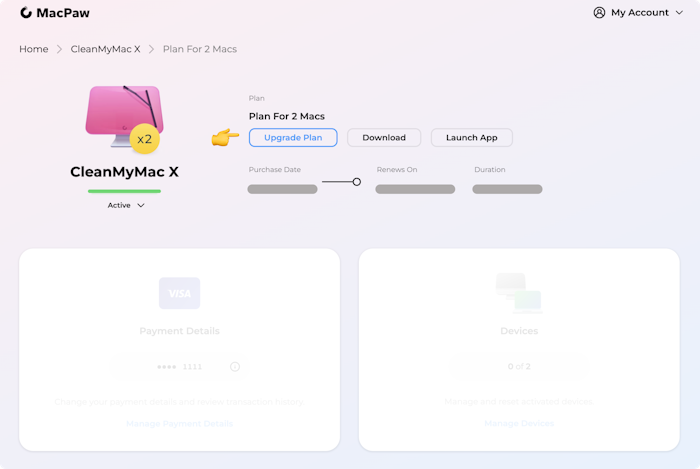
- Select an appropriate CleanMyMac plan and check the upgrade fee.
Notice that the plan renewal date doesn't change. When upgrading to a new plan, you pay the difference in plan prices only for the days left till the next payment date. Below, see a more detailed explanation of how the upgrade fee is calculated. - When you're ready, click Upgrade Now.
The specified upgrade fee is charged to your card or PayPal account. Your new CleanMyMac plan is effective immediately after a successful charge.
Now, you can activate CleanMyMac on a new device or share a free slot with someone special 🤩
How much do you pay for an upgrade?
The upgrade fee is the difference between the price of the new plan and the price of your current plan, adjusted by the number of days remaining till your next payment date. As a formula, it looks like this:
(New plan price – Current plan price) * Days left till the next payment date / Total number of days in the subscription period
For example:
You have a yearly subscription plan for 1 Mac, which costs $34.95. On April 20, 2023, your plan renews automatically for another year, and $34.95 is charged to your card. The next payment date is now April 20, 2024.
On May 20, 2023, you decide to upgrade to a plan for 2 Macs, which costs $54.95. In this case, your upgrade fee is ($54.95 – $34.95) * 335 days / 365 days = $18.35.
You upgrade to this plan, and $18.35 is charged to your card. Next time, your plan for 2 Macs will renew on April 20, 2024, at its regular price of $54.95.
