Gemini 2 provides two view options: list and grid view. By default, it organizes found items as a list, but you may prefer to switch to the grid view, especially when reviewing images or videos:
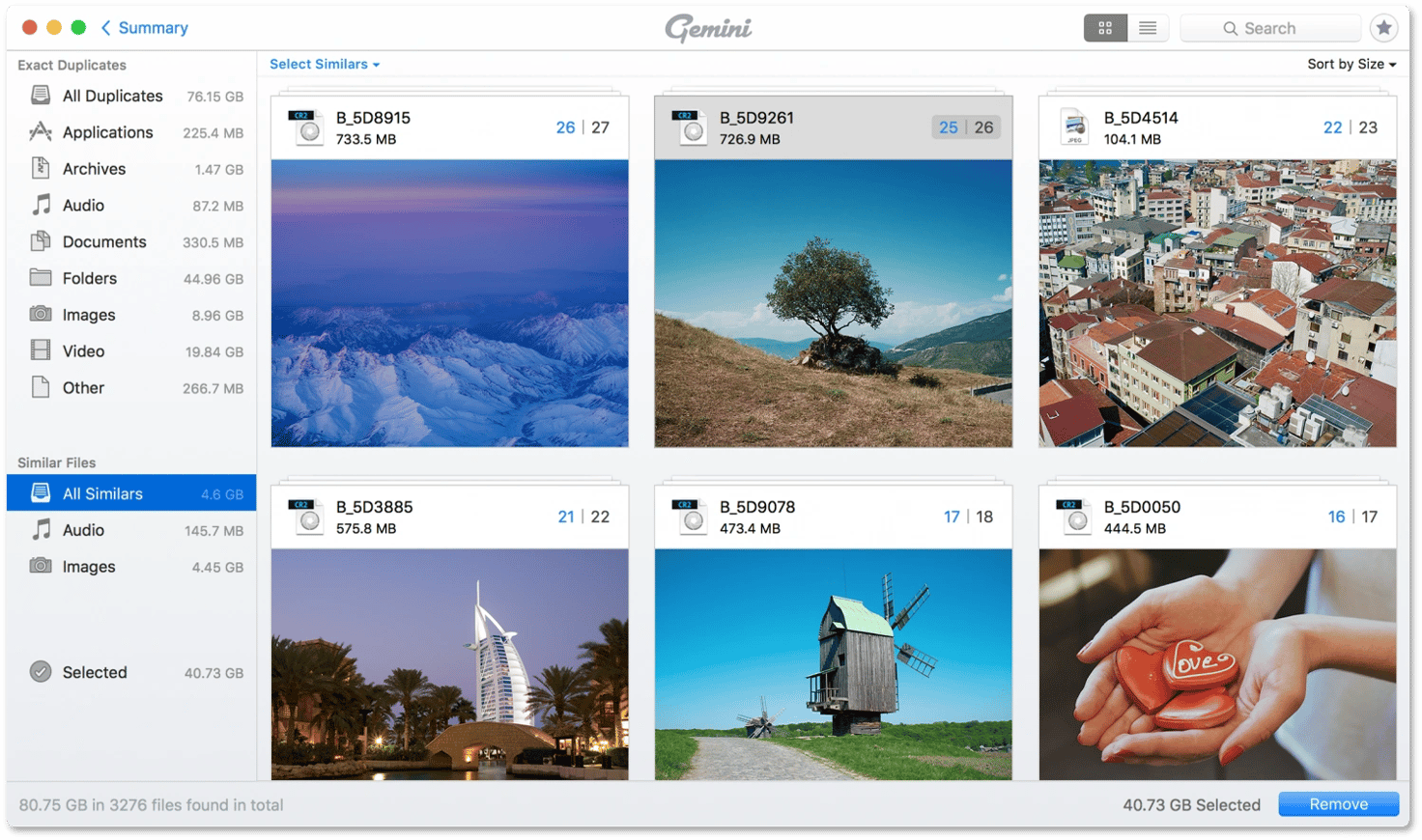
To take a closer look, just double-click a set of duplicates in the grid view, and Gemini 2 will show you all items of the set side-by-side in a separate window.