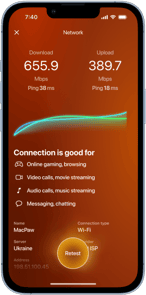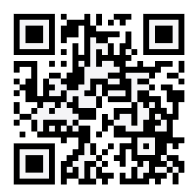Do you love streaming music on your iPhone? Wondering how to download your favorite tunes to listen to them offline?
Discovering the perfect app to download music on your iPhone can elevate your listening experience. Whether you're looking for free options or premium features, there’s a music app with your name on it.
Let’s explore how to download songs on your iPhone for free and introduce the best apps to simplify your digital music journey.
How to download music on iPhone?
Whether or not you can download music on your iPhone depends on the app you choose.
Some platforms allow you to purchase, stream, and download tracks and albums directly, while others focus on free downloads or offline listening.
You’ll need a reliable app and sufficient storage space to enjoy seamless music downloads. If your iPhone storage is limited, CleanMy®Phone’s declutter module can help free up space, making room for more of your favorite tunes.

Best apps to download music on iPhone
If you’re unsure about which music app to download onto your iPhone, take a look at the summaries for six of our favorite music apps so you can choose one that works for you.
Listen to music on Apple Music
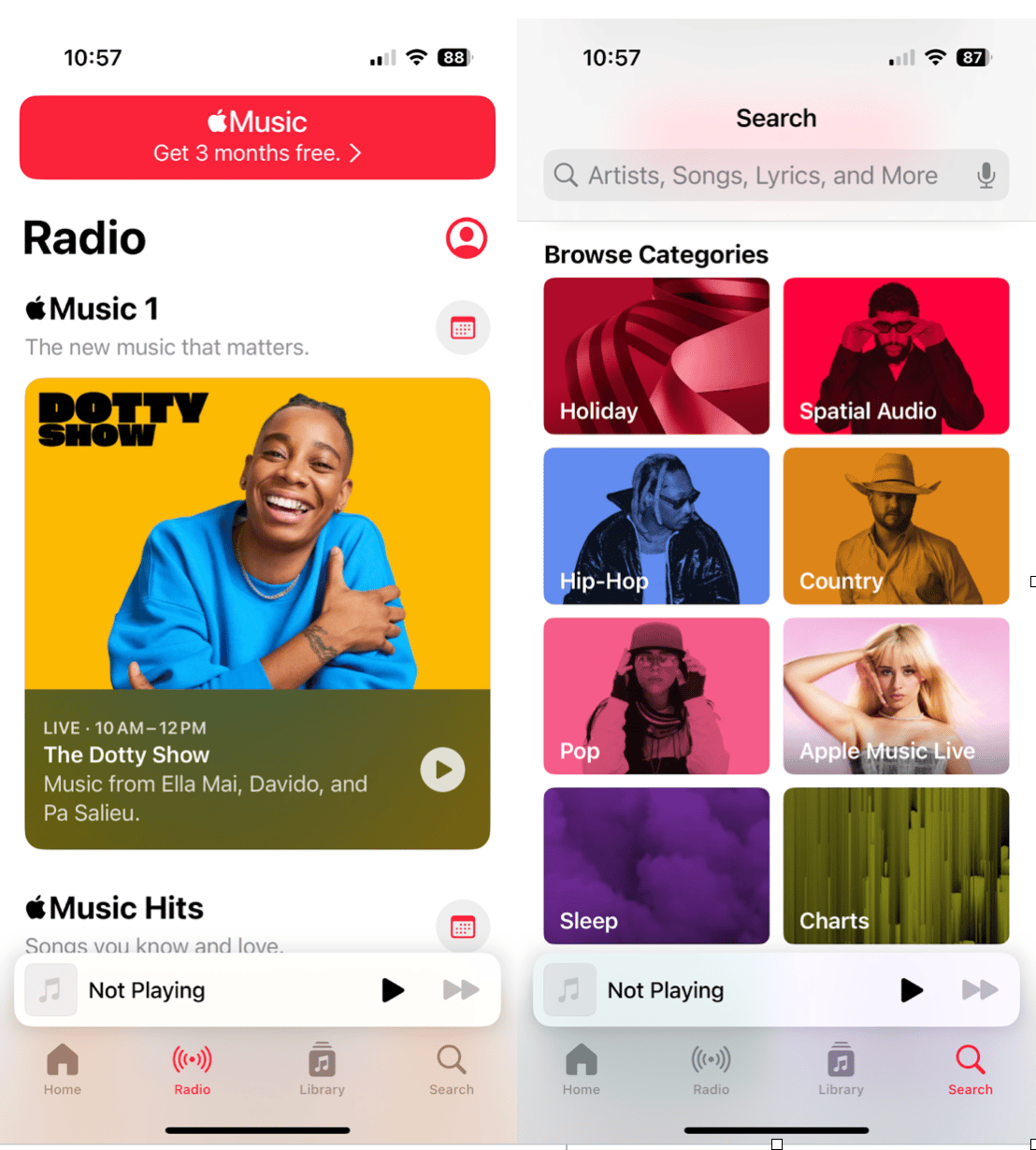
Apple Music is a default choice for many iPhone users, offering access to a vast library of songs. The app allows you to download music for offline listening once you subscribe. With curated playlists and personalized recommendations, Apple Music ensures you never miss a beat.
Key Features:
- Live-stream your favorite radio stations
- Over 100 million songs
- Exclusive content and curated playlists
- Seamless integration with your iPhone
Download songs on iPhone with Spotify
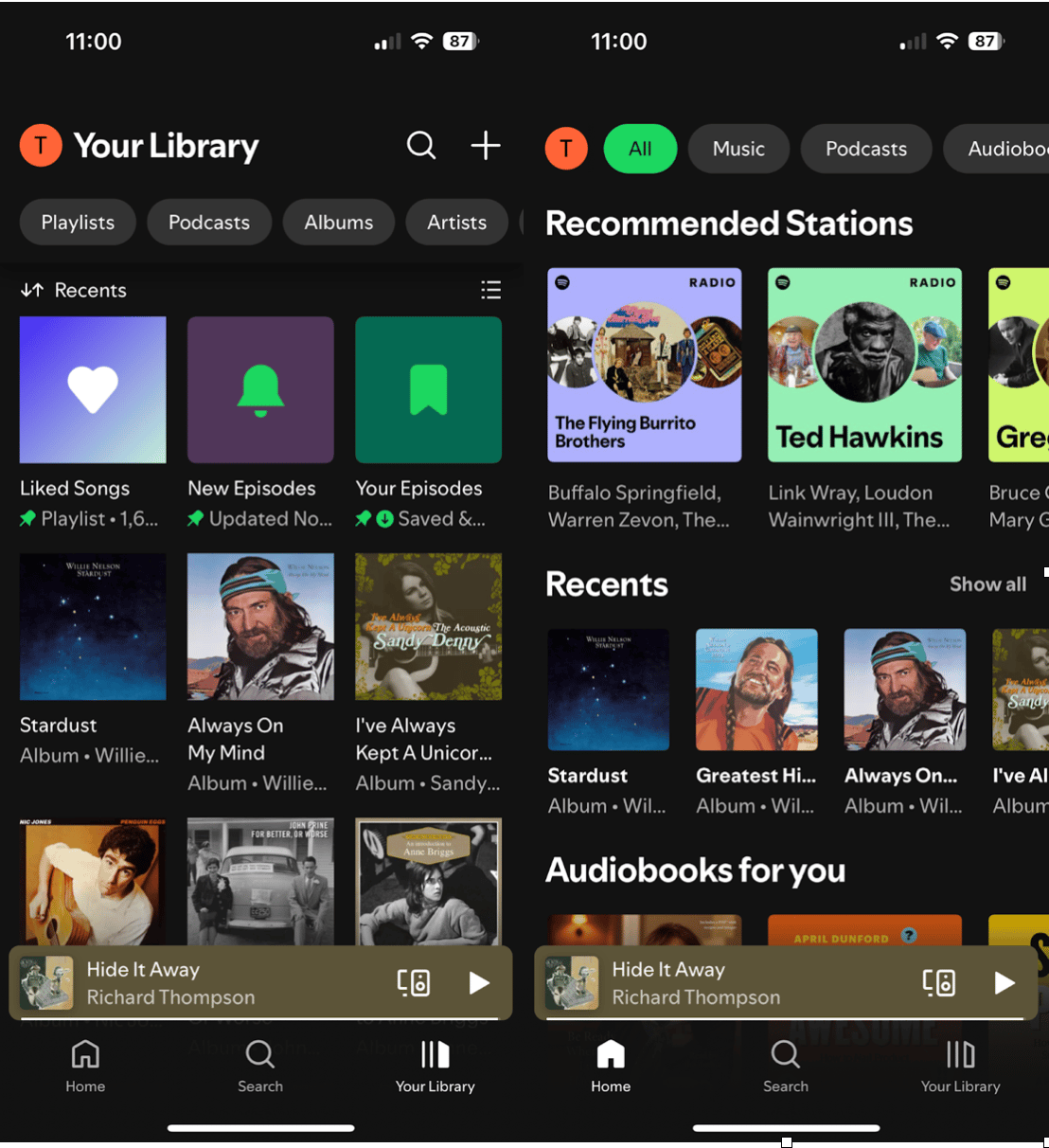
Spotify is a top-tier music streaming service, perfect for downloading your favorite tracks by the most popular artists. While the free version supports online streaming, upgrading to Premium enables offline downloads for up to 10,000 songs.
Key Features:
- Immense song library
- Custom playlists and podcasts
- Download tracks for offline use with a premium subscription
- AI DJ creates playlists based on your listening preferences
Download Music with SoundCloud
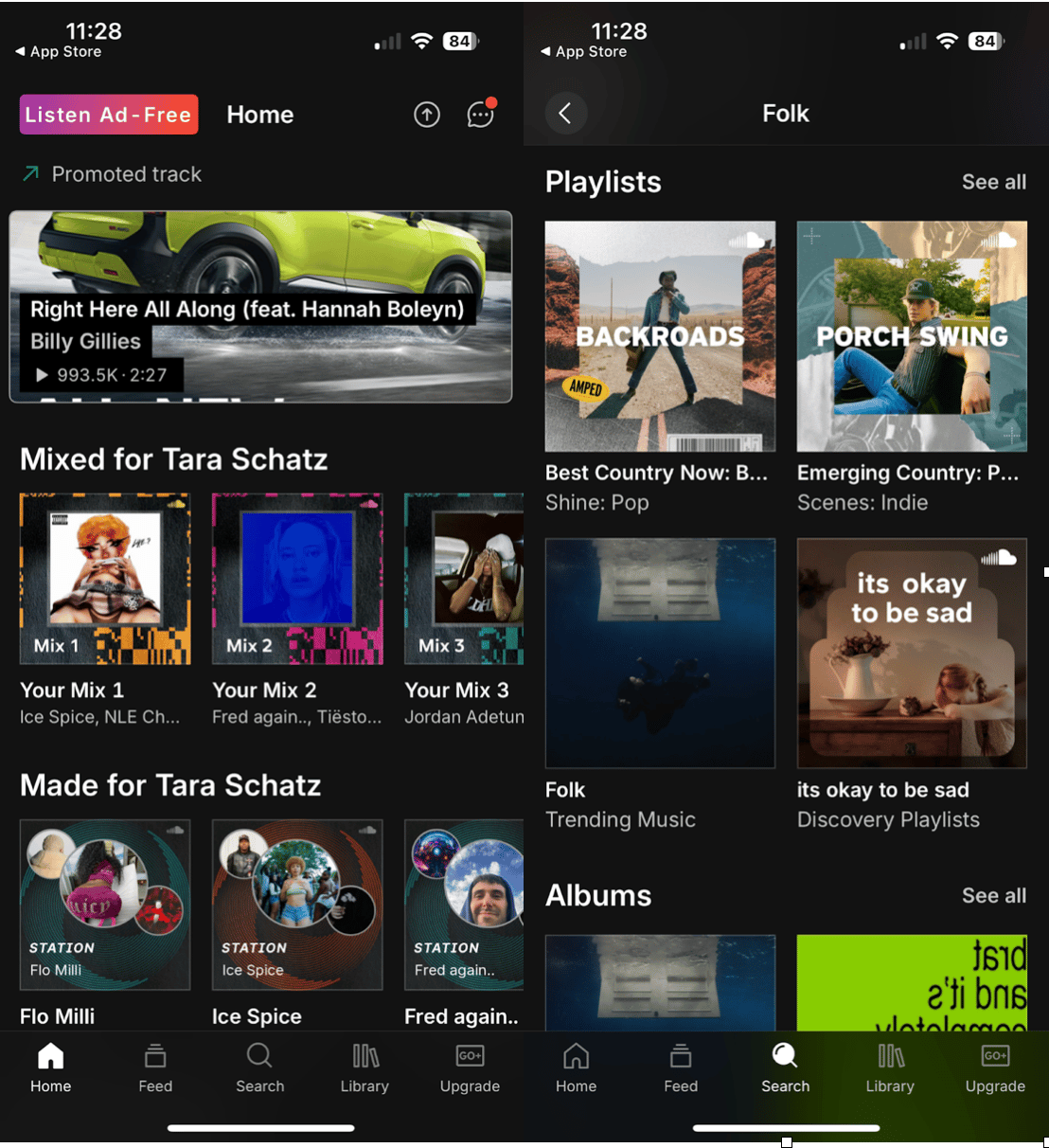
SoundCloud is the go-to app for discovering independent and new artists. Its premium plans allow users to save tracks for offline listening. Additionally, SoundCloud’s free version often features downloadable songs from up-and-coming artists.
Key Features:
- Millions of tracks from new and established artists
- Offline downloads with SoundCloud Go+
- Personalized playlists and mixes
Pro Tip: If your iPhone is cluttered with unused files, use CleanMy®Phone’s declutter module to optimize storage and enhance performance.
Listen to your favorites on YouTube Music for iPhone
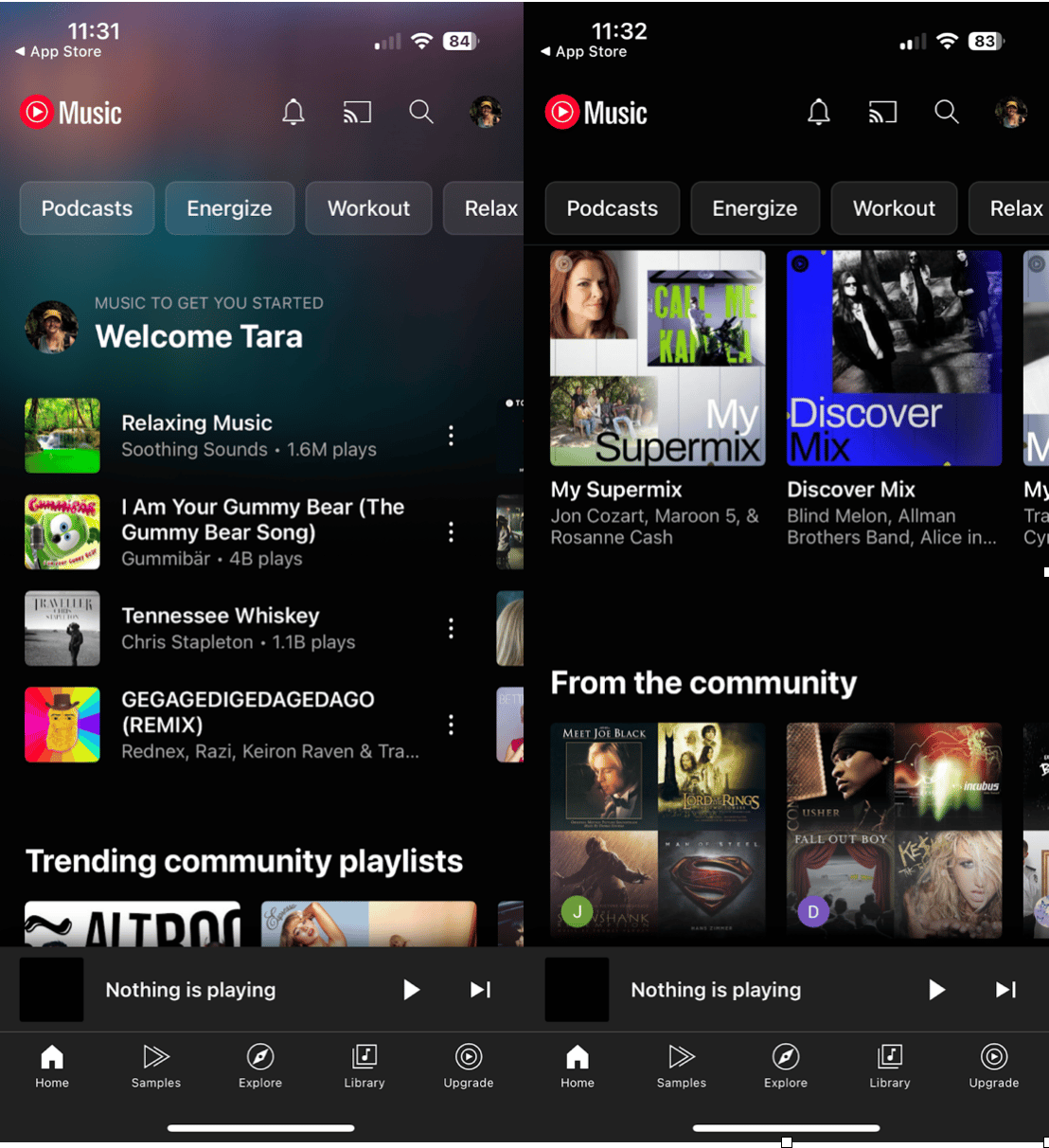
YouTube Music combines the best of YouTube’s video library with audio streaming. Premium subscribers can enjoy ad-free downloads for offline listening, making it an excellent choice for music lovers who prefer versatility.
Key Features:
- Audio and video streaming
- Offline listening with YouTube Music Premium
- Personalized song and video recommendations
Download songs with Deezer
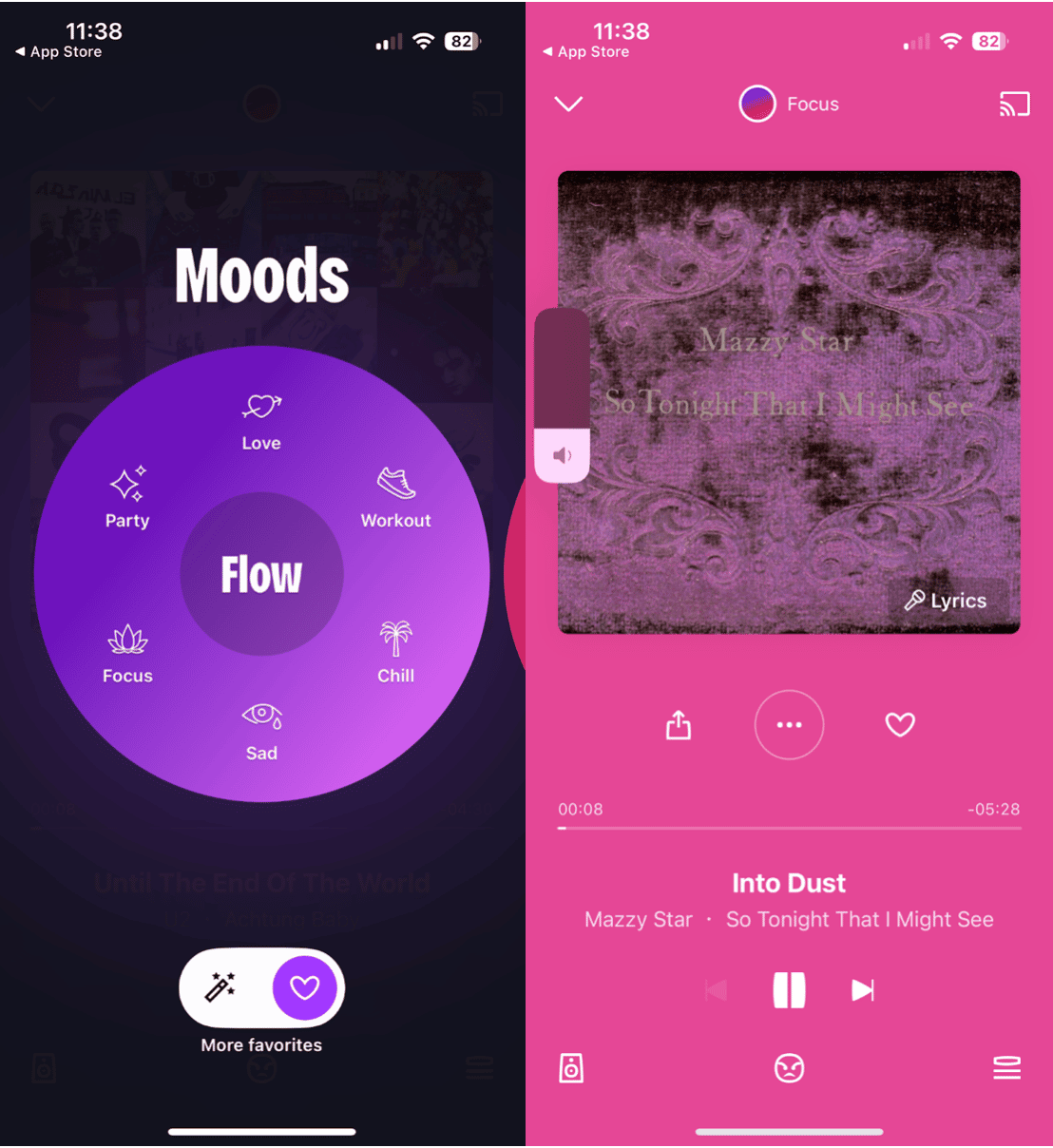
Deezer is another excellent platform for streaming and downloading music. It offers a free version with ads and a Premium plan for offline downloads. Deezer’s Flow feature creates personalized playlists based on your listening habits.
Key Features:
- High-quality audio
- Offline downloads with Premium
- Flow feature for personalized listening
- Shaker to create the perfect mix for any mood
- SongCatcher to identify any song playing around you
Offline Music Player for iPhone
Offline Music Player is perfect for users who prefer downloading music files from sources like Dropbox or iCloud. This app lets you play local files without requiring internet connectivity.
Key Features:
- Supports various file formats
- Simple interface for offline playback
- Integration with cloud storage services
How to offload songs from iPhone?
Running low on storage?
Offloading songs is a great way to free up space without losing your music. Apps like Apple Music and Spotify let you remove downloads while retaining your library when you need more space. Alternatively, CleanMy®Phone can quickly identify large media files, helping you optimize your iPhone.
Steps to offload songs:
- Go to Settings > General > iPhone Storage.
- Select the music app and tap ‘Offload App.’
Finding the best apps to download music on iPhone is easier than ever with options like Apple Music, Spotify, and SoundCloud. For seamless performance and more storage space, don’t forget to declutter your iPhone with CleanMy®Phone. Start exploring these apps today and enjoy your favorite tunes on the go.