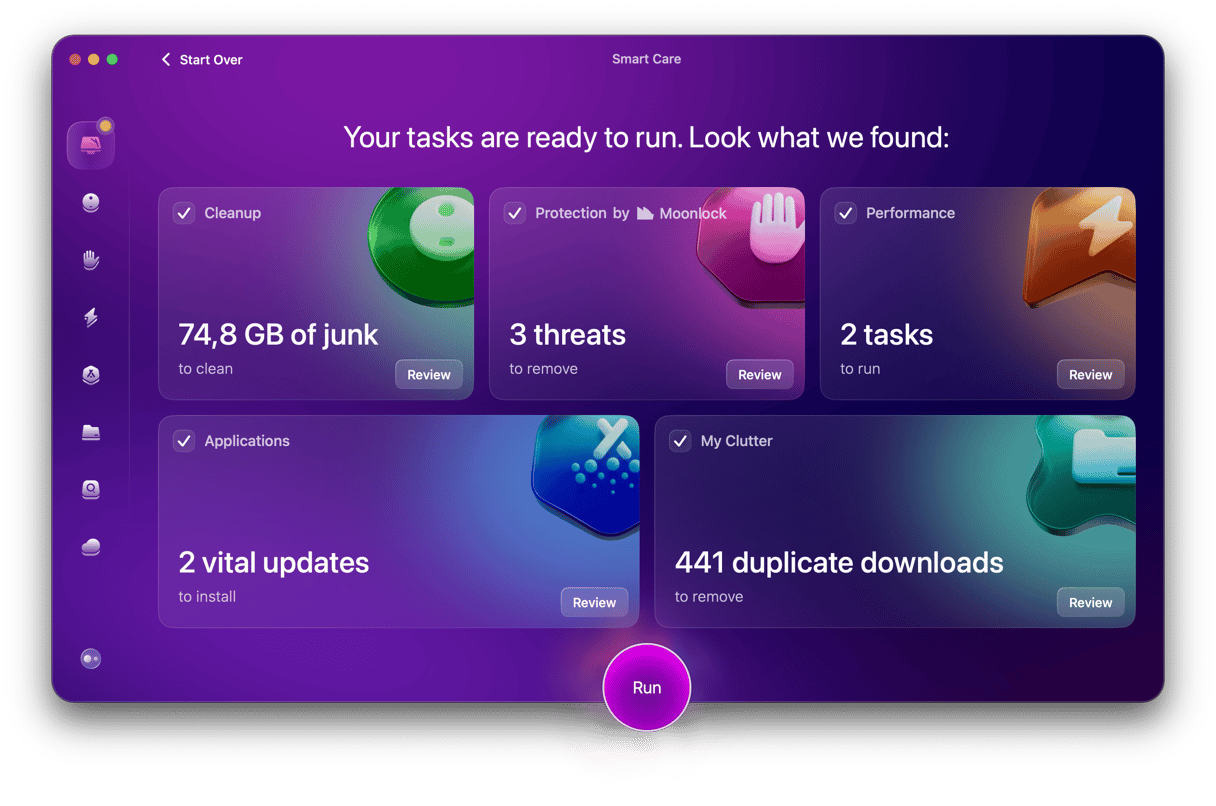Apple has made a big push into gaming in recent years and often talks about how well games run on all of its platforms, including the Mac, thanks to its hardware-accelerated API, Metal. However, there are still many games available for other platforms, including iOS, that aren’t available on the Mac, and in many cases, if you want to play them on your Mac, you’re out of luck. Genshin Impact isn’t one of those, however. There are a few different ways you can play it on your Mac. And in this article, you’ll learn about them and everything you need to do to download and play Genshin Impact on MacBook.
What is Genshin Impact?
Genshin Impact is a popular immersive, open-world adventure game. It takes place in a fantasy world called Teyvat, which is home to seven nations. Each nation is tied to a different element and ruled by a different god. As a player, you can take control of one of four different characters in a group and switch between players during combat.
Can you play Genshin Impact on Mac?
Yes! While there is no macOS native version of Genshin Impact that you can buy or download to your Mac, there are a few different ways you can play it. One popular method is to download Nvidia’s GeForce Now application. You can then use that to play Genshin Impact on a cloud platform. If you have an Intel-based Mac, you can create a Boot Camp partition, install Windows, and then download and install the Windows version of Genshin Impact. You could also use a virtualization tool like Parallels Desktop to run the game on an Intel-based Mac, but it is likely that performance under Boot Camp would be better. You could even use the Android emulator BlueStacks to play the Android version of Genshin Impact on your Mac.
How to download Genshin Impact on Mac
Here is the Genshin Impact download Mac guide. Choose which of the following four methods works best for you, and get ready to play.
Method 1: Install Nvidia GeForce Now
By downloading GeForce now, you can play Genshin Impact on Nvidia’s service. Once you’ve installed it, you can queue to play Genshin Impact for free, though you may have to wait a while until there is space available. If you don’t want to wait, you can pay $9.99/month for six hours of playing time a month or $19.99 for eight hours. The higher fee also gives you access to 4K resolution and 120fps gaming.
- Go to Nvidia’s website and download GeForce Now here.
- When the disk image has downloaded, double-click it to start installing and follow the instructions on the screen.
- When it has been installed, open it and select Genshin Impact.
- Click Play > Join Today to create an account.
- Follow the instructions on the screen to create an account and start playing.
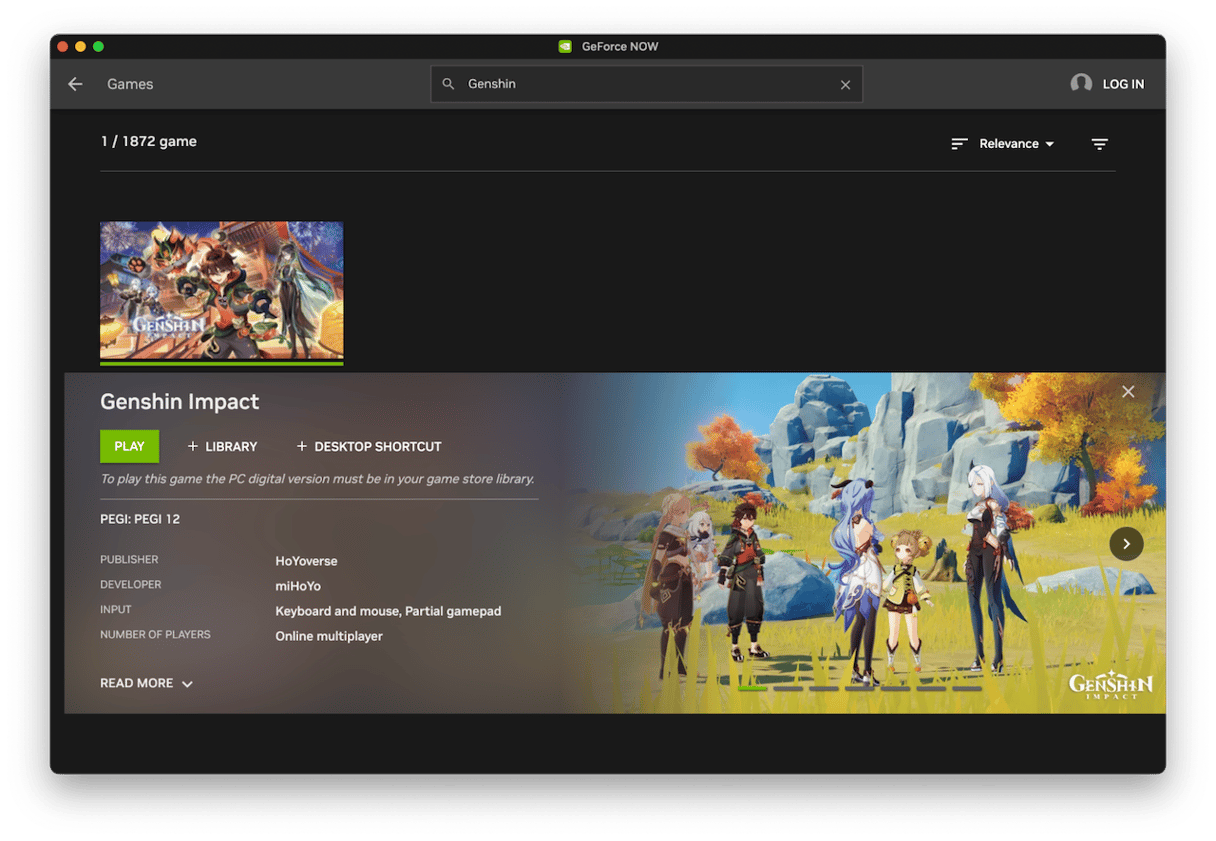
Method 2: Boot Camp
If you have an Intel-based Mac, you can create a Boot Camp partition and install Windows, then purchase Genshin Impact and play it.
- Go to Applications > Utilities and open Boot Camp Assistant.
- Follow the instructions on the screen to create a Boot Camp partition.
- Once the partition has been created, go to Apple’s website and follow the instructions to install Windows on the Boot Camp partition.
- Once Windows has installed, open a web browser and go to the Genshin Impact website
- Click PC download.
- Wait for the .exe file to download and then double-click it when it’s downloaded.
- Follow the instructions on the screen to install it and create an account so you can start playing.
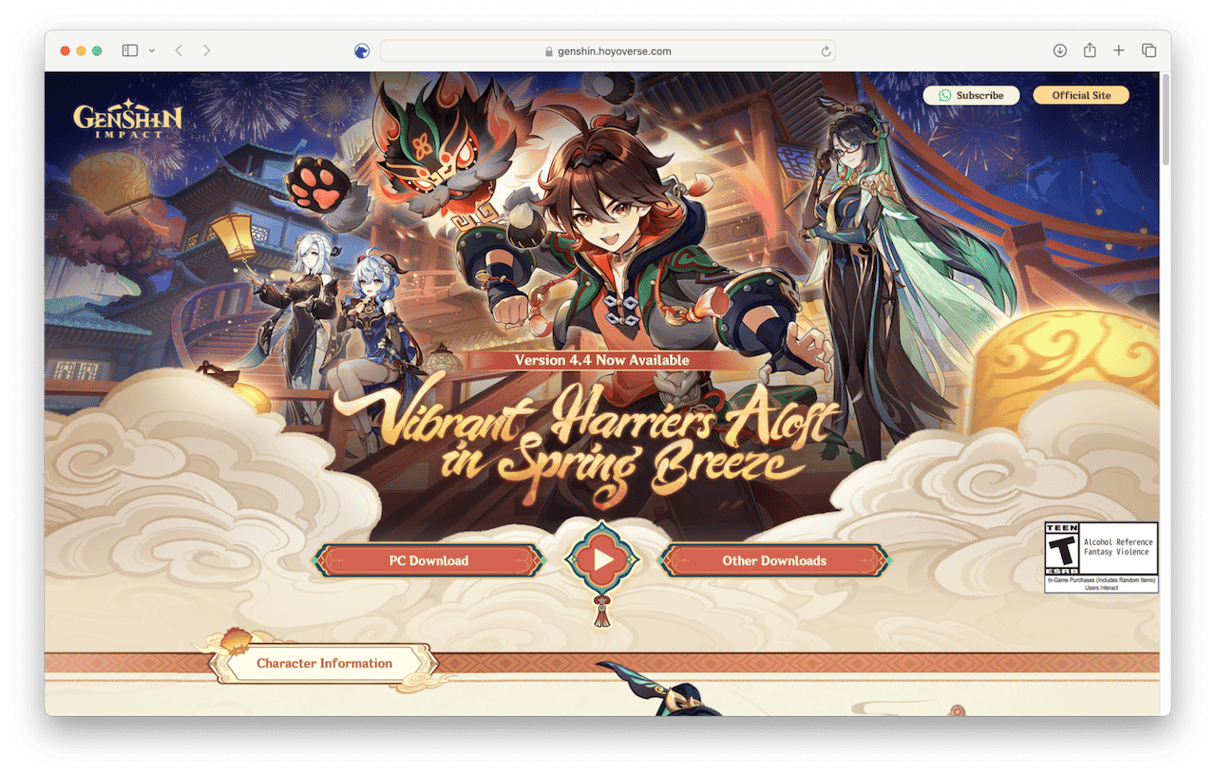
Method 3: Virtualization
Again, this will only work on an Intel-based Mac. If you have an Intel-based Mac and a copy of a virtualization tool like Parallels Desktop, you can install that and then follow the instructions on the screen to install Windows. Once that’s done, follow steps 4-7 above to download and install Genshin Impact. It’s likely to be very slow running in a virtualized environment, and it may even not run at all. But give it a try.
Method 4: BlueStacks
BlueStacks is an Android emulator for Mac and Windows. There are two different versions for Mac. BlueStacks 4 only runs on Intel-based Macs with a version of macOS older than Monterey. BlueStacks X will run on Macs with Apple silicon on macOS versions up to and including macOS Sonoma. Once it’s installed, you can play Android games in the cloud using a web browser. Again, this is likely to be slower and much lower quality than using GeForce Now or Boot Camp.
Genshin Impact is a very popular open-world role-playing adventure game. There’s no native version for macOS, but that doesn’t mean you can’t play it on your Mac. In fact, there are several different options for playing it on a Mac. Choose the one above that works best for you and download and play Genshin Impact on your Mac.