Have you ever had the feeling that someone is watching your every move? It’s a creepy feeling, right? Now imagine that this feeling isn’t just a figment of your imagination but a real, dangerous situation. This is where stalkerware comes in.
The good news is that you’re not totally defenseless. There are some steps you can take to protect your computer. Keep reading to find out exactly what it is and how to find stalkerware on your devices.
What is stalkerware?
Stalkerware is a type of spyware that allows someone to monitor another person’s device without their knowledge or consent. This software is often used by abusers, stalkers, and other malicious actors to gain access to their victim’s personal information and track their movements.
The use of stalkerware is on the rise, and it’s a major concern for privacy advocates and victims of abuse. In fact, a recent study found that the use of stalkerware increased by 93% in 2020, likely due to the rise of remote work and virtual communication.
How did stalkerware apps end up on my computer?
Stalkerware can be installed on a device in a number of ways, including phishing emails, fake app downloads, or physical access to the device. Once installed, stalkerware can allow the hacker to do a number of different things on your computer, including:
- See your location.
- Track your messages and calls.
- Access your photos and videos.
- Turn on their camera and microphone.
This kind of invasive monitoring can have a serious impact on your safety, security, and mental health. Victims of stalkerware often feel like they’re constantly being watched and may experience anxiety, depression, and trauma as a result.
If you think you might be a victim of stalkerware, it’s important to take action as soon as possible. This might include getting help from a domestic violence or abuse hotline, contacting law enforcement, and seeking the advice of a cybersecurity expert.
How to find stalkerware on a Mac
If you suspect that your computer has been infected by stalkerware, it’s important to take steps to investigate and remove it as quickly as possible. Here are some steps for how to find stalkerware on your computer:
1. Check running processes
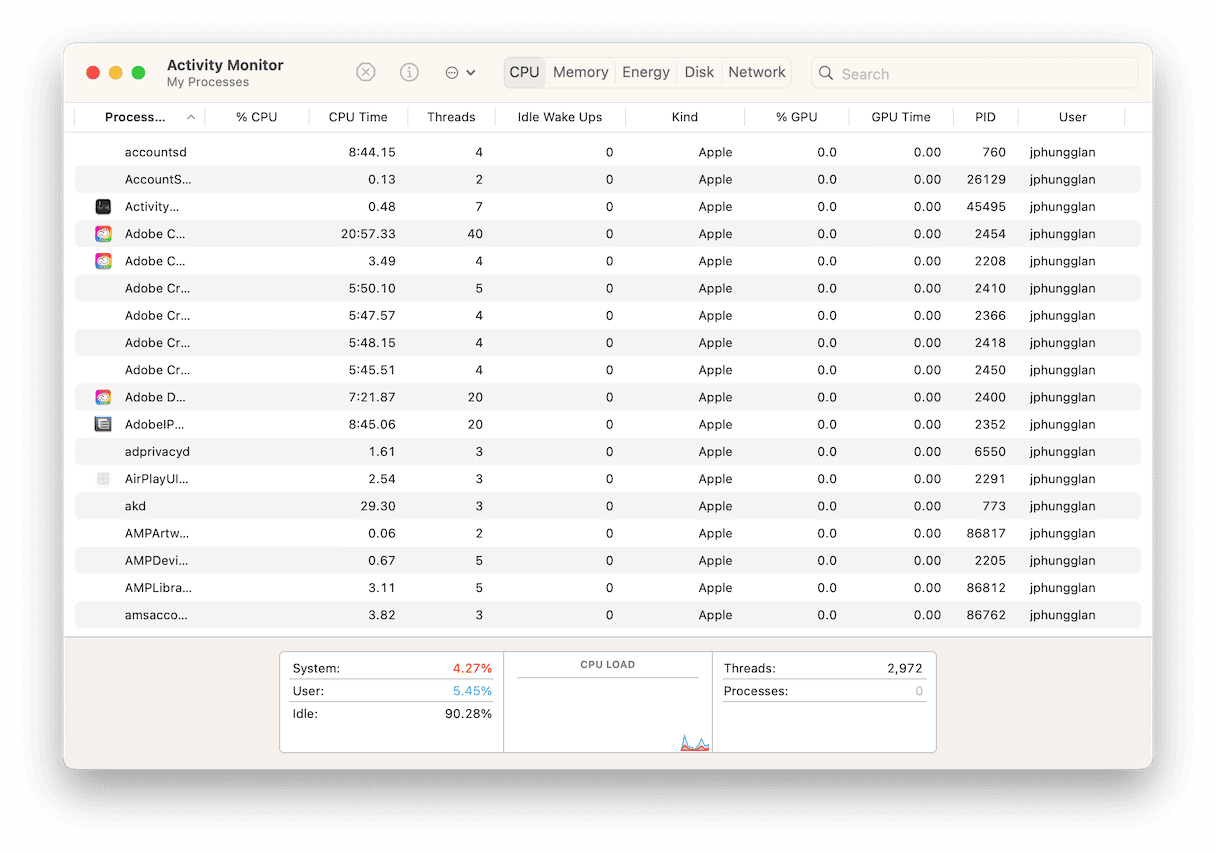
Another way to detect stalkerware is to check the list of running processes on your computer. To do that, you’ll need to open the Activity Monitor (Finder > Applications > Utilities). Look for any processes that seem suspicious or unfamiliar and do a quick online search to see if they’re related to stalkerware.
2. Check installed programs
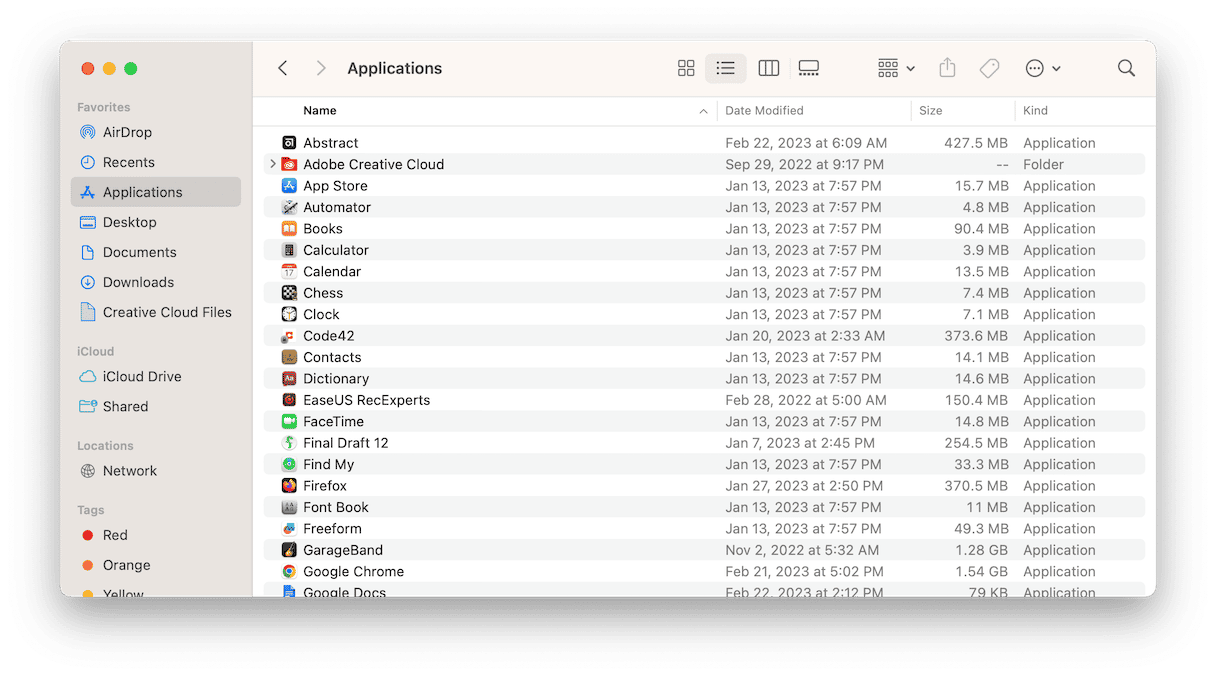
You can also check the list of installed programs on your computer to see if there’s any software you don’t recognize. You can do that by quickly going to Finder > Applications. Look for any apps that seem suspicious or unfamiliar and do a quick online search to see if they’re related to stalkerware.
3. Check internet traffic
Stalkerware often sends data to a remote server, which means that you can detect it by monitoring your internet traffic. You can do this by using a network monitoring tool like Wireshark, which can help you detect any unusual traffic coming from your computer.
4. Get expert help
If you’re not comfortable or confident in your ability to detect and remove stalkerware on your own, you may want to seek the help of a professional IT expert. They can perform a thorough investigation of your computer and help you remove any stalkerware that’s been installed.
How to remove stalkerware from a Mac
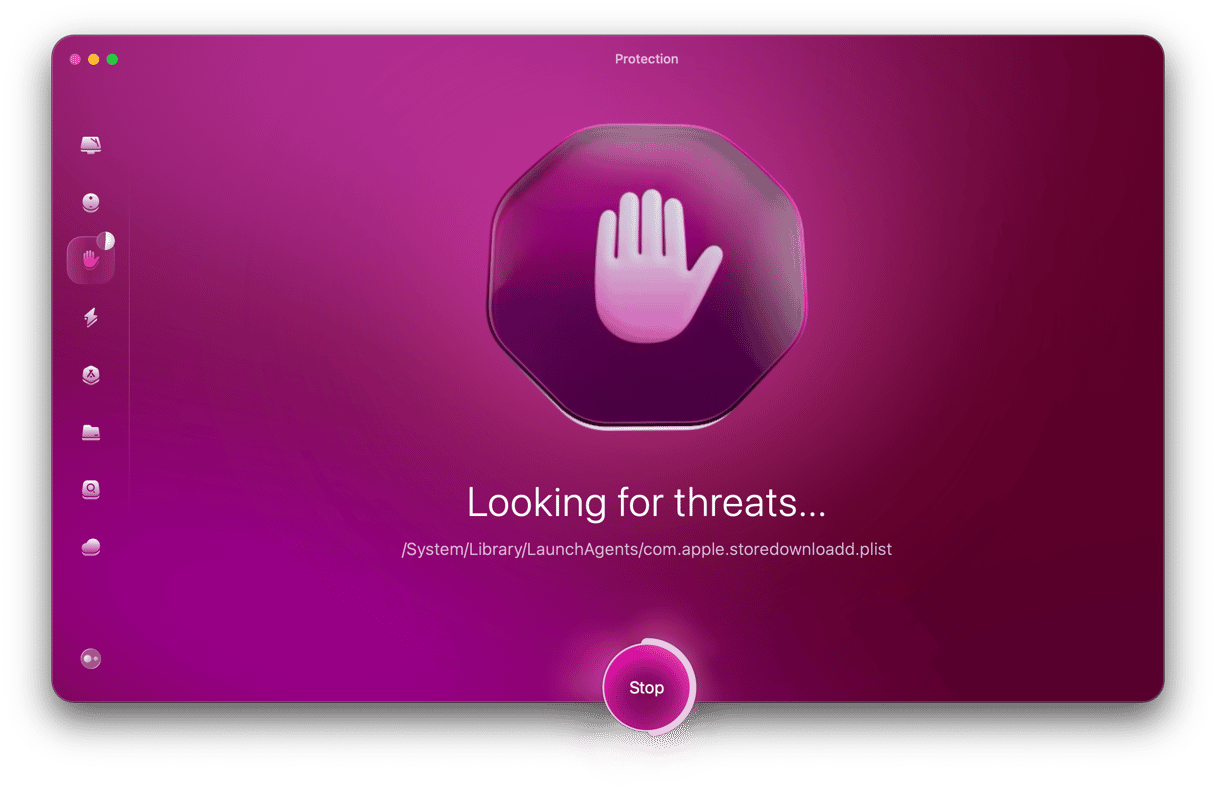
Learning how to check for stalkerware is only half the battle. Finding it is arguably more unsettling than just suspecting that your Mac is infected. But thankfully, with the help of CleanMyMac, you can quickly scan and remove adware and browser hijackers.
The most powerful tool for stalkerware detection is CleanMyMac, powered by Moonlock Engine. It’s lightweight, fast, and powerful, and it’s the best investment you’ll ever make for your MacBook.
First, get started with a free CleanMyMac trial. Once you’ve done that and installed CleanMyMac on your machine, open it up and run through the following steps:
- Choose the Protection feature on the left sidebar. This is the malware removal section. It’s what you’ll use to detect and kill the stalkerware.
- Click the Configure Scan button. This brings you into the settings, where you can set your scan options. To maximize the benefits of CleanMyMac, select all the options.
- Exit Configure Scan. CMM is now set to remove the stalkerware. Start the scanning process by clicking the Scan button. CleanMyMac will jump into action and start methodically scanning your machine, looking for all threats — known and unknown ones alike.
- When CMM finds the stalkerware, you’ll see it in a list of discovered threats. Select it and click Remove. Now, it’s gone.
- This final step is entirely optional but highly recommended. Select the Optimize feature in the left sidebar of CMM. This will find all unneeded files on your Mac, some of which may be related to the stalkerware. Running Optimize will sweep up these files and delete them for you.
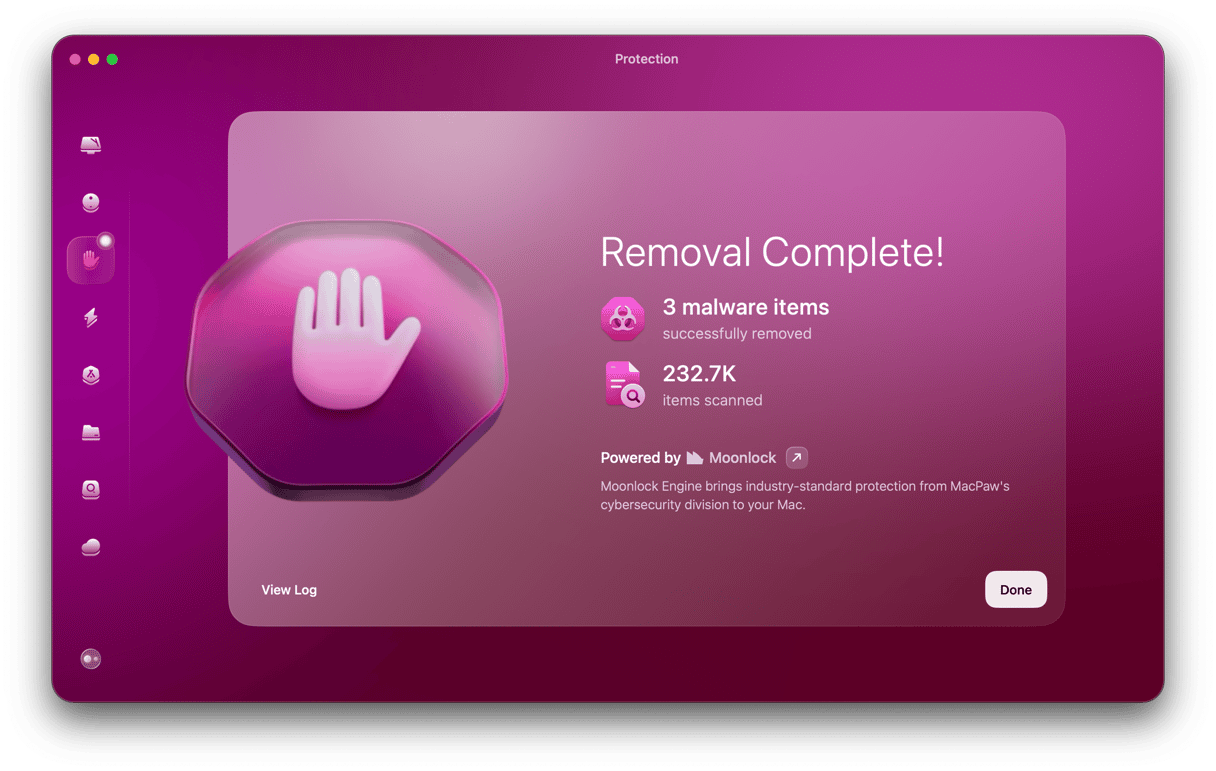
Because CleanMyMac can also help you find stalkerware, it’s a good idea to use it to scan your Mac on a regular basis. That way, you’ll have a greater chance of catching any hacker attempts before they do too much spying.
Is it legal to install stalkerware on someone’s phone?
It is not legal to install stalkerware on someone’s phone. In many countries, stalker software is viewed as harassment, stalking, and a gross violation of a person’s privacy. In some places, it could even be a violation of cybercrime laws.
In the United States, the Computer Fraud and Abuse Act (CFAA) makes it a federal offense to access someone’s device without authorization. In the EU, GDPR privacy laws outlaw monitoring or accessing someone’s phone. There are also stalking and harassment laws, which would also likely apply if you find stalkerware.
The only 2 exceptions are if the person voluntarily gave prior consent or if a parent is monitoring their underage child.
How to tell if your iPhone is being tracked and remove stalkerware
If you think that your iPhone is being tracked with stalkerware apps, run through the following list to see if you’re experiencing any of them.
- Your battery is draining faster than normal — Check Settings > Battery.
- Your data plan is being rapidly used up — Check Settings > Cellular.
- Your phone is hot — Batteries are always warm but should not feel burning hot.
- Subpar performance — Your phone will start to lag, freeze, or even randomly reboot.
- Unauthorized apps — Stalkerware usually disguises itself as an app. Look at your installed apps to see if there’s anything you don’t recognize.
- Strange noises — If you hear tapping, clicking, or echoes during your calls, it could be a sign that someone is listening in.
- New configuration profiles — A stalker may have installed a new configuration profile on your phone. Check this by going to Settings > VPN.
- Location Services is on — If you see that the Location Services feature is enabled and you didn’t do it, there’s a good chance someone is using stalkerware on your iPhone to track your movements. Find out by going to Settings > Privacy & Security > Location Services.
Preventing stalkerware apps on your Mac
To protect yourself from stalkerware, there are a number of steps you can take.
First, be careful about what you click on and download online. Besides, avoid giving physical access to your device to anyone you don’t trust. You can also use a reputable antivirus app like CleanMyMac to scan your device for stalkerware and regularly update your software to ensure you have the latest security patches.
Stalkerware is a serious and growing problem that can have huge effects on your privacy and safety. By staying informed about this technology and taking steps to protect yourself, you can always be one step ahead of the hackers. And do the work you need to do to prevent harmful effects and ensure a safer, more secure digital experience.







