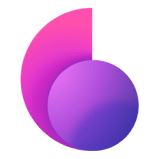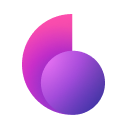Safe and secure internet connection is a major concern. The number of users worried about how to browse safely is increasing because safety matters. It’s essential to realize how safe is a VPN as an integral part of online security?
Anonymous web surfing is great as you can use the internet without disclosing your digital identity, preventing your personal data from being tracked by ISP, ads agencies, other companies. Due to the fact that our confidentiality is the price to be paid for internet use, it is critical to know 1 how to browse safely in the virtual world of data and entertainment overflow.
How Safe Is a VPN?
Staying anonymous online is vital. This way you can’t be identified, tracked, attacked, recorded. VPN will protect you using a remote server so that your IP address and online activity history will be hidden, your data will be encrypted and rerouted. VPN grants high-level security using end-to-end encryption. You are protected as far as any information you send is encrypted. You can delete cookies, cache, and browsing history manually but that’s not enough. VPN will definitely cope with security tasks better than you do as you will stay anonymous; no one can get your digital footprints to misuse your personal data.
What potential risks can you face using unreliable VPN services?
- Download compromised data.
- Visiting phishing websites.
- Trojans, spyware, malware, bots, different viruses.
To solve the aforementioned issues, you need to install a decent antivirus. Keep in mind that a VPN is a special tool created to cover different security issues but definitely not all of the existing ones. Don’t neglect these risks as they are serious and can easily damage the devices you use to access the internet. So, for your maximum security, we recommend using both a reliable VPN and good antivirus software.
How can I benefit from using a VPN to browse safely?
Some advantages of using a VPN
- The user is anonymous with the IP address hidden, and data is encrypted so there is no way your identity will be seen.
- It secures overall connection during internet browsing due to end-to-end encryption protocols.
- It ensures a safe connection to public Wi-Fi networks which are usually risky.
- You can work remotely and your work results and sensitive data are kept safe.
- You can protect several devices you use for internet access.
- It lets the users bypass restrictions/filters and unlock some websites for free and safe access to any content.
You shouldn’t keep using your PC, laptop, smartphone without getting protected from threats and risks on the internet, especially if there is a kind of affordable protection. VPN is the first responsible step to take to browse safe, increase user’s online anonymity, get protected from targeted ads, and prevent personal data theft.
Is ClearVPN safe?
MacPaw has created ClearVPN to protect internet users from online threats, unblock streaming, and limitless possibilities for expanding online entertainment. Let’s get inside to learn how safe is ClearVPN.
- Reliable military-grade encryption (to transfer data quickly and safely, OpenVPN and IPsec IKEV2 protocols are combined.
- Keeps no logs and protects users’ privacy. Learn more here.
- Grants secure access to restricted content.
- Good server speed and optimized connection with DynamicFlow technology.
- Live-chat customer support is ready to give you a hand whenever needed.
- Keeps multiple devices safe (up to 6 units).
Here’s how to get started with ClearVPN:
- Install ClearVPN on your device (we use macOS as an example in the picture below)
- Open the app and activate Browse Privately and Securely shortcut.
- That’s it! Your online journey is protected and private.
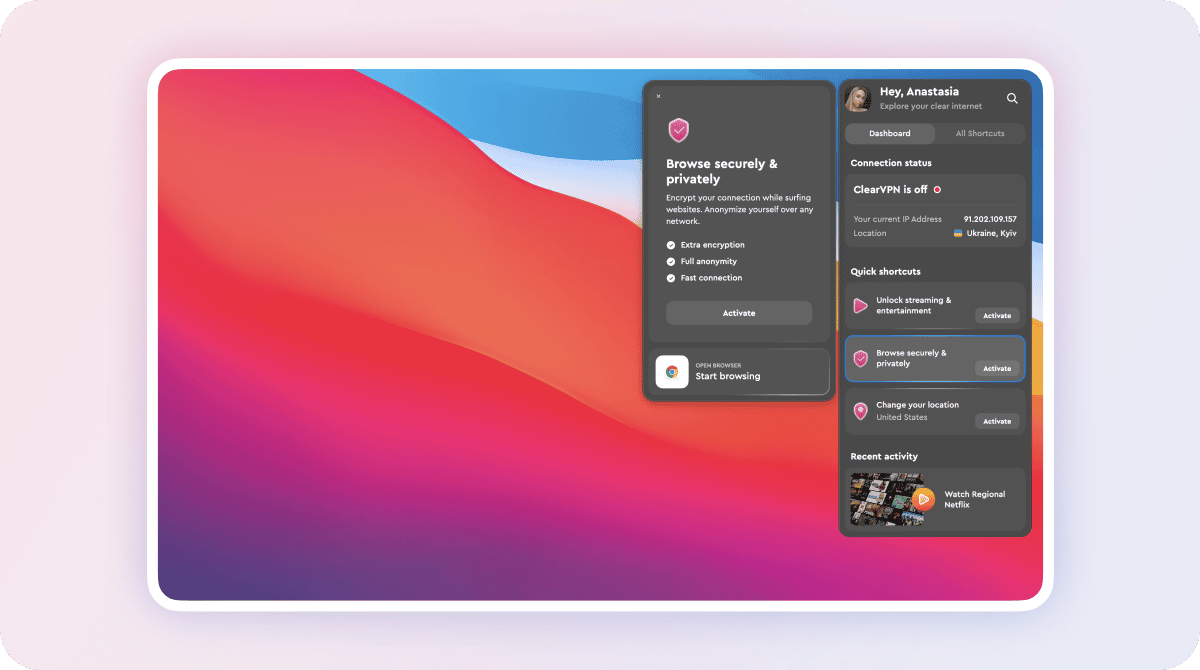
TOP-7 Tips on How to Browse Safely
- Use a VPN to keep your privacy and have your data encrypted. ISP and advertisers will be neither able to track your actions nor decrypt your data.
- Update your browser and plugins on a permanent basis to take advantage of the latest developments to patch vulnerabilitiesю
- Firewall protection and up-to-date antivirus are must-have things to ensure your online protection from malicious software and all kinds of viruses.
- Block Pop-ups by means of switching them off in your web browser to avoid annoying adverts because of the risk of malicious links.
- Use an ad blocker wisely (put your favorite sites in the white list) to protect yourself and prevent various websites from bombarding you with targeted ads.
- Disable rarely used /suspicious plugins to avoid your IP address exposed to sites.
- Apart from strong unpredictable passwords including symbols and numbers, use a password managerю
To wrap up
Generally speaking, a VPN has much to offer when it comes to effective safety solutions, including but not limited to clearing cookies and browser cache, encrypting your IP address and logs. Hopefully, you’ll find this information helpful to know how to browse safely, stay anonymous online without annoying/unwanted advertisers, and be protected against risks, surveillance, spammers/hackers using a reliable and secure VPN service.