Do you know what “apple picking” is?
No longer just an activity for the orchard, “apple picking” is one of many terms being used for the number of iMac, MacBook, and other Apple devices that are stolen in increasing numbers every year.
Imagining your MacBook being whisked away by a grinning thief is not a fun exercise, but it is one that could help you avoid such a scenario. Having been on the wrong end of a robbery myself, trust me when I say that anything that you can do to secure your Mac and data will be more than worth it.

“Did anyone see my MacBook?” or common security solutions
Before I cover some gadgets, services, and Mac security software that could help, the first port-of-call should always be common sense. This means not leaving your MacBook in a public place while you go to the bathroom, not dropping it on the back seat of your car while you go into a store, and generally just being aware of your surroundings.
To the point of awareness, there has been a big increase in the number of bold thieves that will simply grab your MacBook — even as you use it — from a coffee shop or similar venue. In seconds they’ve leaped into a car, and before you know what just happened, it’s already all over.
However, this crime of opportunity can be lessened by taking a seat far from the entrance. No criminal is going to be enthused about slaloming their way through an obstacle course of tables, staff, and other patrons. That’s not an opportunity; that’s a crime of masochism!
To really make your MacBook unattractive to thieves, you could look at physical safety solutions like the Kensington Lock and the Maclock Security Skin, both of which will tether your device, much like a bike lock, to a table. While not foolproof, they will definitely deter criminals, and more often than not, that’s all you need.
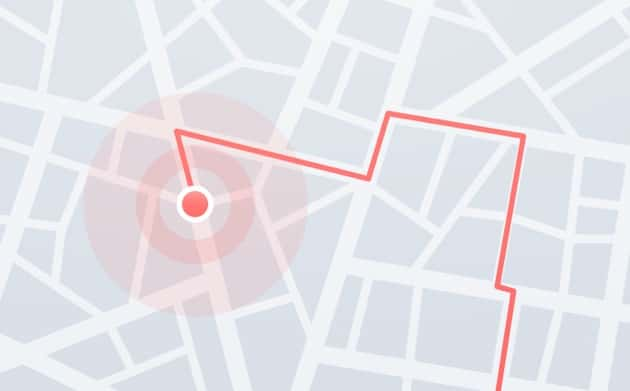
Don’t know what you got (till it’s gone)
Even if you follow those measures, there are still no guarantees, so why not take a bit of time to prepare for the worst-case scenario? I’d recommend apps like Prey and Undercover, both of which have tools to help you track your Mac and surreptitiously snapshot the criminal’s face without their knowledge. Bonus points to Undercover, which is able to make it seem as though your Mac backlight is failing, forcing them to take it in for repairs.
Apple has its own Find My Mac service, but as with Prey and Undercover, it is only going to be helpful if the criminal connects your Mac to the internet. The app has the functionality to lock your Mac or to protect sensitive data and remotely wipe it. This is essentially the “nuclear option” and should only be considered as a last resort.
It’s great that there are so many innovative tools, but the simple fact is that only 3% of stolen laptops are recovered, so you’re going to want to do more.

Mac Security protection: You can take my Mac, but you’ll never take my data
For a lot of people, the loss of a device is most keenly felt not because of the device itself but because of what was on it. A MacBook can be replaced; the information that’s on it might not be. I’ve experienced this feeling myself. As I slept soundly, someone broke into my place and stole not only my Mac but also my backup external drive. I had a new Mac within a week, but my personal items and work were lost forever.
Just as troubling, I spent months worrying about whether they’d be able to find notes that had my passwords and pin numbers. The paranoia was unreal.
Cloud storage options are great for backing up your data, but they can also be prime targets for hackers. Even worse, when these services are breached, you might not even realize it until it’s too late. So, by all means, use iCloud and Dropbox for less sensitive data, but for items you really want secure, you’re going to need encryption.
It’s possible to natively encrypt files and folders in macOS, but it is a very laborious process that is not the least bit user-friendly. For powerful but easy-to-use functionality, you’re going to need a Mac security software like Hider 2.

Now you see it. Now you don’t.
Once installed, Hider 2 integrates with Mac OS, making it a really natural and easy solution to the problem of data security. You can drag folders and files directly to the app icon, at which point they are immediately encrypted, password-protected, and hidden from view.
To make them visible again, just click on the toggle button. It’s as simple as flicking a light switch on and off. At the same time, be it’s safe as possible since you’re the only one to know the password.
If you’ve ever tried hiding files with the Mac OS, you’ll know how crippling the lack of organization can be. Hidden files sometimes stay hidden because YOU CAN’T FIND THEM AGAIN! Hider 2 makes grouping, organizing, and locating your hidden files as simple as you like.
The app even allows you to create in-app notes for securely writing down passwords, pin numbers, and any other sensitive information.
In conclusion, to protect your Mac and keep your data safe, remember these clues:
- Be aware of your surroundings.
- Physically deter with the use of locks.
- Set up a Mac-finding app.
- Use Dropbox and iCloud for less sensitive files.
- Download Hider 2 to hide and encrypt your sensitive files.


