As a visual platform, Instagram excels at getting your photos and videos in front of potential followers, and it's important to show them your best work. If you're new to posting videos on Instagram, you may be wondering about the best Instagram video editors available for your iPhone.
What are the best video editing apps for Instagram?
Our top picks for the best Instagram video apps are intuitive and easy to use, allowing you to create films, slideshows, trailers, and Instagram Stories without laboring over your phone for hours. Some of these Instagram video editors are free, while others offer in-app purchases or a monthly subscription fee. Here are our favorites.
- Magisto
- Wondershare FilmoraGo
- Mojo
- Adobe Premiere Clip
- iMovie
- KineMaster
- Lapse It
1. Magisto: Best Instagram video creator to simplify editing
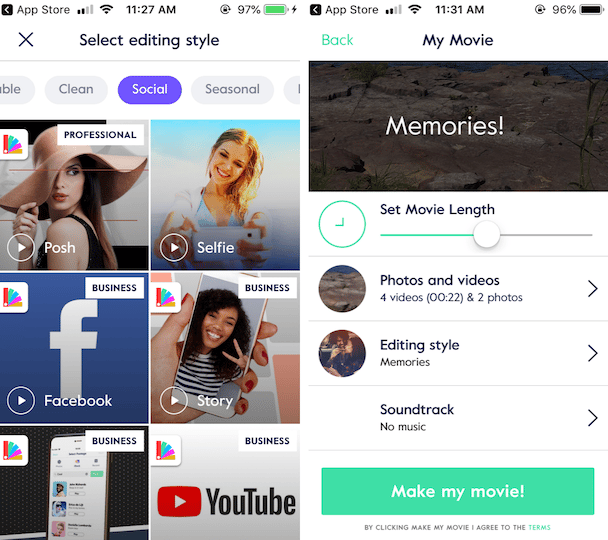
Magisto is well known for its video-editing capabilities, especially for beginners or those who are seeking to simplify the editing process. The app is powered by artificial intelligence, making the video-editing process a bit more seamless and automatic for users. The trade-off is that you can’t do as much customization with your video.
After uploading the clips you want to use, Magisto will choose the most exciting parts of each clip and apply professional editing techniques to your footage. All you have to do is choose a theme and a soundtrack before posting on Instagram.
2. Wondershare FilmoraGo: Best all-around free video editor
There are pros and cons to every video-editing app out there, but we have found Wondershare FilmoraGo to be an all-around winner. The app lets you use videos, photos, and screenshots to create stunning videos without a lot of fuss.
There are no time restrictions or annoying watermarks, although FilmoraGo does include a short ad frame at the end of each video. You can mute your video’s sound in chosen clips, add your own music, add text, and choose from beautiful themes for a cohesive look. You can also adjust the ratio before sharing your video to Instagram.
3. Mojo: Best Instagram Stories editor
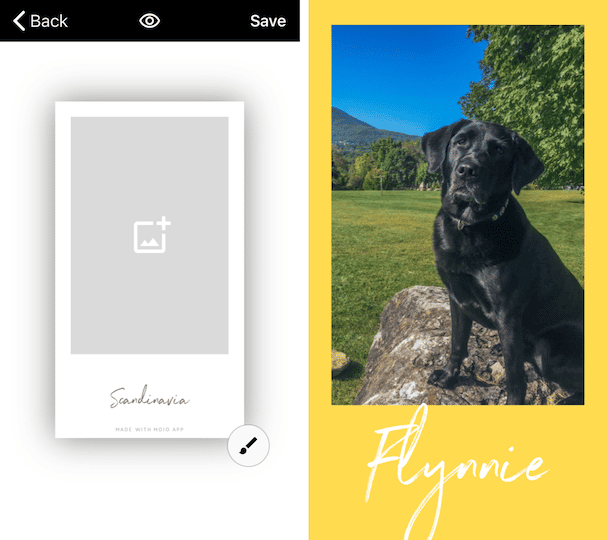
Unlike many of the other Instagram video editors, Mojo is dedicated to helping you edit and improve the look of your Instagram Stories. Mojo is a free app that allows you to choose and customize a template, add your videos and photos, and then fine-tune your look with designer text, stickers, and more before sharing your creation on Instagram Stories. If you're struggling to make your Stories unique, Mojo might be just what you're looking for.
4. Adobe Premiere Rush: Advanced video editor for Instagram
If you have been playing around with some of the more basic editing apps and want something beefier, you should definitely check out Premiere Rush, which is specifically designed for online video creators.
This is an all-in-one video editing program that simplifies some of the editing and mixing capabilities of Adobe’s more robust Premiere Pro. One of the more awesome features of Premiere Rush is the ability to automatically adjust the volume of your soundtrack to integrate with the sound on your video. Adobe Premiere Rush works across all your devices for seamless integration.
Adobe Premiere Rush on the App Store
5. iMovie: Apple’s native video editor
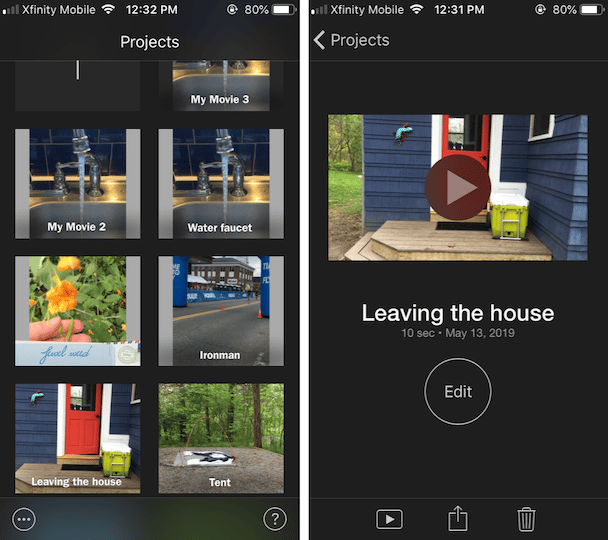
If you want to mold a series of clips together into a comprehensive video, don’t overlook Apple’s own iMovie. Sure, it has limitations, but it's a quick and easy way to edit your iPhone footage, add music, and share it to Instagram. The basic tools are intuitive and elegant, making iMovie a perfect asset for creating quick movies without a lot of fuss.
6. KineMaster: Professional video editing for Instagram
KineMaster’s robust features pack a powerful punch. With its array of precision editing tools and substantial interface, KineMaster lets you control and tweak every detail of your video. Advanced features include text layers, voiceovers, formatting, and speed adjustments. You can quickly overlay footage, add sound effects, adjust your colors, and add transitions and special effects before sharing your creation on Instagram. Many of the advanced features are free, but some do require a monthly subscription.
7. Lapse It: Time-lapse video app
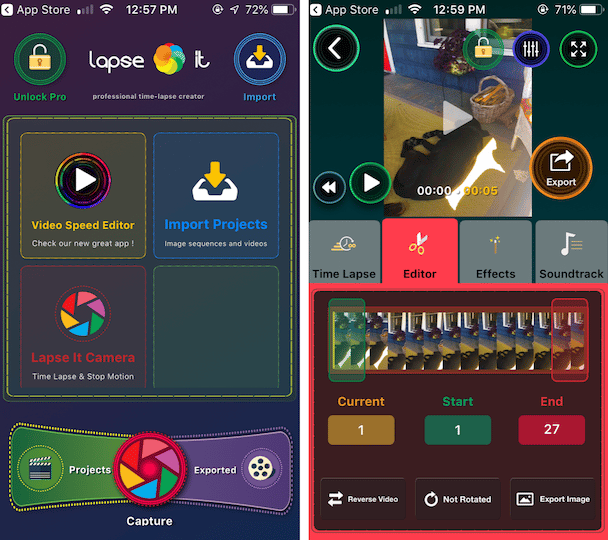
Time-lapse videos are all the rage on Instagram right now, so if you want to get in on the action, consider installing Lapse It, which allows you to capture a scene as it changes over time. With Lapse It, you can create a time-lapse video with a series of photos, add filters, clip out parts you don’t want, and share your creations on Instagram. Lapse It is free to download on the App Store, and Lapse It Pro includes even more comprehensive features for the dedicated time-lapse photographer.
Ready to take your Instagram videos to the next level? These awesome video editing apps for Instagram will make the process painless and fun, whether you're a beginner or an expert. And if you're trying to figure out how to download your past Instagram videos to your iPhone, check out our guide on that topic.








