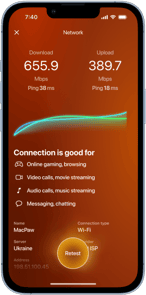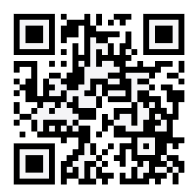Does your iPhone randomly shut itself down and restart when you’re using it? If you’re wondering why your iPhone keeps restarting and, more importantly, what you can do about it, we’re here to help.
How to fix "iPhone keeps restarting”
Ideally, your iPhone should only restart when you initiate it or install an iOS update. It should not randomly restart on its own. If this is happening to you, the first step is figuring out why it’s happening. Once you’ve narrowed it down, you can use our troubleshooting guide to find a solution.
Why does my iPhone keep restarting?
Here are five main reasons your iPhone keeps restarting and suggestions for fixing the issue.
1. Not enough storage on your iPhone
When your iPhone starts to run low on storage space, it will have trouble executing necessary tasks to keep it running efficiently. The answer is to clean up your digital clutter so that your iPhone can be productive.
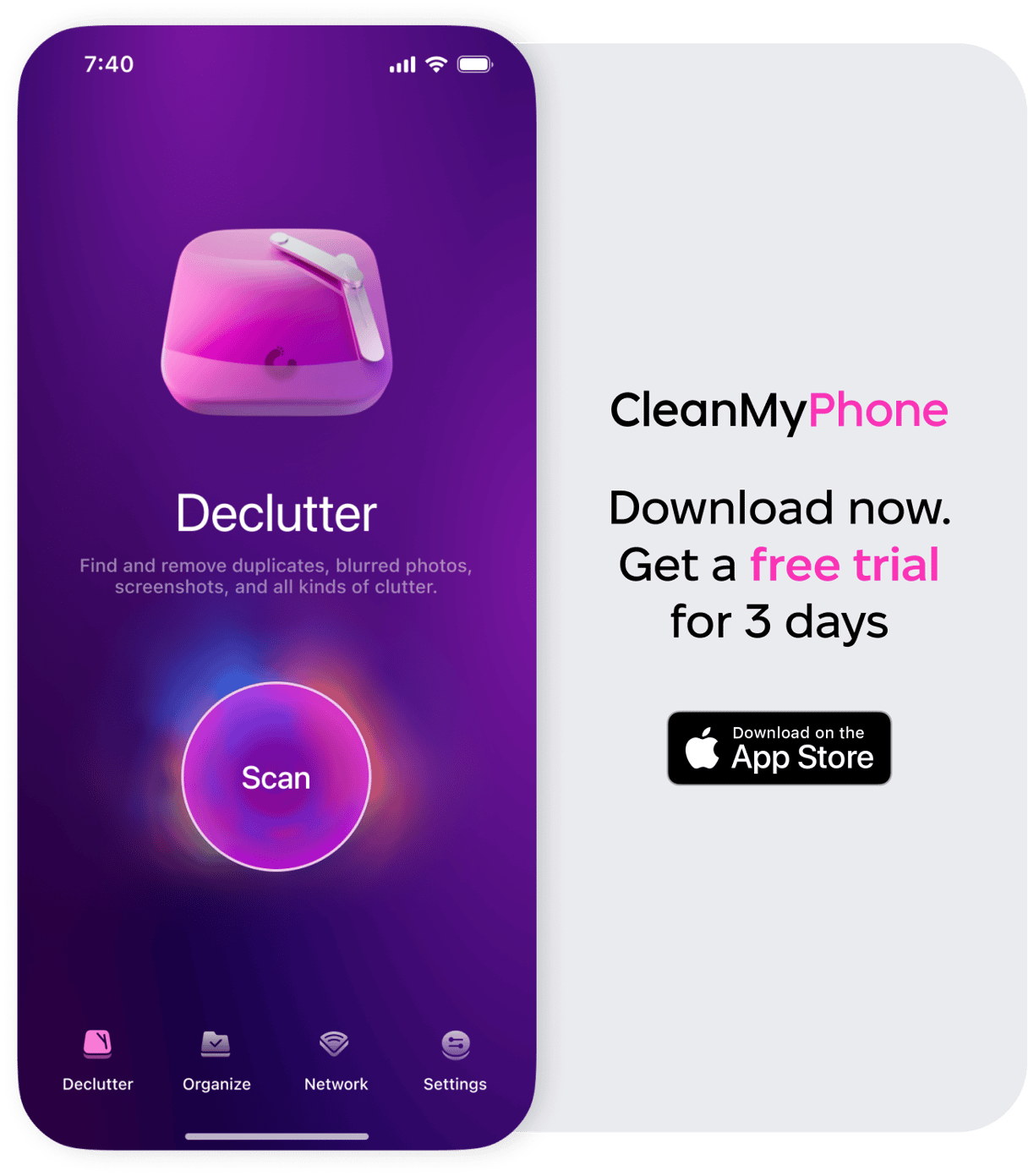
CleanMy®Phone makes managing the photo library on your iPhone simple, quick, and fun. It uses an advanced AI model to analyze and sort your media files so you can delete them with a tap of the screen.
Review the photos in the categories the app suggests, tweak the selection as you see fit, and discard the unneeded files. Using CleanMy®Phone is the easiest way to free up space on your iPhone.
2. One of your iPhone apps is malfunctioning
Sometimes, a new app interferes with your current version of iOS, causing your iPhone to restart. This can also be caused by a bug in one of your current apps that needs to be updated.
First, if your iPhone started rebooting recently after installing a new app, try deleting the app to see if the problem fixes itself.
Next, go through all of your apps individually and update them to the latest version. Not sure how to do that? Follow these steps:
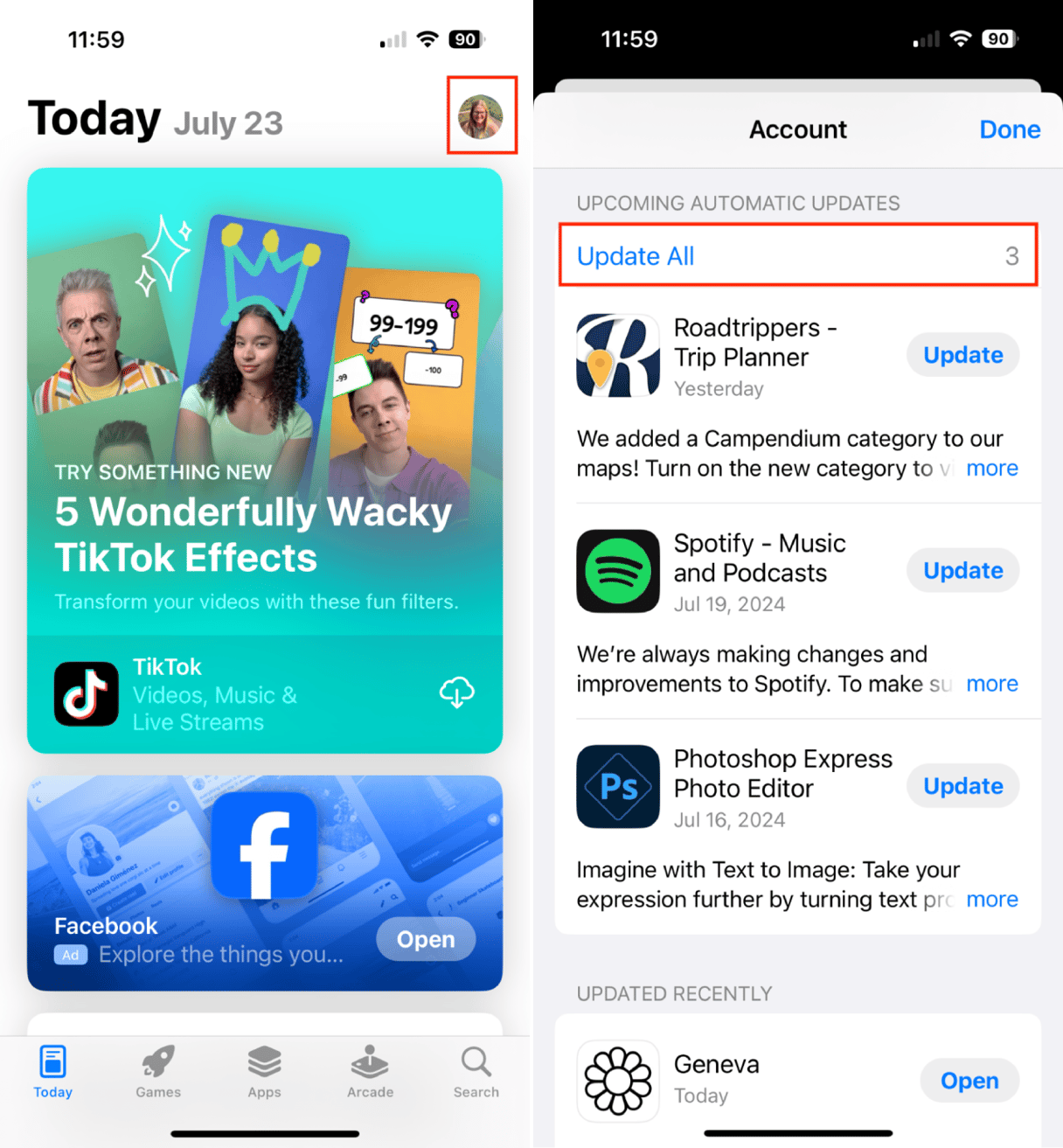
- Go to the App Store on your iPhone.
- Tap on your profile photo in the upper right corner.
- Scroll down and tap ‘Update All’.
3. Your iPhone’s iOS is outdated
Is your iPhone using the most current iOS version? If not, it could be causing your iPhone to restart due to a bug in the system. To check for iOS updates, go to Settings > General > Software Update.
4. Your iPhone is stuck in a reboot loop
Yes, it happens. Your iPhone is continually restarting, making it impossible to use your phone when you need it. If this is happening to you, the first thing you should do is force your iPhone to restart following these steps:
- Press and release the volume up button.
- Press and release the volume down button.
- Press and hold the side power button until the Apple logo appears on the screen.
If that doesn’t fix the problem of the reboot loop, you will have to restore your iPhone in Recovery mode using a computer and following these steps:
- Connect your iPhone to a Mac or PC using a USB or USB-C cable.
- If you're running macOS Catalina or newer, open Finder. If you're running macOS Mojave or older or Windows, open iTunes.
- Follow the steps above to force a restart on your iPhone.
- In Finder, click on your phone in the sidebar menu menu. In iTunes, click the iPhone icon near the top left of the screen.
- You'll be asked if you want to Update or Restore your iPhone. Click Update, which will try to fix your iPhone without deleting its data. If the recovery finishes and your iPhone is still rebooting, go through the steps again, but choose Restore.
FAQs about why your iPhone keeps restarting
Why did my iPhone randomly turn off?
The most common reason is that you have run out of space, and your iPhone can’t perform the tasks necessary to run properly. It could also be because apps or the iOS need updating.
Why did my iPhone turn off by itself and won't turn on?
This is likely due to low battery power or because your iPhone is too hot or too cold. Try charging your iPhone and making sure it is between 32º and 95º F.
Why does my iPhone keep restarting every 3 minutes?
Sounds like your iPhone is stuck in a reboot loop. Try forcing a restart by following the instructions outlined above. If that doesn’t work, use a computer to restart your iPhone in Recovery mode.
It can be extremely frustrating when your iPhone keeps restarting. By using our troubleshooting guide, you can solve the problem and only restart your iPhone when necessary.