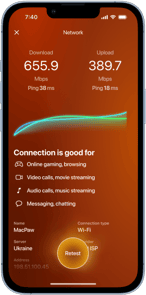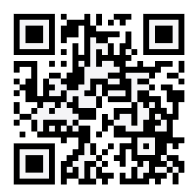Saying a brand new iPhone is expensive feels like an understatement. But if you're a tech enthusiast like us, chances are you’re upgrading every year when the latest model drops. Luckily, Apple launched the iPhone Upgrade Program to make that habit a little more manageable. In this article, we’ll break down how the program works and help you decide if it’s the right move for you.
What is the iPhone Upgrade Program?
Similar to many upgrade programs from wireless carriers, Apple’s upgrade program lets you pay for your new iPhone over the course of 24 months. So instead of paying for the phone in one lump sum, you’re making smaller, more manageable payments each month. But the added benefit of Apple’s program is that it also includes AppleCare+, Apple’s extended care coverage, by default.
How the Apple Upgrade Program works
To sign up for Apple’s upgrade plan, you either have to do it in an Apple Store or on their website, which means you can only get the plan on phones currently sold by Apple. And because you’re technically financing the phone, you’ll have to get a small credit check through Citizens Bank (Citizens Bank is the company lending you the money, not Apple).
If all is good with the credit check, you just have to make your first payment in-store, and then you’re ready to go.
When am I eligible for an iPhone upgrade?
You’re eligible to upgrade your phone every 12 months or after you’ve paid off half of the phone. Thankfully, Apple has kept the iPhone on a 12-month release cycle, so the timing has worked out perfectly every time. But if Apple were to release a new iPhone a month or two ahead of that schedule, you could make an extra payment to get your balance to 50% and be eligible.
The other requirement for upgrading is that your iPhone is in like-new condition. That means if you have any cracks or damage to the phone, you have to get it fixed first with your AppleCare+ coverage before you can upgrade.
Where can I upgrade my iPhone?
You can upgrade your iPhone in the same places where you can sign up for the upgrade plan, either in an Apple Store or online. If you opt to upgrade your iPhone online, you’ll be sent a box, a label, and instructions on how to mail your old iPhone back to Apple.
Clean up the clutter before you upgrade
If you’re considering trading your iPhone in, don’t clutter it up with unwanted pictures in your photo library. Clean it up with an app like CleanMy®Phone, which scans for large videos, duplicate pictures and blurry images and helps you quickly delete them.
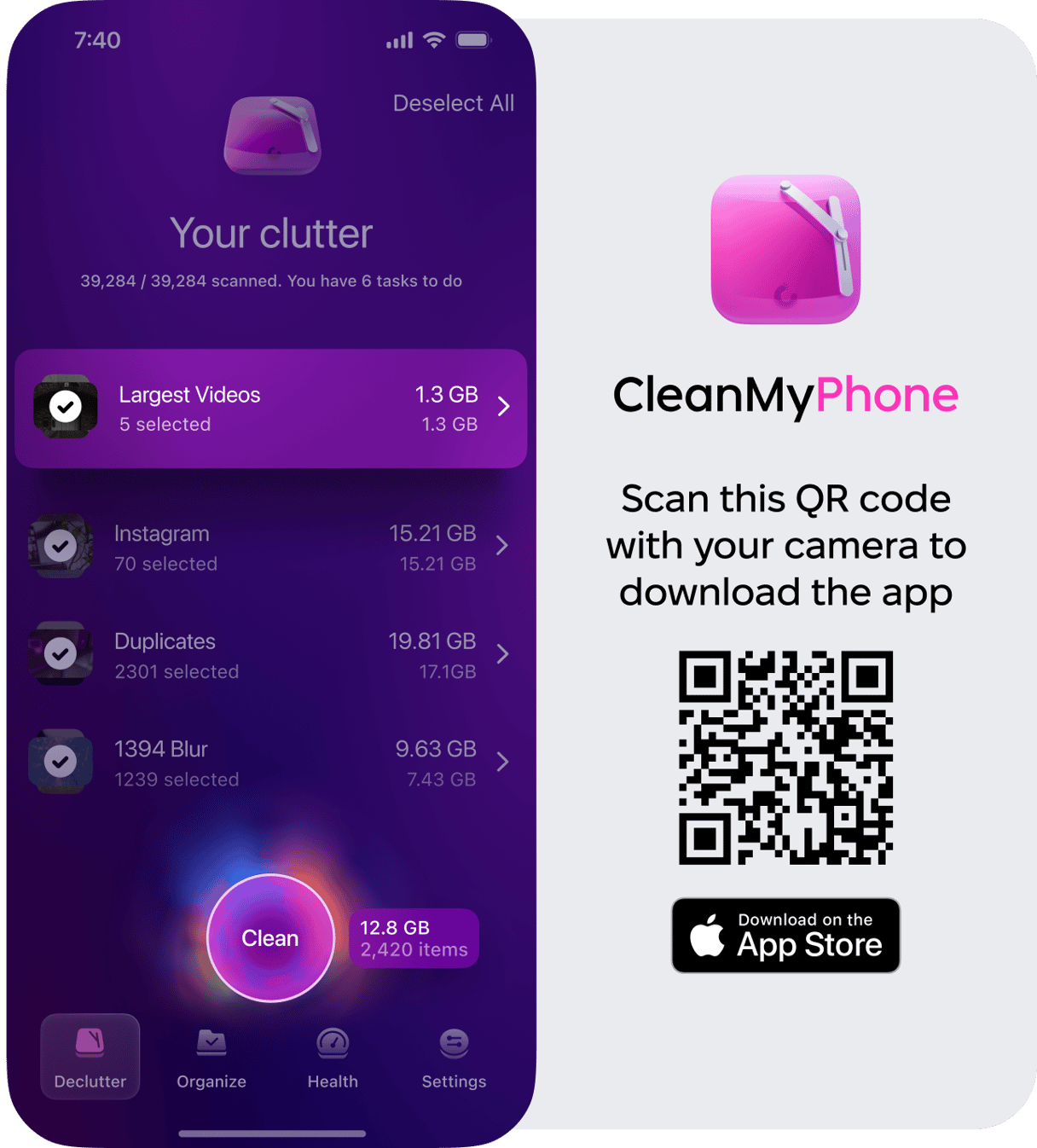
Does the Apple Upgrade Program have payment plans?
As was mentioned earlier, the monthly payments for the upgrade plan are simply the cost of the phone plus AppleCare+, spread out over the course of 24 months. That being said, the monthly price will change depending on which model you’re buying and what storage you’re getting.
The monthly payments for iPhone 11, iPhone 11 Pro, and iPhone 11 Pro Max are:
- iPhone 11 64GB: $35.33 per month
- iPhone 11 128GB: $37.41 per month
- iPhone 11 256GB: $41.58 per month
- iPhone 11 Pro 64GB: $49.91 per month
- iPhone 11 Pro 256GB: $56.16 per month
- iPhone 11 Pro 512GB: $64.50 per month
- iPhone 11 Pro Max 64GB: $54.08 per month
- iPhone 11 Pro Max 256GB: $60.33 per month
- iPhone 11 Pro Max 512GB: $68.66 per month
If you decide you want to upgrade early or just pay off your iPhone early, you can certainly do that. You’d just log on to your Citizens Bank account to make additional payments.
Is the iPhone Upgrade Program worth it?
If you’re the type of person who wants to upgrade your iPhone every year when there’s a new model, then yes, it’s probably worth it for you. But if you aren’t wooed by the latest bells and whistles or don’t think you need extended coverage on your phone, there’s probably no reason to lock yourself into that kind of monthly plan.
While the program might not make a ton of financial sense and will only save you a few cents in the long run, it does deliver on exactly what its name promises, making it easier to upgrade your iPhone.
Even though there are a handful of other available upgrade programs, Apple’s plan seems to be the most straightforward. With that in mind, it still might not be the best for you. It’s smart to check with your carrier and see what programs and deals they may have before you commit to a 24-month plan from Apple.