The terms virus and malware are often used interchangeably as if they are the same thing. However, they are different. A virus is a type of malware, but only one type; there are many others. Viruses have particular traits that are not shared by other forms of malware. Here, we'll tell you the differences and give you tips for malware and virus protection.

What is a virus?
A virus is a type of malware that self-replicates and spreads from computer to computer. It can spread over a network or via shared storage media. Before the web and email, viruses were commonly spread by floppy disks used on multiple computers. The key feature of a virus is that it replicates by attaching itself to another file or program, the host. One of the early popular hosts for viruses was Word macros. If a virus attached itself to a macro used in a document, it would spread to every computer on which the document was opened.
What is malware?
Malware is a catch-all name for code designed to harm a system by damaging the software on the system, stealing data, displaying adverts, or attempting to extract money from the user. When it comes to protection, malware and virus cleaners are available. We'll tell you about our favorite later in the article. First, it's useful to know more about the differences between malware and viruses. A virus is a type of malware, but it is only one of several. Here are some more.
Adware
Adware is installed on a system without the user's knowledge or permission, usually because the user has downloaded and installed software with the adware bundled with it.
Once installed, the adware displays adverts on the user's computer. It also gathers data about the user's browsing habits and activity and uses that to determine what adverts to display. The purpose of adware is to generate revenue by persuading users to click on the adverts. A secondary purpose may be to collect data about the user.
While adware doesn't damage the host computer, it can slow it down and cause other performance issues.
Spyware
Spyware is more malicious than adware. Its purpose is to spy on you and gain as much data about you as possible. Spyware can take several different forms and gather data in different ways, such as:
- Keylogging — this type of spyware records the keystrokes you make to try and access login names and passwords for accounts you use on your Mac. Once the hacker has these details, they can log in and, depending on the account, steal money from you. Two-factor authentication is a solid defense against this kind of attack since it means that having your username and password alone isn't enough to access your account.
- Browser hijackers — this spyware redirects your browser's homepage and preferred search engine to a page run by hackers. The objective is to gather information about you as you browse the web, but it can also be used to steal personal data when you fill in forms online.
- Webcam hacking — when this kind of spyware is installed, malicious actors can take control of your webcam and microphone and use them to spy on you.
To safeguard you from spyware, macOS forces any program that wants to record keystrokes, your screen, images from your webcam, or audio from your mic to request permission first explicitly. You can manage application permissions by going to Preferences > Security & Privacy > Privacy tab.
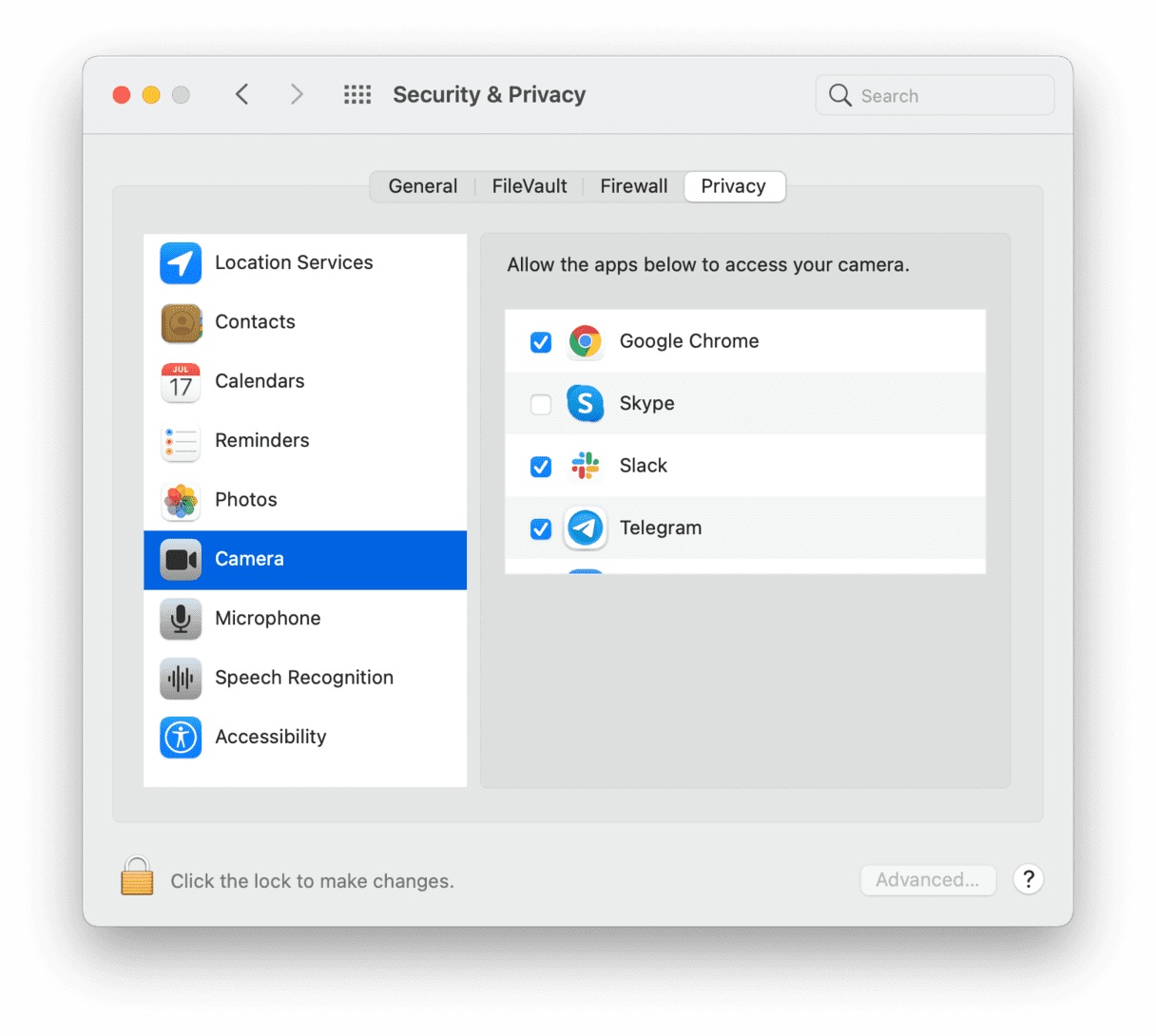
Trojan Horse
Often abbreviated to Trojan, a Trojan Horse is a type of malware that hides inside an apparently legitimate application in the same way the Greeks concealed themselves inside a wooden horse to enter Troy. Once installed, the malware can disrupt your Mac in several different ways, including stealing data or taking over resources.
Crypto miner
This relatively new type of malware steals resources like CPU cycles and memory to mine for cryptocurrency. Cryptocurrency is generated by 'mining' — solving increasingly complex cryptographic puzzles. And the kind of server farms needed to generate lots of it are very expensive. So, hackers use your computer instead. The proceeds from the mining are sent to the hacker.
Worm
A worm is a type of virus that spreads by itself. Unlike a virus, it doesn't attach itself to a host file or program instead of exploiting a specific vulnerability in a network in order to wriggle through that network and attack systems connected to it.
Ransomware
Ransomware, once installed, does one of two things: steal data or restrict access to your computer or files on it. The hacker then demands a ransom to remove the ransomware and enable full access to your computer or return the stolen data. One form of ransomware claims to have stolen webcam images of computer users while they visit porn sites. In this case, the hacker hasn't gained access to the system or stolen images but uses the threat and users' fear of having images made public (even though such images don't exist) to extort money from them. Of course, as with any ransom, paying up doesn't make the hacker leave you alone — it merely marks you as vulnerable and makes you a target for further ransomware attacks.
Browser Hijacker
Browser hijackers are typically downloaded as a part of a software 'bundle,' where download sites package up other apps along with the one you chose to download. They usually reset your homepage and default search engine and sometimes install toolbars too. Often, they redirect you to sites that claim to offer discount coupons to persuade you to click on adverts.
As you can see, there are lots of different types of malware, and a virus is only one. In the wider PC world, viruses are a threat because they can self-replicate, so don't rely on a user downloading them. However, on the Mac, viruses are much less common. The other types of malware are more common on the Mac, and while very few will do real harm, they are a nuisance. Malware consumes resources, steals data, and can trick you into giving up financial details or buying the software you don't need.
Fortunately, checking your Mac for malware and getting rid of any that's there is very simple. There are many excellent anti-malware tools available. My favorite is CleanMyMac. It's easy to use, has a regularly updated malware database, and can be set to check in the background continually. Here's how to use it.
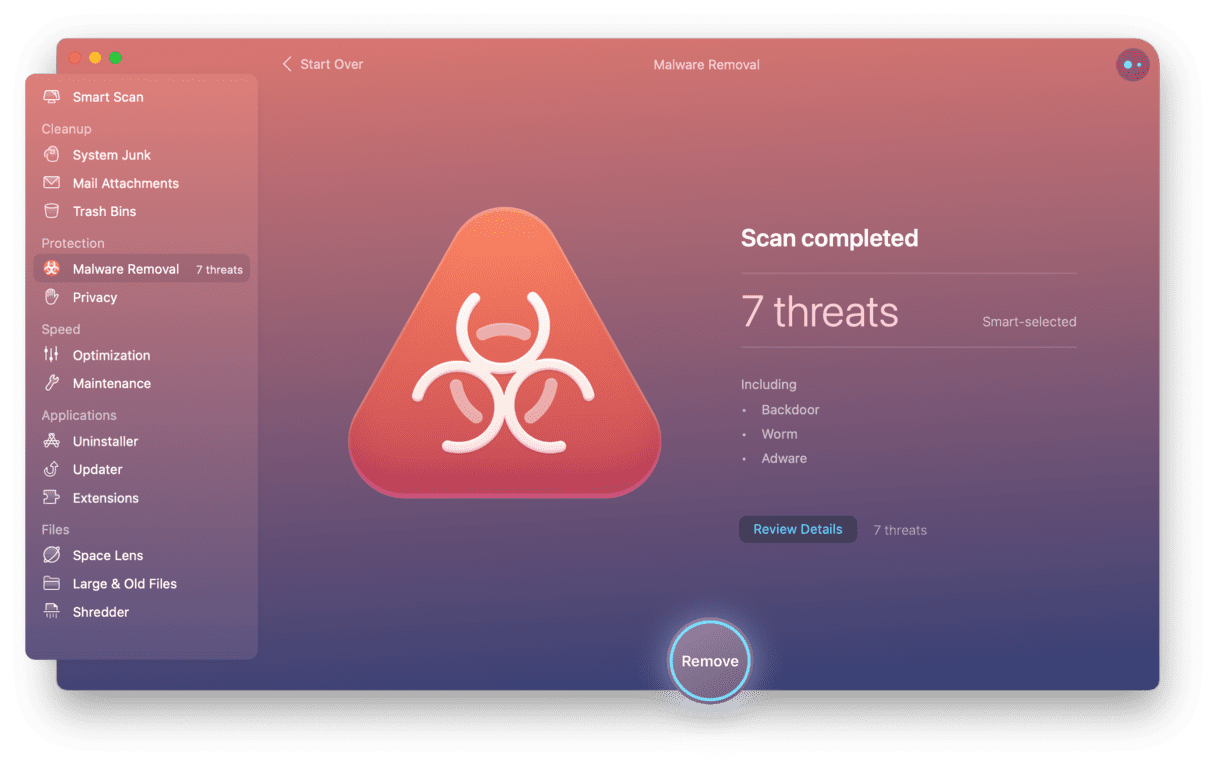
To remove viruses and malware with CleanMyMac, follow these steps:
- Install, and launch CleanMyMac — download its free edition here.
- Choose the Malware Removal tool in the sidebar.
- Press Scan
- Hopefully, CleanMyMac won't find anything, but if it does, press Remove to get rid of it.
In addition to this mode of scanning, you can set up background scanning. It performs background checks of the entire system while you are working. If any hidden threats are detected, you will be notified right away. The best part about background scanning is that it will work even if the CleanMyMac app is closed, thus offering the highest level of protection.
To enable background scanning, do the following:
- Open CleanMyMac X Menu in the menu bar.
- Go to Preferences > Protection.
- Have"Enable Malware monitor" and "Look for threats in the background" boxes checked.
- Close Preferences.
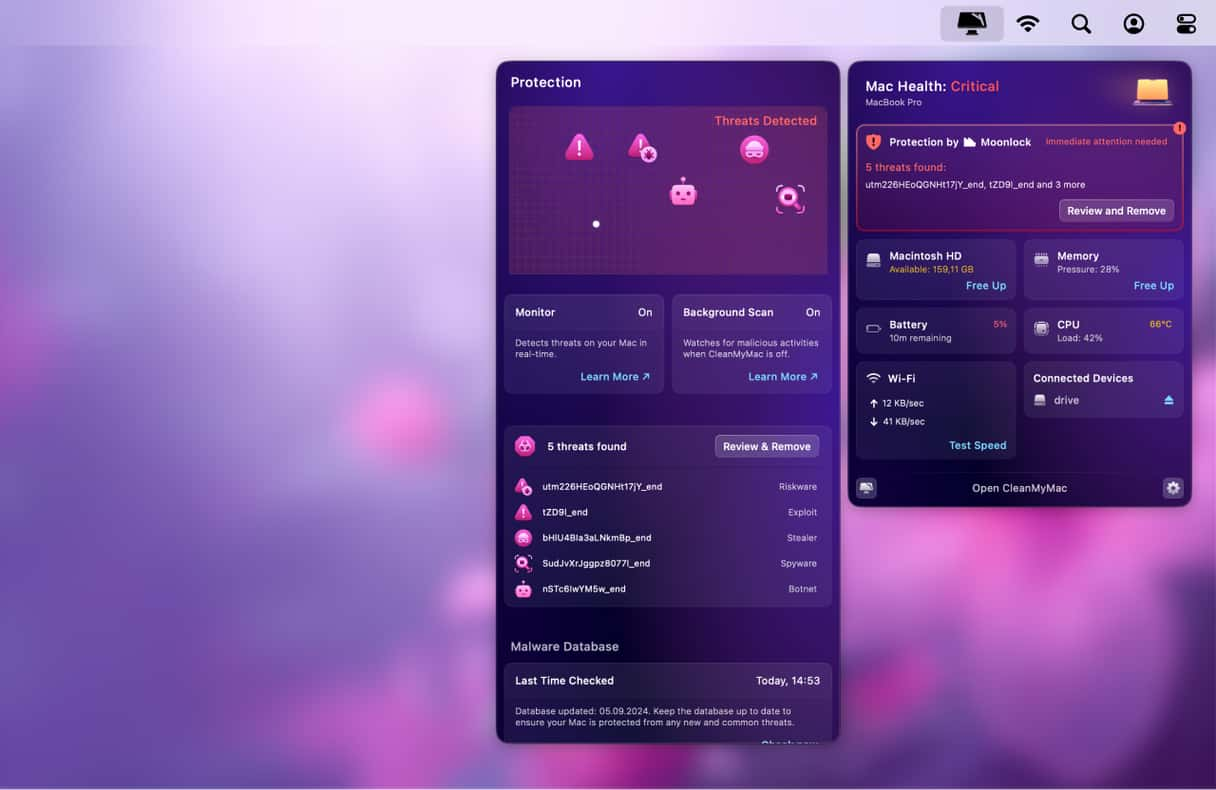
You can now quit CleanMyMac, and it will continue to protect your Mac.
As you can see, there are lots of different types of malware, and a virus is only one. However, whichever malware you are worried about, CleanMyMac can scan your Mac regularly and keep you protected.







