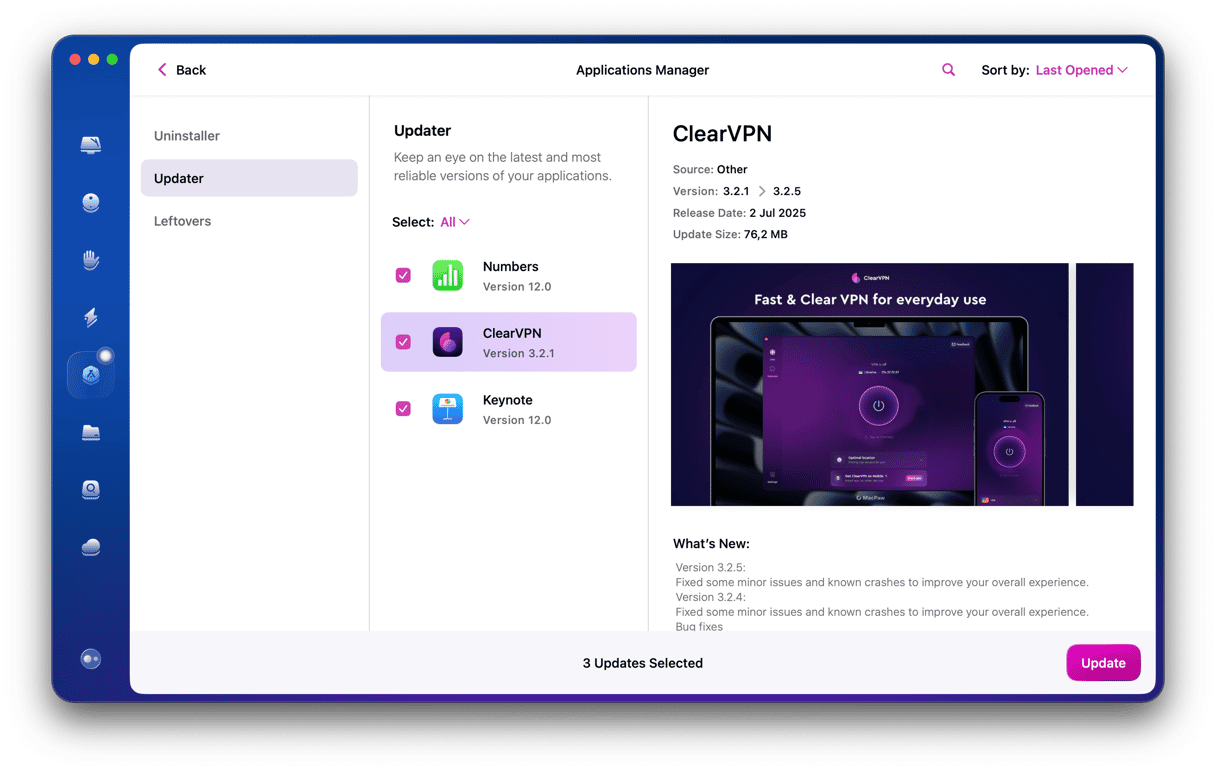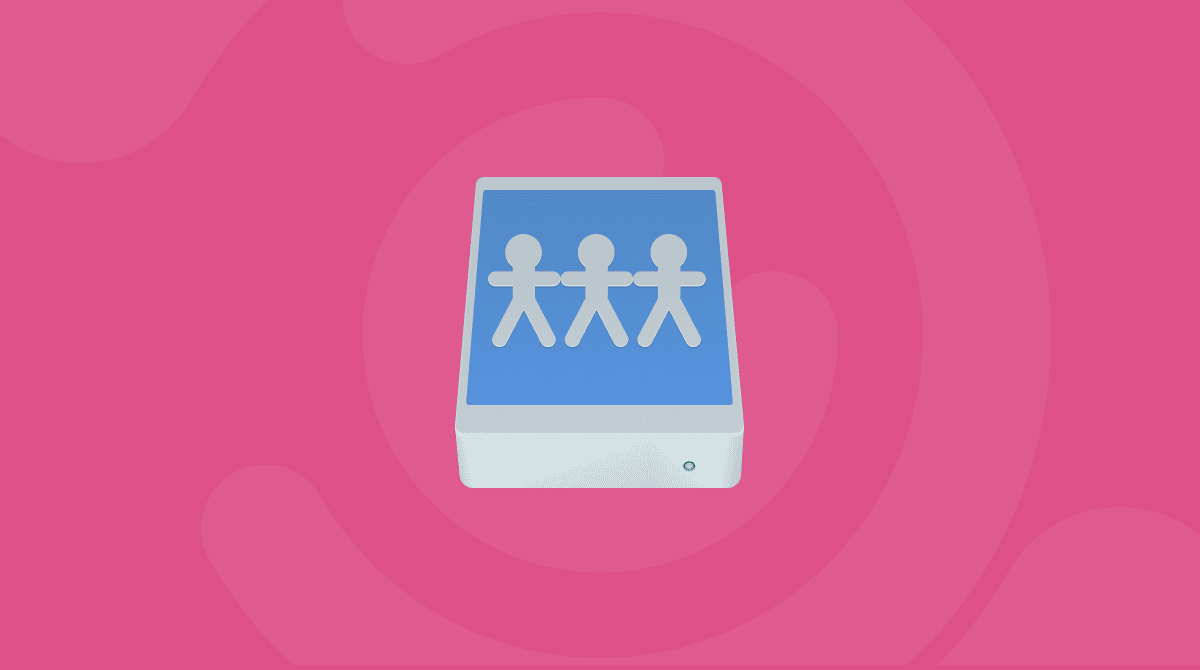Pages is one of the most useful productivity apps on Mac devices. It is equivalent to Microsoft Word, and .pages files can even be converted into Word or Google Docs, and PDFs as well as converted back into other formats on other devices.
However, if you've never used Pages and aren't familiar with Apple products and apps, receiving a document with a .pages extension might cause some confusion. But don't worry, we've put this useful article together to explain how to open a .pages file.
What is Pages?
Pages is part of a suite of Apple productivity products, now known as apps, for writing documents, creating spreadsheets and presentations. Apple first released Pages in 2005 and have released numerous updates to improve features and maintain compatibility with new operating systems and ensure Pages can be synced and used on other Apple devices. Apple did charge for these, but now it is free.
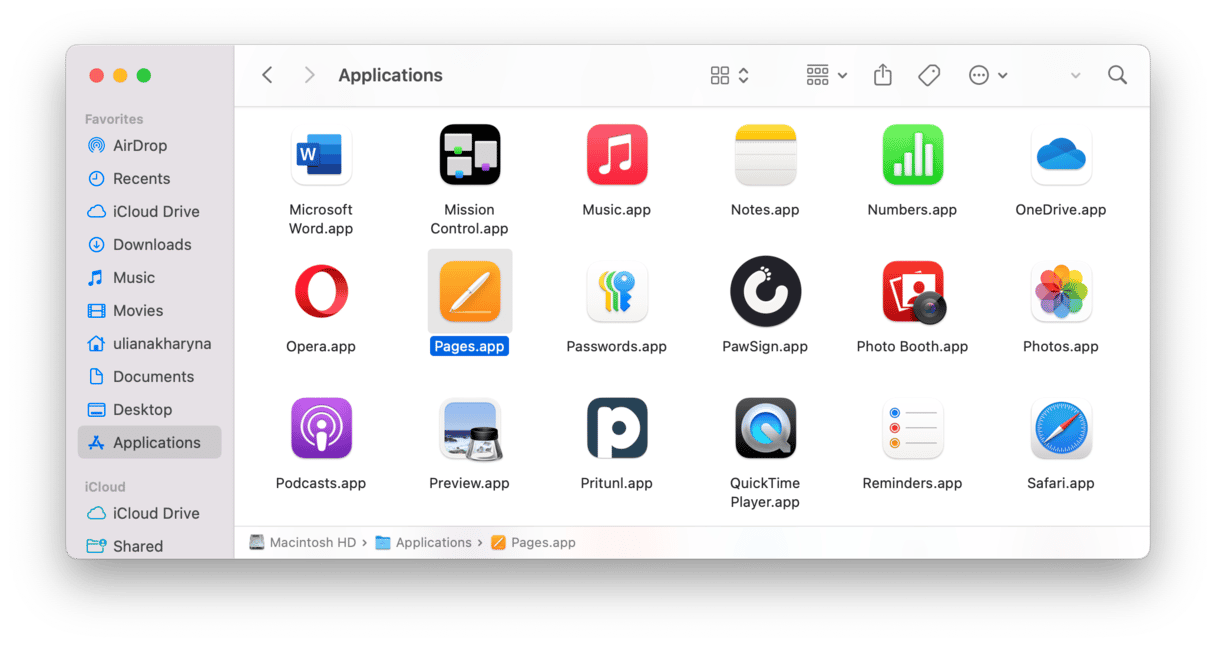
Apple now offers Pages as an app via the App Store and they're now also available for iOS devices — iPhones and iPads. And if you are connected to the same iCloud account, any update on one device also appears on the other devices. Pages comes with as many if not more features as Word and providing the version you are using isn't too out-of-date, it should be perfectly compatible with a Microsoft device and Word.
As you open Pages, you will see a convenient template chooser, which offers you to either select a letter, envelope, resume, business card, and other various formats or start with a blank document. You can even create books with a selection of predesigned templates.
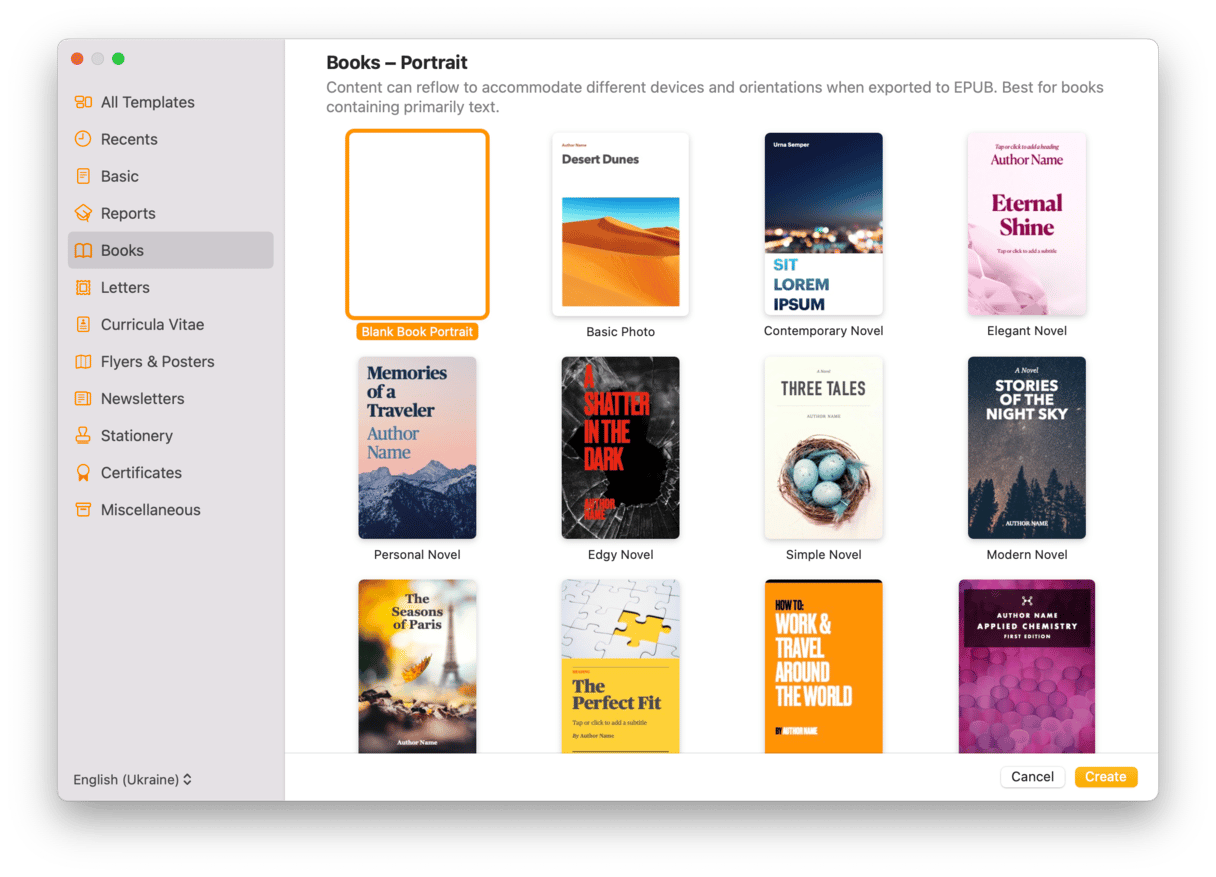
Is my Mac compatible with the Pages format?
Any Mac should be compatible with Pages. If you encounter compatibility issues when trying to download and open a Pages file, you may need to download the latest version of Pages through the App Store (which is free). Your hardware and software should be compatible with Pages, provided that your Mac isn't too old.
How to open a Pages file?
There are two ways to open a .pages file:
- If you currently don't have Pages on your Mac, it will try to convert into something you do have already, such as Text Edit — a native macOS document editor.
- If you have Pages, the file will open in the app. If it is not on your Mac for some reason, you can go to App Store and download it.
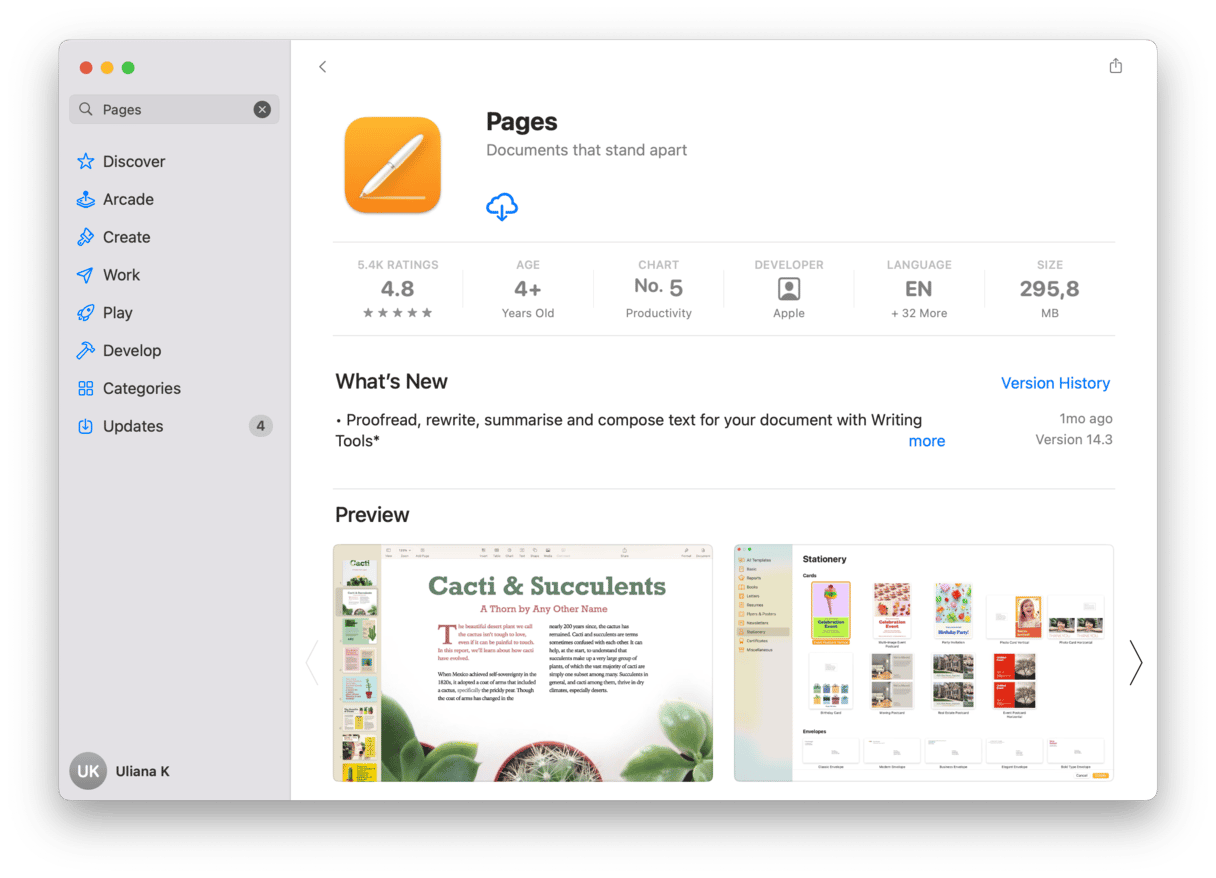
What can I do if Pages is running slowly?
When your Pages app works slowly, you can give it a kickstart. There are tools that run maintenance tasks on your Mac to make it more responsive. They will also remove large piles of system junk on your drive — one of the culprits for app slowdown.
For example, there's CleanMyMac by MacPaw. The app is notarized by Apple and you can safely use it to reset the Pages app without losing your user data.
Here's how:
- Get your free CleanMyMac trial.
- Open the app and click Applications > Scan > Manage My Applications.
- In the Uninstaller tab, find Pages.
- Click the arrow (>) next to it and select everything except Binaries.
- Click Remove.
This restores Pages to its default state without affecting your user-created data. This way, you can reset any app on your Mac and give it a fresh start.
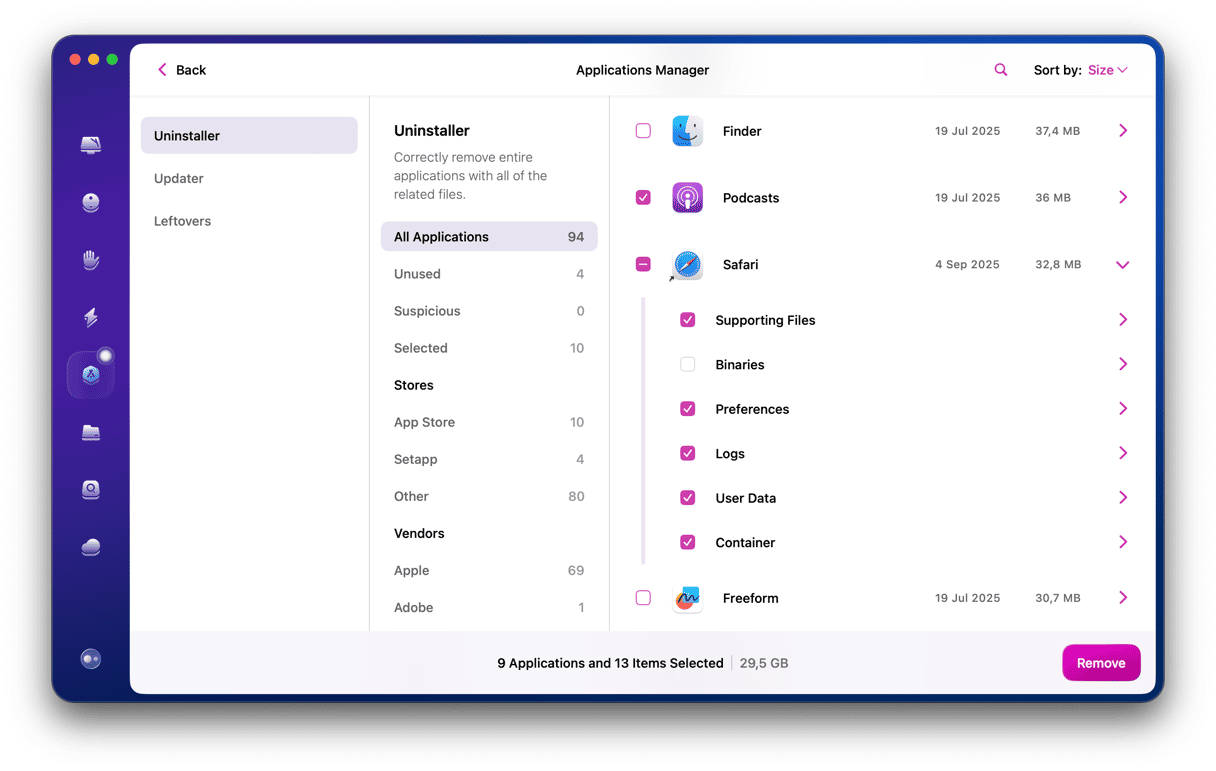
Additionally, run the Performance scan to see other Mac speedup tasks you can run. You can also get rid of system junk and unnecessary files using CleanMyMac's tools to give your Mac a tuneup.
CleanMyMac is a really useful Mac performance improvement app. It is really easy to use and can make a massive improvement to the performance of a Mac. Making it run as good as new again.
Now, you know how to open a .pages format file on your Mac. It is a great text editor tool that allows you to spice up your plain document with gradients, images, and other objects. The possibility to create books in Pages makes it a really fun and useful app to have on your Mac.