In this short article, we'll cover how to make sound adjustments in macOS and Mac OS X settings on your Mac. Save your ears from hearing that little quack-popping sound ever again. Let's dive in!
With this little change, whenever you hit the F10, F11, or F12 keys to change volume, you’ll notice a small quack sound does not accompany it. It's always useful when in a co-working space or library or about to take a call from Slack on your Mac. Here is how you make that change:
How mute the volume and adjust the noise
- Go to System Settings.
- Within Systems Settings, go to the Sounds panel (visible with an audio/speaker symbol)
- Now uncheck the box next to where it says: “Play feedback when volume is changed”
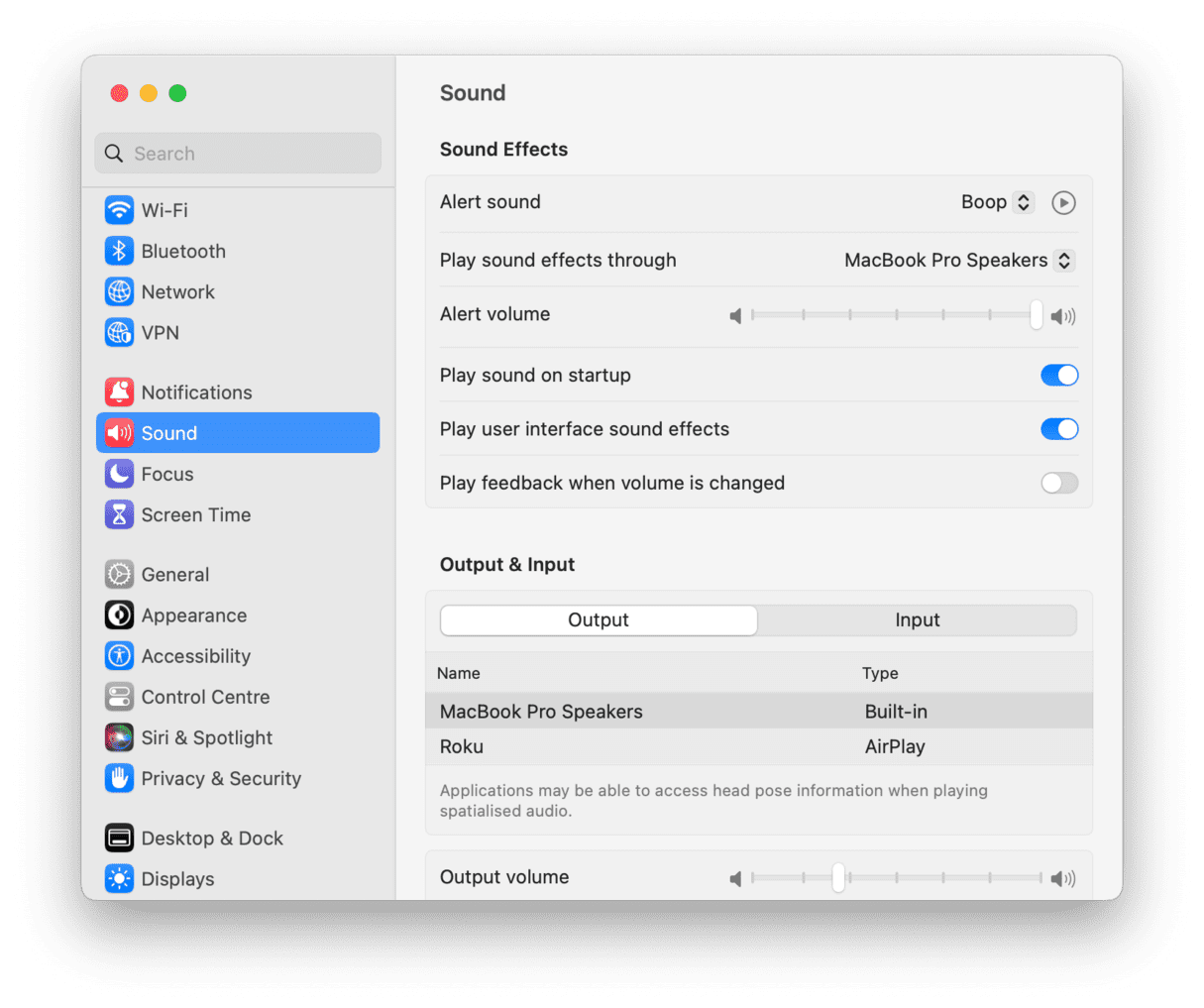
- And there you go. It really is that simple. Exit out of System Settings.
With this small change, the next time you hit a shortcut key to change the audio volume on your Mac, it won’t make the pop or quack sound that you've been hearing this whole time. If you ever want to bring this sound back, you can always tick the same box you've just unticked.
Another audio feature that can be easily disabled within this area of your Mac is the startup sound. This sound can be quite loud, so if you don't want to disturb those around you, this is a good one to mute.
Sound not functioning properly?
Various sound issues like speakers not working or sound delays may occur on Mac. The reason for this can be the conflict between software and an overloaded processor. In this case, you can help your Mac run smother by removing outdated and temp files. And what's a better way to do it than using CleanMyMac?
CleanMyMac is a legendary Mac optimization app notarized by Apple. Use it to remove system junk and fix sound on Mac. Here's how it works:
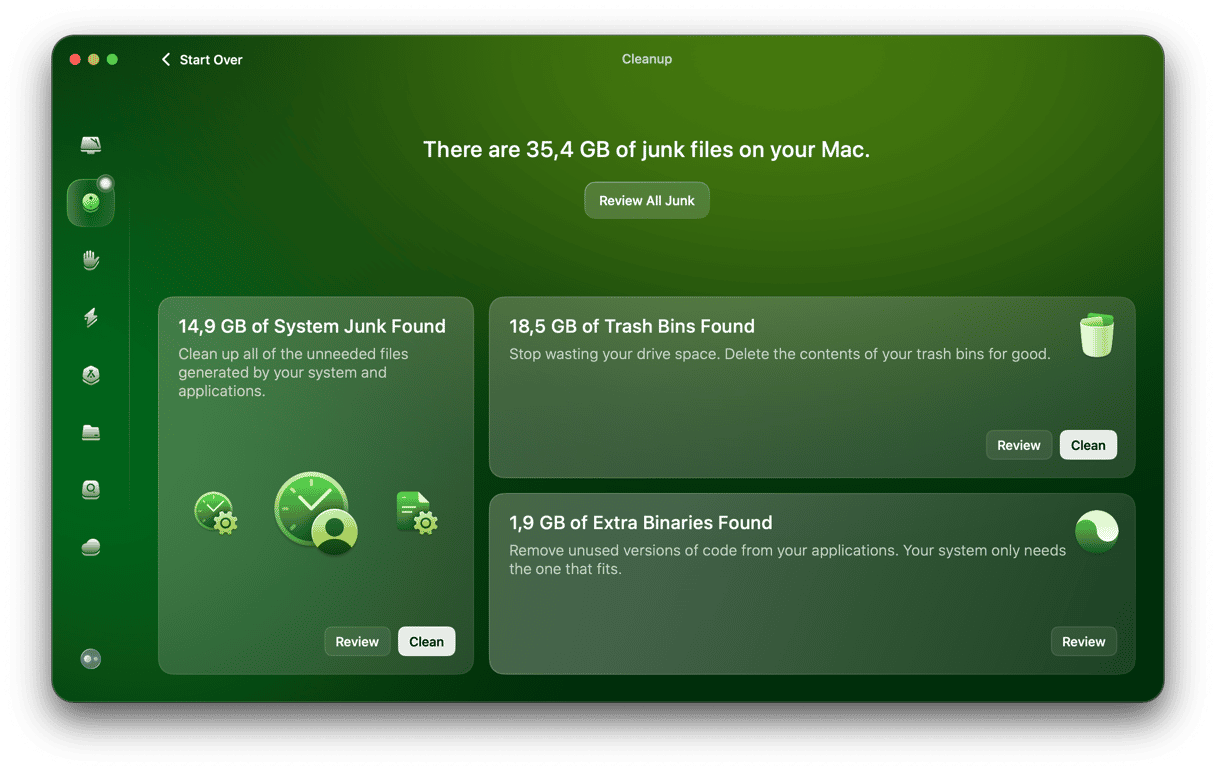
- Get a free version of CleanMyMac (from the developer’s site).
- Launch the app and click the System Junk tab.
- Hit Scan and then Clean.
- Additionally, run the Maintenance / Optimization modules. These will help you identify heavy memory consumers on your Mac.
CleanMyMac is a powerful utility toolbox for your Mac. Its System Junk module can be used to clear out old unwanted files and programs you don't need to help increase performance, fix crucial systems like sound and solve other Mac problems impacting your user experience.







