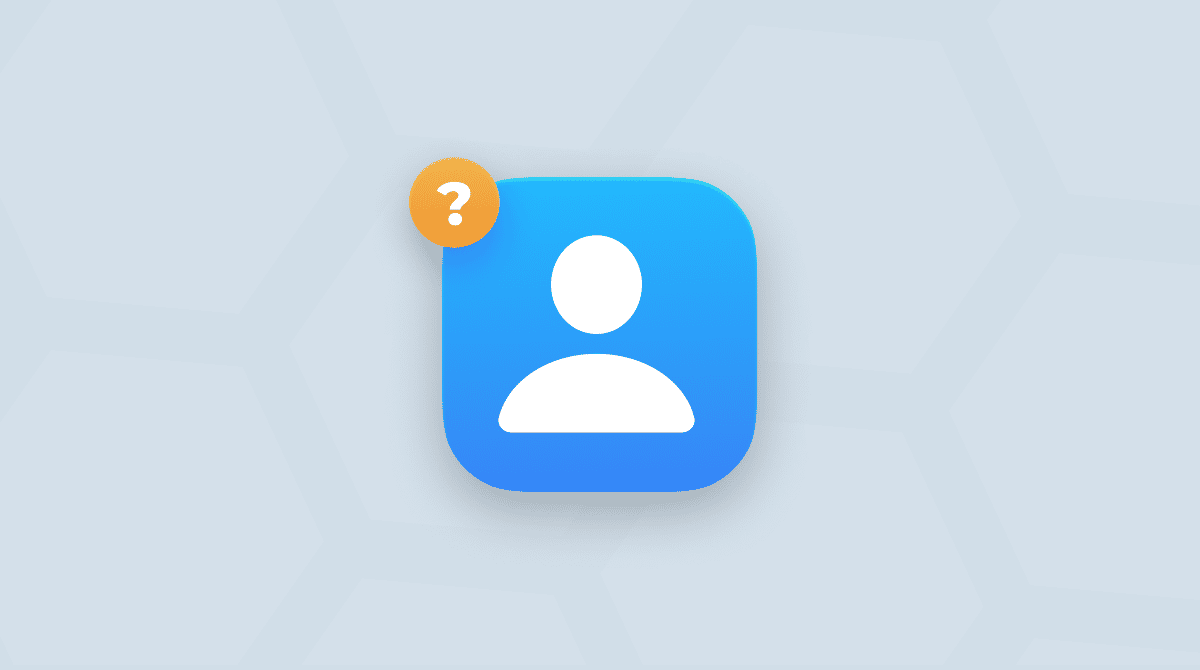During the early days of personal computing, Microsoft and Windows emerged as frontrunners. As people became more familiar with the operating system at home, it became the go-to choice for offices everywhere. Then, around the late 1990s/early 2000s, Apple and macOS catered to more creative fields, ultimately marking the shift we see today in the workplace.
These days, using a Mac for business is not just for creatives. iPhones and iPads are becoming more prevalent, and more people are getting comfortable with the Apple ecosystem and even preferring it in many cases. Since SAP, a global leader in enterprise applications, launched its Mac as Choice program, over 30,000 people have switched to using a Mac.
In 2025, Mac computers are critical to modern hybrid or remote work setups. If you're considering switching to Apple computers for your business, you have to evaluate all potential downsides and benefits. We will review Mac's pros and cons for business to help you decide.
Who benefits from having a Mac at work?
You might doubt that your team members' positive experiences with Mac justify the cost of the switch. However, the whole organization benefits from using Mac computers. A study by Forrester found that employees who choose Macs experience a 5% increase in overall productivity and performance. This increase translates to an additional 104 hours of productivity for Mac users each year, which can improve the entire efficiency of your organization.
Key advantages of using Mac for business
Familiarity and ease of use are only the tip of the iceberg when it comes to Mac benefits. Here are just a few more reasons to consider and see what Macs are good for.

Longer lifespan and cost efficiency
On average, Macs have a longer lifespan than Windows PCs. A Mac typically runs effectively for about 3 years and is estimated to retain a residual value of 25% after that period. Moreover, the Mac's longer lifespan could potentially save you around $843 per Mac.
A longer technology lifecycle saves funds, benefits the environment, and promotes sustainable business practices. Even if you need to upgrade your computers for roles involving power-intensive processes, you can still earn some extra money by reselling your old machines. Overall, Apple devices tend to have a better resale value.
Security innovations
While macOS is not flawless, it is generally considered more secure than its Windows counterpart. Apple takes security seriously, and with FileVault, Gatekeeper, and System Integrity Protection, making Macs difficult to infect for most known malware threats. In recent versions, macOS Ventura and Sequoia, Apple has introduced additional security enhancements such as passkeys, Rapid Security Response, Lockdown Mode, and the Passwords app, which are supported by end-to-end encryption.
However, every OS is vulnerable to malware, and with zero-day vulnerabilities existing, threats can still bypass cybersecurity efforts. CleanMyMac Business offers a centralized Mac maintenance solution, ensuring solid malware protection with always-on monitoring. It also helps implement disk encryption, password, and other policies to ensure compliance within your organization. With automated Mac maintenance and efficient patch management, you can have peace of mind, knowing your Mac fleet is safe and secure.
Try CleanMyMac Business for free for 14 days.

Performance advancements
With Dynamic Caching and architectural improvements to the cores in M3 and two extra efficiency cores on the CPU side in M4, Apple has made a massive leap in the performance of its computers. In a standard multicore test run by Cinebench, MacBook Pro with M4 outperformed M3 by 64%, surpassing the latest offerings from Intel and AMD. With such exceptional efficiency, Macs powered by the M4 will deliver reliable workhorse performance for years to come.
Smooth alignment with enterprise tools
One of the significant advantages of using Macs for business is the seamless integration with enterprise tools like Apple Business Manager and leading MDM platforms such as Jamf and Kandji. Apple Business Manager simplifies device deployment by enabling zero-touch setup, ensuring new Macs are ready for employees right out of the box. IT teams can automate enrollment, configure settings, and distribute apps remotely, saving time and ensuring compliance.
When combined with MDM solutions, businesses gain better control over device management and security. Administrators can enforce policies, monitor compliance, and protect sensitive data through encryption and remote wipe capabilities. These tools also support advanced security measures such as single sign-on and multi-factor authentication (MFA) to safeguard corporate resources.
Seamless cloud integration
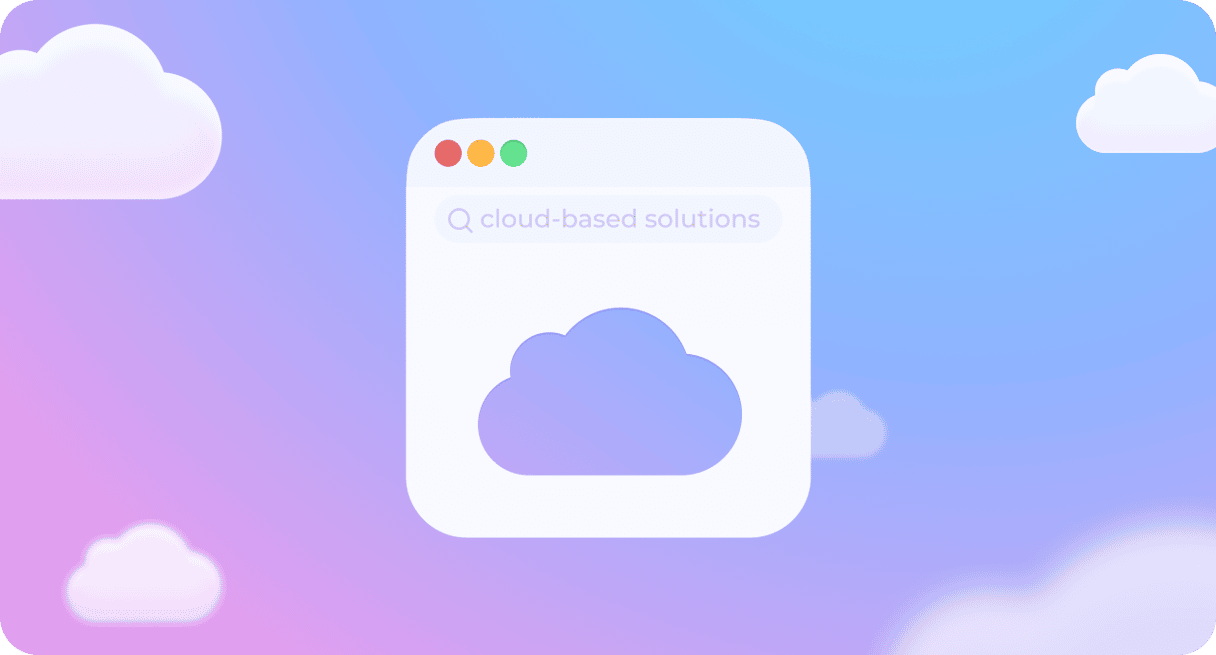
macOS integrates seamlessly with various cloud workflows, offering compatibility with popular platforms like iCloud, OneDrive, and Google Workspace. With iCloud, users can sync files, photos, and documents across Apple devices in real-time, allowing your team to access them from anywhere and collaborate effectively. Moreover, macOS supports a range of third-party cloud services, making it easy to work with shared files and collaborative tools like Google Drive and Microsoft Teams. This flexibility allows you to build efficient workflows while ensuring data remains accessible and secure in the cloud.
Challenges of using Mac in the office
While Macs can be excellent machines, they may not be the ideal choice for every situation. You’ll need to really take stock of your environment and see if it’s what is suitable for your company. Here are a couple of challenges you may face while using Macs.
High upfront and repair cost
If your organization primarily uses Windows, you likely have invested in a lot of infrastructure that may not be compatible with macOS. Additionally, your team may have specialized skill sets focused on Windows rather than Mac. These factors mean that transitioning your enterprise to macOS will require a significant upfront investment of time and money.
While Mac computers are reliable and don't require frequent repairs, maintenance may be more expensive. Apple solders its hardware, making it impossible to upgrade or replace certain components. Although Mac computers have a longer lifespan, their higher cost may not suit every organization’s needs.
Software compatibility issues
This is becoming less and less of an issue but can still be a massive thorn in any IT manager’s side. If you’re running a mixed environment with both Mac and Windows systems or if your users often share files with Windows-only companies, compatibility can be a major concern. While popular applications like the Microsoft Office suite or Adobe Creative Cloud can be used on both operating systems, some niche apps may not function as well. For those who frequently exchange files, this incompatibility may seem like an obstacle.
Limited flexibility
Macs offer a few options for remote management, but they may appear less versatile compared to the wider range of tools available for Windows.
Apple maintains strict control over hardware repairs, often requiring Apple-certified technicians and authorized repair centers. This can result in delays and increased costs, as there are limited third-party repair options, especially for businesses in remote areas.
If you’re considering getting Mac computers for your business, resources such as the Apple Business Manager Guide and the Guide for Apple IT by Kanji provide helpful information on device enrollment, app distribution, and MDM integration. For a comprehensive analysis of the cost efficiency of transitioning to Mac computers, take a look at the study conducted by Forrester.
Whether you’re transitioning to Mac for your small business or introducing them into your large enterprise environment, there are numerous great reasons to use Mac computers at work. From enhanced security to cost-effectiveness and even how easy it is to use, macOS is an excellent choice for everyone in the workplace. According to a global survey conducted by Jamf, 79% of respondents agree they could be as efficient without being able to use a Mac. This insight can definitely influence a decision to choose Macs in the workplace.