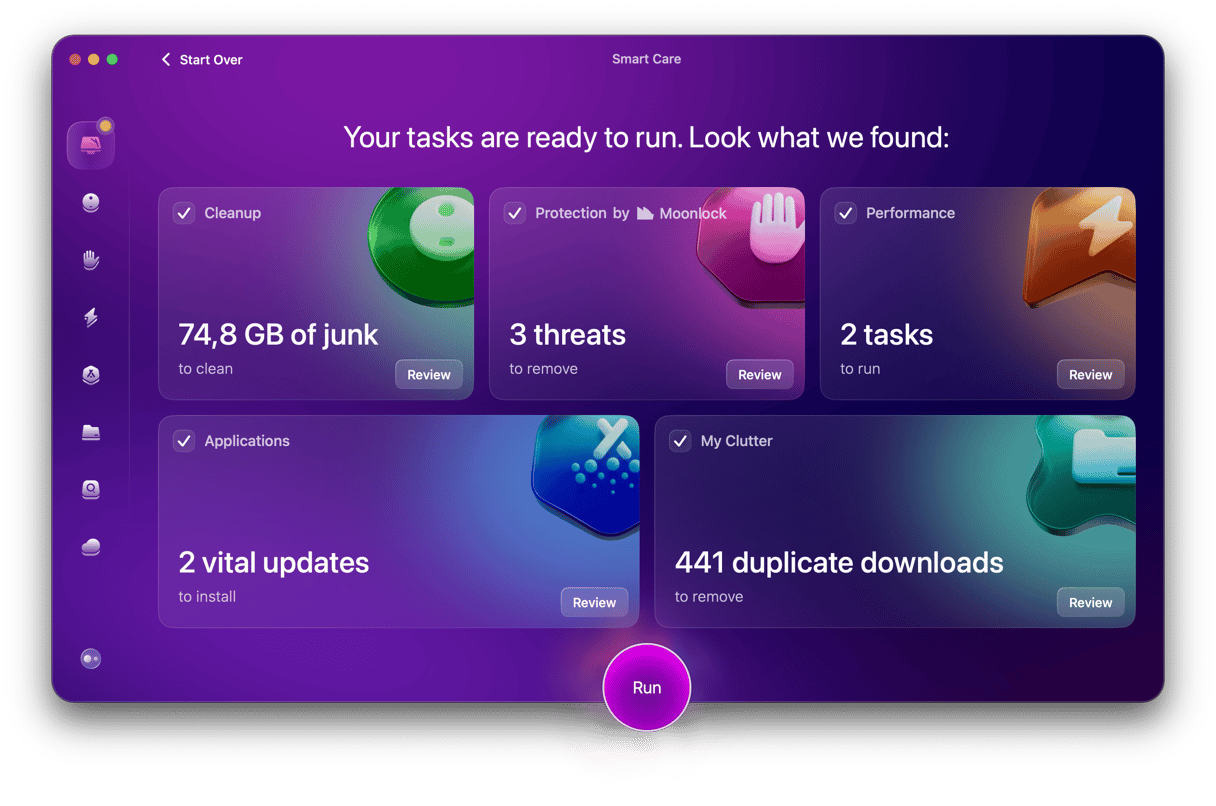Lots of us love to customize the way our Mac looks. And for many people, that means avoiding the standard Apple wallpapers in Display Settings and choosing something more fun or exciting. On Windows, lots of people who want to customize their desktops use a third-party service called Wallpaper Engine. In this article, we’ll explain what Wallpaper Engine is, tell you whether it works on Mac, and show you some of the other options for animated wallpapers on Mac.
What is Wallpaper Engine?
Wallpaper Engine is a Windows application that allows users to create interactive animated wallpapers and share them on Steam. Wallpapers can be 2D or 3D and can contain video files, audio files, webpages, and some 3D applications, as well as images. Wallpaper Engine is one of the most popular apps on Steam.
Does Wallpaper Engine work on Mac?
No, Wallpaper Engine is only available for Windows. And while you could use Boot Camp or a virtualization tool to create wallpapers in Wallpaper Engine, you wouldn’t be able to use them on your Mac.
What alternatives are there for Wallpaper Engine on Mac?
There are no direct alternatives to Wallpaper Engine on the Mac. However, there are several apps that allow you to choose from lots of animated wallpapers and display them on your Mac. Some things to consider when you are choosing which one to download are:
- How many wallpapers are there available for download?
- Does the library in the app include user-generated wallpapers?
- Does it support multiple displays with different wallpapers on each?
- Is it efficient in the way it uses your Mac’s resources?
- Does it include static as well as animated wallpapers?
1. Dynamic Wallpaper Library
From: App Store
Price: $2.99
Dynamic Wallpaper Library has more than 8,000 wallpapers to choose from. It’s optimized for Apple silicon and supports multiple displays. You can choose to have the same wallpaper on each monitor or a different one.
2. iWallpaper - Live Wallpaper
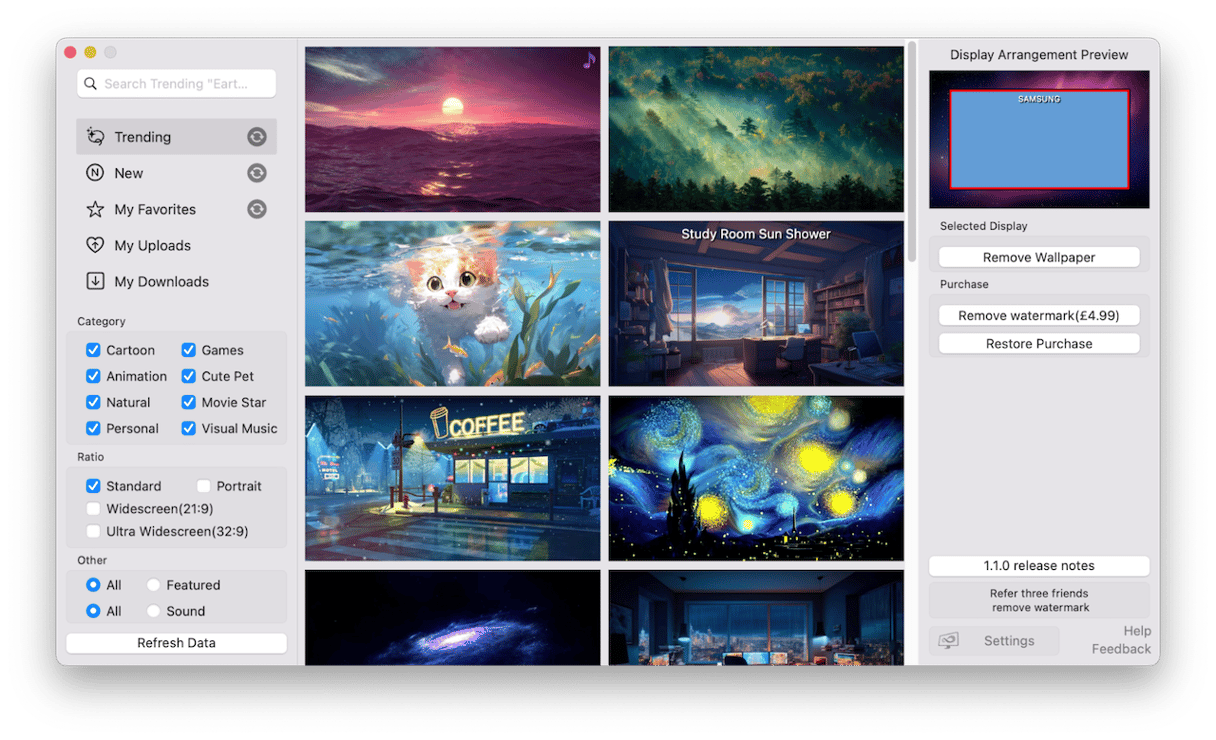
From: App Store
Price: $4.99 to remove watermark
iWallpaper allows you to choose a different animated wallpaper for up to six displays. And each display has its own setting, so you can have different resolutions and aspect ratios without a problem. And when you disconnect a display, the wallpaper goes, too. It doesn’t switch to another display. iWallpaper also allows you to share animated wallpapers with other users. There’s a search engine to help you find wallpaper, and live data shows you which wallpapers are most popular.
3. Paper – Live Wallpapers
From: App Store
Price: Free for basic version; Pro version is an in-app purchase
Paper – Live Wallpapers has 4,000 carefully selected 4K wallpapers. You can preview wallpapers with a click, and there is a mix of live, animated, and static wallpapers in just about every category you can think of. There are no user-submitted wallpapers, nor can you submit your own. So, if that’s a feature or Wallpaper Engine that you want, you’d be better off with iWallpaper.
4. 4K Live Wallpaper
From: App Store
Price: Basic version free; Pro version $4.99
4K Live Wallpaper has over 1,000 4K videos to choose from and use as your wallpaper. You can also import your own 4K video and use that. You can add videos you like to a playlist and then set that playlist to single, list, or shuffle. You can also choose the playback speed of the video and the time interval before it changes to the next video on the list. Videos can be set to pause when another app is active or is in full screen or when power is disconnected. And if you have multiple displays, you can have a different live video on each.
5. Backdrop
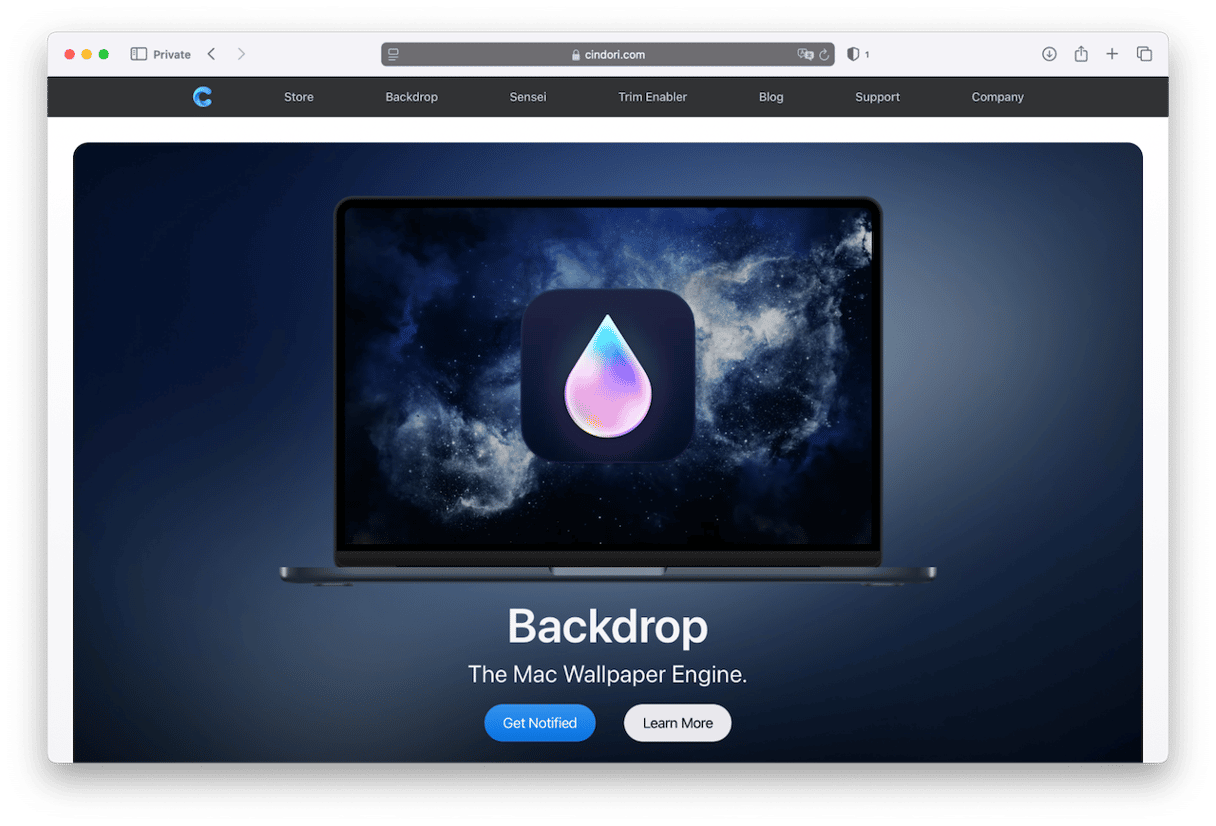
From: cindori.com
Price: n/a
Backdrop has yet to be released at the time of writing. Its developer says that an early beta will be available in January 2025, but you can sign up to be part of the beta program now. It certainly looks like a promising alternative to Wallpaper Engine. As well as allowing you to choose from dynamic wallpapers, it includes an editor to allow you to make your own. And once you’ve made one, you can share it with other users or download one made by another user.
Wallpaper Engine is a hugely popular Windows app that allows you to choose from thousands of animated wallpapers, many of which are contributed by users. Sadly, there is no Wallpaper Engine Mac version. However, there are lots of similar apps for Mac. We’ve shown you some of our favorites, so choose the one you like the sound of and give it a go.