How confident can you be the next time you get a virus alert? The fact that we even have to ask this question shows what a sorry state of affairs we’re in, but unfortunately, malware masquerading as fake virus alerts makes it much more difficult to know when your MacBook is really at risk. One example of this type of malware is the Zeus virus.
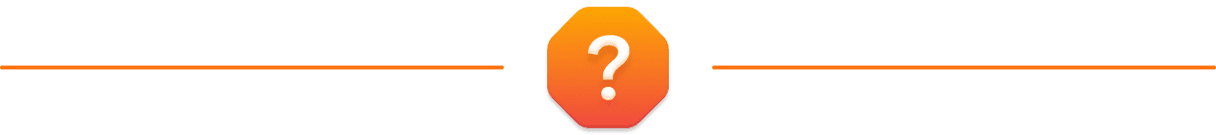
What is the Zeus virus, and why is it dangerous?
Even though it has the word “virus” in the name, the Zeus virus isn’t actually a virus. However, although it isn’t a threat at first, it will quickly become one if you click on anything.
The Zeus virus starts off as a malware-infected ad telling you (ironically) that your MacBook is infected. It then urges you to call a phone number to get the malware removed.
It may also ask you to click a link, which will obviously download real malware. Calling the number will likely lead to a conversation with a fake IT support representative, who will attempt to trick you into downloading malware onto your computer.
Once you have downloaded the Zeus trojan virus onto your Mac, it starts monitoring your computer usage, stealing your personal data for financial profit. It can do this in a variety of ways, such as installing a keylogger to record everything you type. This can be used to steal online account login credentials as well as spy on your emails and chat messages. It can also grab information on web forms that you complete, so nothing is really safe from being stolen by the Zeus trojan malware.
The Zeus trojan horse can also make itself very difficult to detect, as it can disable your device’s security settings, prevent malware detection tools from working properly, and stop your browser from installing updates.
You should also remember that once you have one type of malware on your device, it opens the door to other forms of malware. These other types of malware can be far more dangerous than the Zeus virus.
How the Zeus malware spread across the internet
Like many other pieces of malware, the Zeus virus spreads across the internet using a variety of common methods. Here is a list of the ways that the Zeus virus will propagate:
- The most common method is by phishing email links. This is when a victim is sent a spam email with an innocent-looking link. But when they click the link, it initiates a malware download. Phishing links can also appear in unsolicited chat messages.
- Sticking with the theme of infected emails, another method is infected email attachments. This can be a PDF with an innocuous title, such as “payslip” or “invoice.” The malware can also be a malicious script, which will activate when the victim clicks on it.
- A third method of delivery is cracked software. This is when a legitimate piece of software has malware hidden inside. When the legitimate software is installed, the malware will quietly install itself in the background. This type of malware is called a trojan horse.
- You can even get the Zeus virus — or, indeed, any form of malware — by visiting a malware-infected website. You don't even have to click on anything. This is why you should never ignore browser warnings if a website is considered unsafe.
- Finally, let's not forget the ruthlessly efficient method of pop-up ads. There are many legitimate advertising networks online. But there are also many dishonest and corrupt ones. Clicking on one of their links will put you on the fast track to installing malware and viruses, such as the Zeus virus, on your Mac.
What to do if you see a Zeus virus alert
The Zeus virus alert is a pop-up window that appears when you visit an infected website. It — hilariously — explains that “Windows has detected Zeus virus” and urges the user to call a phone number to get technical support to remove it. The obvious clue that this is a fake is the first line, “Windows has detected.” Unless you’re running Windows in Boot Camp or are using it in a virtual machine, there’s no way Windows could detect anything on your Mac.
You should close the window and carry on with your day, perhaps making a note not to visit that website again. If you can’t close the window, and fake virus alerts are designed to be persistent and difficult to dismiss, then Quit or Force Quit the web browser. When you restart it, don’t choose the option to re-open all previously open windows or tabs.
Here is your quick action list:
- Clear browser history and restart the browser.
- Remove suspicious browser extensions.
- Uninstall and re-install Chrome from scratch.
- Or follow these simple Mac privacy tips.
If you can’t, for any reason, Force Quit the browser, then restart your Mac. Ignore the line in the fake warning that tells you not to restart your computer.

There’s no way you can avoid completely ever seeing this or any other fake virus alert. However, they tend to appear on sites that are, let’s say, less reputable than others. So, for example, sites that offer anything for free that you would normally have to pay for are more likely to host adware and fake virus alerts. So, if you’re worried about seeing one or just don’t want the hassle, avoid websites and forums that provide cracked passwords and license keys or stream the latest movies and TV programs.

How to remove the Zeus virus
To begin the Zeus virus removal process, we advise that you use CleanMyMac, powered by Moonlock Engine. It has a regularly updated database of Mac malware, including browser hijackers and trojans, and it allows you to remove malware and virus threats in just a few clicks.
It’s a lightweight, fast, and powerful platform that you should always have on your Mac to keep it safe. As well as malware protection, it will also optimize your Mac to keep it working in excellent condition.
New customers will get a free trial to test CleanMyMac to see for themselves why this is the best Zeus removal tool. Once you have downloaded and installed CleanMyMac, open it up and do the following easy steps:
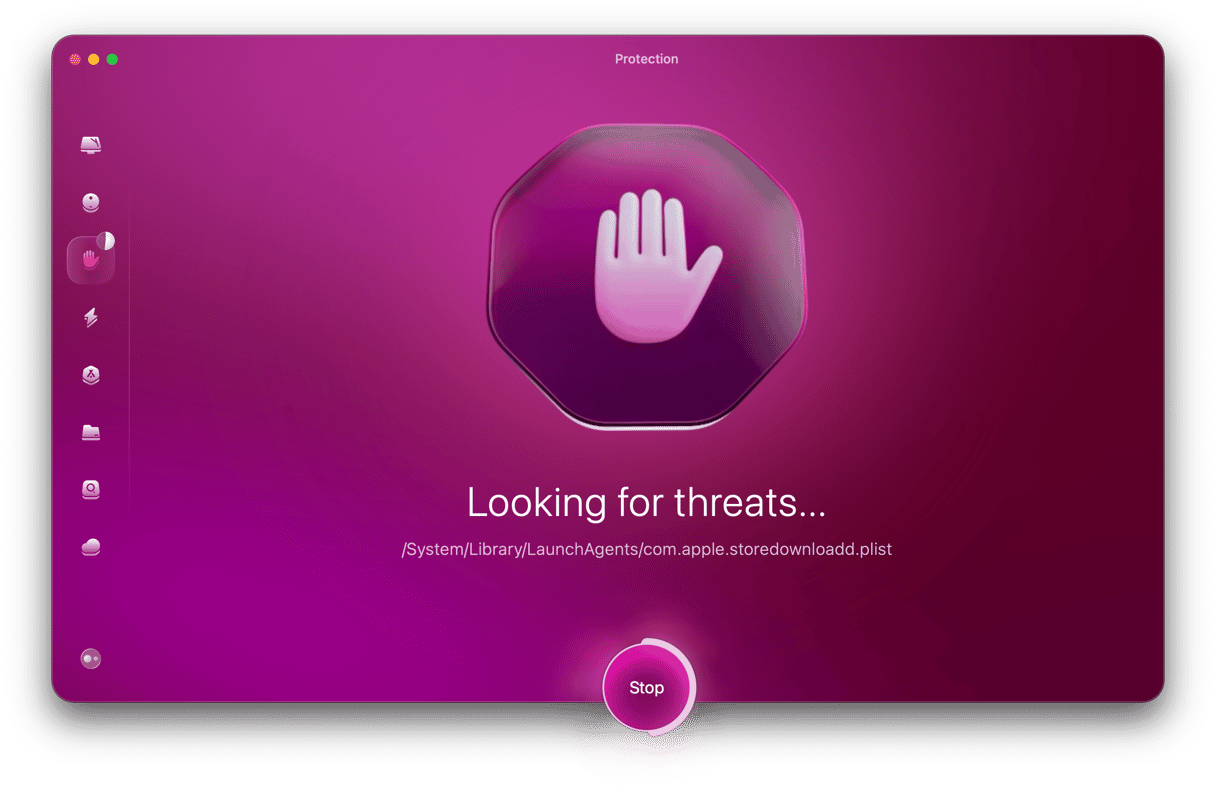
- Look for an icon called Protection. This is the third option down in the left sidebar. Clicking it opens the malware removal tool.
- Before starting your scan (especially if this is your first time using the app), click Configure Scan to set your scan settings. We recommend selecting everything. Then exit Configure Scan.
- You’re now ready to detect and get rid of Zeus. Click the Scan button, and CleanMyMac will begin looking for it on your Mac. It will grab all infected files and quarantine them for your inspection.
- When the Zeus trojan has been detected on your Mac, CleanMyMac will give you a list of all the infected files. Select them all and click Remove to permanently nuke them.
- Access the Cleanup feature to remove any remaining junk files on your system. It's entirely possible that some of them may be Zeus-related files. So, it makes sense to get rid of them immediately.
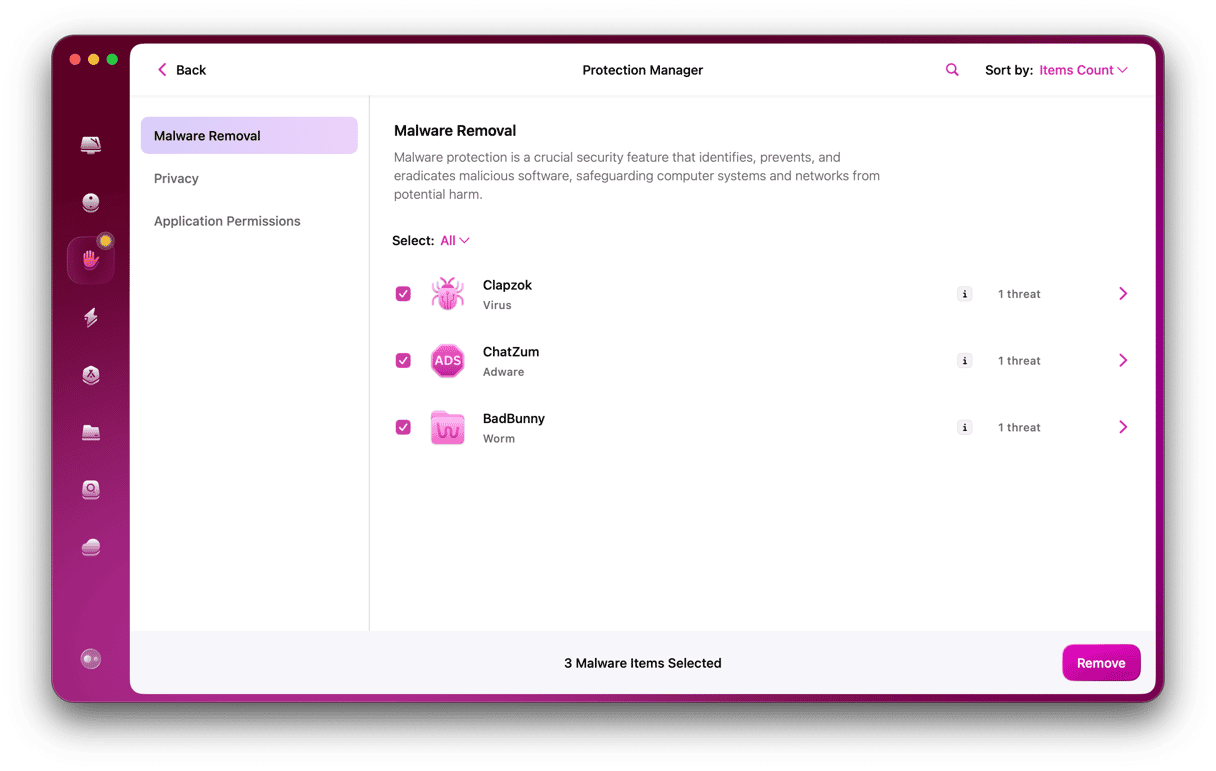
How to prevent the Zeus virus before it hits
If you don't want to become a victim of the Zeus virus, there are multiple proactive steps that you can take to keep it off your device:
- If we were only to give you one piece of advice, it would be to never click on download links or email attachments sent by unknown senders. This is the most common form of device infection, and it is devastatingly effective.
- Always use a malware detection tool, such as CleanMyMac, powered by Moonlock Engine. This will give you real-time alerts as soon as the virus tries to enter your MacBook, and it prevents it from gaining a foothold inside your device.
- To prevent the Zeus virus from collecting your online login details, always enable 2-factor authentication. That way, even if the hacker has your username and password, they still can’t log in to your account.
- Keep an eye on your Activity Monitor for suspicious apps and scripts, especially if they are using a large amount of CPU and memory. In a related piece of advice, if you notice that your MacBook is slowing down or the battery is overheating, that is often a sign that you have an unwanted visitor on your device.
- Always ensure that your MacBook and your browser are quickly updated with all the latest security patches and updates. Malware such as the Zeus virus will take full advantage of any security vulnerabilities in your browser or operating system.
- Never install any cracked software from illegal pirate websites. Also, limit your software installations to the App Store or from Apple-recognized developers.
The Zeus virus is not a virus at all. It’s a fake virus alert designed to trick you into clicking on a link or calling a telephone number. The purpose of making you call a number is either to steal money because it’s a premium rate number or to try and steal personal information. You should never click a link or call a telephone number in a virus alert. The best thing to do is to ignore it and either close the window or quit your browser. Force Quit it if you have to.
If you do click a link and download malware, you can use CleanMyMac’s Malware Removal utility to remove it. There exists a paid version of this app, but the trial version allows you to run a free virus scan, and you can remove at least one malicious item for free. If you need to quickly remove just the Zeus virus, the said app may be right on the spot.







