The new macOS Big Sur is finally here and, of course, your CleanMyMac is all set for it 🎉
We’ve made a number of enhancements to make your Big Sur journey as smooth as possible. Let’s dive in and see what comes with this update.
Vital changes to keep up with Big Sur
As soon as Apple announced the future macOS version this June, we put our hands on the Developer Beta and started working on CleanMyMac’s compatibility with Big Sur. We’ve released three Beta versions and made a lot of under-the-hood changes, UI improvements, and fixes for smooth and stable performance on the latest operating system. Now CleanMyMac is running like a champ on Big Sur.
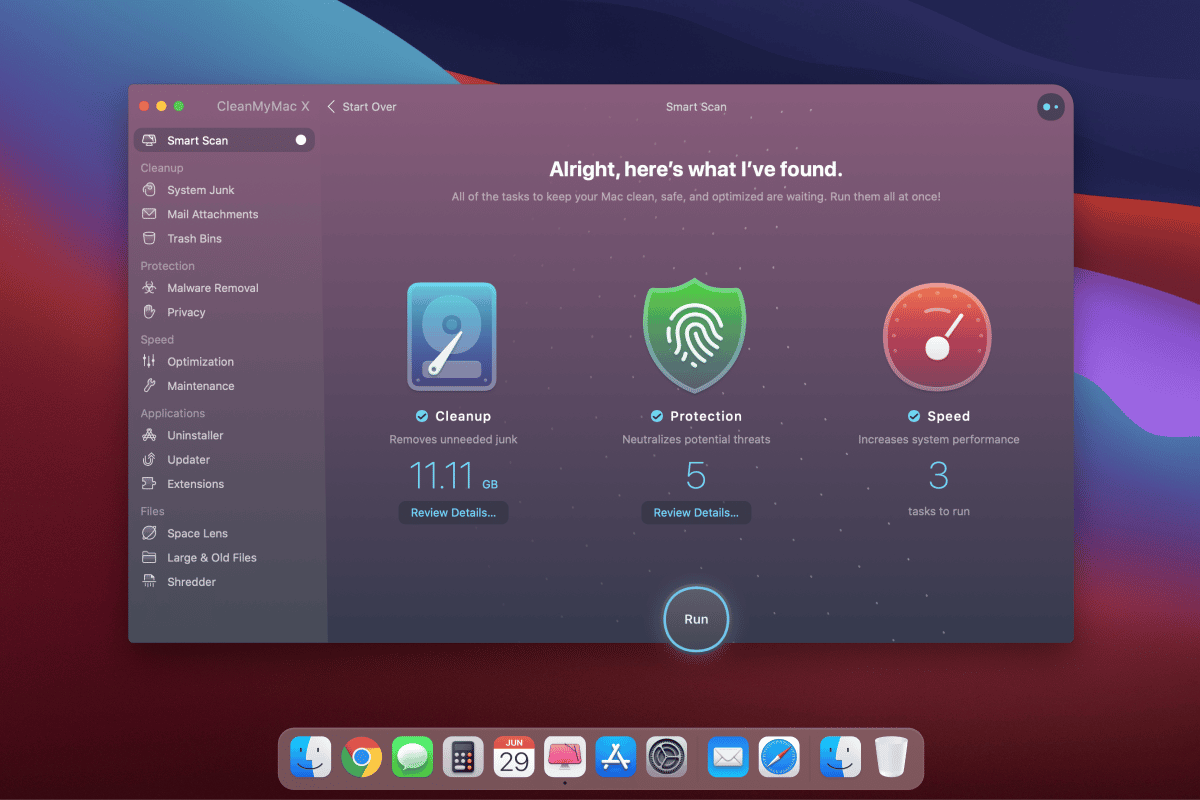
We also redesigned the CleanMyMac’s icon to better suit the new macOS style. As you may know, Big Sur delivers the biggest design upgrade since the introduction of Mac OS X, and it’s important to suit the new modern and clean look.
With all of the changes, you may be sure that CleanMyMac and Big Sur are a perfect match now!
CleanMyMac Widget — Your shortcut to a cleaner Mac
This update also brings the all-new feature you can enjoy on Big Sur — CleanMyMac Widget in the macOS Notification Center. With its help, you can check the available space on your Mac and see the trends of changing it over time.
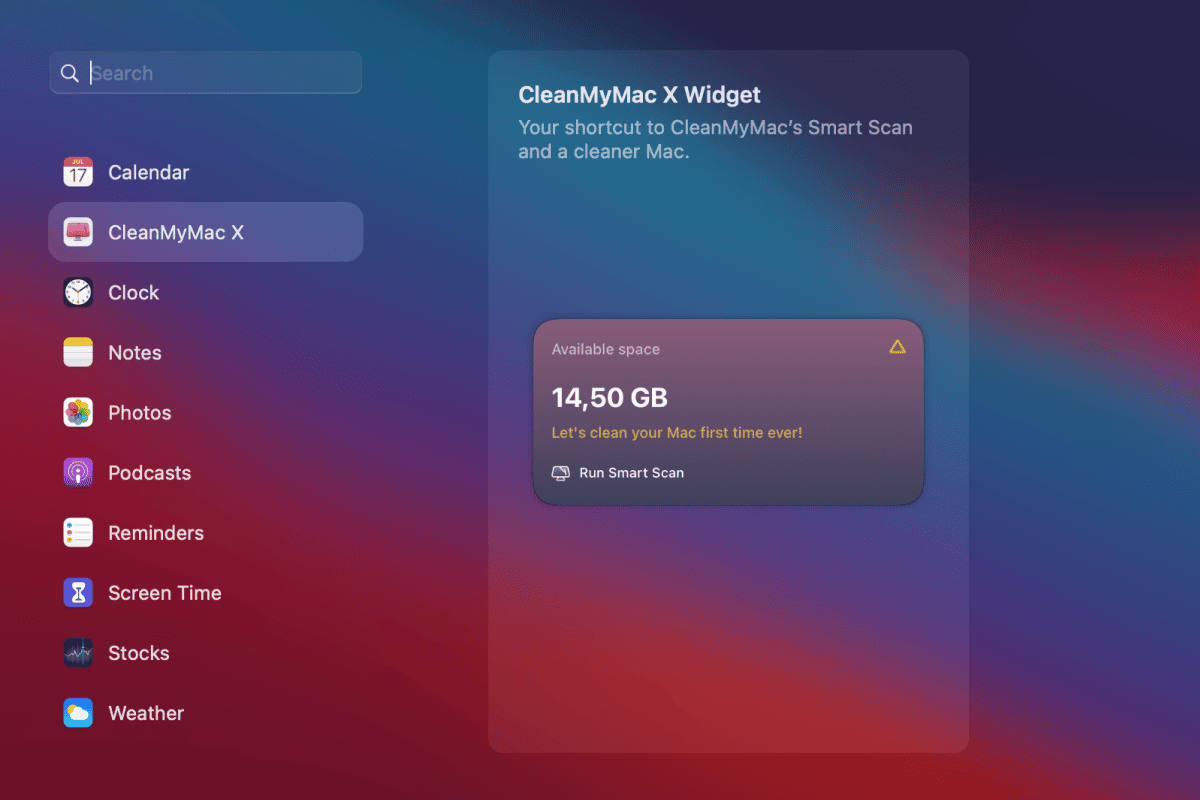
Moreover, you can launch Smart Scan on your Mac right from the Widget and get rid of useless clutter in just a click.
We hope you’ll enjoy this cool addition to CleanMyMac.
And now, it’s high time to run the latest CleanMyMac and give your new macOS enough space to breathe!
If you have any suggestions on how we can improve the app to better suit your needs, please drop us a message. We’ll be very happy to hear your feedback and implement your ideas!
And one more thing…
You can follow CleanMyMac’s evolution on our What’s New page. Here you can see all the updates and new features and get to know what’s coming next.
Thanks for staying with us!
Your CleanMyMac Team ❤️


