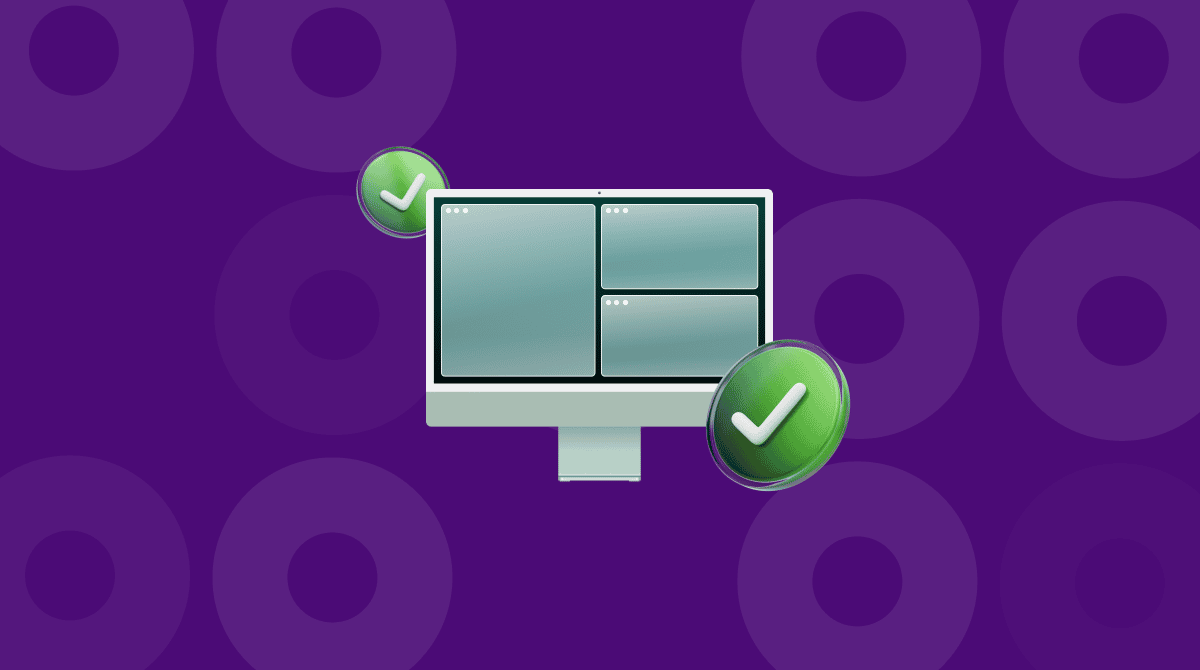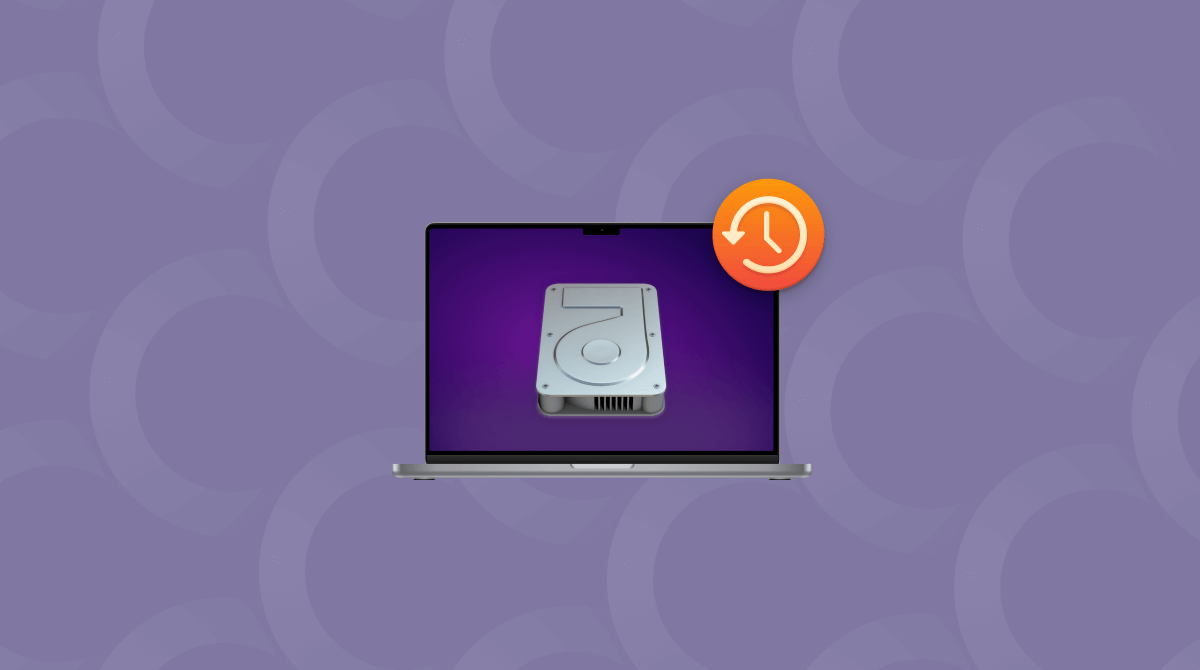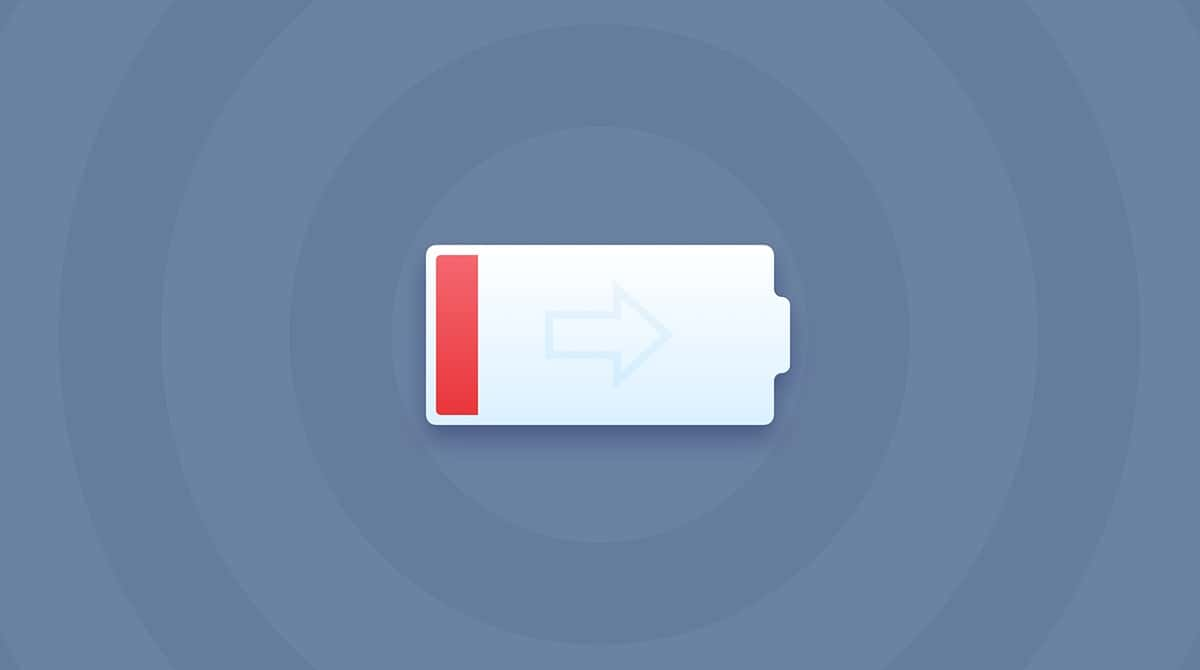One of the biggest challenges when using a MacBook is to keep the battery running for as long as you need it. Whether you’re away from home for the day and have forgotten to bring your charger, don’t have access to a power outlet, or you’re just using very demanding applications, most of us find ourselves at some time or another needing to eek out and hour or two more from our Mac’s battery than it seems to want to give us. With that in mind, we’re going to show you the best apps to monitor and improve your MacBook’s battery life.
Why use an app to monitor and improve your MacBook’s battery life?
You might be wondering why you need an app to look after your Mac’s battery when System Settings has its own Battery tools. While it’s true that the Battery section in System Settings allows you to monitor the overall health of your battery, it doesn’t provide real-time detailed feedback. Apps allow you to do more, including monitoring the health of your iPhone and iPad batteries from your Mac’s menu bar.
The best Mac battery apps to try in 2025
1. CleanMyMac
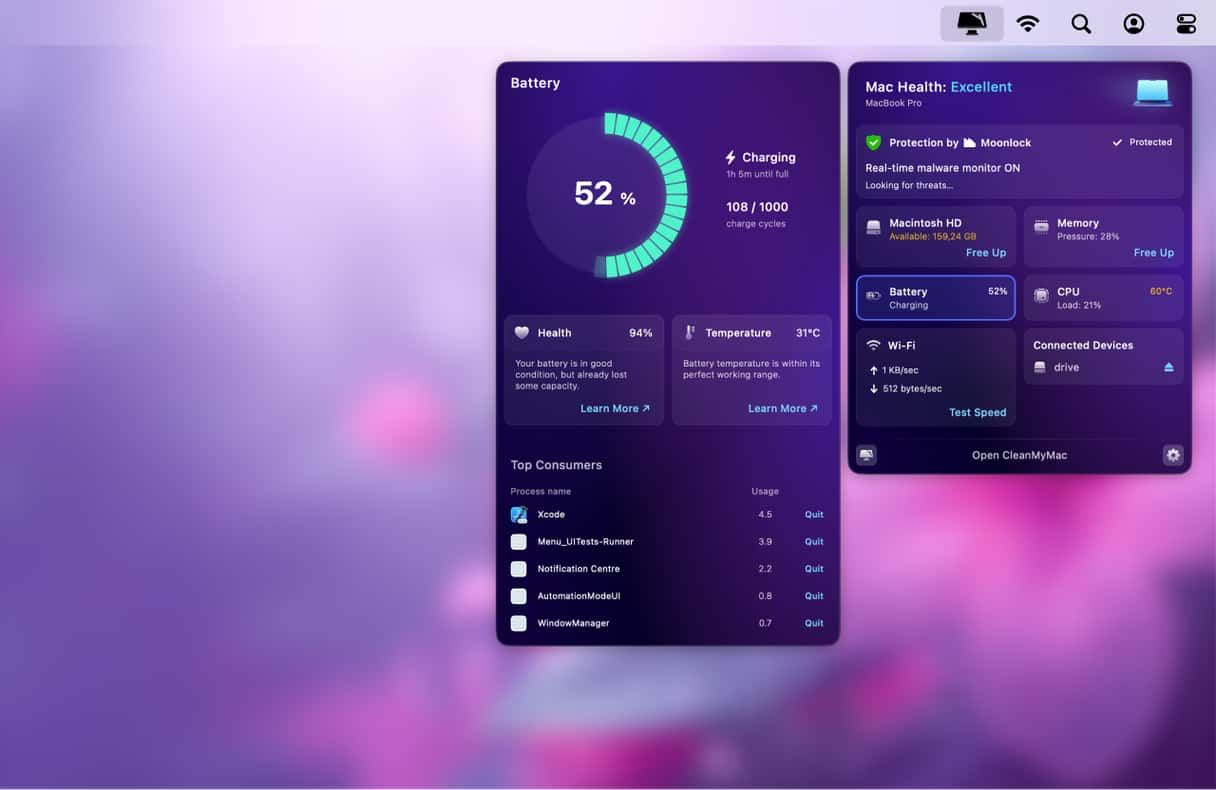
CleanMyMac is a well-known cleaner app. In addition to features designed to clean, maintain, and protect your MacBook, it also comes with the Menu App that can help you monitor Mac battery life. It lists all the main things you need to know: current charge (%), time remaining until the battery is empty, charging cycles, temperature, and overall battery health. It also allows you to quit top consumers.
Price: Comes with a free trial (unlimited app functionality for 7 days); $39.95/annually
2. Battery Monitor
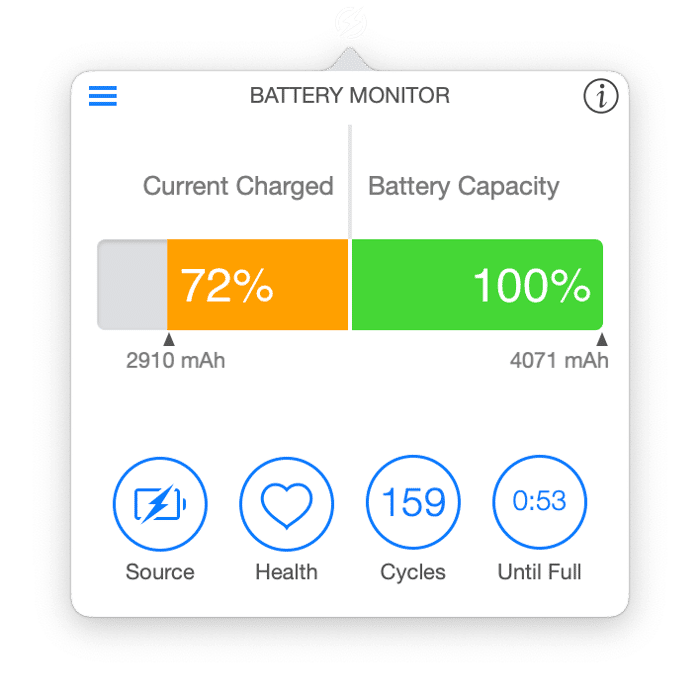
Battery Monitor allows you to choose between a dashboard-style display that shows crucial information like current percentage, the total number of charging cycles completed, and the time remaining until charge is 100% or a more detailed text display that includes information like battery temperature, power usage in Watts, and the full and remaining capacities in milliamp hours (mAh).
Price: Free
3. coconutBattery 4
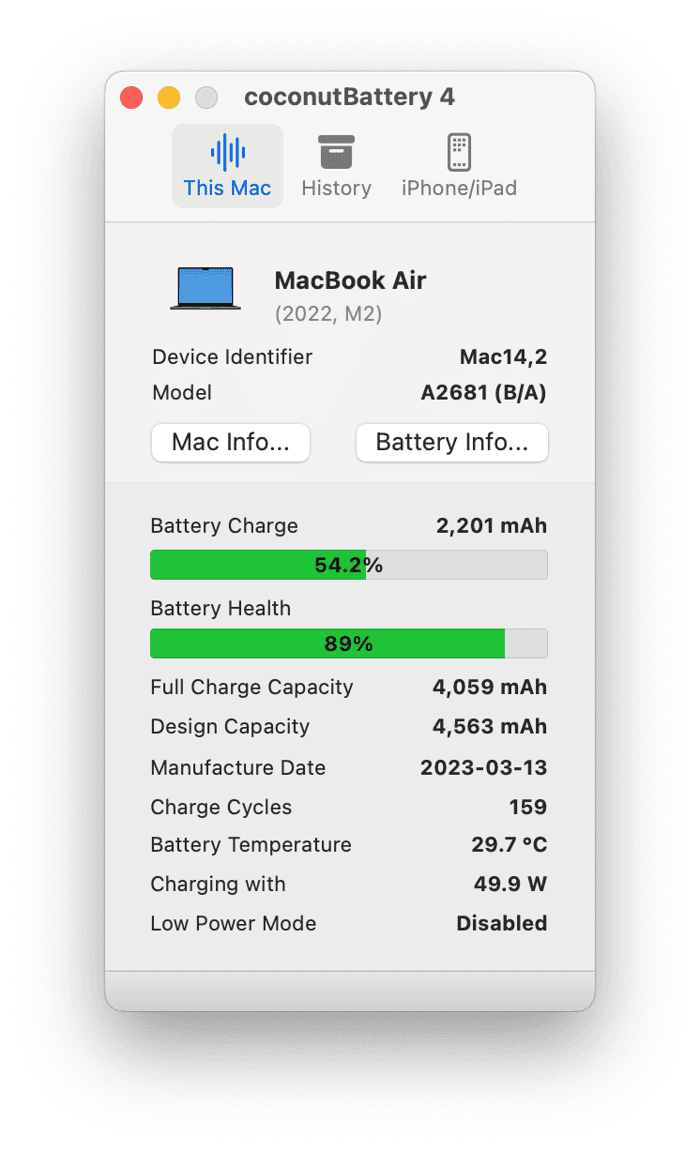
coconutBattery provides detailed information on your Mac’s battery, including charge percentage, temperature, and battery health. It shows you the number of charging cycles completed as well as capacity information in mAh. It will even show you your battery’s serial number and manufacture date if you need it. In addition to your Mac’s battery, coconutBattery will also show you information on your iPhone and iPad batteries and allows you to see and print historical information.
Price: Free; Plus version $15.54 or $23.94 lifetime
4. iStat Menus 7
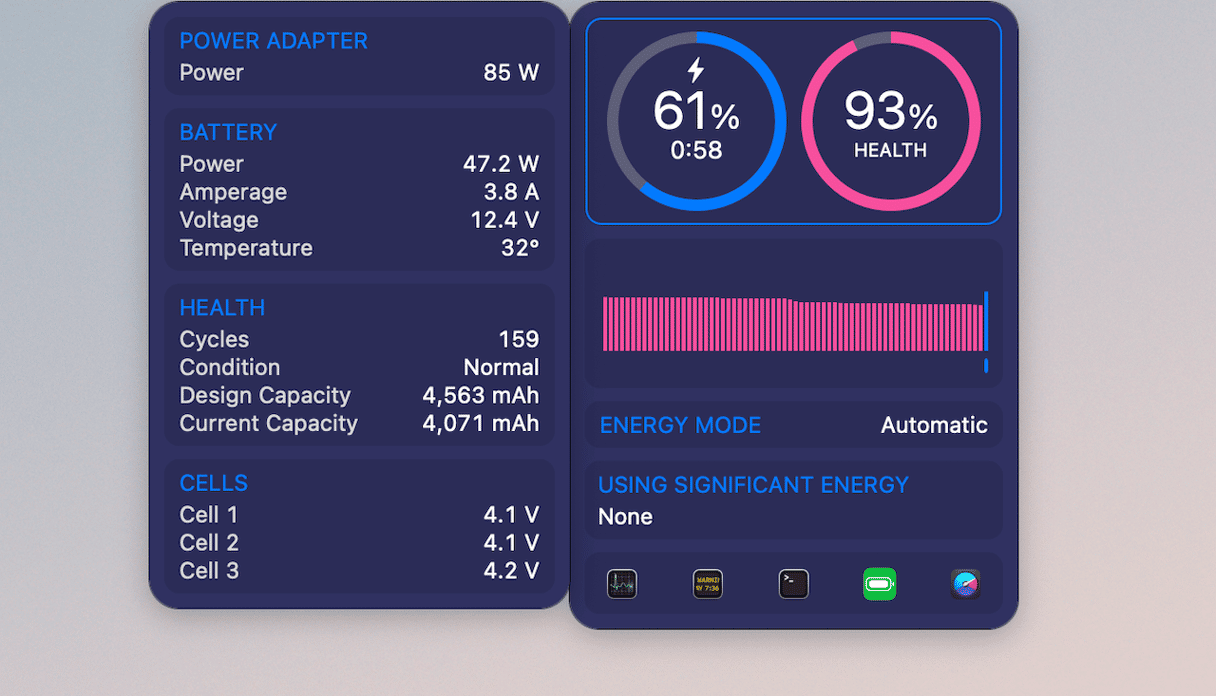
iStat menus provides a wealth of information on all kinds of activity on your Mac, including the battery. It displays the current charge % and time left to full charge as part of a colorful dashboard that also includes health information and a list of apps that are currently using energy, highlighting those whose energy use is significant. Hovering over one of these will show more detailed information. iStat Menus also provides battery information for Magic Mouse, Magic Keyboard, AirPods, and other Bluetooth accessories.
Price: $11.99; 14-day free trial available
5. Battery Health 2
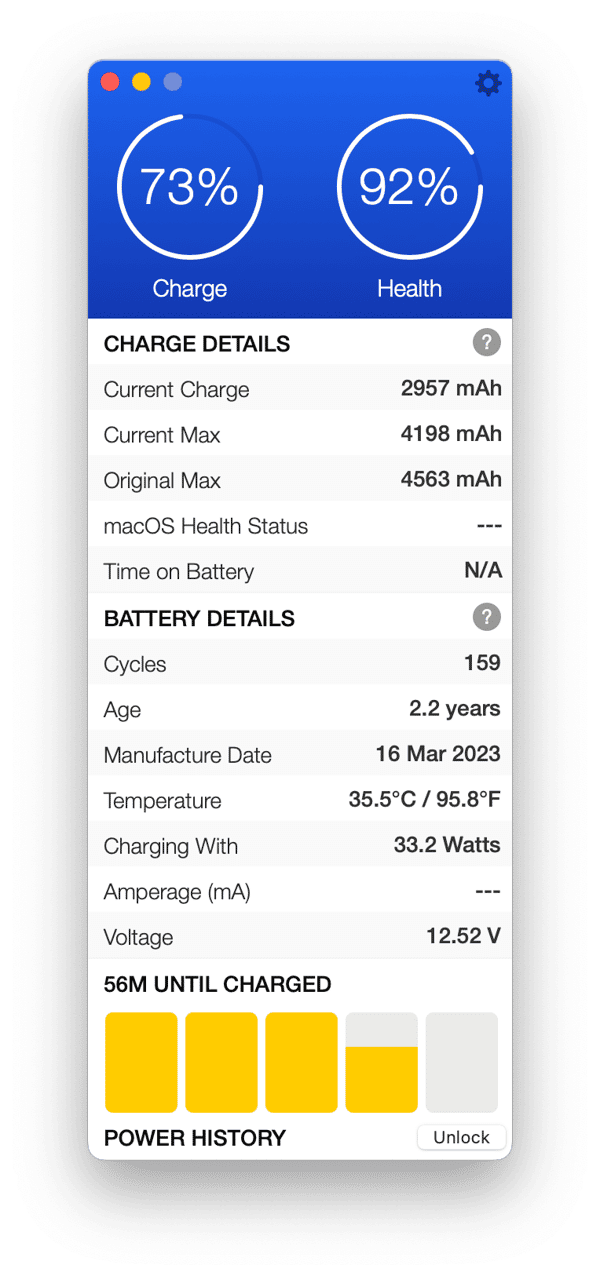
Battery Health 2 provides information on current charge and battery health, as well as details in mAh of the current charge, current maximum charge, and original maximum charge. It also provides details like manufacture date, temperature, and charge cycles completed. The Power History in-app purchase allows you to access detailed historical information about your battery.
Price: Free; Power history $9.99
6. AlDente
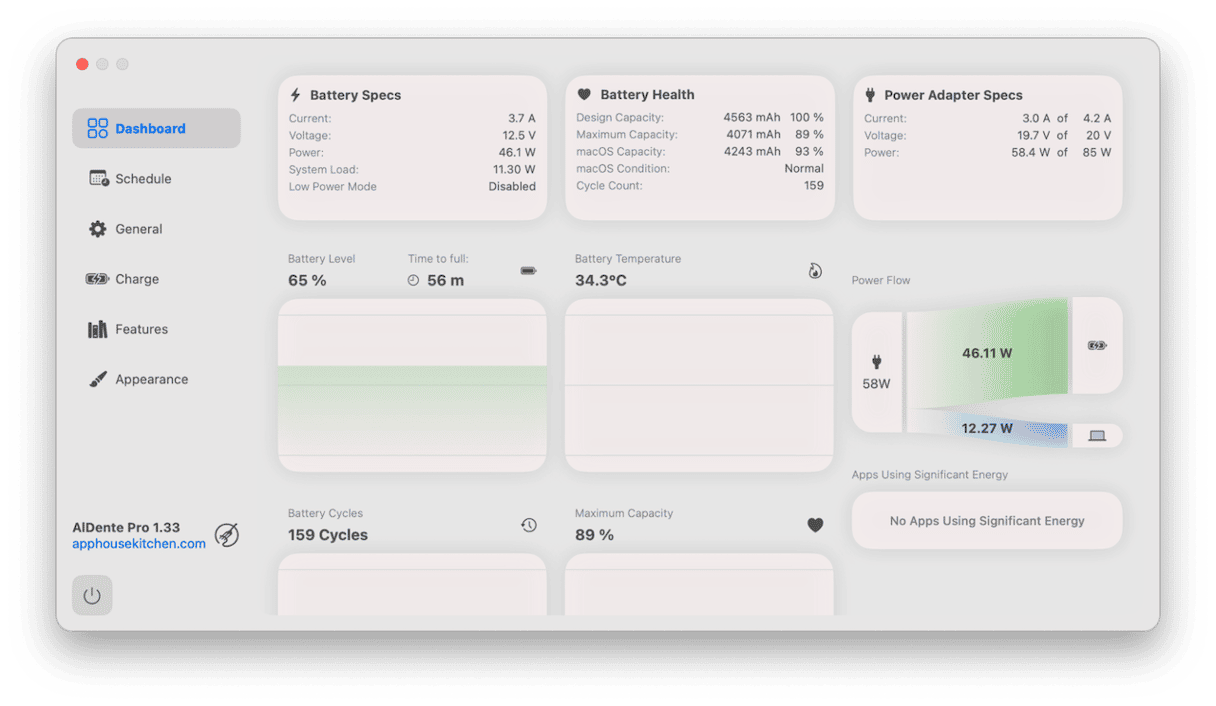
AlDente is different from the apps above in that it allows you to limit your MacBook battery’s charge to a fixed percentage. Unlike the Optimized Battery Charging feature in macOS, which charges to 80%, it allows you to choose the precise percentage you want the battery to charge to via a slider. If it exceeds that level, you can click Discharge to pull it back to the set level. The Pro version also allows you to top up a charge if you need to, discharge automatically, provides support for Shortcuts, and adds several more features.
Price: Free; Pro version $12/year or $25 lifetime
7. Better Battery 2
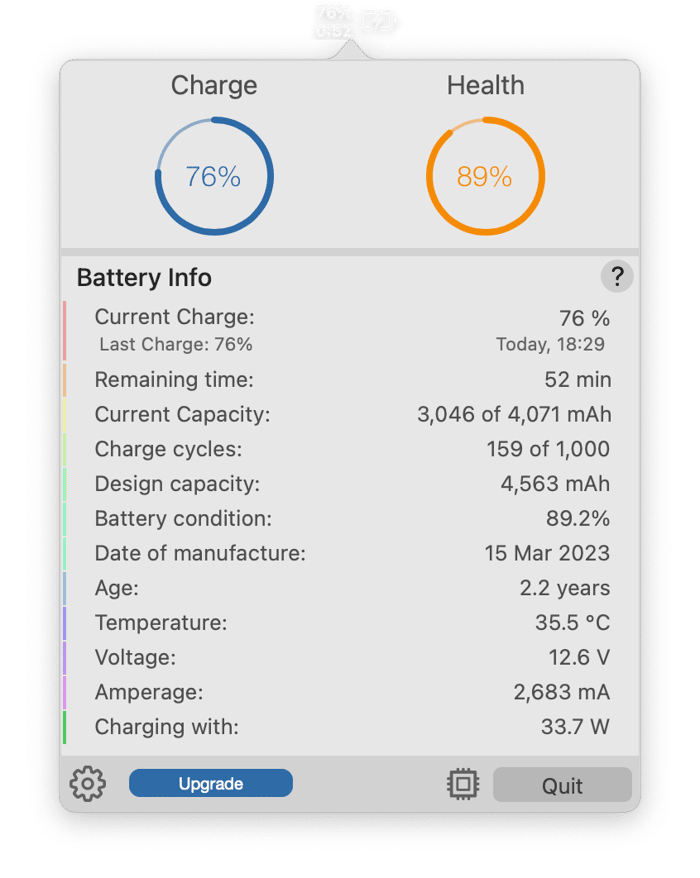
The standard version of Better Battery 2 provides basic information on the state of your MacBook battery, including current charge level, charge time, capacity, charge cycles, health, age, and temperature. The Pro version adds a history feature that shows graphs of daily battery use, charging, health and more so you can monitor how the battery is performing. It also provides a recommendation for daily battery time.
Price: Free; Pro version $3.99
8. Battery Medic
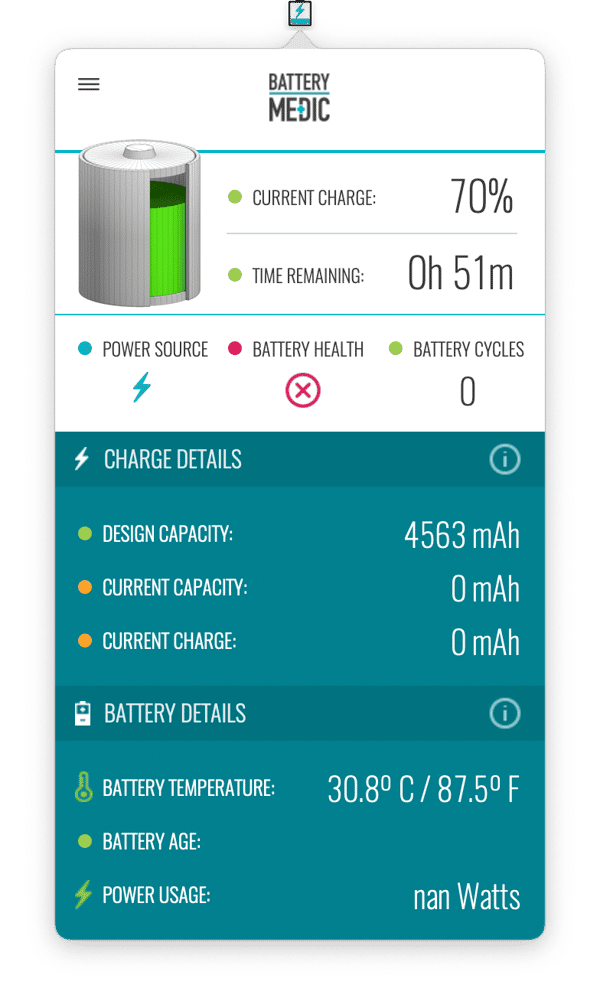
Where other apps on this list provide some information for free and need a paid-for upgrade to access the rest, Battery Medic is completely free. The attractive feature is that it presents details of your battery, including health, charge percentage, time to full charge and temperature in large text that makes it very easy to quickly see what’s happening with your MacBook’s battery.
Price: Free
Bonus tip: How to prolong your Mac’s life
One way to make your Mac live longer is to keep it clutter-free. Junk files and clutter don’t just take up lots of space on your MacBook’s startup disk, they can put extra strain on your Mac’s CPU because files become corrupt and cause apps to malfunction. That, in turn, puts more pressure on your Mac’s battery.
Junk files include old cache files, temporary files that were never deleted, language files for languages you don’t need, and universal binaries that are not required. Clutter includes old installers, trash bins that haven’t been emptied, and multiple versions of documents.
Clearing out all that manually is time-consuming and difficult, but there’s no need to do it manually. CleanMyMac’s Cleanup feature will do it for you with a couple of clicks. One click will start it scanning, and then when it’s done, you just choose what you want to get rid of. Get your free CleanMyMac trial.
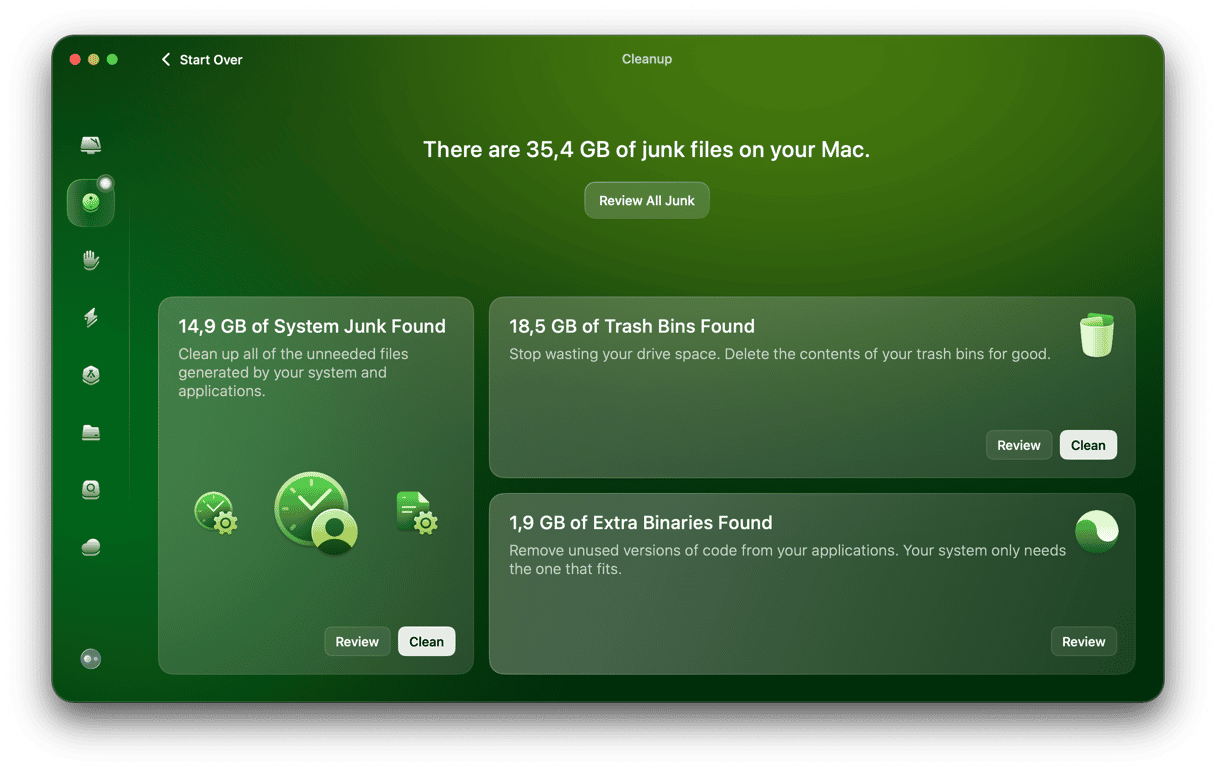
It also comes with other tools to maintain your Mac, like Smart Care and Performance.
Whether you use lots of resource-hungry apps, are regularly away from home without access to a power socket, or are just concerned about its health, there are lots of excellent apps that can help monitor and improve your Mac’s battery life. Choose a MacBook battery app from the list above that best meets your needs.