Starting from July 10, 2019, Hider 2 will no longer be updated nor available for purchase. This allows the MacPaw team to focus on the new, even better products — including those that will improve privacy and data security. For more details, see the "Hider sunset announcement."
You can still use Hider 2 as it keeps all of its functionalities. However, there will be no updates for compatibility with the latest versions of macOS. This means the risk of data loss and decreased stability when using Hider 2 with newer macOS versions.
The Hider 2 support page is still accessible — along with the entire Hider 2 Knowledge Base and the email support team.
Securing your data
To secure your files and avoid data loss, we recommend ”unhiding” the files. To do so, follow these steps:
- Launch Hider 2.
- Choose All Files in the sidebar. You will see all your hidden files and folders in the main window.
- Click Unhide All in the lower-right corner.
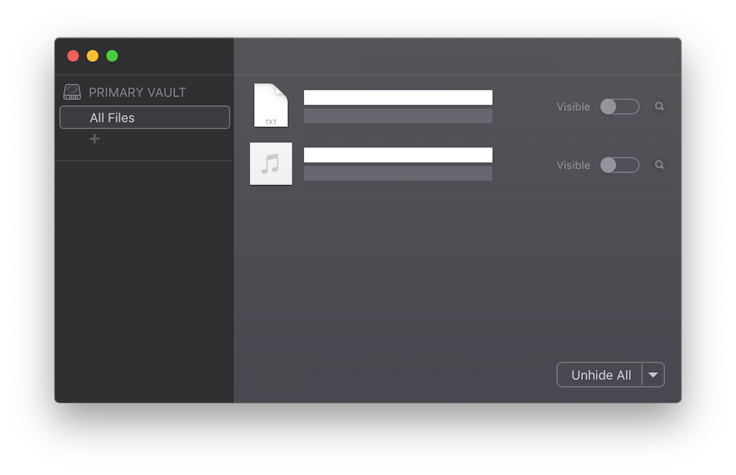
Alternatively, select all hidden files and folders (choose Edit > Select All or press Command (⌘)-A), then Control-click the selected items and choose any of these options:- Unhide Items.
- Unhide Items and Remove from List.
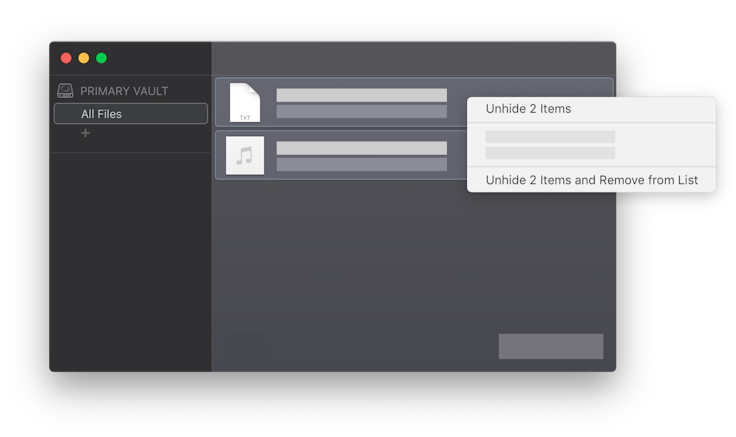
Unhiding files will decrypt and restore them to their original locations on your Mac.
We also recommend copying the contents of your secure notes from Hider 2 to other protected note apps (like Apple Notes) as a backup option.
Switching to other apps and services
Below are some ideas for replacing Hider 2 with alternative apps and services.
- To keep your files safe, store them in iCloud. iCloud uses secure encryption, syncs between your devices, and is locked with the same password you use to access your Apple account.
- You can also store notes securely in the Apple Notes app.
- At MacPaw, we use 1Password to keep our sensitive files and login information in our own hands.
- For locking simple, individual files, use the free Encrypto app.
Limited refund
If you purchased Hider 2 between June 10 and July 10, 2019, you can receive a full refund upon request. See MacPaw Refund Policy for details.
