If you’ve just bought a new MacBook Pro or MacBook Air, congratulations! Aside from all the fun you’re going to have with it, you now have a whole range of different accessories to choose from to go along with it. You’ll definitely want a case or a sleeve and probably a bag to carry it in, too. And if you plan to use it with an external display, you’ll need a keyboard and mouse or trackpad as well. You’ll also need a hub to allow you to plug in any peripheral that doesn’t connect using USB-C. And while you’re at it, why not treat yourself to a new pair of headphones for when you’re working at the coffee shop? Here’s our guide to the best MacBook Pro accessories as well as the best for your MacBook Air.
Best keyboard for your MacBook
Satechi Aluminum Bluetooth Keyboard

There are lots of great wireless keyboards that work with the MacBook Air and Pro, including those made by Apple. If you like the look of Apple’s keyboards but not the price, check out this one from Satechi. It has the same keys and layout as Apple’s Keyboard with Numeric Keypad. That means you get the full-size arrow and document navigation keys as well as the numeric keypad. It also has media keys, and its function keys double up as triggers for app exposé, Mission Control, and Spotlight. In addition, you can pair it with up to three devices simultaneously and switch between them at the click of a switch.
If you spend most of your time in creative applications like Photoshop or Final Cut, you might want to check out Logitech’s Craft keyboard instead. It has a big dial in the top left corner that allows you to make fine adjustments in those apps.
Price: $79.99
Best wireless mouse for your MacBook
Logitech M720 Triathlon Multi-Device Wireless Mouse

This Bluetooth mouse also comes with a USB receiver, so you can use it without Bluetooth. It runs on a single AA battery that should last for a year. There are seven buttons that can be programmed using Logitech’s software as well as the main left and right buttons and scroll wheel. The scroll wheel can be adjusted in the software, too. You can pair up to three devices and switch between them with the press of a button. Most importantly, it’s very comfortable in hand and glides over the desk easily.
If you want the ultimate in comfort from a mouse, try Logitech’s MX Vertical, or if you want a mouse pre-programmed for use with creative apps, check out the MX Master, also from Logitech.
Price: $34.99
Best external display for your MacBook
LG 27UL500-W 4K

If you’ve bought a MacBook Air or MacBook Pro recently, you’ll know that its only external ports are Thunderbolt 3/USB-C which might make you think you need a display with Thunderbolt-3 input. Certainly, that would be the simplest option. However, displays with Thunderbolt 3 ports come with a hefty price tag. Thankfully, Thunderbolt 3 to DisplayPort cables and adaptors are readily available and so buying a display with DisplayPort input is a much less expensive option. And this display from LG is one of the best there is. As well as DisplayPort inputs, you can connect older MacBooks using HDMI, and it has three downstream USB 3 ports, so you can use it as a powered hub.
Most important, however, is image quality. This is an IPS panel with 4K resolution, making it a full Retina display when you connect it to your MacBook – though you might need a utility like EasyRes to enable the precise resolution you want. It’s designed for gaming, so it supports high dynamic range for blacker blacks and more detail in highlights and shadows, and it has a fast refresh rate too.
Price: $349.99
Best USB hub for your MacBook
Satechi Aluminum Multi-Port Adapter V2
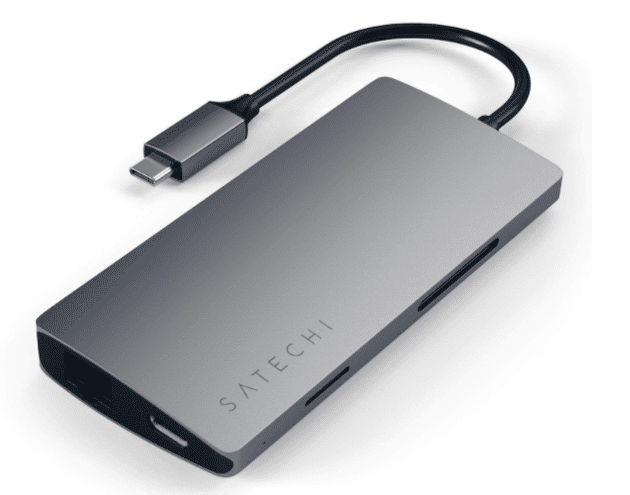
With only USB-C ports available to connect peripherals to your new MacBook, you’re almost certainly going to need a hub to add more ports. And there are plenty available at a range of prices. This one from Satechi is one of the more expensive, but it does give you a Gigabit Ethernet port for when you need to connect to a wired network. There’s also a USB-C port, 4K HDMI, three USB 3 connectors, and a card reader for SD/micro SD. It’s very well built and will withstand being thrown in a laptop bag without a problem.
If you don’t need Gigabit Ethernet, consider the Kingston Nucleum. It’s also made of aluminum but is around half the price of the Satechi. It has two USB-C ports, two USB-3, 4K HDMI, and an SD/micro SD card reader. Both hubs support pass-through charging at 60W.
Price: $89.99
Best wireless headphones
Sony WH-1000XM3 Noise Canceling Wireless Headphones

Whether you’re watching a movie on a flight or working in a coffee shop, a good pair of wireless, noise-canceling headphones is an excellent investment. And they don’t come much better than this. Consistently rated highly by hi-fi and technology publications, these Sony headphones provide excellent audio fidelity. A single charge lasts around 30 hours, more than enough for even the longest flight, and there’s a quick charge option as well for short journeys or work sessions. An ambient noise feature allows you to turn off noise canceling and hear what’s going on around you, and they have built-in support for Amazon’s Alexa voice assistant. Best of all, they’re comfortable to wear, so you’ll have no trouble keeping them on for several hours at a time.
Price: $265
Best bag for your MacBook

There is no shortage of bags available for your MacBook, whether you want a backpack, a messenger bag, or something a little more business-like. If it’s a backpack you want, the EastPak Provider is a great choice. It has an internal compartment for your laptop and plenty of other pockets. For the rest of your stuff, the straps are thick and padded, and there’s a carry handle on top. When it comes to messenger-style bags, Timbuk2 Classic Laptop Messenger Bag is the one to go for. It’s not only stylish enough to look well with a casual outfit but also has enough space for a lot of stuff and an internal compartment that would fit a 16-inch MacBook.
For a more formal-style briefcase, Waterfield Designs’ Bolt briefcase is our choice. Its padded compartment will keep your MacBook safe, and there are pockets for documents and accessories. There’s a detachable shoulder strap and a tab that you can slip over the handles on a wheeled suitcase to stop it from falling off. The waterproof zip and key tether are great finishing touches.
Best backup storage for your MacBook
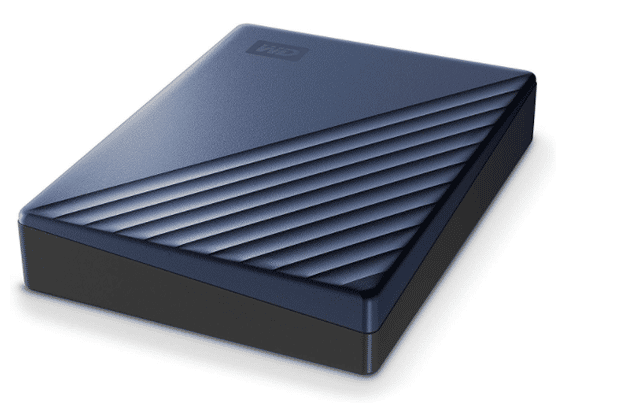
If you carry your MacBook around a lot, you need to make sure your data is protected in the event that your laptop is stolen or has a catastrophic accident. There’s no need to choose an SSD drive because you don’t need the speed of an SSD if all you use the drive for is backing up or storing files that are too large to store on the MacBook’s own disk. You do, however, want a drive that connects via USB-C that will. Work with Time Machine out of the box, and that can be encrypted to keep your data safe. For those reasons, we’d go for Western Digital’s My Passport Ultra for Mac.
Price: $113.95 (for 4 TB)
And, finally, something for your macOS
As many users know, the macOS itself gets easily cluttered with outdated files. If you want to enjoy your Mac without lags (and with an abundance of free space), you may look at CleanMyMac. The MacStories blog includes this app in its annual list of 100 must-have Mac apps.
CleanMyMac is good at finding cache files across all folders. It also deletes specific categories of junk, like unused .DMG installers, broken downloads, etc. Here is how it looks:
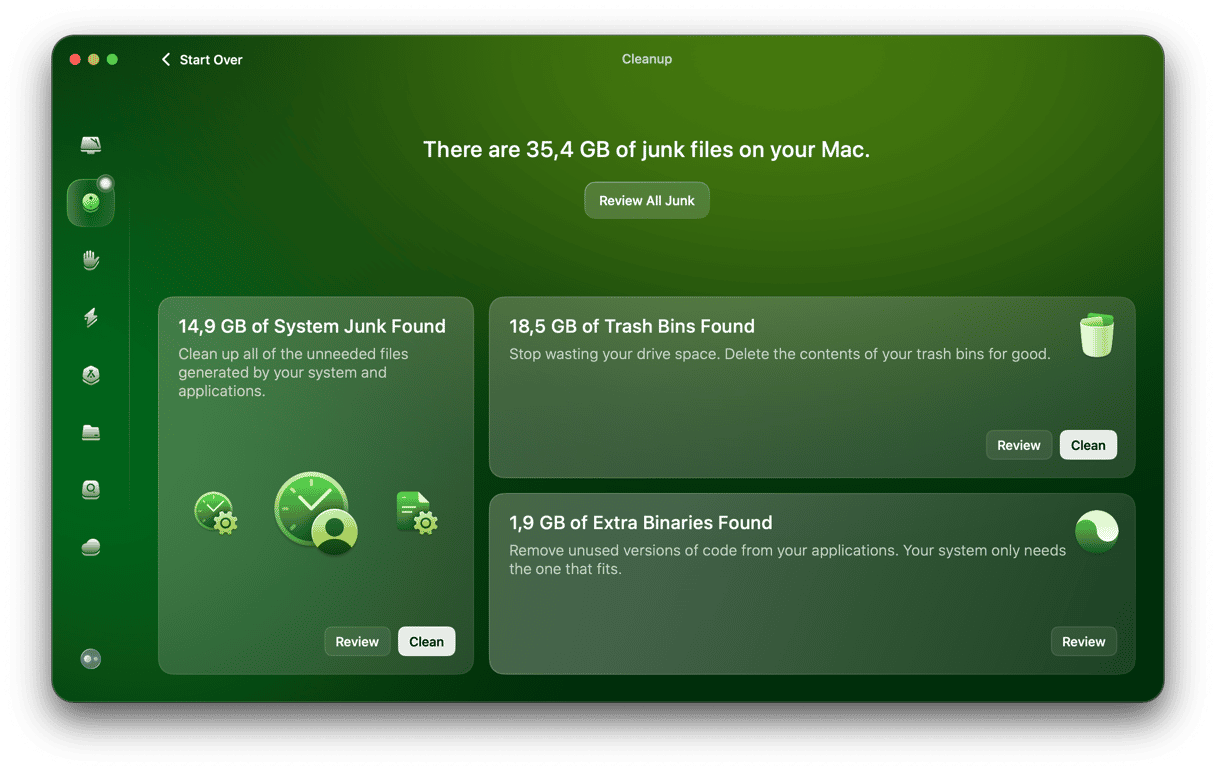
It will scan your Mac for malware regularly in the background, identify the files that are taking up the most space, and root out the files that are causing your Mac to slow down. It can then fix all the problems it identifies at the press of a button. You can download it for free and try it out here.
Buying a new MacBook is exciting. And one of the most exciting things is the opportunity to buy lots of new accessories to go along with it. We’ve listed some of our favorites above. They’ll all do a great job of protecting your Mac, keeping it running smoothly, and making it more fun to use.







