If you love watching YouTube videos but often find yourself without an internet connection or don’t want to use your phone’s hotspot data to stream videos, the answer may seem to be to download YouTube videos. Then, you can still watch videos even when you’re going to be without access to Wi-Fi.
However, it’s not quite as simple as that. There is no download button on YouTube because Google doesn’t want you to download videos. That doesn’t mean it can’t be done, but before we tell you how, there are a few things to be aware of.
Copyright
Every video on YouTube belongs to someone. If you simply want a way to download videos you uploaded and have since lost, that’s fine. However, if you want to download videos uploaded by someone else, it’s more complicated.
Downloading someone else’s video from YouTube, you’re technically breaking YouTube’s terms and conditions.
If you plan to upload them to your own channel or elsewhere on the internet, you may well be breaking the law. If you want to, say, use someone else’s video, you should seek their permission first.
Malware
There are lots of extensions for web browsers that are available for free and claim to allow you to download videos from YouTube and other streaming sites. Some do. Others may conceal malware. And spotting the difference is very tricky.
None of the tools we describe here are dangerous, but others you find online might be. So if you plan to try a few out, you should scan your Mac for malware afterward. Better still, use an anti-malware tool that scans your Mac automatically in the background and will alert you if it spots you downloading malware. We recommend CleanMyMac. It does everything we’ve just described and will keep your Mac safe from adware, spyware, and anything else a bad actor distributing a fake downloader tries to put on your Mac.
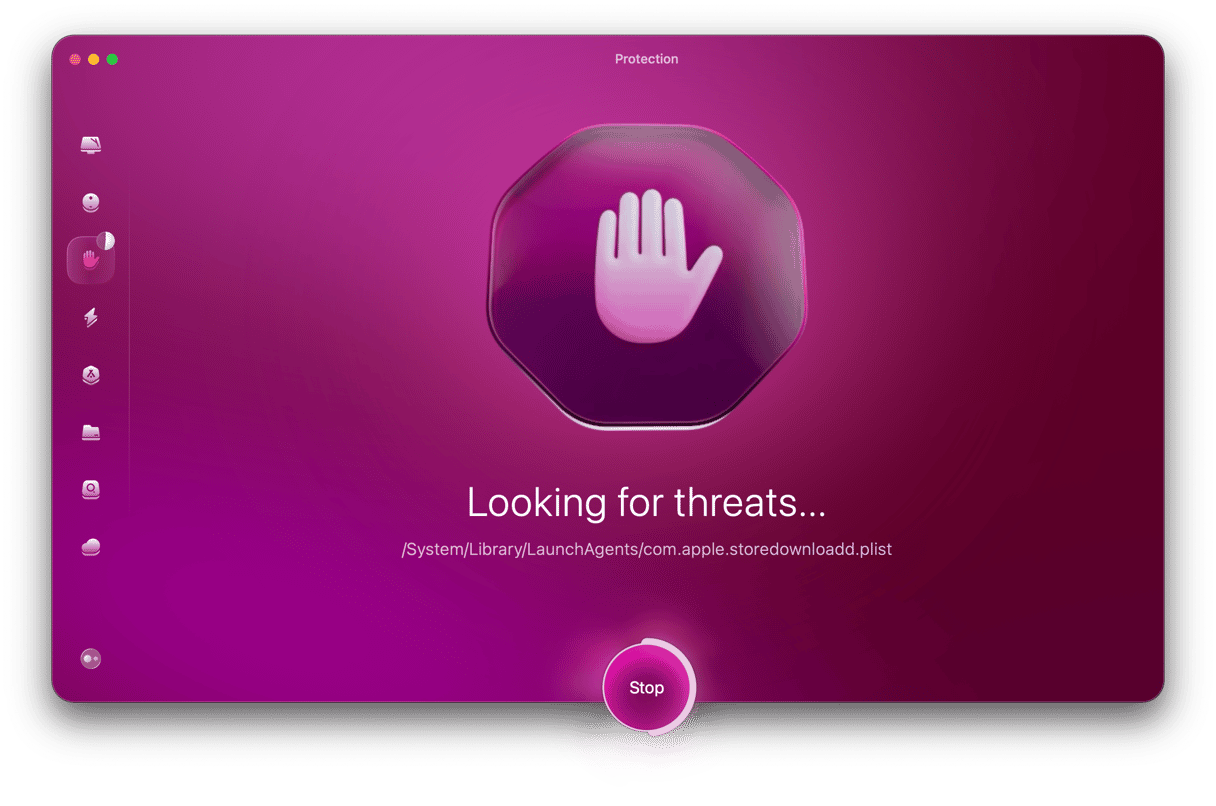
- Get CleanMyMac for free.
- Install the app following the on-screen instructions and open it.
- Choose the Malware module in the sidebar.
- Click Scan.
- If the app finds anything, remove it straight away.
YouTube Premium
Premium is a service offered by YouTube that costs $11.99/month, plays videos without adverts, and allows you to download videos. However, those videos can only be downloaded on a mobile device, not your Mac.
You may consider getting YouTube Premium if it works for you. You’ll be able to download videos, but keep in mind that they will expire after 30 days.
How to download YouTube videos
Before we get to that, however, bear in mind that recording or downloading videos will take up quite a bit of disk space. If your Mac has only 128GB, or even 256GB, to start with, it can fill up pretty quickly.
It’s a good idea to try and free up as much space as you can before you start. CleanMyMac can help here, too. It has a couple of tools that can quickly identify and remove files that you no longer need. Space Lens shows you precisely what is taking up space on your Mac. And Large & Old Files quickly identifies the most significant space hogs and allows you to remove them.
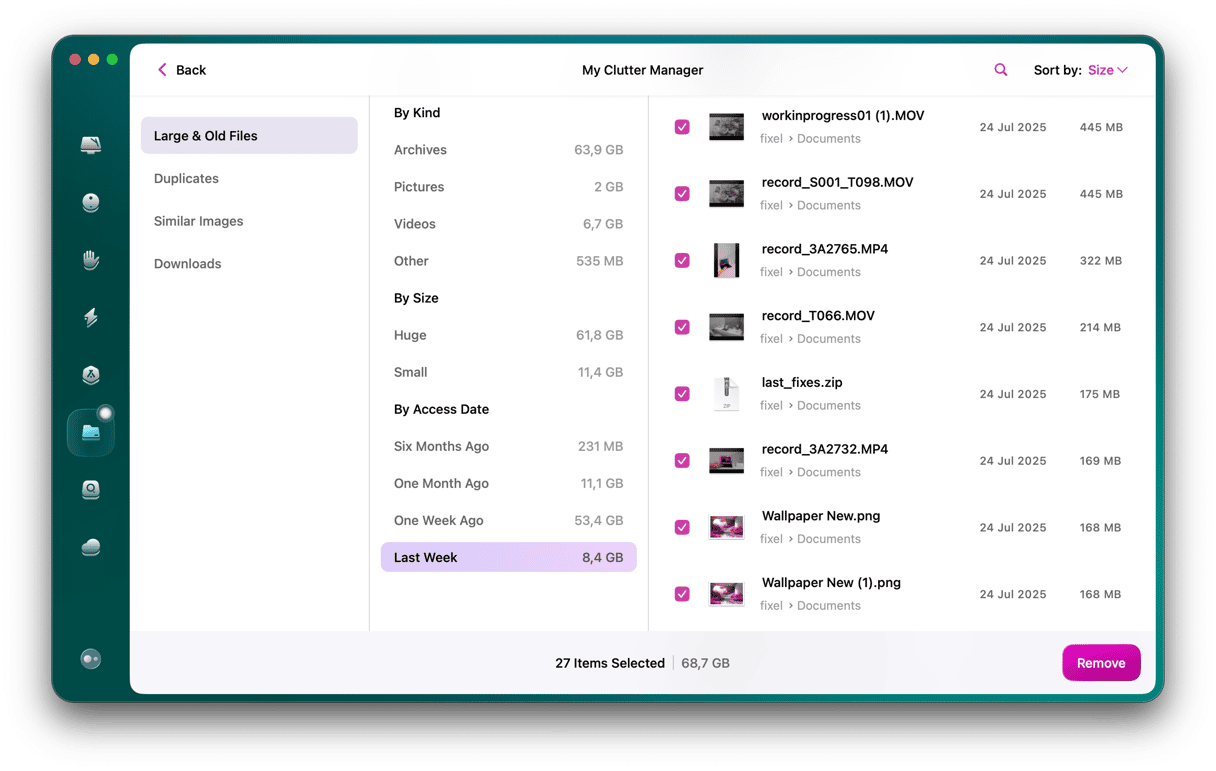
Apps and extensions that allow you to download YouTube videos
- Elmedia Player
This is a media player, but it has a download feature. You just paste the URL of the video into its browser, and it lists the files it finds in a window. Then, you need to choose the video file and click Download.
- Downie
Downie is an app that has an extension for major web browsers. When you find a video you want to download, you click the Downie button in the browser toolbar. It opens the app and usually starts to download the video immediately. Sometimes it needs help, and you’ll have to select the video file to download, but overall, it works great.
- iTube Downloader
This app looks like a web browser, but it automatically sends you to YouTube. It then puts a download button next to the address bar, so you insert the link of the video in the box provided and download it right away.
There are several different ways in which you can download YouTube videos to your Mac. Bear in mind, though, that videos that don’t belong to you are protected by copyright and that YouTube’s terms and conditions forbid you from downloading.
Don’t forget to clean your Mac from large and old videos and movies using CleanMyMac and enjoy watching your favorite YouTubers!







