Malware comes in lots of different forms, and one of the most popular is the type that intercepts web browsing to show you adverts or steal data. Ytmp3.cc is one example. It hijacks your web browser and redirects searches so it can show you adverts.
What is Ytmp3.cc?
Ytmp3.cc is marketed as an audio conversion tool for YouTube videos into MP3 files. This is a practice that is growing in popularity, especially as many music studios are now putting their back catalogs onto the site. Listening to the music on YouTube is free, as opposed to paying for a song or an album.
Ytmp3.cc preys on this popularity by presenting itself as an audio ripping tool, but in reality, it is browser hijacker malware. Once you download and install it, the Ytmp3.cc malware starts to infect your internet browser. It will do things such as:
- Change your homepage.
- Change your default search engine to one controlled by the attacker. Your search queries are then used to serve up malware-infected ads.
- Redirect your web queries to sites they control.
- Potentially release other forms of malware onto your device.
So, is it safe to use Ytmp3.cc?
It is not safe to use Ytmp3.cc. A browser hijacker should be considered dangerous, as it has the potential to steal your data and mess up your browser settings.
What makes it even more insidious is that when you try to uninstall it, built-in protective measures will bring it back. This usually occurs if all traces of the malware are not completely removed.
How did it get onto my Mac?
Like most adware, this one can get on your Mac in different ways. The most obvious one is that when you click a link and visit Ytmp3.cc, it requests your permission to allow the notifications. This is a quite fair and common way for various websites to show you targeted advertising content. But, if you confirm to see notifications, expect to face lots of adware that leads to malicious websites.
In addition, it seems this adware is also distributed via bundling, where malware is packaged up with seemingly legitimate apps that the user chooses to download. This can happen when you use a download manager on a free download site or when you download a cracked version of, say, a media player app.

How can I avoid being attacked by adware
There are several simple steps you can take.
- Don’t visit any website that your browser warns you is unsafe.
- Don’t click on any link unless you are sure of where it leads.
- Don’t download software from sites that insist you use their own download manager.
- Don’t agree to enable notifications in a web browser for any site.
How a Ytmp3.cc virus can impact your Mac's performance
Ads aren’t the only problem you’ll face with Ytmp3.cc. There are lots of ways that it will impact the performance of your Macbook:
- Your CPU and memory will run up to +90%. This will cause your Macbook to grind to a halt.
- Due to the high use of the CPU and memory, your Macbook will likely start to overheat.
- Legitimate processes will slow down and eventually stop working. This could even affect the macOS update process.
- More malware could be introduced by the Ytmp3.cc virus that will do even more damage to your Mac.
How to remove Ytmp3.cc
Because it hijacks your web browser, the quickest way to eliminate Ytmp3 is to reset every web browser you use. Other way to do that, and the method we recommend, is to use CleanMyMac.
Here’s how to use it:
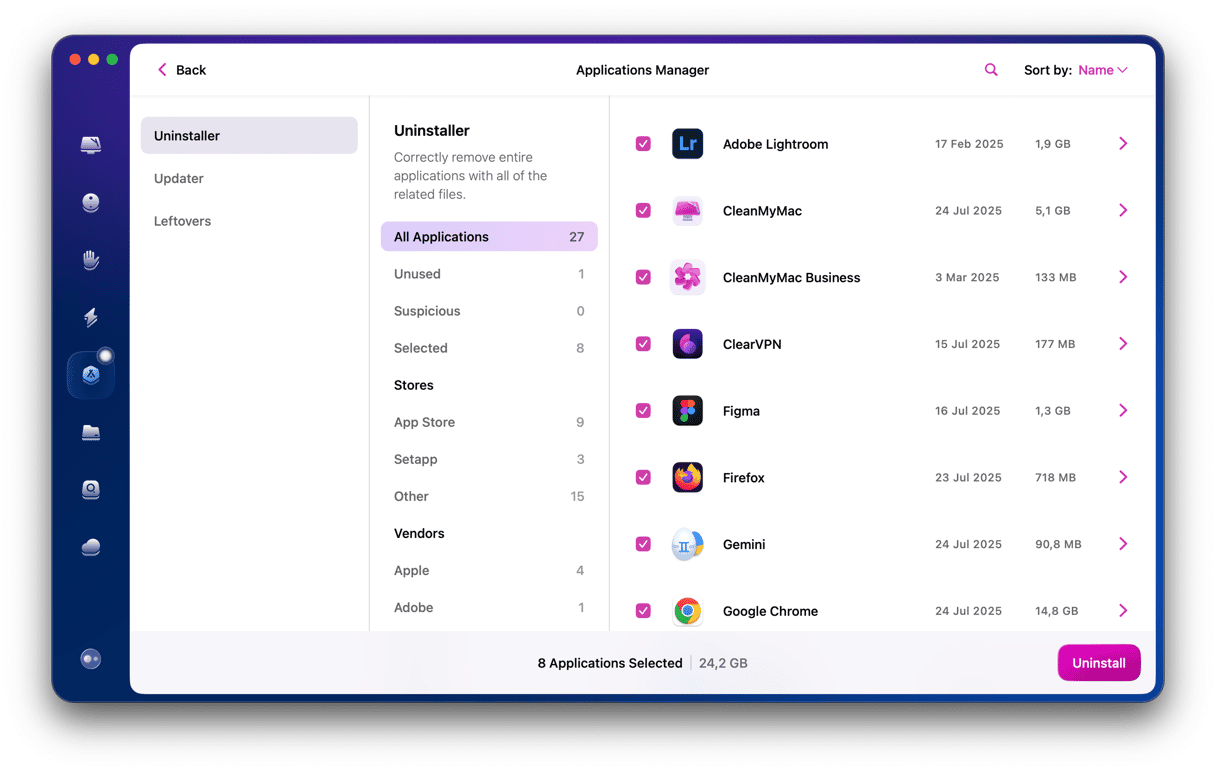
- Get your free CleanMyMac trial
- Launch it and go to Applications feature.
- Press Scan
- Click Manage My Applications and go to Uninstaller tool.
- Check the box next to the app you want to Uninstall.
To completely eliminate Ytmp3.cc, you should reset your browser using CleanMyMac as described above. You can read more about how to reset applications in this article. Or, follow the steps below to reset your browser manually.
Safari
- Safari > Settings > Extensions. Remove any unfamiliar or suspicious ones.
- Safari > Settings > General. Restore your preferred homepage.
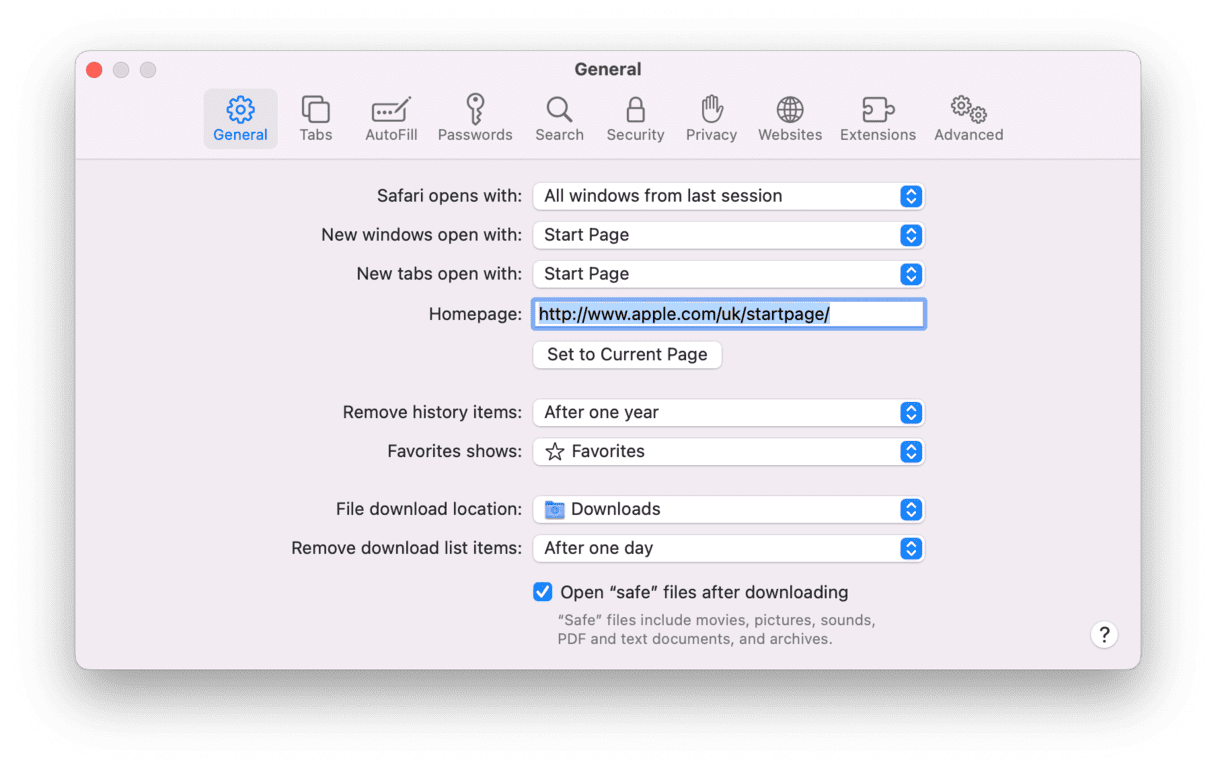
- Go to the Search tab.
- Set your default search engine back to your choice.
- Safari > Clear History… Erase cache and temporary internet files.
Chrome
Type chrome://settings into the address bar to see the settings page. Navigate the following sections to reset the default search engine, homepage, and clear private data.
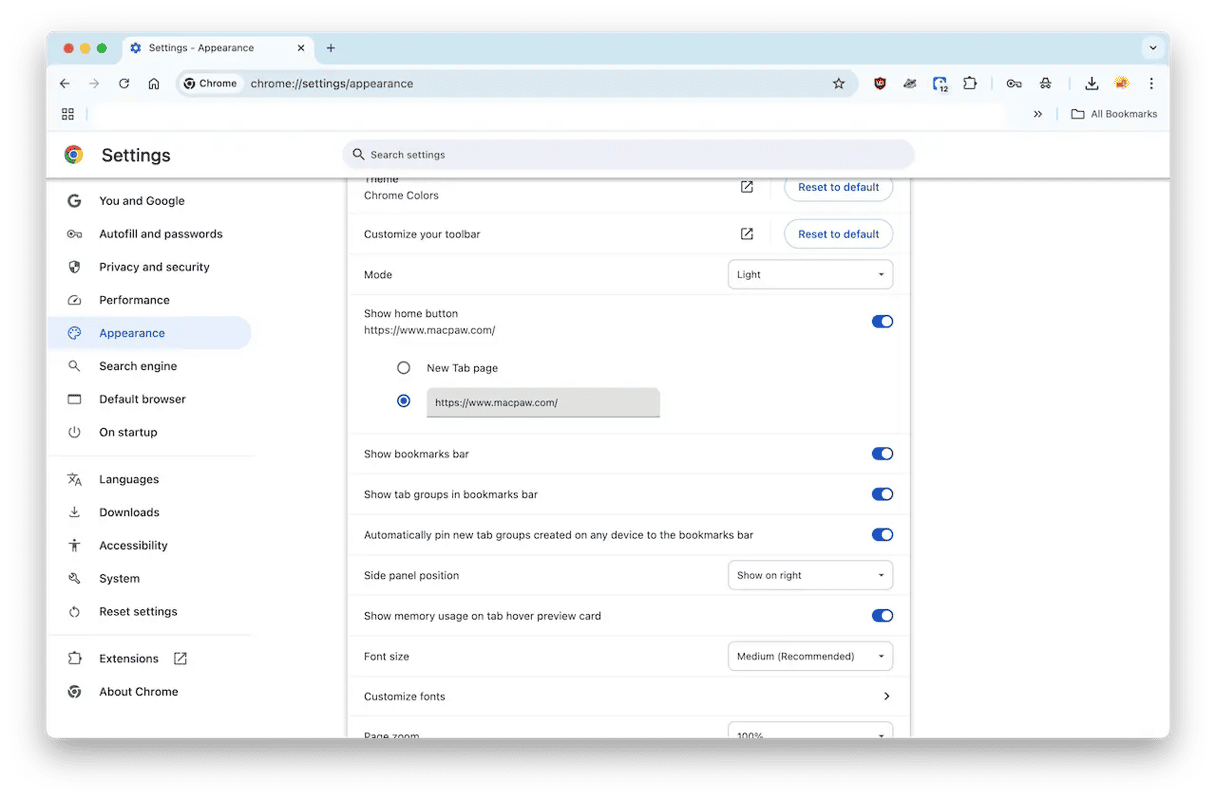
- Privacy and security
- Search engine
- On start-up
Firefox
Type about:preferences into the address bar. Use these sections to reset Firefox.
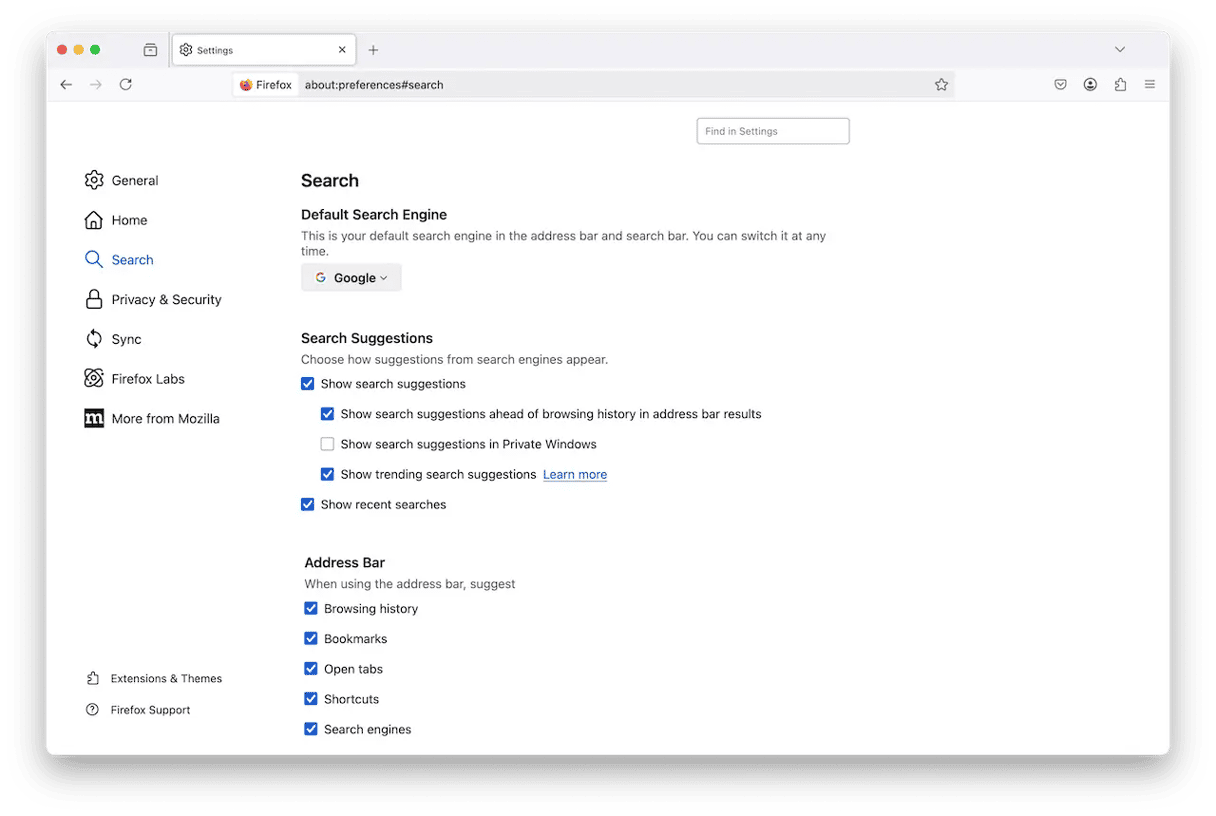
- Home
- Search
- Privacy & Security
What to do if Ytmp3.cc keeps coming back after removal
After removing the Ytmp3.cc virus, you may find it resurrecting itself and coming back. This is because it has a mechanism inside of it to protect it in case of a removal attempt. The only way to remove it completely is as follows.
Run CleanMyMac again
Usually, one run with CleanMyMac will completely wipe out the browser hijacker. But no method is foolproof. If necessary, run it again.
Check your browser settings
Go to your browser’s settings and check the homepage, the default search engine, the security controls, and the startup process (whether a particular set of pages should be opened).
Reset the browser
Every browser usually has a reset button that will put the browser back to the way it was when you first downloaded it. Go through that process — it should take less than a minute. You’ll lose elements like your theme, any customizations you made, and possibly your bookmarks, so back them up first.
Reinstall the browser from scratch
The last option is usually to completely uninstall the browser using CleanMyMac, which will find every file associated with the browser. Once you uninstall it, download and reinstall the browser again.
Ytmp3.cc looks attractive because it promises to convert YouTube streams to MP3, which many people want to do. However, like many services that operate in a legally grey area, it seeks to exploit that popularity by pushing intrusive pop-up adverts onto users. It has also been reported that it hijacks web browsers to change their startup page and default search engine. If you notice this happening on your Mac, you should take steps to remove it. The easiest way to do that is to use CleanMyMac to reset your web browsers, whether Safari, Chrome, or Firefox. You can also do it manually by following the steps above.






