The world around us is changing faster than ever before. As CleanMyMac is a living and breathing app, it moves with the times too. Last fall, right after the official macOS Big Sur release, we presented the Widget and a new app icon. And today, we’re happy to announce that CleanMyMac rolls out native support for Macs with Apple silicon and gets an entirely fresh look.
Let’s dive in and discover all the massive innovations that come with this update.
M1 support is here!
Dear lucky owners of new Macs with M1 (Apple Silicon), be ready for the native support of your processors and enjoy even faster CleanMyMac 🎉

We’ve made important under-the-hood changes to optimize the app for M1. Now CleanMyMac is running like a champ on the latest Mac models, making you even more productive on your new shiny Mac.
Enjoy easier and faster work on your new MacBook Air, 13-inch MacBook Pro, or Mac mini.
Say hello to a beautiful new design
CleanMyMac has also got a fantastic new look that perfectly matches the macOS Big Sur style. We redesigned the app from the inside out, so meet the biggest visual update in the last few years.
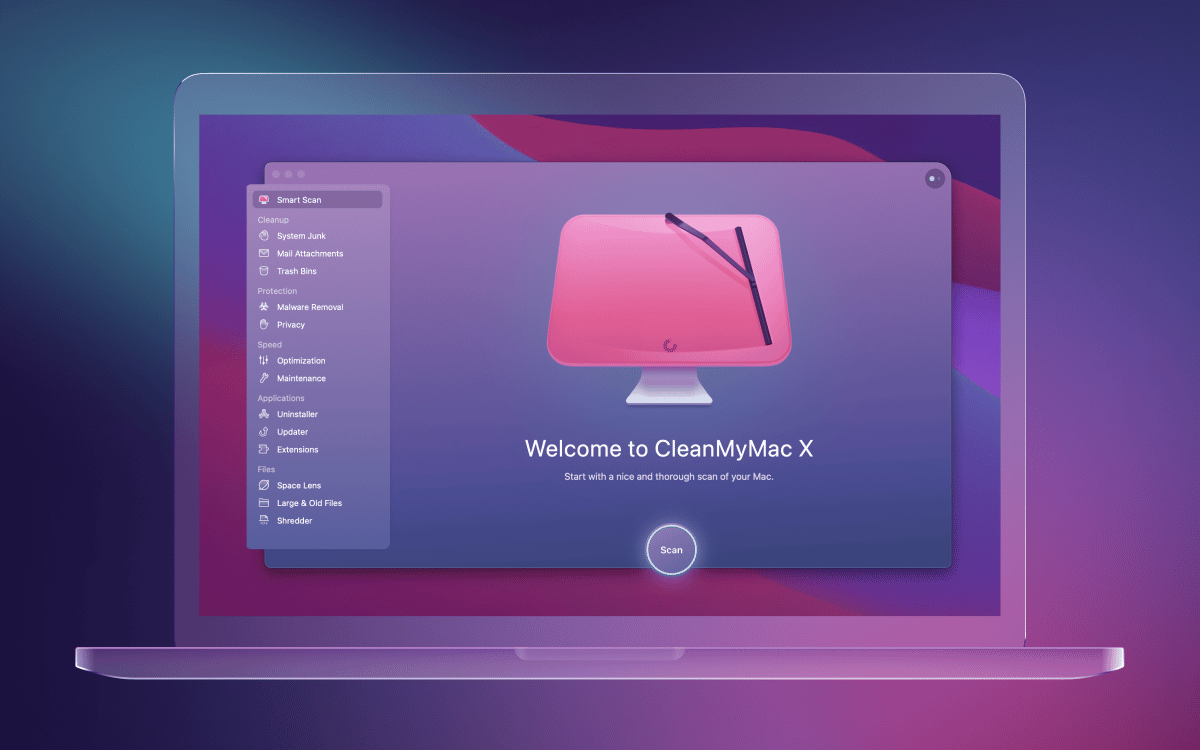
Let us share some great enhancements:
- Modern and clean look. We refreshed the colors, simplified the shapes of UI elements, and removed unnecessary details to help you focus on important things.
- Fancy glass-like icons look stunning and stand for CleanMyMac’s intuitiveness and transparency.
- Literally outstanding sidebar menu provides easier navigation.
- The elegant CleanMyMac icon looks simpler and lighter but still remains familiar.
- We’ve added a new dimension for a more in-depth experience. Subtle 3D Parallax animations and interactive hover effects will make the process of maintaining your Mac more exciting.
- Powerful micro animations will draw your attention to what’s important at a particular moment.
As you see, we have refined a lot of things to enrich your experience and make the process of cleaning and optimizing your Mac more fun and interactive.
Clean even more system junk
As you know, reclaiming disk space is CleanMyMac’s specialty. To help you get rid of even more junk, we’ve added a new feature to the System Junk module — Universal Binaries.
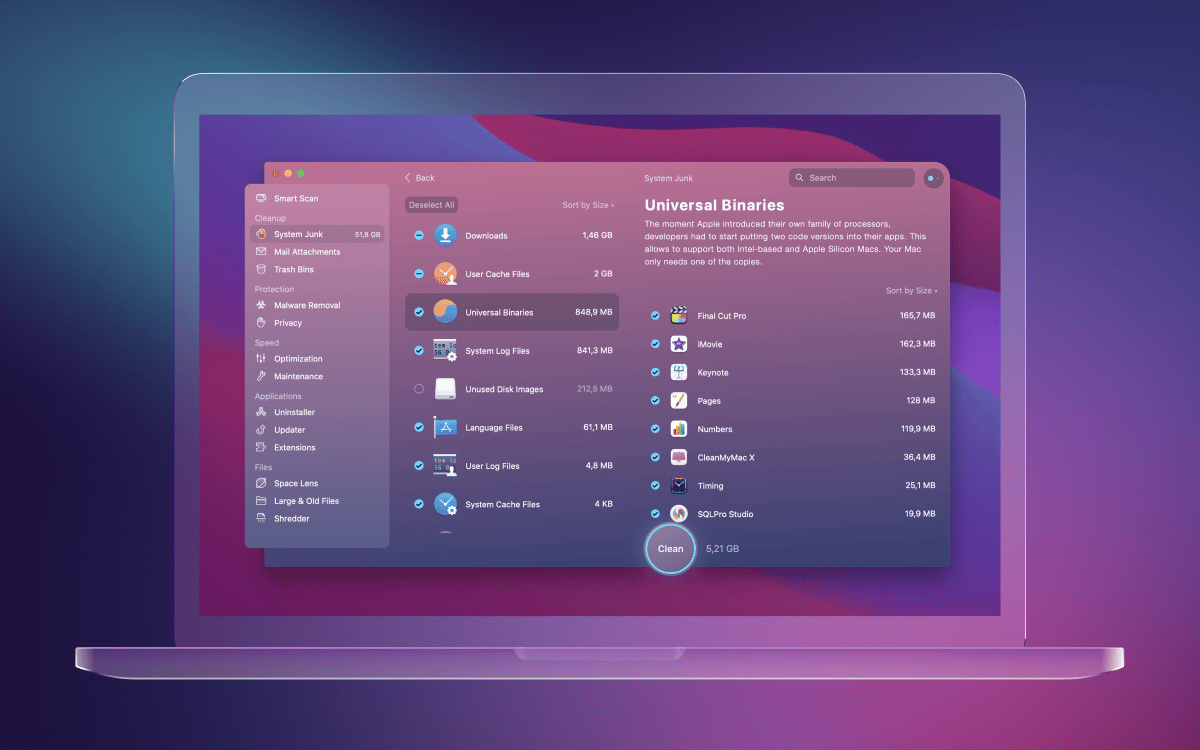
What are Universal binaries?
Universal binaries are files that allow apps to run on both Apple silicon and Intel-based Mac computers. But since your Mac has only one architecture, you can safely remove the code that provides support for another architecture and save your disk space. With CleanMyMac, it will take a few clicks!
And now, it’s high time to run your CleanMyMac and check out all the changes by yourself. We bet you'll like the new version!
Please note that the App Store version of CleanMyMac will be updated in a week.
If you have any suggestions on how we can improve CleanMyMac, feel free to send us feedback. We’ll be happy to implement your ideas!
Thanks for reading! Stay tuned!
Your CleanMyMac Team ❤️


