Hider 2 is an app that lets you hide and encrypt private data on your Mac. You can now confidently encrypt and password protect anything you deem confidential. And with features like custom grouping, global shortcut keys, menu bar access, and Mavericks tags compatibility, keeping track of hidden files is a piece of cake. Hider 2 is safe, secure, and incredibly easy to use.
Hider 2 Features
Password Protection
Hider 2 is password protected. No one can use the app or see what you’ve hidden inside without your password.
File Encryption
When you hide any file with Hider 2, it is automatically AES-256 encrypted, making your data ultra-safe.
External Drives Support
You can now hide and encrypt their data onto an external drive, giving you an extra layer of security.
Custom Groups
Hider 2 lets you create your own custom groups to help you keep things organized and categorized within the app.
Hides Folders
You can choose to hide entire folders instead of selecting tons of individual files for hiding and encryption.
Menu Bar Access
Hider 2 places an icon in your menu bar to give you easy access to your most recently hidden files and to the to app itself.
Global Shortcuts
Global shortcut keys now let you instantly hide your data (Ctrl+Cmd+H) and instantly lock the app itself (Ctrl+Cmd+L).
Mavericks Tags Compatibility
Hider 2 is Mavericks tags compatible, making filing and sorting hidden data simple.
Finder Integration
You can now hide your data straight from a Finder window by Ctrl+Click’ing the file and selecting “Hide.”
Quick Look (Preview Mode)
Preview files in Hider 2 before you hide them to prevent mix ups with Hider 2’s Quick Look preview mode.
Secure Notes
Hider 2 has in-app notetaking, called Secure Notes, for quickly jotting down short blurbs of confidential info.
Tech Specs
Hider 2 requires Mac OS X 10.8+ and 30MB of free disk space. Note: You should note that even though Hider 2 only requires 30MB for installation, you also need an amount of free space equal to the file you wish to hide. For example, if you wish to hide a file that is 1GB in size, you must have 1GB of free space to encrypt and hide the file. The app will not permanently occupy this free space, it is only temporarily necessary for the encryption function.
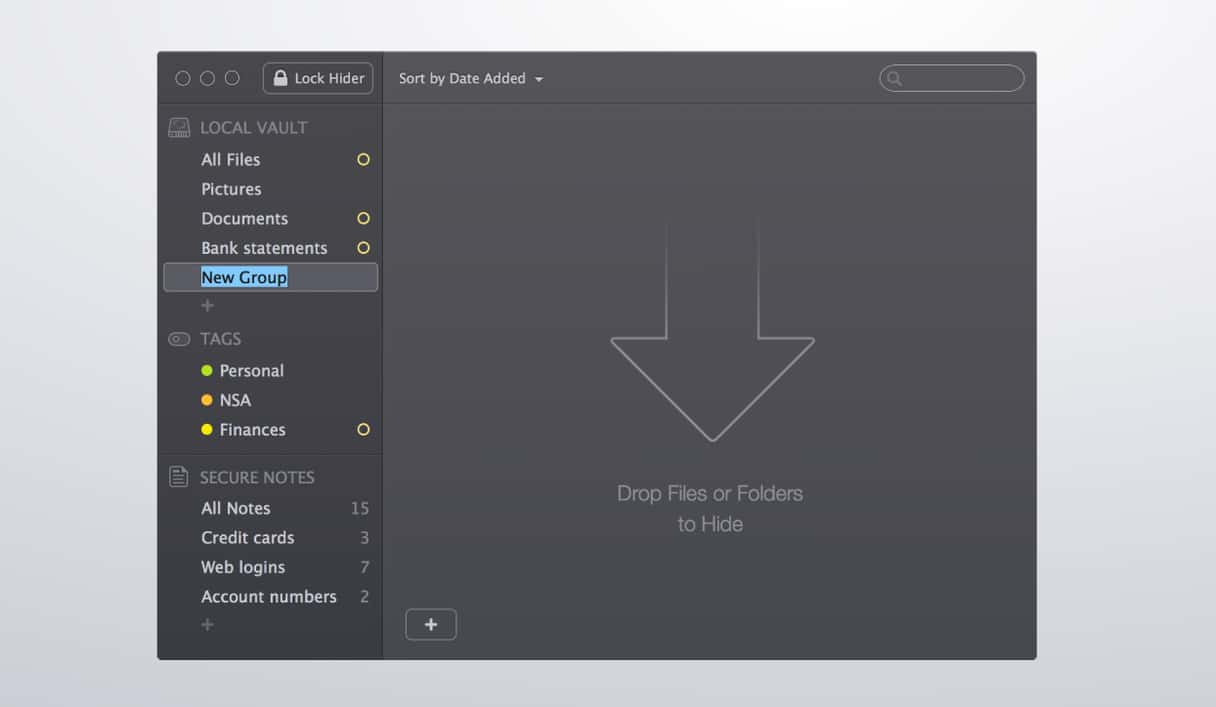
Pricing
Hider 2 costs $19.99. Get it right now on the Mac App Store.



