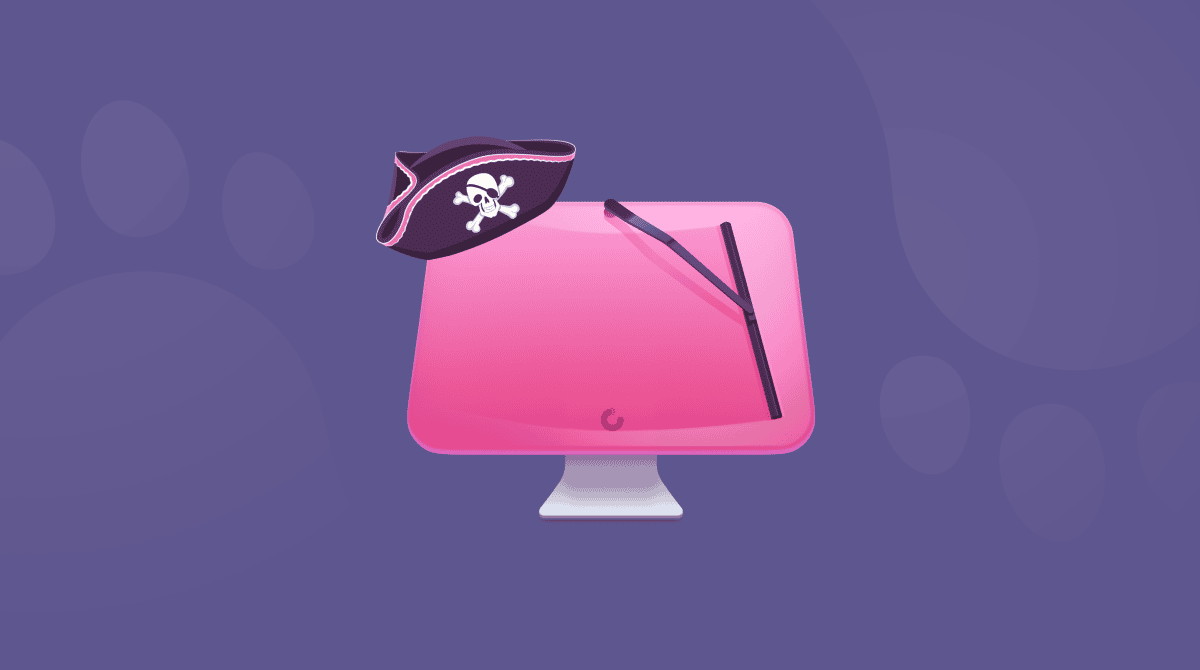A new Mac always seems to be lightning-quick. But then it might slow down up to 17% when its disk is near complete (confirmed by MacWorld in a test). And there we got a whole world of Mac optimization apps. Some of them are good enough that even Apple employees use them (Guy Kawasaki, for one). So here are some absolutely essential Mac optimizers to check in 2026.
These are the top 3 optimizers that look most optimistic to us (sorry for the pun). We’ve chosen these among hundreds of others mentioned on Mac Forums.
| Rating | Name | Features | Info |
|---|---|---|---|
| 1 | CleanMyMac | An all-in-one Mac care app aimed at smart and effective optimization; comes with 25+ tools for maintenance, cleanup, and protection | Link |
| 2 | Onyx | A user-friendly substitute for Terminal or other command-line tools allowing to adjust different system parameters | Link |
| 3 | CCleaner | An easy-to-use cleaner ensuring quick removal of junk, duplicates, and unneeded apps | Link |
All three are aimed at basic Mac housekeeping. And now, let’s dive into these options, and then we’ll analyze a few more relevant alternatives. But first, let us answer one question Mac users may ask.
Does macOS have a native Mac optimization tool?
Yes, but these tools are very basic. For example, macOS runs maintenance tasks in the background and when you restart your Mac to ensure that it works as flawlessly as possible. It also comes with a tool for freeing up space — Optimize Storage. To access it:
- For macOS Ventura and later, go to System Settings > General > Storage.
- For macOS Monterey and older, go to About this Mac > Storage > Manage Storage.
When you do that, you’ll see a list of categories and Recommendations. This is where macOS helps you easily free up storage space by listing what you can get rid of. Manage Storage is a very useful tool and can certainly help free up storage space. However, it is not a replacement for third-party tools.
Best Mac Optimizer software reviewed
1. CleanMyMac
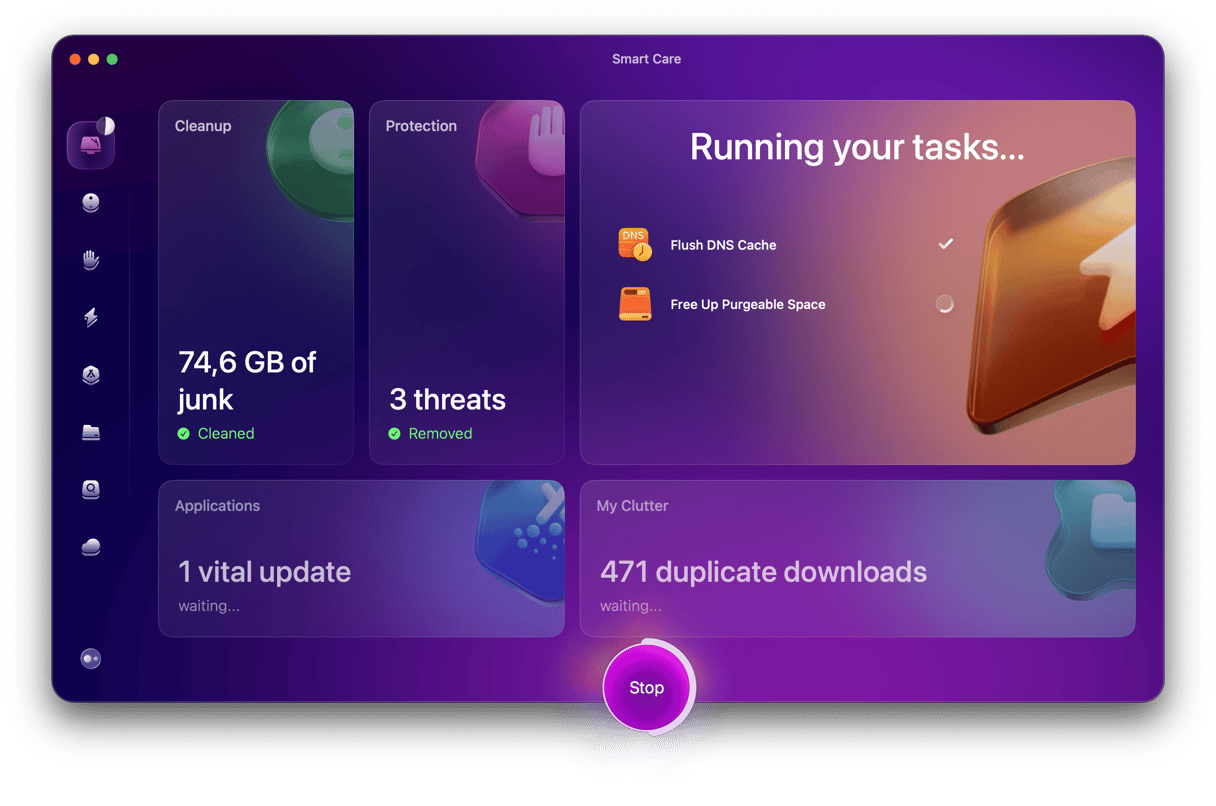
Made by an independent macOS developer, MacPaw, this app tops our chart. It not only is notarized by Apple and absolutely gorgeous visually but also sports 25+ tools to optimize a Mac in one app. You can start your free trial of the app and check them out.
Inside, you’ll find a full range of tools that will declutter your Mac, make it run faster, and even scan it for malware and remove whatever it finds, including duplicate files and similar images. One of the great things about CleanMyMac is that you choose how much control you take over what it removes.
In terms of Mac optimization, you can:
- Repair disk permissions
- Measure memory pressure and free up memory
- Disable login items and launch agents
- Control CPU load and reduce it
It’s worth checking if you want to improve your Mac’s performance.
| Pros | Cons |
| Comes with a user-friendly and intuitive interface | No scheduled scans for junk removal or optimization routes |
| Can clear all types of junk files | User’s involvement needed when cleaning duplicate files and similar images — you will have to select what to delete from the preselected files |
| Has an unlimited trial version | With regards to malware removal, does not have quarantine for threats detected |
Official website
Price: $39.95/year
Free trial: 7 days unlimited trial, available here
2. OnyX
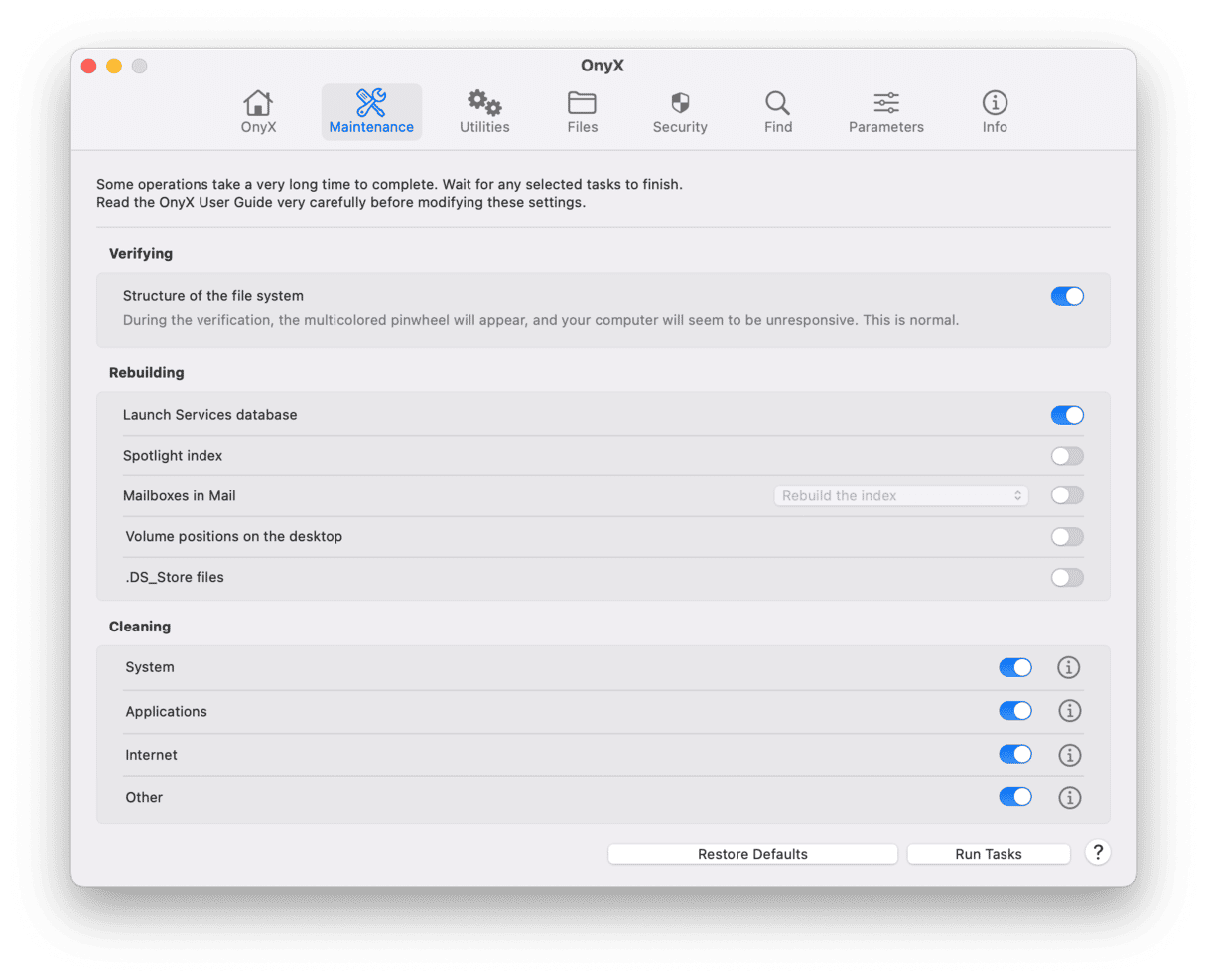
Like most of the apps listed here, OnyX is more than just optimization software for your Mac. It also has several tools for cleaning your Mac. However, OnyX also does something that no other tool listed here does: it allows you to adjust settings on your Mac that are otherwise only available through the Terminal app. It’s more of a customizer for your macOS.
Whether you want to rebuild a database or index or just change the default location or file format for screenshots, you can do it in OnyX. In terms of optimization tools, OnyX can clean up system files and browser data, rebuild Spotlight and Launch Services databases, run maintenance scripts, and clean up recent items lists.
However, it doesn’t have a secure file deletion tool or malware scanner. And it’s nowhere near as user-friendly as the tools we’ve described above. If you like playing around with settings and getting under the hood of your Mac, though, it’s a good choice.
| Pros | Cons |
| This application is free | Is difficult to use for novice users |
| Has a variety of powerful tools for Mac optimization | Is not universal in terms of macOS version support — a different app version is needed for every macOS version |
| Allows users to access hidden parts of macOS | Developers do not support older versions of the app |
Official website
Price: Free
Free trial: Not applicable to the app
3. CCleaner
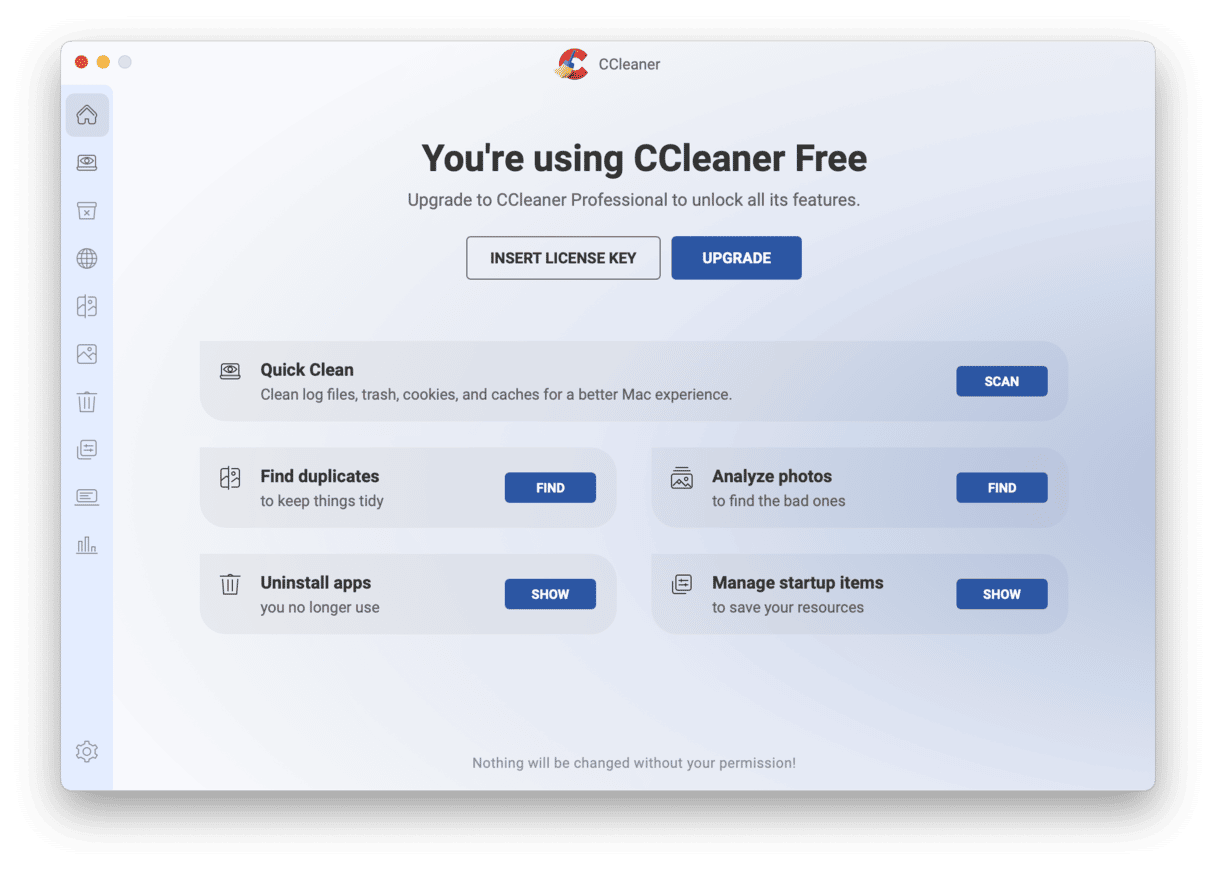
CCleaner is one of the oldest cleaner tools around, having been available on the Mac for nearly a decade and on Windows before that. It offers tools to get rid of junk files cluttering up your Mac, remove cookies, history files, and other web browser data, and disable login items and launch agents. It also has an app uninstaller, and the professional version offers real-time protection against potentially harmful files you may download.
Like most tools here, you can follow its recommendations and remove files with just a few clicks, or review the files it finds and choose which to remove yourself.
CCleaner has many of the tools available in CleanMyMac. However, it’s not as easy to use, in our opinion, thanks to its less friendly user interface. It also doesn’t have a handy Menu App with numerous tools, which grant more control over what's going on in the background. But the menu bar item lets you see what is going on in the background.
| Pros | Cons |
| Comes with a duplicate files finder and photo analyzer | Limited functionality of the trial version |
| An all-in-one Mac cleaner | No tools for removing malware or unnecessary mail attachments |
| Developers regularly update the app | The uninstaller tool does not remove leftover files |
Official website
Price: $39.95/year
Free trial: Available here
4. AVG TuneUp for Mac
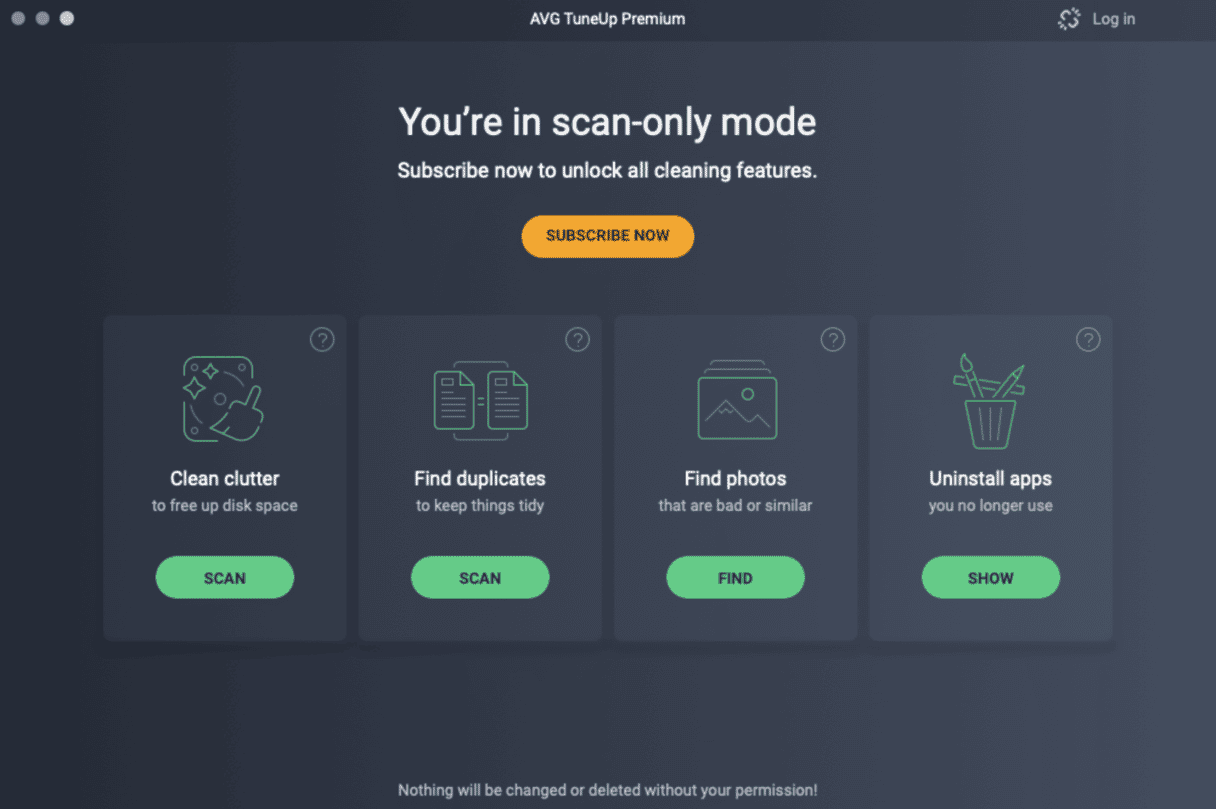
AVG TuneUp for Mac is another optimization app with numerous different tools. In terms of optimizing your computer, you may be interested the most in app uninstaller and the ‘Clean Clutter’ module. The developer promises that their app quickly finds and removes all sorts of hidden clutter app-related files.
But there’s more to this Mac software — it also comes with features aimed at finding duplicate files and similar photos. Some users claim, though, that these two modules are of little convenience, as they do not find a lot of files.
Finally, it has tools for clearing out browser history, caches, cookies, and login info. You can even set it up to run this task automatically. However, it’s a bit pricey, given the number of features it comes with — there are better, though cheaper, alternatives in our list.
| Pros | Cons |
| Multiple features for scanning Mac and deleting clutter | Similar photos and duplicate files modules do not work as promised |
| The cleaning feature effectively removes all kinds of clutter | More expensive compared with other Mac optimization apps |
| Has some additional features for cleaning and improving privacy | Limited functionality of the trial version — scan-only mode |
Official website
Price: $65.99
Free trial: available here
5. Disk Clean Pro
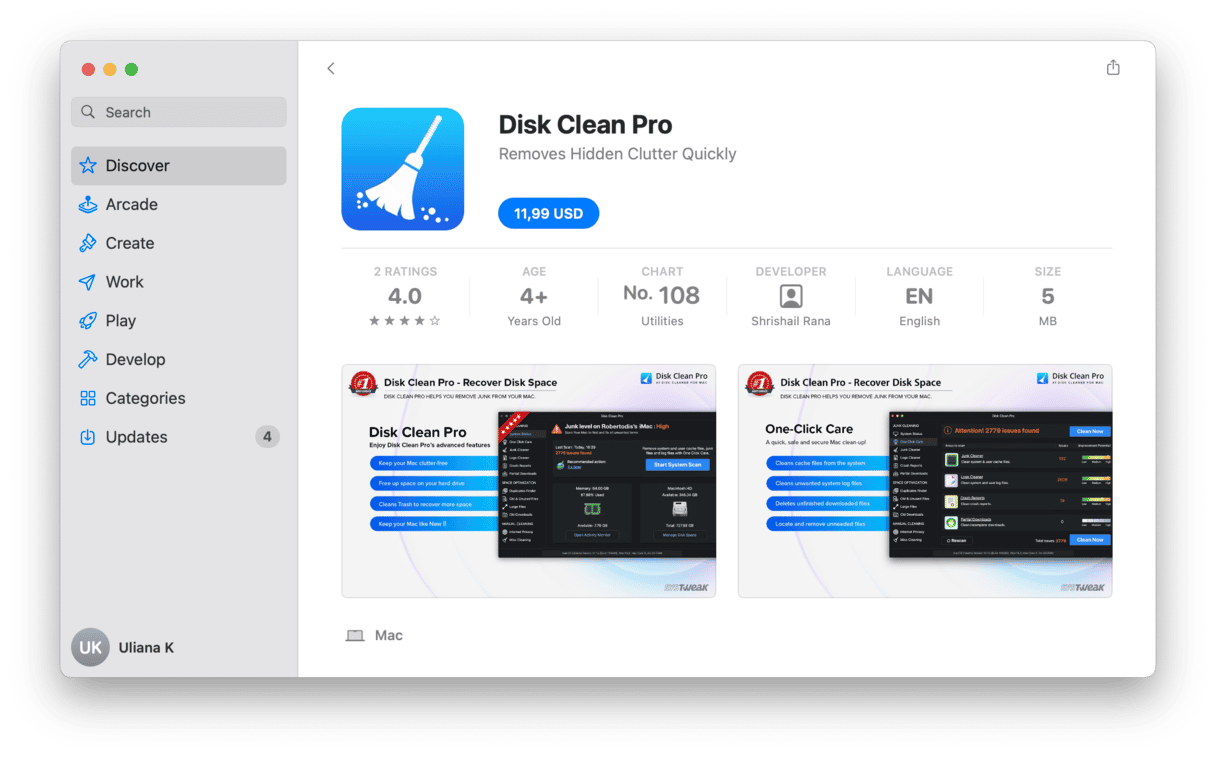
Disk Clean Pro offers many of the same tools as the other cleaners here. You can use its automated utilities to quickly get rid of junk files, logs, crash reports, and partial downloads. And you can also use it to identify and remove duplicate files, old files, large files, and downloads. There are also tools to remove browser files, outdated backups, and mail downloads.
Like CCleaner, however, its interface isn’t the friendliest. Also, there are no tools for scanning for malware, securely deleting files, or uninstalling apps.
| Pros | Cons |
| Can detect and remove all sorts of unnecessary files | Does not come with a free trial version |
| Comes with a duplicate finder | New versions are released rarely |
| Has a tool for internet safety | Optimization is mainly cleaning-centered |
Official website
Price: $11.99
Free trial: Not available
6. Mac Cleaner Pro
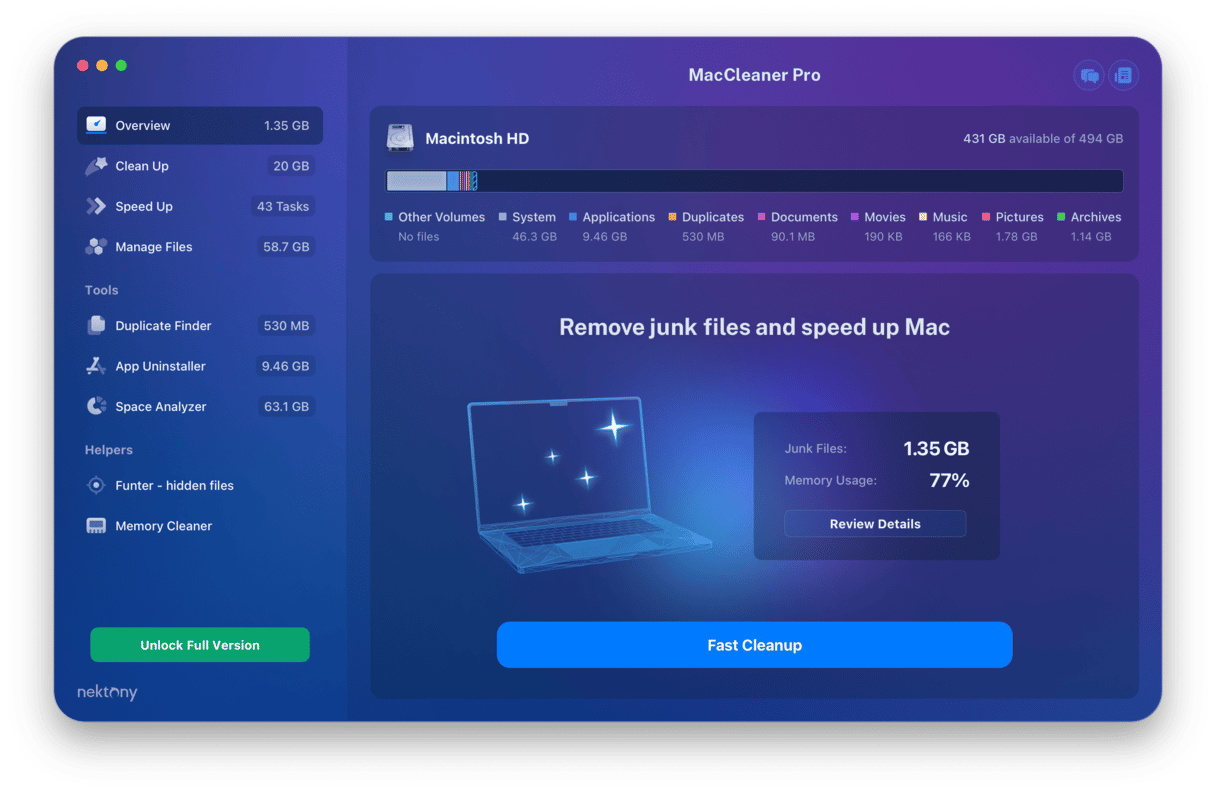
Developed by Nektony, it is an all-in-one tool for Mac cleaning and optimization. The app is beautifully designed and easy to use. Nonetheless, behind this beauty and ease of use, there are powerful tools: junk files remover, browser extensions manager, app uninstaller, space analyzer, hidden files hunter, RAM cleaner, and duplicate finder, to name just a few.
Like most other tools mentioned on the list, it comes with a set of recommendations that can help you quickly optimize your Mac with just a few clicks.
Unlike CleanMyMac, though, it is not all-in-one per se. It is true that it offers a variety of tools for cleaning and optimization; however, they come installed as separate apps. Mac Cleaner Pro is a mother app that allows you to perform a specific task by opening another app right from the parent application, which may be inconvenient and clutter your Mac with unnecessary programs.
| Pros | Cons |
| Comes with a duplicate files finder and a bunch of tools for Mac optimization | Limited functionality of the trial version |
| Has a free trial version | It is a package of apps — to perform different tasks, a different app is needed |
| Developers regularly update the app | The uninstaller tool does not remove leftover file |
Official website
Price: $29.95/year
Free trial: Available here
7. Disk Drill
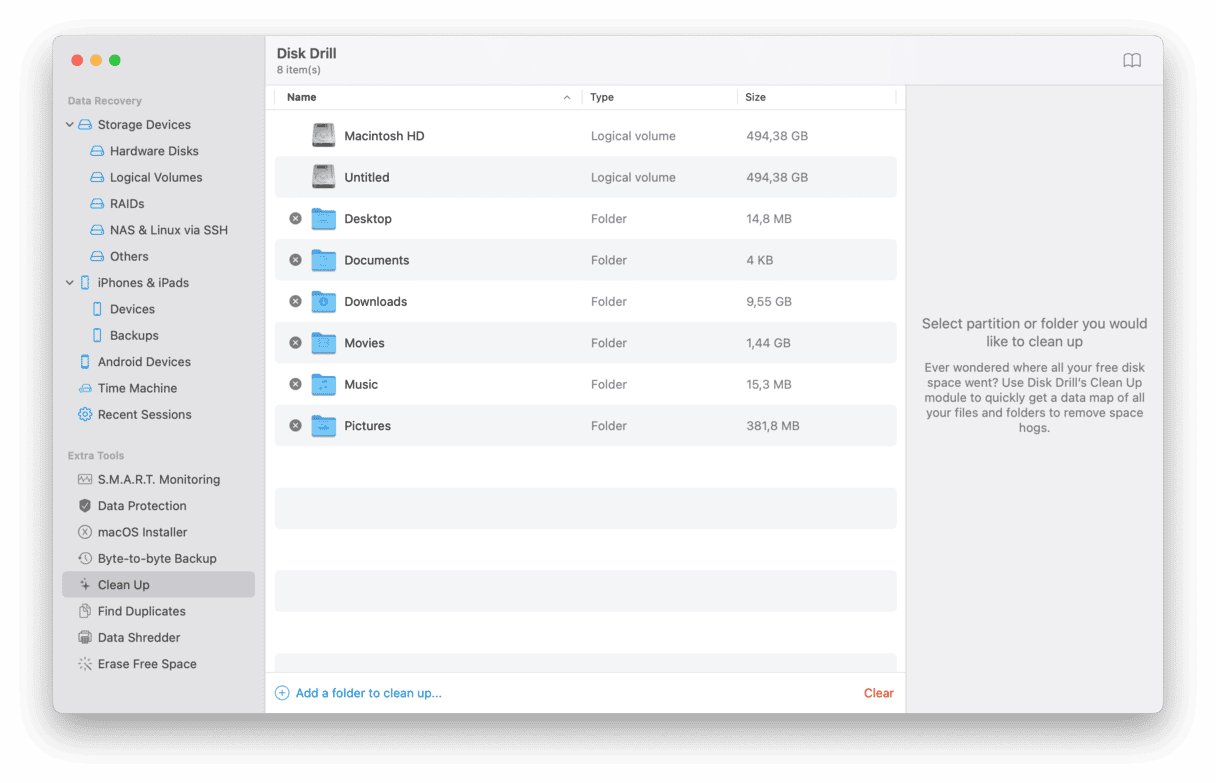
You may have heard of Disk Drill as an app for recovering deleted files. Indeed, it is a great tool for this purpose, but it does more than just that. Disk Drill also lets you scan your Mac and clean it up to optimize storage.
It comes with the Clean Up tool that analyzes your folders and presents the files that take up the most space. After that scan, it allows you to review the largest files and move them to the caddy from where you can delete them. Scan results are presented as a map of files with items of different sizes representing how much a specific file occupies.
In addition to Clean Up, Disk Drill also has a tool for identifying duplicate files — an extra step towards a cleaner and more optimized Mac. And it also comes with features for shredding data and erasing free space that can significantly improve your privacy. At the same time, though, the app is on the pricier end and is less intuitive than other applications on the list.
| Pros | Cons |
| Has tools for protecting data and monitoring hard drive reliability | More expensive than other apps |
| Allows to work with different devices: Macs, iPhones, iPads, Android devices, and different storage devices | The trial version is limited in its functionality |
| Can recover accidentally deleted files | Some tools may be unnecessary for an average user |
Official website
Price: $89 (one-time purchase)
Free trial: Available
How to choose a Mac optimizer tool?
Here are a few things to consider when choosing an app for Mac optimization:
- Features: Outline the main aspects of Mac optimization you want the app to perform. In most cases, it is better to invest in a multitool app to address some of your future needs.
- Safety and reviews: Make sure that the app comes from a trusted developer and is not a piece of malicious software. Conduct a thorough research and check reviews.
- Effectiveness: You’ll most likely find this information in user reviews. Look for how well the app does what it is supposed to do. Here, also assess whether you’d receive a good value for the money you’ll pay.
- Frequency of updates: If you prefer a one-time purchase to a subscription, you may want to check how often developers release updates to ensure compatibility with every new macOS version for at least several years.
There are lots of applications that can optimize your Mac’s performance and make it run more smoothly. Most of these apps are paid, but you can get away with a free version in some cases.
Frequently Asked Questions
How to remove Mac optimizer from Mac?
Removing Mac optimizer from Mac is no different than deleting any other app. For detailed steps, check out this article on complete app removal.
How long does optimizing your Mac take?
It all depends on the optimizer you choose. Usually, it is no longer than just a few minutes. But if you select multiple tasks, it can last as long as several hours.
Does Mac optimization involve cleaning?
If optimization means improving performance, it entails a bit of cleaning that improves something by elimination. To optimize any computer, one should start with removing blockages, massive unwanted objects, and apps that eat up a lot of memory.