You probably already know about some of the great things that CleanMyMac can do and how it can save space on your Mac, as well as improve its performance and protect it from malware. But if you are here, perhaps, you want to know if there are other similar apps and which one is better — CleanMyMac or another cleaner. In this article, we’ll describe what we think are the closest CleanMyMac alternatives.
What is CleanMyMac?
CleanMyMac is a handy control and care app for your Mac. It has 25+ tools designed to help you with uninstalling apps, deleting junk files, freeing up disk space, making your Mac run faster, and getting rid of the malware. Get your free CleanMyMac trial.
Here’s an overview of its main tools:
- Smart Care — an easy, one-click way to free up junk, speed up your Mac, remove malware, delete duplicate files, and update your apps
- Cleanup — a set of features aimed at removing all kinds of unnecessary system files and mail attachments as well as emptying trash bins
- Protection — designed specifically for enhancing your privacy offline and online as well as removing threats and managing application permissions
- Performance — tasks developed to boost your Mac’s speed and manage background items
- Applications — a set of features allowing you to uninstall and update your apps as well as delete files left after the incomplete app removal
- My Clutter — a tool for managing your files and removing those you no longer need, like large and old files, similar images, duplicates, and downloads
- Space Lens — an interactive storage map builder that lets you see the biggest space hoggers shown as bubbles and remove them with a few clicks.
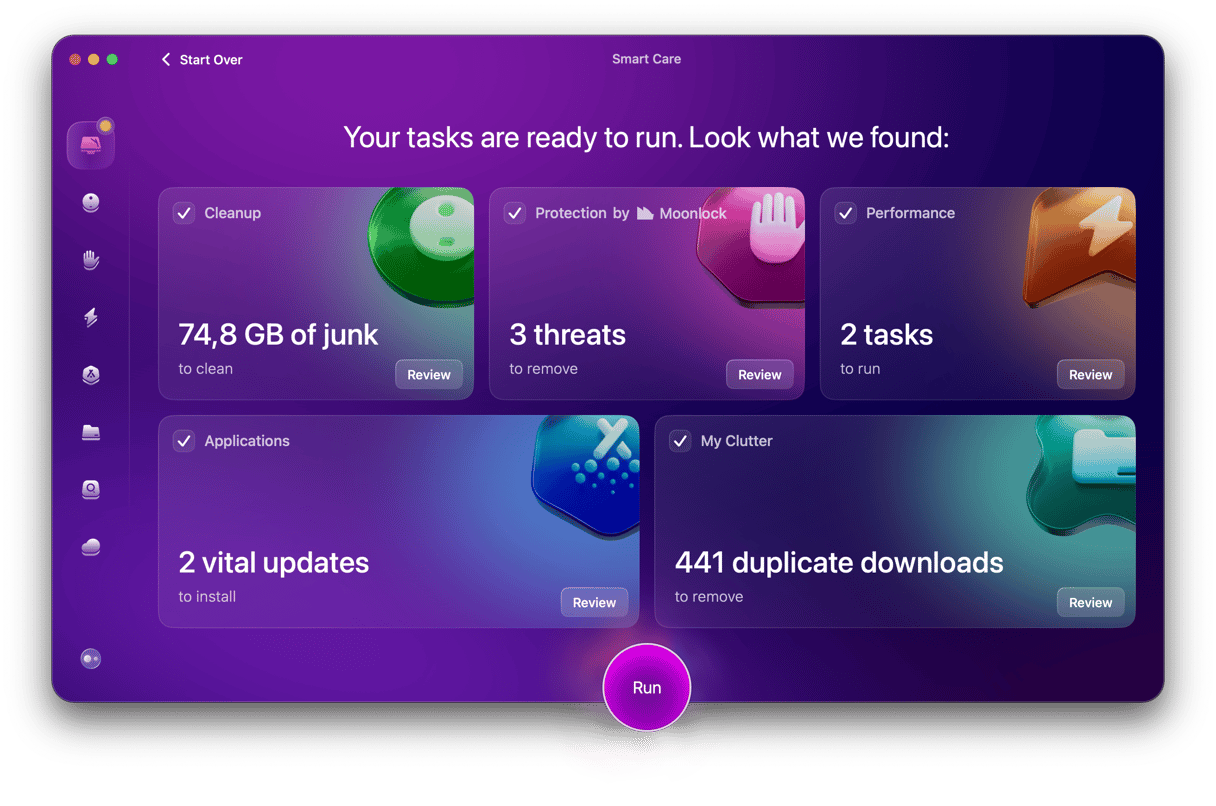
CleanMyMac alternatives
Now that you know what the main features of CleanMyMac are, let us introduce its closest alternatives.
1. CCleaner
Piriform’s CCleaner is an all-in-one Mac cleaning solution. Like CleanMyMac, it has several outstanding features like a deep scan designed to find and delete unnecessary system junk, app uninstaller allowing you to remove apps and all their files, and a tool for managing login items and background processes. All of these are great for Mac optimization.
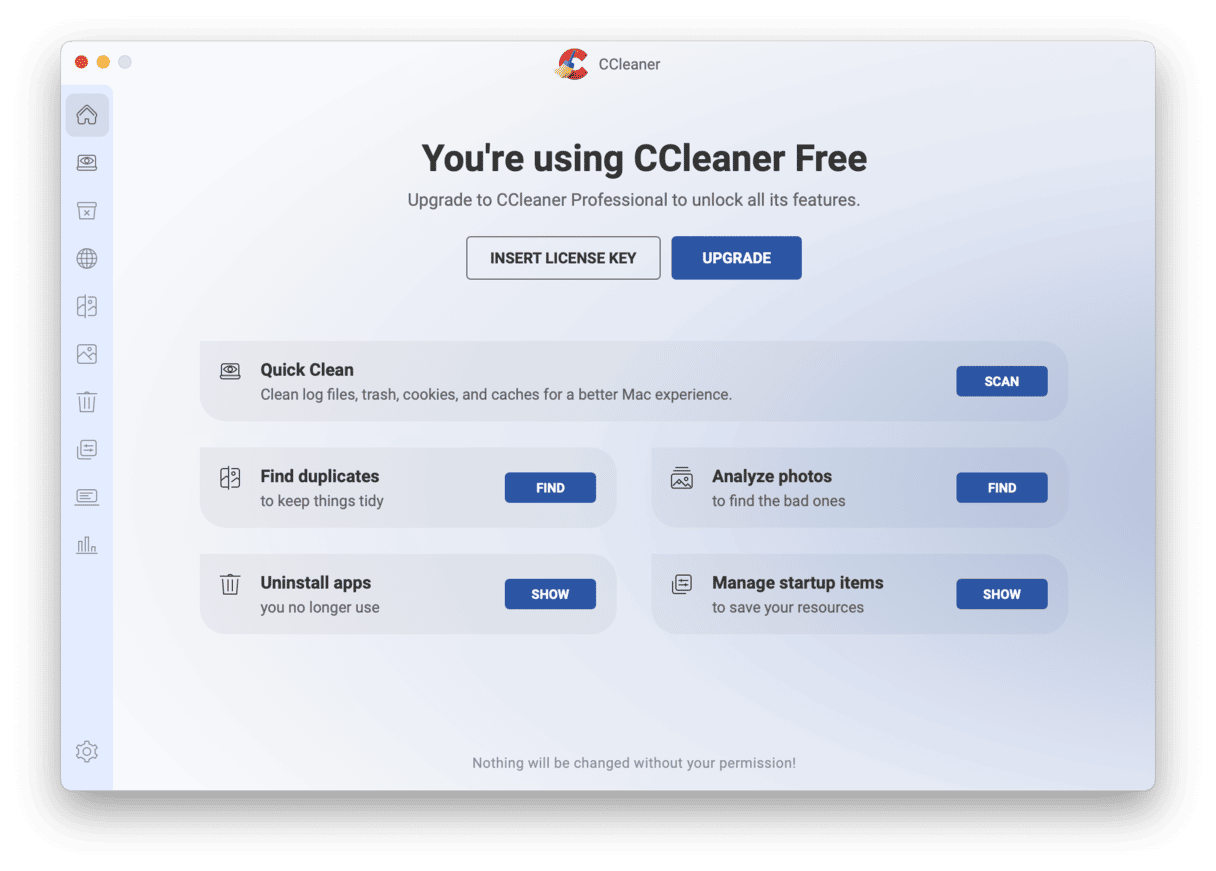
The main advantage of CCleaner is that it lets you delete duplicate files. This feature scans the location you choose and finds duplicate photos, files, and folders. You can then easily remove them. The app even lets you preview the files it found to avoid deleting something you might need in the future.
At the same time, though, CCleaner does not have any tools designed to protect your Mac like the Malware Removal feature or the instrument for managing application permissions that are available in CleanMyMac. It also does not have a tool for updating and resetting apps. But it does a great job of analyzing your system and cleaning your browsers. It costs $29.95 per year, which is less than a subscription for CleanMyMac, but it also comes with fewer modules.
2. MacCleaner Pro
MacCleaner Pro is a bundle of apps by Nektony. Like CleanMyMac, it has a friendly interface and a lot of tools for maintaining, cleaning, and optimizing your Mac. It does that by cleaning up junk and duplicate files, running maintenance tasks, and uninstalling apps you no longer need. It can also find hidden files to make the cleanup even more effective.
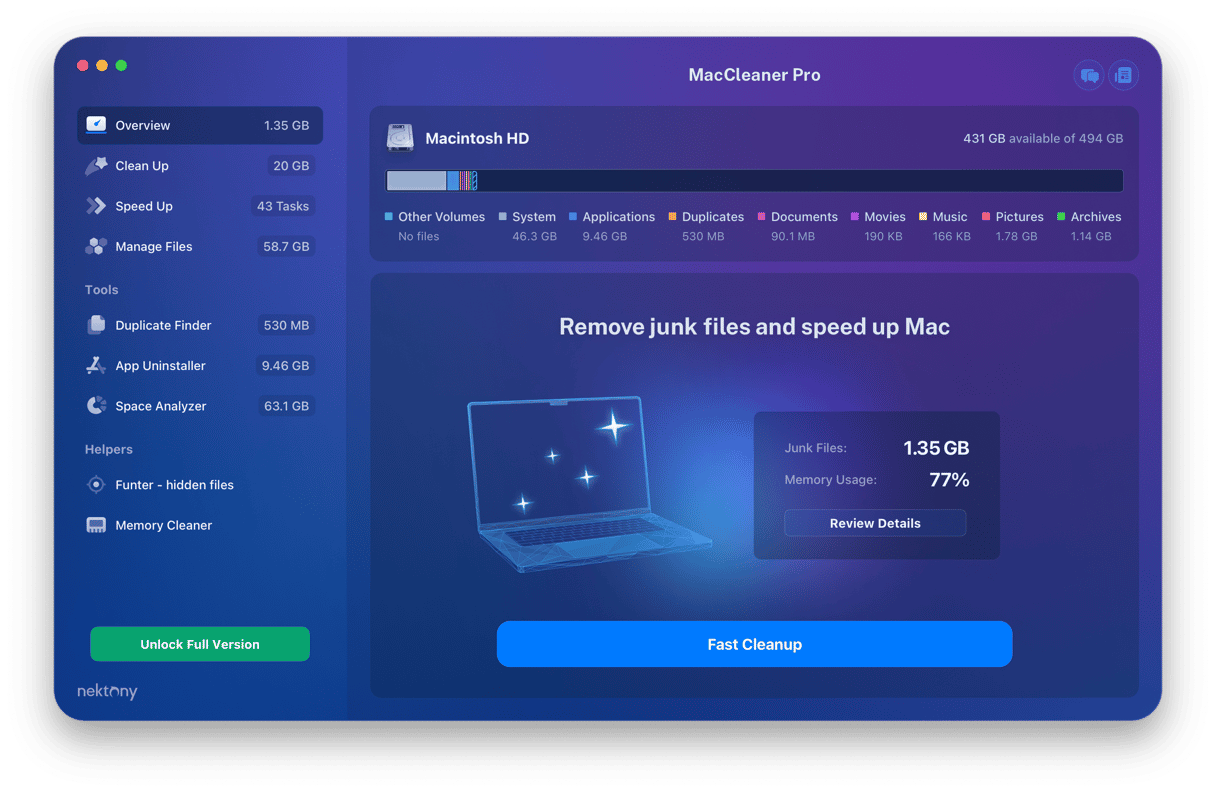
What stands out is the thoroughness of the scan and the number of tools you can use. But to use all of these tools, you will have to install six apps, not one, and it is not always convenient. It may come as a surprise because you may expect to download one application, not a bundle of apps. Still, its design is attractive, and the app is easy to use, allowing you to open another application from the main screen of MacCleaner Pro.
However, it doesn’t have any tools to protect your Mac from malware, nor does it dive deep into protecting your privacy the way CleanMyMac does with its tools for removing browser files and Recent Items lists. The price for all six apps is $29.95 annually, but given that it lacks some functionality, it is worth trying it for free first to see if it meets your needs. Also, because it is a bundle of apps, over time, it may eat up a lot of space on your Mac.
3. DaisyDisk
DaisyDisk scans your disks and presents a colorful graphical illustration of the files that occupy the most space — similar to the Space Lens feature that comes with CleanMyMac. Clicking an element in the diagram reveals the file’s size, and you can then preview it using Quick Look. If you decide you don’t need it, you can drag it to the collection area at the bottom of the window. And when you’ve collected all the files you want to get rid of, you can delete them at the click of a button.
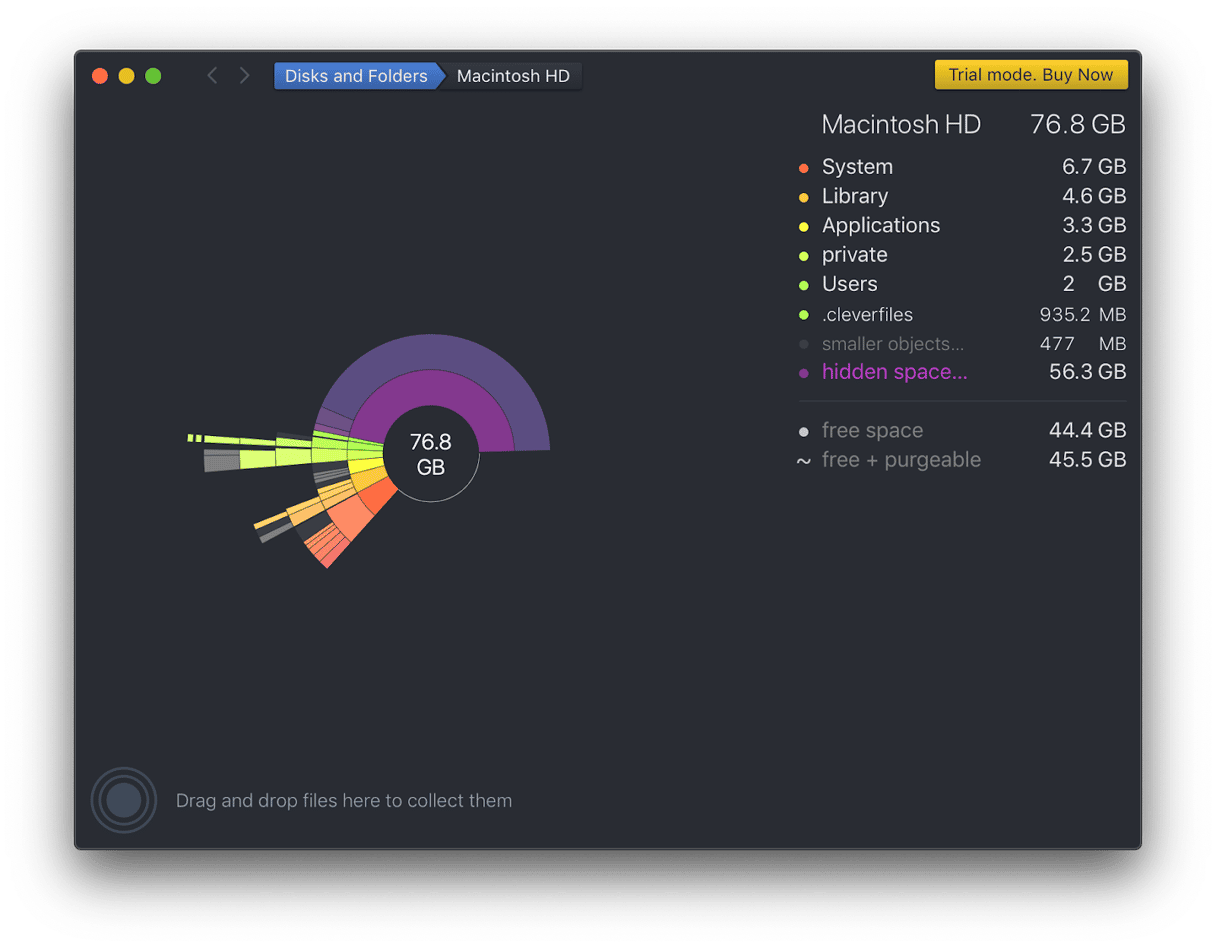
The main benefit is that DaisyDisk is a neat tool and an easy way to identify large files. It can also scan multiple disks simultaneously, so it is pretty quick.
However, all the job is manual, as DaisyDisk does not preselect files for deletion like CleanMyMac does. And CleanMyMac also has many other tools that allow you to improve the performance of your Mac, get rid of thousands of small files, and free up gigabytes of space, as well as securely delete data and protect your Mac from malware. Nonetheless, at $11.99, it is cheaper than CleanMyMac, but if you need an app that can do more than just help you get rid of files, consider investing in an all-round Mac cleaner app.
4. OnyX
OnyX is a multi-function application — think of it as a Swiss army knife — for your Mac. It can verify the structure of system files, perform maintenance and cleaning tasks, and configure parameters that you would normally have to use Terminal to manage.
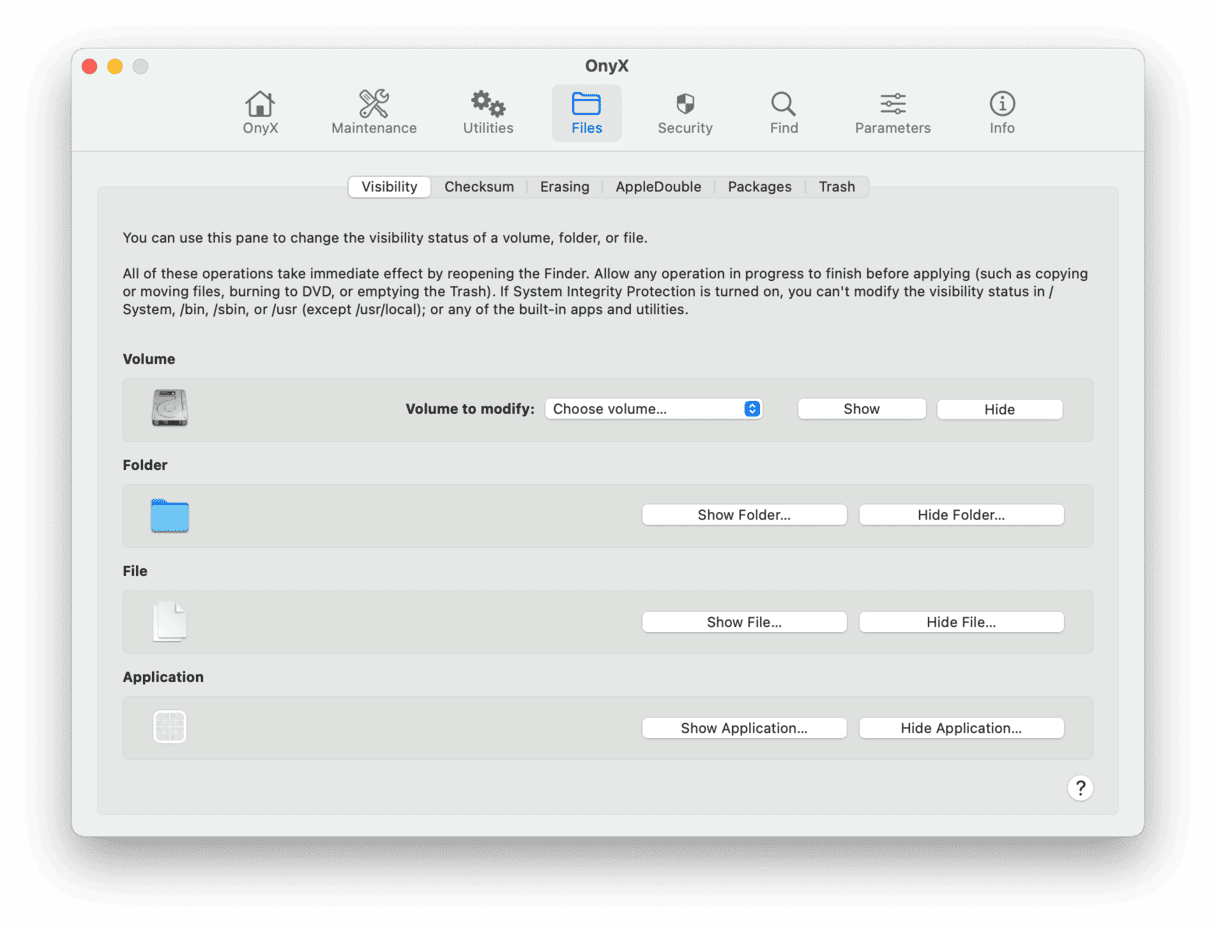
The best part about OnyX is that is has lots of terrific features such as the ability to change the file format and default location for screenshots, or manage the Open Recent command in the File menu of applications. And, of course, it can help clean up your Mac by getting rid of junk files.
It’s not as user-friendly as CleanMyMac, though. Its interface may seem a little daunting for new users, and its options aren’t as well explained. Also, it doesn’t have tools for uninstalling or resetting applications, getting rid of malware, or deleting largest and oldest files or similars and duplicates. But it’s free to download and use, although you will have to install a new version after every major macOS update (like when upgrading from Sonoma to Sequoia).
5. App Cleaner & Uninstaller
App Cleaner & Uninstaller is one of the bundle of apps we mentioned above — MacCleaner Pro. However, as its name suggests, it focuses on only one aspect of Mac cleaning and optimization — cleaning apps. It can remove applications and files left after incomplete app removal, update them, and manage extensions and startup programs. Just like the Uninstaller tool in CleanMyMac (found within the Applications feature).
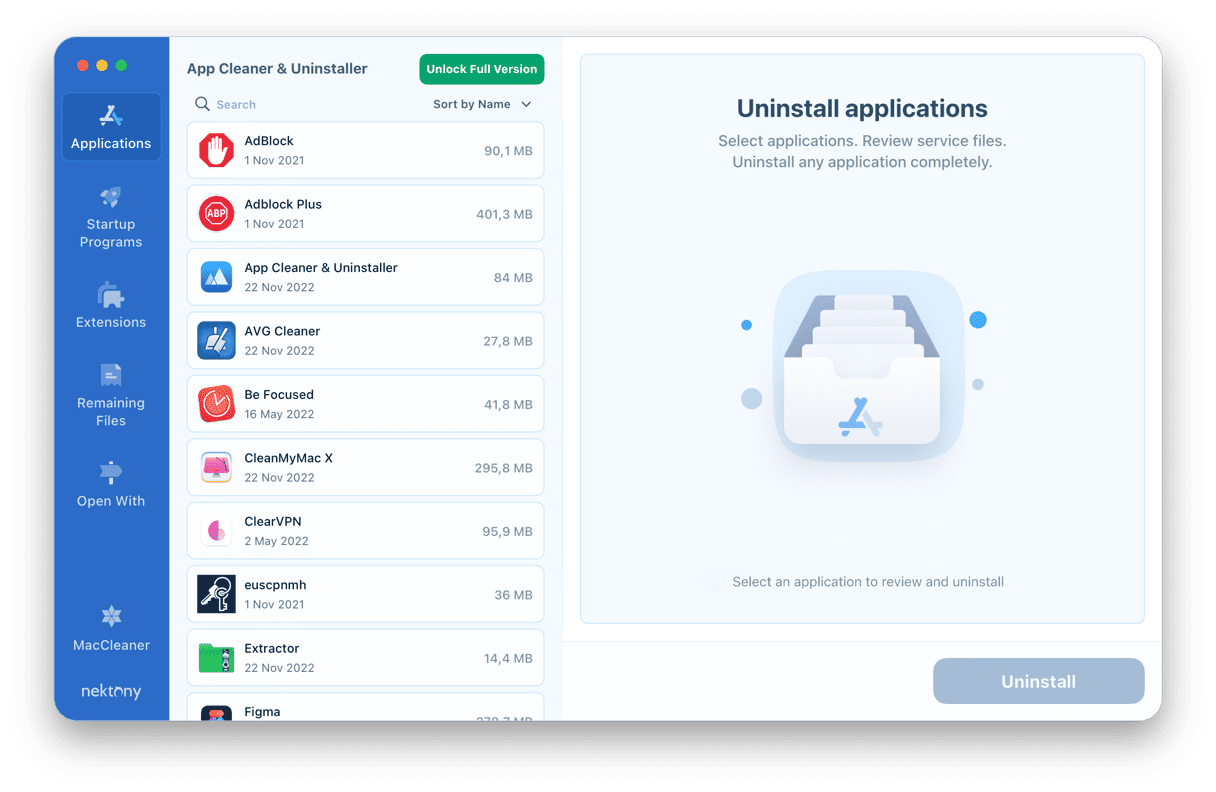
The best part about App Cleaner & Uninstaller is that it does its job greatly. It is fast and efficient, so you won’t have to worry about leftover files. It also allows you to manage hidden background items that may hog your Mac’s resources.
But it lacks other tools that CleanMyMac has, like the reset feature that allows you to remove all app-related data and keep only the binary and all other features designed for Mac cleanup (which comes in handy when an app misbehaves). Unlike CleanMyMac, it also does not have tools for cleaning up, maintaining, and protecting your Mac. The price is $14.95 annually, so if you are looking for a dedicated uninstaller, it may be a great option for you.
There are lots of tools that look like a CleanMyMac alternative. And most of them do a very good job at what they are designed to do. App Cleaner & Uninstaller is an excellent app remover, and OnyX is a brilliant way to access parameter controls that you would typically have to use the Terminal for. All these apps serve different purposes, and they are as great as they are. However, none of the other options has the full range of tools that are available in CleanMyMac. That’s why we believe that CleanMyMac really is the best all-round disk cleaning tool for your Mac.






