Wherever you are on the spectrum of filmmakers, shooting and editing videos with your iPhone comes with its own set of issues. There are basic tools to crop and trim your iPhone video in Photos and iMovie. But if you found iMovie to be clunky or lack functionality, check out the alternatives we’ve found. Below are the ten best video editing apps for iPhone, from super basic to advanced and professional.
Best video editing apps for iPhone:
- Adobe Premiere Rush for working across iPhone and computer.
- Cameo for an easy-to-use, all-in-one app.
- Magisto for a smart editor that helps you finish videos in minutes.
- InShot for creating great videos for your social feeds.
- Clips for editing without any previous experience.
- Quik for handling all the heavy lifting.
- Videoshop for simple and fast editing tools.
- Video Crop for cropping your video clips.
- Luma Fusion for a professional-grade video editor.
- Filmmaker Pro Video Editor for more control over the specifics in your videos.
As you can see from the list, we’ve got a nice range of apps for you. So regardless of your familiarity with video editing, there’ll be an app that’s just the right fit for you.
Free up space for new videos
Making videos requires a lot of space on your iPhone. So before you start playing with these video editors, use CleanMy®Phone to clean up your photo library from similar pictures, largest videos, old screenshots, and other clutter. Plus, you can use the app to compress videos you don't want to delete or turn Live Photos to Still.
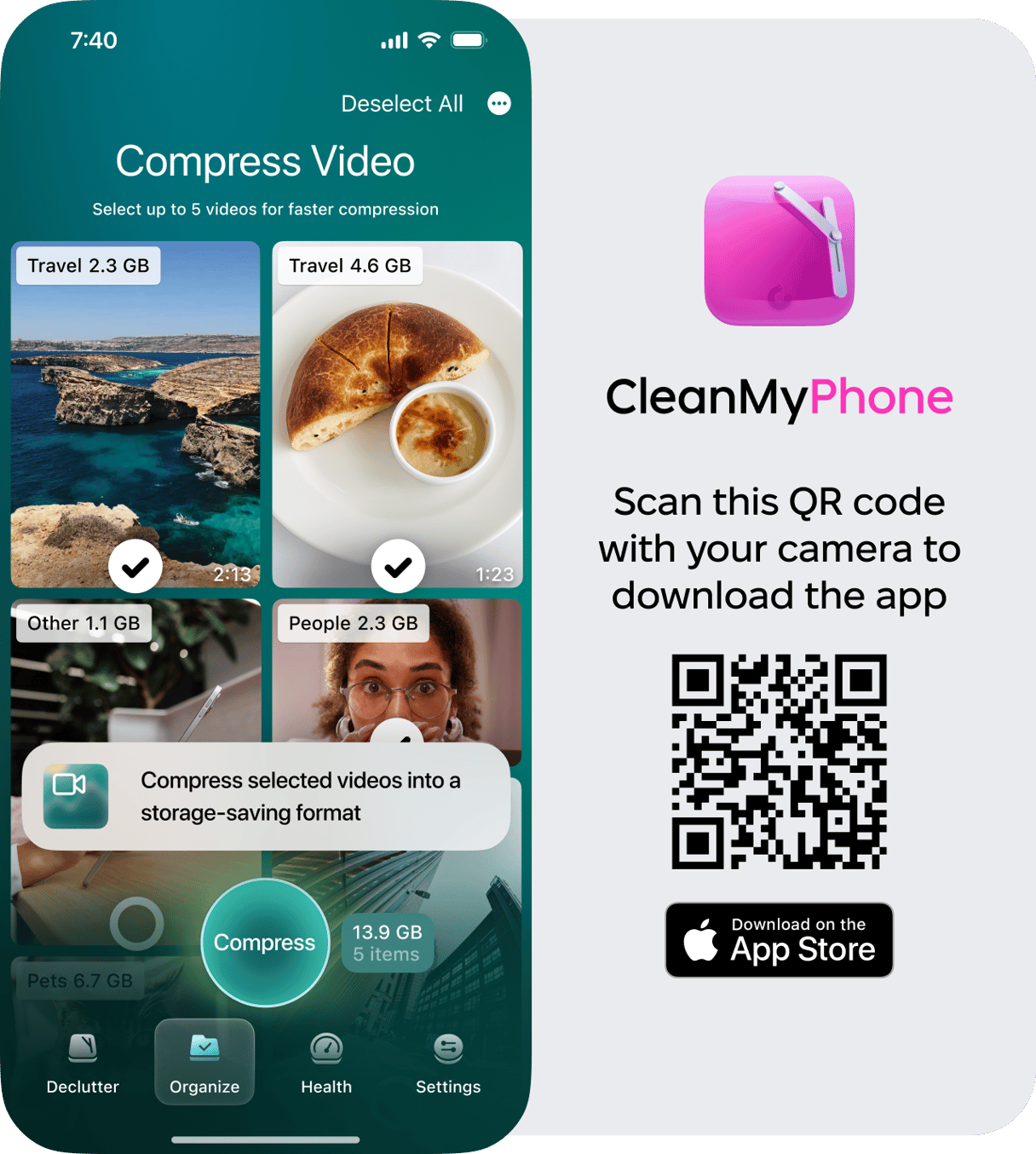
1. Adobe Premiere Rush: Edit on your iPhone or computer
If you’re at all familiar with the Adobe apps either on mobile or desktop, you’ll want to download Premiere Rush first. It leverages most of the tools you’re used to in Adobe products and optimizes them for your mobile phone. And the best part is you can start a project on your iPhone and then finish it off on your computer. Or vice versa! Check it out today, especially if you’re already a Creative Cloud member — there’s absolutely no reason not too.
Adobe Premiere Rush on the App Store
2. Cameo: A simple and clean video editor
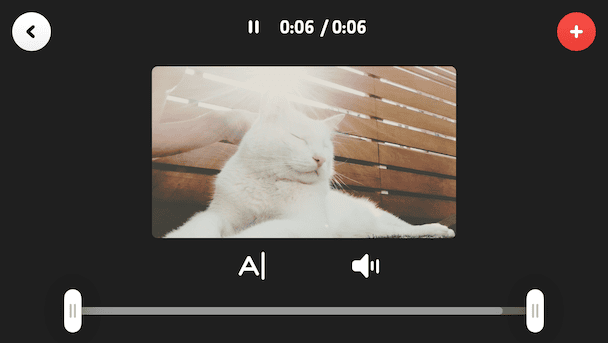
With Cameo, you can either import the videos in your Camera Roll or shoot directly in the app. Once the videos are in the app, you can trim them, add music, apply a theme, and so on. Cameo has a clean and easy-to-use interface, so if you’re trying to find an easy video editor to beat iMovie, Cameo is definitely a must-have. After you’re done editing your video, you can choose which resolution to export it at and upload it directly to your Vimeo account.
3. Magisto: The minimal video maker app for iPhone
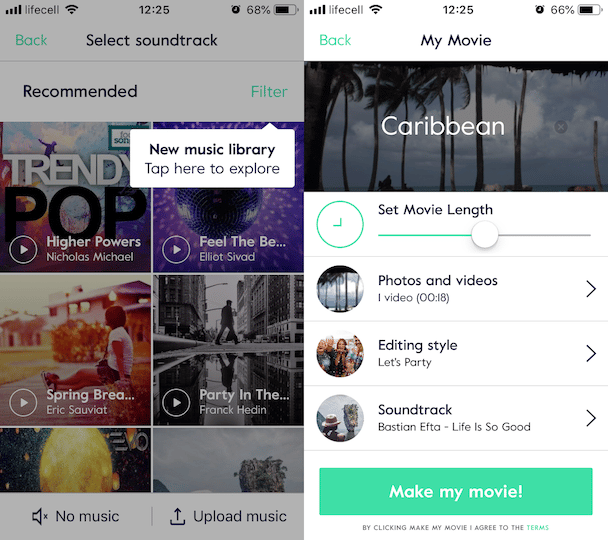
The main goal of Magisto is to keep things simple. All you need to do is import your videos, select a theme and a duration — and that’s it! Of course, you can add extras to your video like music and some built-in effects, but the whole point of this app is that it’s a “smart” editor, meaning it will do a lot of the work for you.
4. InShot: The best video editing app for Instagram
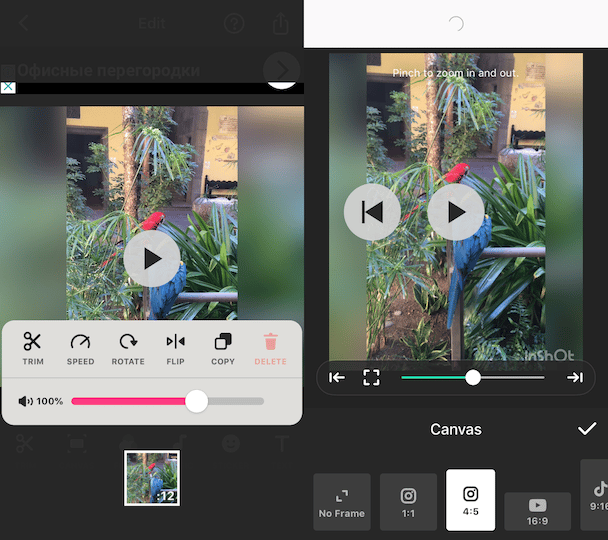
For some of us, it’s all about the ‘gram. And that’s what makes InShot such a great video editor for your social media accounts. While some apps give you a little bit more control over your videos, this app is designed to help you tweak them for your social media feeds. You can slap a filter on your video, add a nice border, and then upload it to your Instagram or Facebook. Then, watch all the likes come flooding in!
5. Clips: The best video editor for rookies
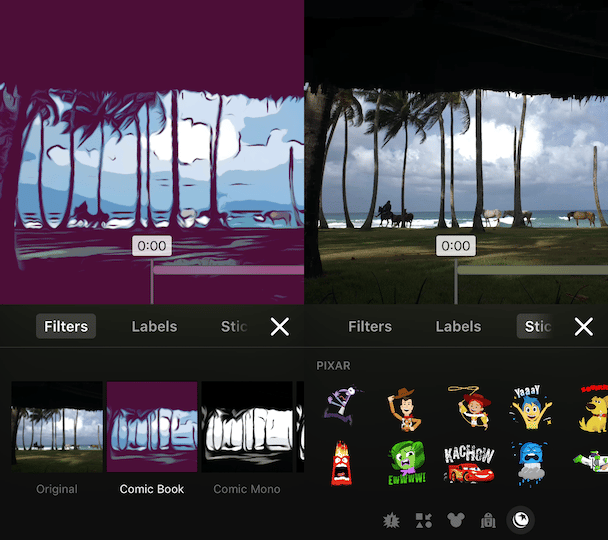
This app is for everyone just trying to dip their toes in the editing waters. Maybe you opened up iMovie, and everything felt somewhat daunting. Clips is an easy way to string short videos and still images together, while also adding some basic effects to your videos. The unique feature of the app is that you can dictate text overlays to it. So if you want to add a caption on the screen, there’s no need to type it with your thumbs when you’re using Clips.
6. Quik: The fastest way to edit videos on iPhone
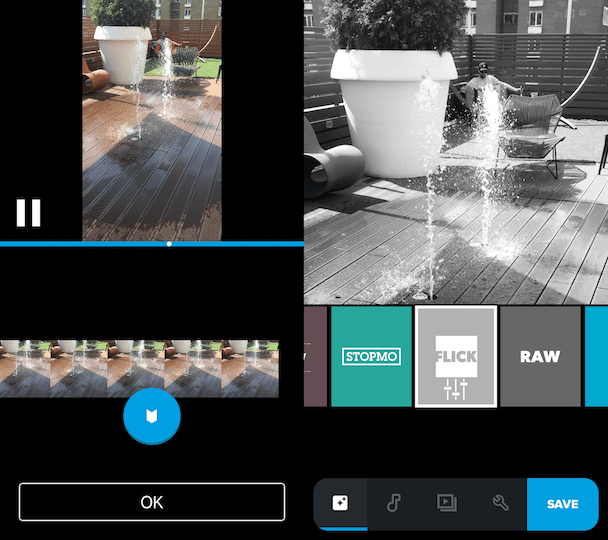
Quik is exactly what its name suggests. All you need to do is select the videos you’d like to cut together, select a theme, and let Quik do the rest for you. The great thing about this app is that you’re not beholden to importing entire videos for it to work with. If there’s only a small clip, you can create what the app calls a “Hilight” to reference only a specific portion of the video.
The app also offers some additional editing features like adding music and color correction filters, but they still require minimal effort from you.
7. Videoshop: Free(ish) and easy video editor
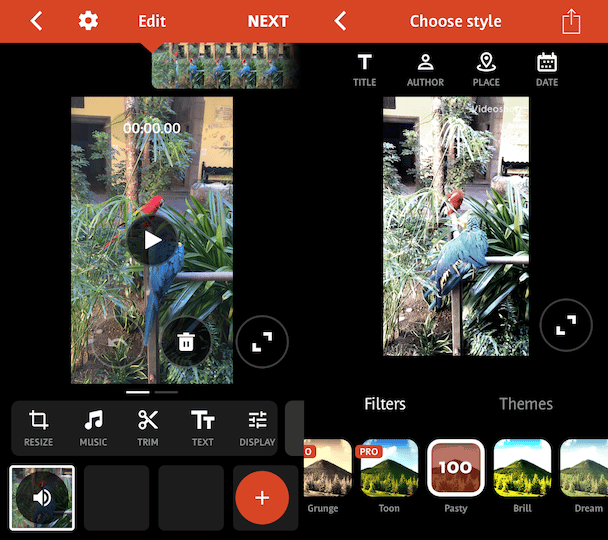
Touting itself as an easy and fast video editor, Videoshop does live up to the hype. It allows you to make simple trims and splits of your videos, string multiple clips together, and make basic color corrections. The interface is clean and intuitive, making things move seamlessly.
The one drawback of this free app is that it watermarks your videos unless you upgrade with an in-app purchase. But if you don’t mind the watermark and are looking for a free, straightforward video editing app, then you should give Videoshop a try.
8. Video Crop: Your one-stop video crop shop
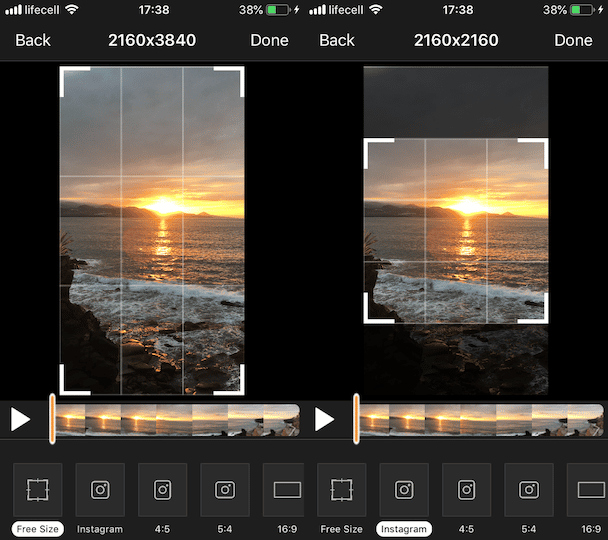
Unlike the other apps on this list, this app has only one major purpose — cropping your videos. If you shot a video vertically, but now want it to be horizontal or even square, Video Crop can do that for you with little-to-no frills. While you can use this app for to trim videos and do some basic editing, its major selling point is resizing your video frame. All you have to do is import your video, and within a few taps, you’ll have a cropped video exported.
9. LumaFusion: In-depth advanced video editor
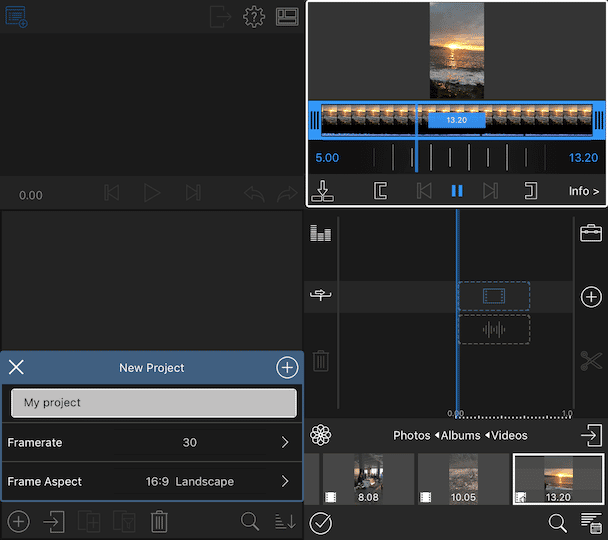
If you’re familiar with using any video editors on your computer and are looking for a more advanced editing app, then look no further. What LumaFusion offers for it’s almost $20 price point is more than worth it. You’ll be able to have multiple video and audio tracks, add and adjust filters, throw in video effects like chroma key. This is definitely a more professional-grade editor, with capabilities optimized for your iPhone.
10. Filmmaker Pro Video Editor: Familiar, but with more control
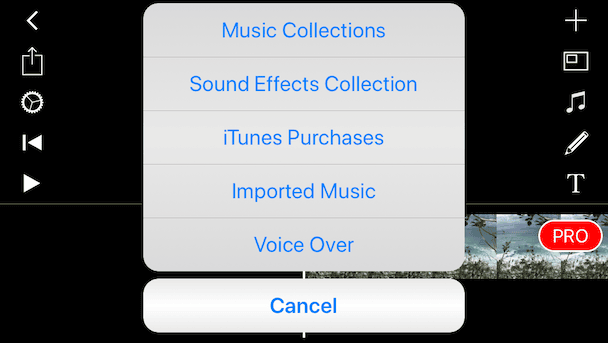
This is an app that looks and feels the closest to iMovie at first glance. But once you open it and start using it, you’ll see just how much more control you have over the final video. You can add music, record a voice over, and even throw in some text over your video. This is initially a free download, but you can upgrade to the “pro” version of the app to unlock more camera effects and music packages.
Filmmaker Pro Video Editor on the App Store
So if you opened iMovie and were either under- or overwhelmed, hopefully, you’ve found a few apps that are more in line with your needs. And even if you’ve never edited a video before, there’s nothing to worry about. Play with these video apps on your iPhone, figure out which ones you like best, and just learn as you go.







